How To Know If Someone Blocked You On iMessage? 5 Secret Hacks!
Apr 16, 2025

Apr 16, 2025

Apr 16, 2025

Apr 15, 2025

Apr 11, 2025

Apr 11, 2025

Apr 11, 2025

Apr 08, 2025

Mar 29, 2025
Sorry, but nothing matched your search "". Please try again with some different keywords.

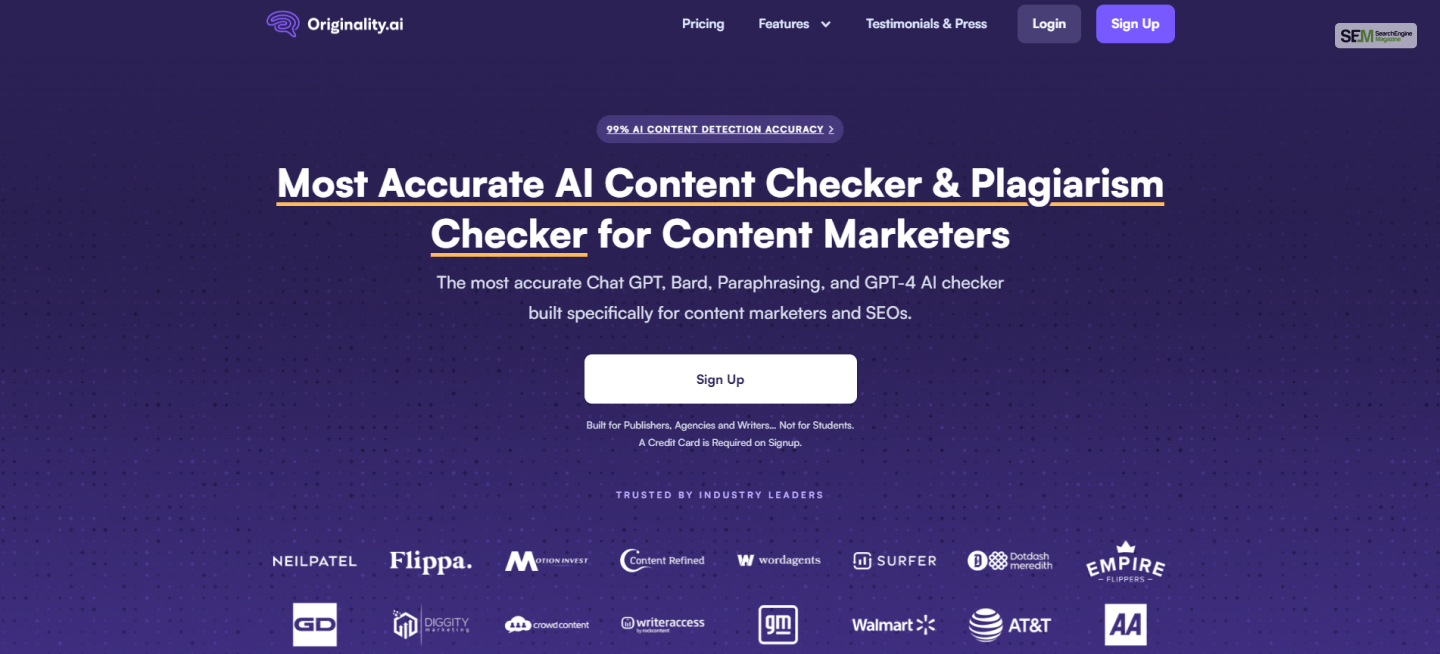
With the rise of AI content generators like ChatGPT, Google Bard, BingChat, and more, it’s getting more and more difficult to differentiate AI-generated content from human-written content. Therefore, using an AI content detector like Originality AI seems to be a good way for teachers and content agencies to find out what is human and what is not.
To learn more about this amazing AI content detection tool, like its pricing plans, usage, accuracy, and even its alternatives, read this post till the end.
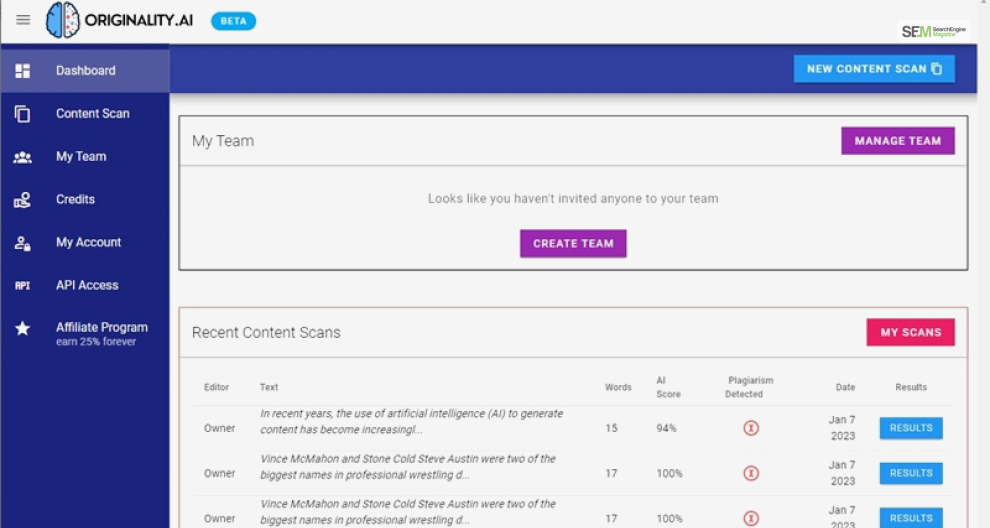
Created by Jon Gillingham, Originality.AI is slowly getting used by more and more people.
First, before you start checking and detecting plagiarism and AI content, you must create an Originality AI account. To do so, here’s what you must do:
After you are done recharging your account, that’s it! You are done creating a new Originality AI account! All you need to do now is start using its features!
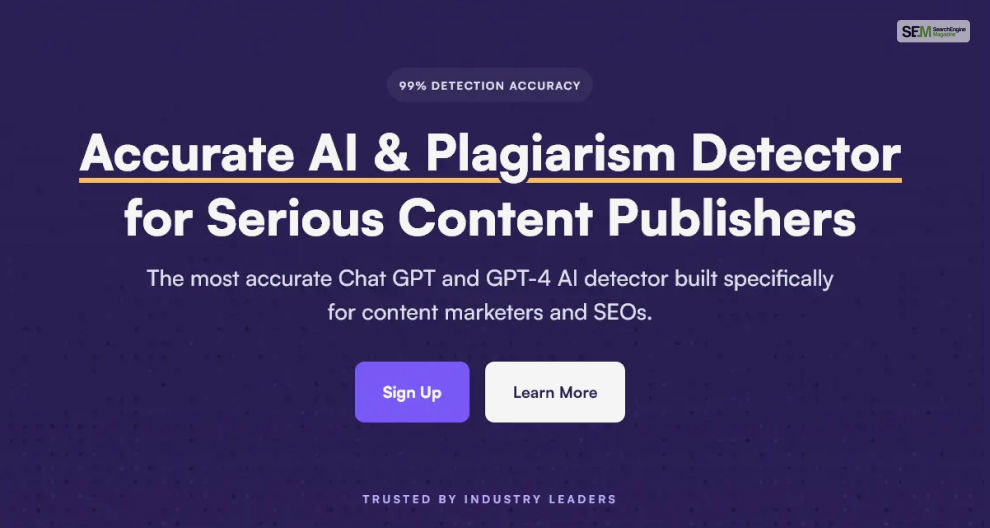
The various features that you can use in Originality AI are:
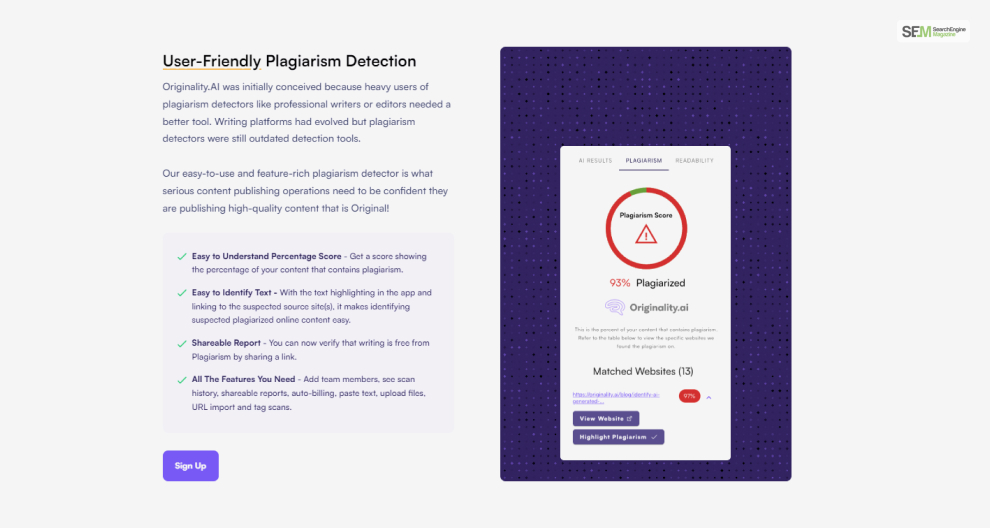
One of the most basic uses of this tool is to check the level of plagiarism in written content. For the uninitiated, plagiarism is the amount of content in a document that is directly copied from another published document.
Using the Originality AI plagiarism checker, you can verify how much of a written document is copied. Therefore, you can check the level of originality in such documents pretty easily.
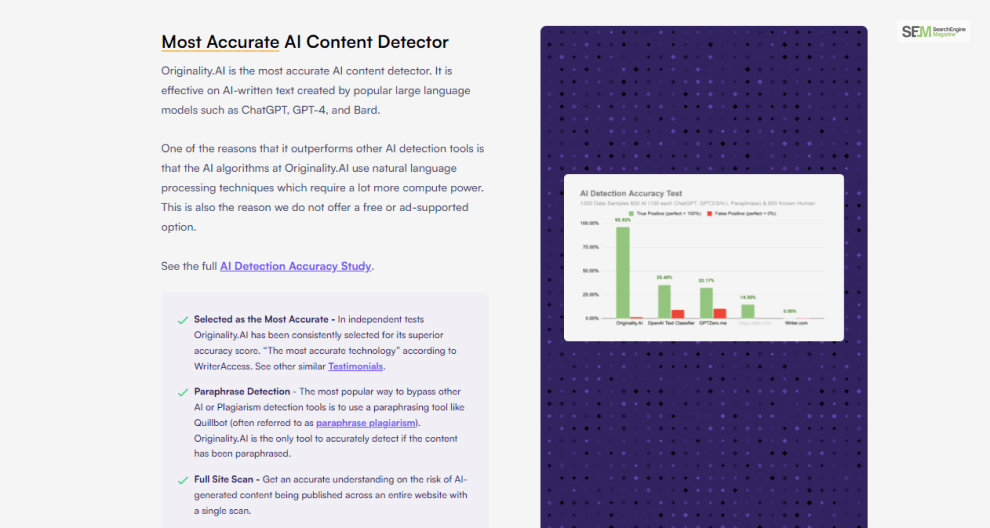
With the advent of new AI tools like ChatGPT, Google Bard, Jasper AI, Midjourney AI, and more, AI-generated content is reigning rampant right now. Since AI tools are pretty easy to use. In addition, many are free as well!
Therefore, creating written content with AI is not an uncommon sight in 2023.
In academic fields, AI-generated content is frowned upon, like the black plague. This makes teachers more cautious about the work submitted by students since they can now create dissertations in a few minutes just by using AI tools. Now that’s cheating!
Therefore, to help teachers identify all the cheaters in the class, you may use Originality AI to do so. If they have generated their projects using AI, you can now give them the “F” they deserve for their effort!
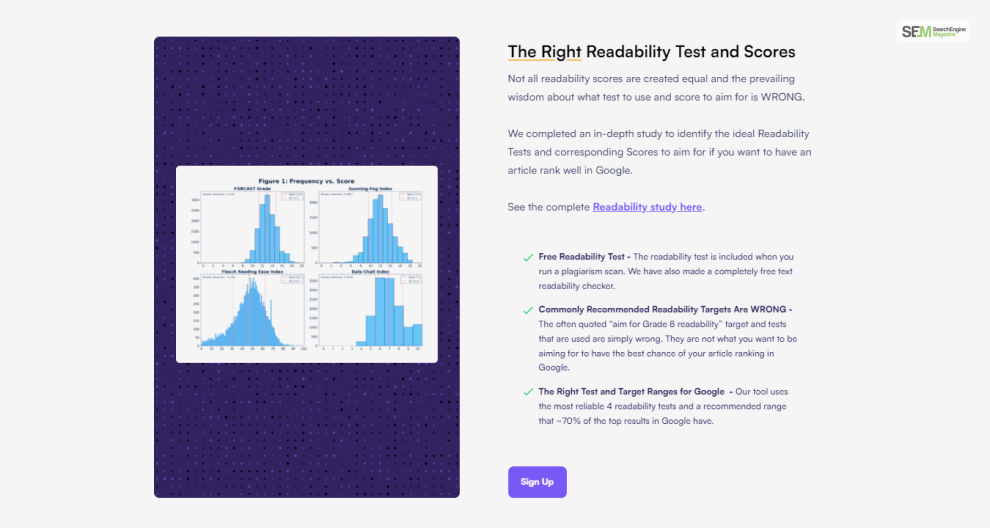
Not everyone is born a good writer or a speaker. We gain those skills over time. Therefore, it’s natural to find people and students whose English might not be as good as a homegrown American.
To ensure that their written content is in its best, presentable form, use Originality AI. It marks what’s wrong with your writing in a matter of seconds. Spelling mistakes, grammatical errors, use of too much passive voice, not using transition words, etc. -all will be caught.

One of the best features of this tool is that it has a Chrome extension mobile. Therefore, you can check the file for plagiarism, AI content, and errors by simply clicking on its Chrome extension.
Therefore, you can say it has a simpler but similar functionality compared to the likes of Grammarly. While it may not be a full-blown grammar-checking tool like Grammarly, it still has a host of other features that make this a great tool.
How good or bad Originality AI is depends on the accuracy of its functions. As a plagiarism and AI content checker, it has to be accurate 100% of the time. If it’s not, what’s the point of using it?
Therefore, to check its accuracy, I decided to run some tests using this tool. I specifically wanted to check its plagiarism and AI content detection capabilities.
To check how good the Originality AI Plagiarism checker is, I decided to run three types of tests.
Test 1 is a basic test where I fed this tool a write-up about “How COVID-19 changed our lifestyle in 2020.” Each and every word in this piece of content was thought of and written by me. I described my own lockdown personal experiences without even researching on Google.
I am pretty sure that this article will have no plagiarism whatsoever. And I am right! After checking it using this tool, it came back with a 0% plagiarism rating. Perfect!
Test 2 is the exact opposite of Test 1. Here, I searched on Google about the same topic – “How COVID-19 changed our lifestyle in 2020.” After I got hold of a good post, I copied it entirely and posted it on my doc. Now, on to Originality AI!
The test results came out accurately. It resulted in a 100% plagiarism rating, signifying that there was less effort I put into writing this. That is true since I simply copied and pasted the words!
Test 3 is where I threw Originality AI a curveball to check how original this tool is with its functionalities. Therefore, I created a mix of content that is both original and copied at the same time.
I typed out one paragraph while the other was copied. Then, I mixed both of them together to create a literary mess.
To my surprise – it seems that this tool knows what it is doing. It highlighted in pink the exact words I copied.
However, one thing I noticed here was the fact that Originality AI will detect plagiarized content if three words in a row are directly copied from another published article online.
Therefore, if you copied only two words – it won’t be highlighted. This is similar to most other plagiarism checkers like Copyscape, Quillbot, and Copyleaks Plagiarism Checker.
Plus, it doesn’t seem to hold common phrases as plagiarized content. This is neat since even good plagiarism checkers like Copyscape often fail to do so.
Now, we come over to the main feature of Originality AI – its AI Checker. In the same vein as the texts above, I threw three tests at this tool to find out its accuracy.
In this test, I checked for AI content in the same copy I wrote – “How COVID-19 changed our lifestyle in 2020.” As expected, the results showed 0% AI content in my write-up. Nice.
In this test, I checked for AI content in a piece of content I created using multiple tools like ChatGPT, Jasper AI, and Google Bard. As expected, Originality AI showed an AI content score of 100%. Good work!
Now, for the final test – using a mix of both original and AI content. This is where a limitation of this tool crept up.
While it shows that the parts generated by AI tools are AI-generated, it also showed that some of the original content that I wrote (and previously tested is not AI-generated to be the opposite now. I had an 88% AImcontent score – which should have been around the 30% mark.
It seems that since most of the AI chatbots produce content in an easy-to-understand and conversational tone, the semblance of my written-up with that tone was also considered to be AI-generated – while it previously wasn’t. Interesting. I guess Originality AI is not as flawless as I thought so far.
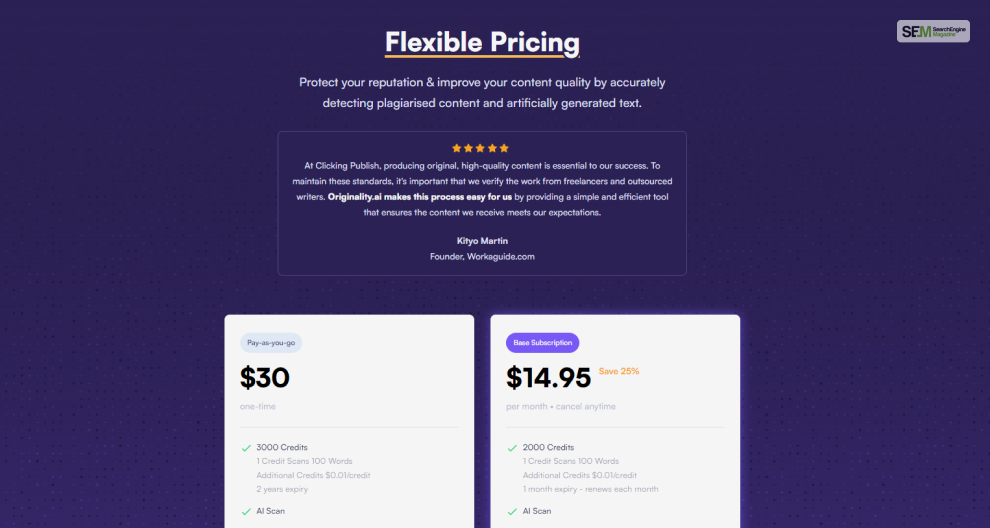
Originality AI detector has an interesting pricing model. Instead of having a normal subscription model like most AI content detectors, Originality AI has a credit-based system.
Therefore, you get to use this tool as much as you want as long as you have credits in your account. Here, you can recharge your credits using money. Each dollar you spend becomes a dollar that you can use again to check your content.
Here, there is a credit-to-word rate that you must adhere to. Therefore, for every 100 words that you scan, it will cost you $0.01. This scan refers to both plagiarism scans and AI detection scans.
Plus, there’s no website and team members limitation. Therefore, if you have 50+ websites, you can scan all of them without any worries. Plus, since it has no user limitations, your entire team of, let’s say, 20+ professionals can use the same account from their respective devices. Nice!
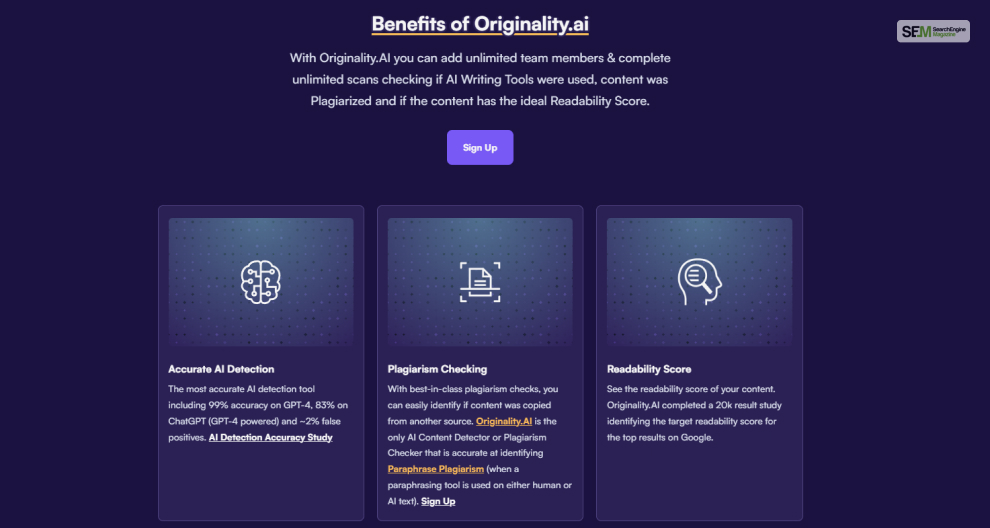
The best things I liked about Originality AI are:
The AI and plagiarism detection feature of Originality AI is pretty accurate. While its plagiarism detection tool is 100% accurate, its AI detection tool is around the 90% mark. Therefore, this is a reliable tool for content creators and teachers.
I loved the Originality AI pricing model to be one of its greatest advantages. It’s a fair pricing plan – you get what you pay for. There are no monthly subscriptions and whatnot. You simply recharge your account with money (credits), and you use it accordingly.
Going by its rate, using $10 to check 100,000 words seems pretty reasonable.
The UI and the UX are pretty neat and clean. Any user can simply open this website, create an account, and start their checking process quickly. It’s pretty easy to use, which is a necessity for online tools in 2023.
The Originality AI Chrome extension is pretty easy to use. With just one click, you get to select from all its tools without opening its website. That’s nice!
One of the best advantages of using Originality AI is its ability to scan entire websites. You can simply paste the link, and it will scan for AI content – even in its subdomains!
However, since it will be scanning so many pages, it will probably use up a lot of credits. Therefore, it’s a nice feature, just not an affordable one!
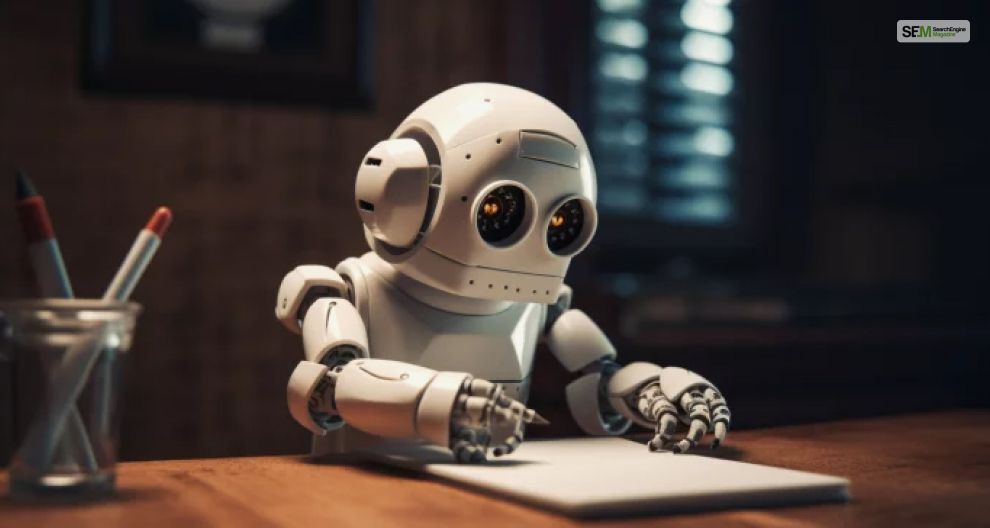
There are some cons of using Originality AI, which are:
From my AI tests above, it’s clear that some tightening is required around its AI content detector. Some of my original content was passed off as AI-generated since it was written alongside actual AI-generated content.
Therefore, if you have a piece of content with mixed original and AI-generated content, the results can sometimes be inaccurate. However, I believe further testing is necessary in this regard.
Since I read and write in English, it’s easy for me to use Originality AI. However, it doesn’t support any other language so far. So, non-English users will be at a loss here.
Some of the best alternatives of Originality AI for detecting plagiarism and AI content are:
The best plagiarism checkers in 2023 are:
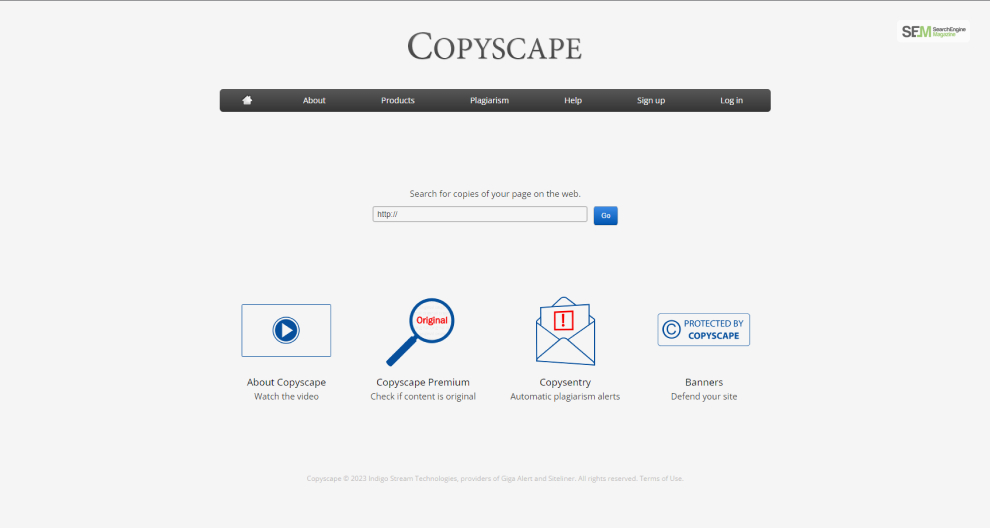
Copyscape is one of the most used plagiarism checkers in 2023. It’s easy to use and produces fast results.
Plus, it’s pretty affordable as well since it makes use of the same credit-based payment system as Originality AI.
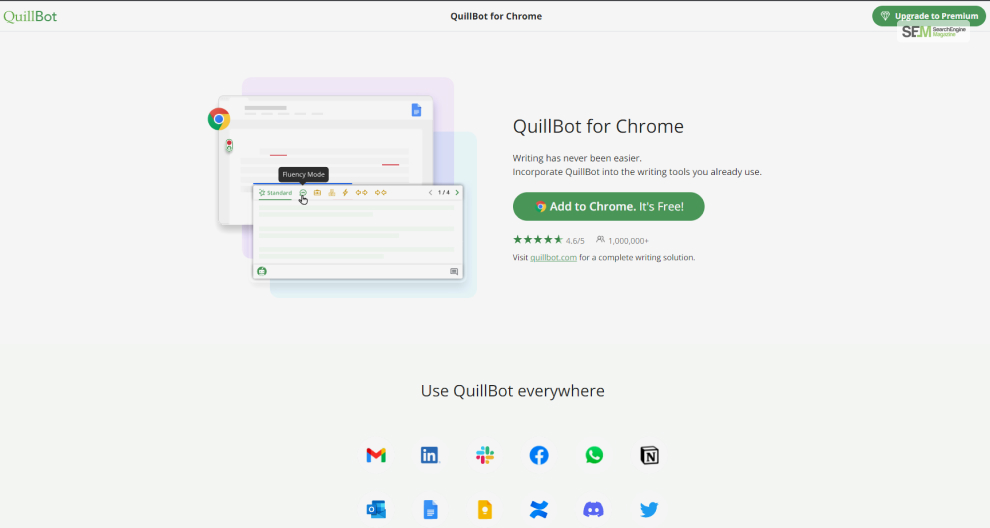
While Quillbot is not marketed as a plagiarism checker, it definitely can be used like one. Quillbot is primarily a paraphrasing tool, first and foremost.
However, its plagiarism detection feature (only for Pro users) is pretty commendable.
Regarding AI content checkers, there are not many on the internet since AI-generated content started rising quite recently after the boom of ChatGPT.
Nonetheless, here are some noteworthy AI-generated content checkers:
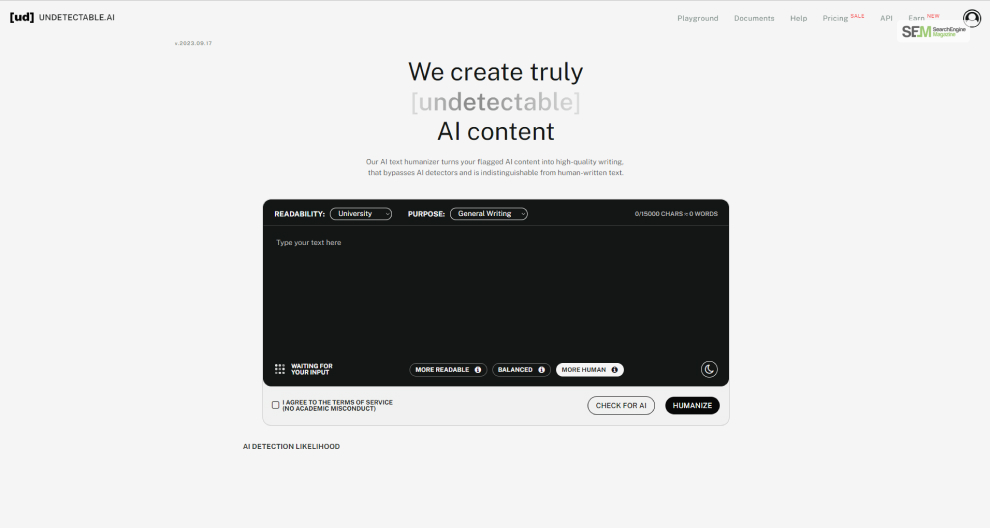
Undetectable AI has become another popular AI content detection tool. It uses eight different stages of checks to verify whether the content is AI-generated (or not).
Plus, it features a handy rewrite option that allows you to magically rewrite AI content in a more humane way so that it doesn’t get detected by other AI content checkers!
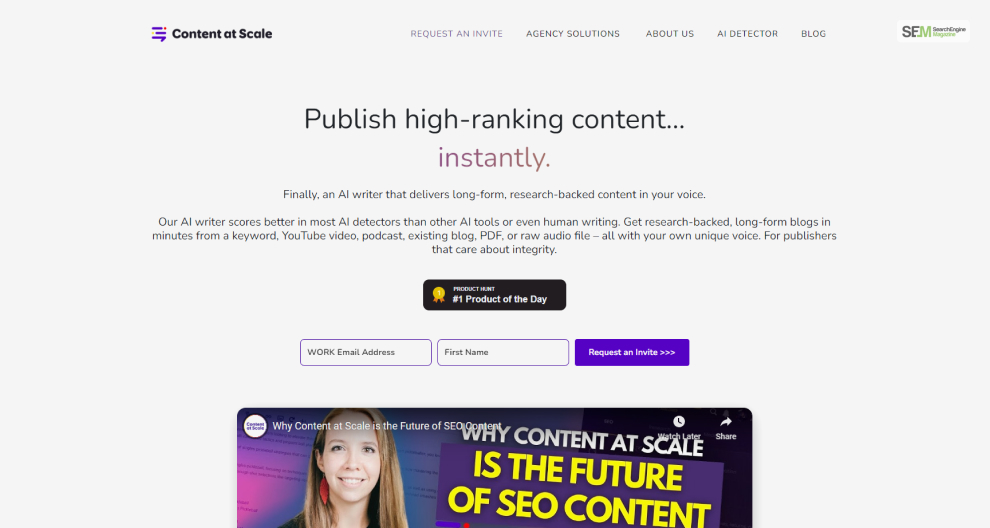
ContentAtScale AI is not an AI content detection tool. It’s more like an AI content creation tool that bypasses other AI content detectors.
When you try to generate “humane” content using this tool, it shows the AI-generated percentage (even though it’s wholly AI-generated). Hope it helps you to learn how to bypass AI detection!
As you can see from my tests above, Originality AI is a pretty good AI content detection tool. While its AI detection accuracy can be low at times, it’s one of the best ones that we can use right now. I expect this tool to get better as new updates come in. However, its English-only limitation is indeed limiting, for now.
| Pros | Cons |
|
|
Also Read
Mashum Mollah is the feature writer of SEM and an SEO Analyst at iDream Agency. Over the last 3 years, He has successfully developed and implemented online marketing, SEO, and conversion campaigns for 50+ businesses of all sizes. He is the co-founder of SMM.
View all Posts
How To Know If Someone Blocked You On iMessag...
Apr 16, 2025
7 Website Design Mistakes That Are Hurting Yo...
Apr 16, 2025
Programmable Dynamic SEO for Location-Based P...
Apr 15, 2025
Google Boba Game: How To Play This Fun Game B...
Apr 11, 2025
Which Is The Best Video Search Engine Of 2025...
Apr 11, 2025

