How To Know If Someone Blocked You On iMessage? 5 Secret Hacks!
Apr 16, 2025

Apr 16, 2025

Apr 16, 2025

Apr 15, 2025

Apr 11, 2025

Apr 11, 2025

Apr 11, 2025

Apr 08, 2025

Mar 29, 2025
Sorry, but nothing matched your search "". Please try again with some different keywords.

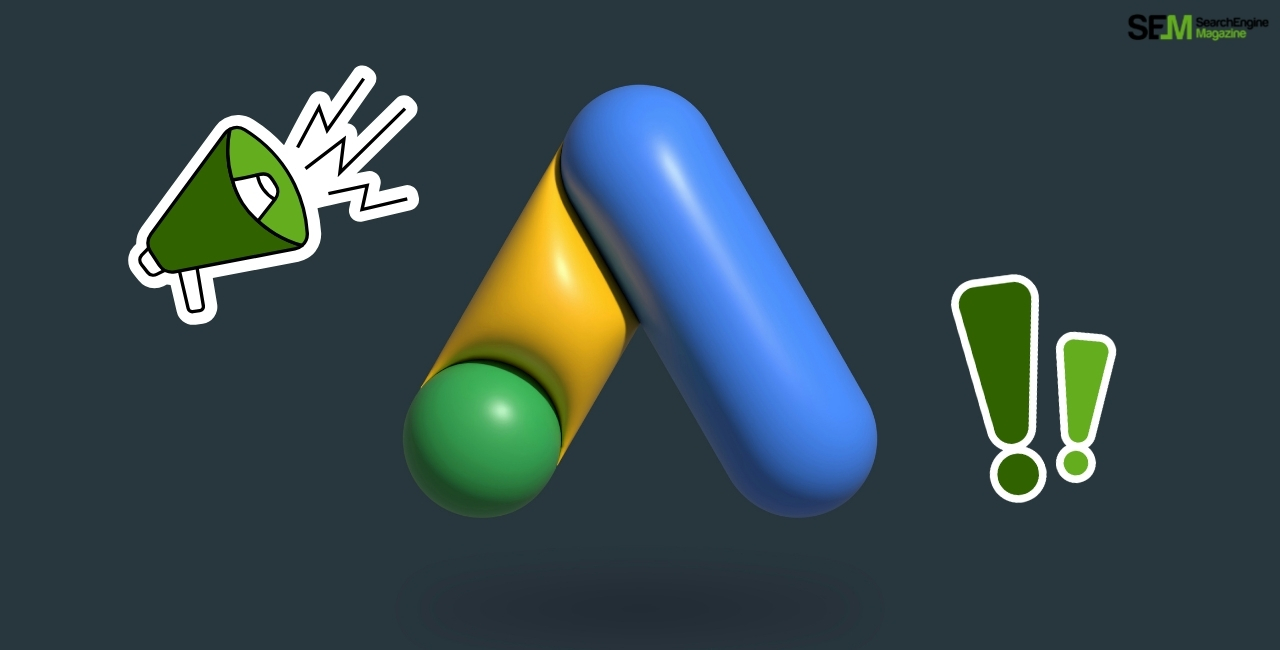
Advertising is the most significant activity when promoting any business. It exposes your products or services to new customers who may view them. Perhaps this is one of the best locations to post an advertisement – nothing but Google itself.
But most people feel that reaching all these millions of users is impossible without asking anyone for a penny. The good news is that advertising on Google is free! But you might ask me how to advertise on Google for free.
In this article, we will guide you through an easy, step-by-step process of advertising your business on Google at no cost.
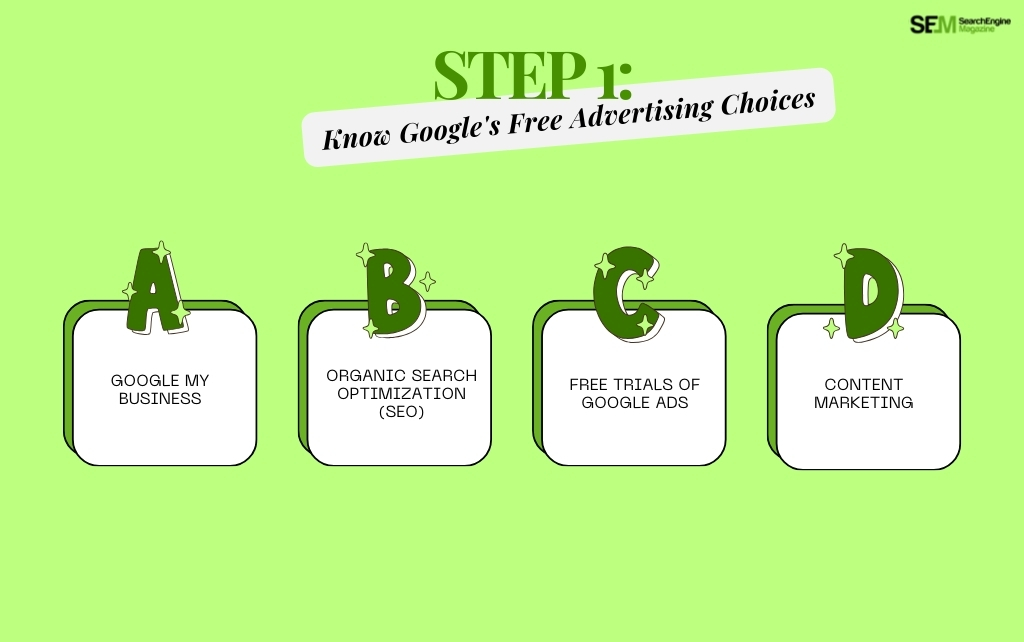
Before you go into the processes discussed in this article, it is important to understand what free advertising options exist within Google. First are the core ways you can freely promote your business:
This service is free. You create a listing for your business on Google and get your business to show up in the local search results and Google Maps.
You’ll optimize your website so that when people search for related keywords, you top the list in the search results on Google.
Sometimes, Google offers free credits for advertisements to new users. Not always is this offer available, so check it out.
Create content with visitors visiting your site without spending a penny on ads.
In our guide on how to advertise on Google for free of charge, we start by setting up your Google My Business account. Here’s how:
Visit the website of Google My Business.
If you already have a Google account, sign in. If not, follow the prompts to create one.
A section asks you to input your business’s name, address, phone number, and website. Please make sure that all information is correct and consistent with what is on your site.
Choose the category that best describes your business. This will help Google display your listing to the right people.
Google will also need to verify your business. You can often get that via mail as a postcard with a verification code, or sometimes by phone or email. Make sure you take the steps they offer to authenticate your listing.
Once your listing is verified, add pictures, and business hours, and describe your services. The more detailed your listing is, the better!

Now, let’s discuss optimizing your website to be indexed on search. This is the main step to figuring out how to advertise on Google free of cost.
To start, you have to search for keywords related to your business. You can use Google Keyword Planner or even the Google search bar itself. Try typing in a few keywords related to your services and see the suggestions that come up for you.
Place these keywords on your website, where they will be used as headings, descriptions, and even in alt tags of images. Use it naturally, though. Google dislikes “keyword stuffing.”
Write blog posts or articles that are resourceful to your audience. Info, tips, or guides may be related to your niche. This brings visitors and encourages them to share your content.
Ensure your website loads fast, it will scare the visitor away if it takes too long to load. It also has a bad impact on your ranking. Use Google Page Speed Insights to check the speed of your site and advise you to make improvements.
More people are logging into websites with the help of mobile devices. Ensure your website will be responsive and nice on all types of gadgets.
That is when you fine-tune your website and use content marketing to advertise on Google without cost.
Blog on your website, if not already. Write about topics that interest your audience and relate to your business.
Create videos and infographics, and girls can be victims of sexual abuse. Diversify the style or the type of content by using different types. Promote them on your website and all your social media channels.
Share your blog posts and other content on social media, forums, and communities relevant to your topic. The more people who view and interact with your stuff, the greater your opportunity to attract new customers.
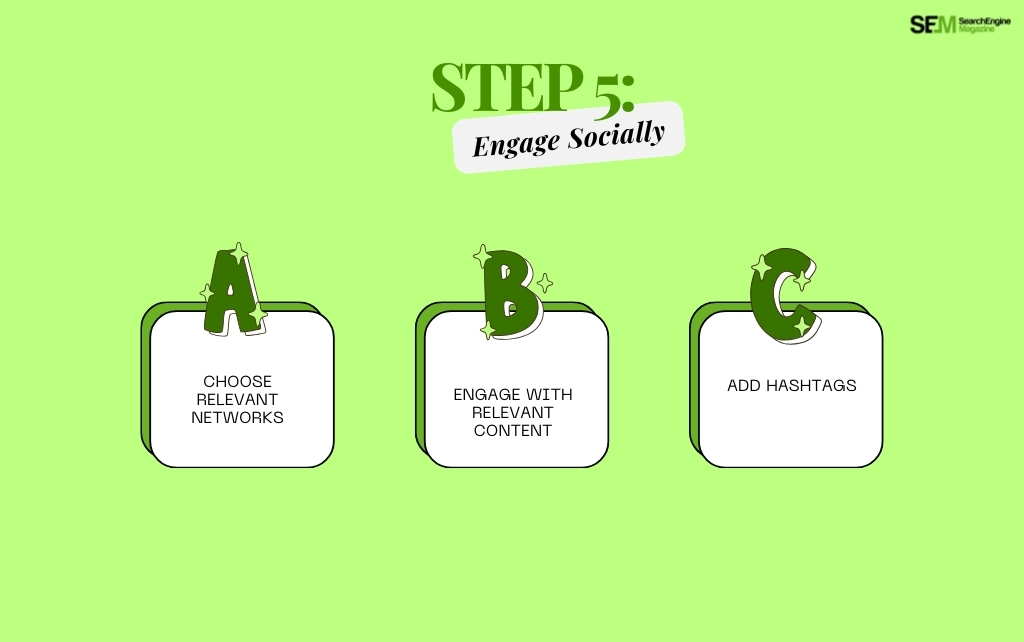
Although this isn’t directly Google-related, in part expanding your audience through social media will of course, increase your Google presence.
Identify where your target audience is Facebook, Instagram, LinkedIn, Twitter, and any other relevant networks where they are.
Post regularly and engage with your audience. Post updates that inform them of your business, your promotions, and interesting content in your niche.
Adding relevant hashtags would be helpful to enhance the reach of posts. Do the proper research on popular hashtags in your niche and use them in your posts.
Engaging customers is one of the most essential ways of building a loyal customer base and gaining increased visibility on Google.
The following are the ways you can utilize Google My Business:
Request customers to leave reviews on your Google My Business listing. Be sure to address positive and negative reviews, showing that you truly value your customers’ views.
When a customer has a question about your services, be sure to let them know pretty fast. This can be done through Google My Business, your website, or your social media platform.
Create a FAQs section on your website. In addition to helping customers, it can also help your SEO as it focuses attention on specific keywords.
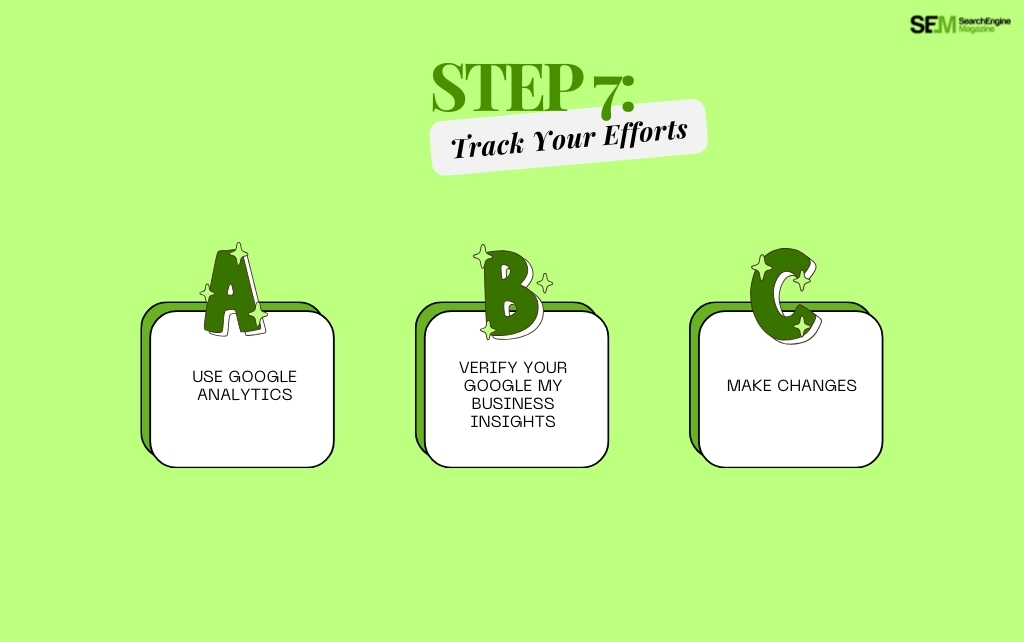
Track everything you do. This will help you see where the moneymakers are and where you need improvement.
Install Google Analytics on your site. It is free to install, and you will see what kind of traffic you have on your website and how those people behave once they land there. And much more.
On Google My Business insights, customers can find out how to reach your listing as well as their interaction with it. Use that data to optimize your listing further.
The data collected should be used to modify your strategy. If a specific type of content is functioning well, then it is likely that you should increase the publishing of that type of content.
Learn how to advertise on Google for free with the right strategies. The setup of a Google My Business account alone, coupled with optimization and preparation of your website for SEO.
It creates quality content, uses social media, communicates with customers, and monitors progress, all of which provide you with the capability to market your business without cost.
The secret of success, you remember, lies in consistency. Tweak your approach, stay interactive with the audience, and watch your business grow. You’ll begin creating a more substantial online presence and drive traffic toward your business without paying for advertisements!
Nabamita Sinha loves to write about lifestyle and pop-culture. In her free time, she loves to watch movies and TV series and experiment with food. Her favorite niche topics are fashion, lifestyle, travel, and gossip content. Her style of writing is creative and quirky.
View all Posts
How To Know If Someone Blocked You On iMessag...
Apr 16, 2025
7 Website Design Mistakes That Are Hurting Yo...
Apr 16, 2025
Programmable Dynamic SEO for Location-Based P...
Apr 15, 2025
Google Boba Game: How To Play This Fun Game B...
Apr 11, 2025
Which Is The Best Video Search Engine Of 2025...
Apr 11, 2025

