How To Know If Someone Blocked You On iMessage? 5 Secret Hacks!
Apr 16, 2025

Apr 16, 2025

Apr 16, 2025

Apr 15, 2025

Apr 11, 2025

Apr 11, 2025

Apr 11, 2025

Apr 08, 2025

Mar 29, 2025
Sorry, but nothing matched your search "". Please try again with some different keywords.


Any improvement of a site’s visibility in the search results requires Search Engine Optimization (SEO). SEO tools should not be kept off the plate for businesses and digital marketers aspiring to increase their online presence.
One is the SEO Chrome extensions, which can take your workflow far and wide when applied, as these extensions render on-the-job insights and analyses of various elements in SEO practices, from doing keyword research to technical audits, among many others.
In this article, we will discuss how SEO Chrome extensions can make your work easier, give you an insight into some of the best available extensions, and guide you with practical advice on making the right and effective choice in using them.

SEO Chrome extensions the browser-based tools that can improve the functionalities of Google Chrome for SEO professionals, marketers, and website owners for instant access to all SEO-related data. They will provide page performance, backlinks, keyword rankings, and much more real-time information, all directly from the Chrome browser.
These tools are convenient and efficient. They can provide immediate insights required for navigating multiple platforms or performing lengthy manual checks. They’re designed to save time, boost productivity, and provide actionable insights to improve your SEO strategy.
Let’s dive deeper into some of the best and most popular SEO Chrome extensions available today.

Chrome SEO extensions are pretty light software installations. Once installed on your Google Chrome browser, it gives you a snap of information related to SEO for every web page you load. It helps you conduct a variety of tasks in SEO without opening other tools and websites.
SEO Chrome extensions usually integrate with leading SEO tools like Google Analytics, Google Search Console, and others, including Moz, SEMrush, and Ahrefs. They enable you to easily access critical metrics, view all the on-page SEO factors, and do technical audits with just a few clicks.
There are hundreds of SEO Chrome extensions out there, making the problem of deciding which to use and how to utilize them in an efficient SEO workflow. Below is a detailed look at some of the most popular SEO Chrome extensions.

Let me share with you some of the effective Chrome extensions that you can use and get good results. Here are a few top SEO Chrome Extensions that you should know about.
Pricing: $99 monthly | $599 annually.
MozBar gives you basic SEO metrics like Page Authority (PA), Domain Authority (DA), and Spam Score for any webpage you visit.
Pricing: Free (No hidden costs, since we checked).
SEOquake provides many SEO metrics, including a Google index status, an Alexa rank, the number of backlinks, keyword density, and meta tags analysis.
Pricing: Ahrefs Pricing: $99 monthly | $999 annually
The Ahrefs SEO Toolbar gives you key metrics on any page, such as Organic Search Traffic, Backlinks, Referring Domains, and Domain Rating (DR).
Pricing: Free Version | $15 for 100,000 credits/Annually
Keywords Everywhere provides real-time search volume, CPC (Cost-Per-Click), and competition data for keywords all in the results of Google itself.
Pricing: Free (No hidden costs, since we checked)
Lighthouse is a comprehensive audit that explains how the performance, accessibility, SEO, and best practices on a website function.
Key Features:
Pricing: Starter – $1,500/Annually or $199/Monthly | Business – $35,000/Annually | Enterprise – Custom
Through SimilarWeb with options such as Referral Traffic, Top-Performing Pages, and Geographic Insights.
Pricing: Free (No hidden costs, since we checked).
If you need data quickly then Detailed SEO Extention is a great choice since it offers a detailed analysis of any page on the internet. In addition, you can make the most of these actionable insights for improving your website’s overall performance.
Pricing: Free (But needs a paid API key from DataForSEO to find the search volume of keywords – $0.05 for 1000 keywords)
This is one of our favorite SEO Chrome extensions and for good reason. It boosts your overall GSC experience, quickly analyzing search performance data of your website, setting custom comparisons, generating change percentages, and more.
Pricing: Free (No hidden costs, since we checked).
SEO analysis will typically need you to keep going back and forth from different tools to search results, and vice versa. As a result, the research process tends to get difficult and inconvenient. However, the Chrome extension of Keyword Surfer solves this issue.
Pricing: Free (No hidden costs, since we checked).
Redirect Path will help you find out the hidden line of redirects any URL might go through. Moreover, it flags all redirect problems and offers technical information, making it a helpful tool for optimizing the SEO performance of your website.
Key Features:
Pricing: Individual – $29/month (150 website searches/day) | Business – $49/month (300 website searches/day) | Enterprise – $99/month (900 website searches/day)
Created by the famous content marketing professional, Neil Patel, this keyword discovery and SEO Chrome extension offers vital insights about different search terms and phrases on YouTube, Amazon, and Google.
Key Features:
Pricing: Free (No hidden costs, since we checked).
Interactive elements and animations on a website help to increase audience engagement. But at the same time, these elements can also impact your SEO strategy. Why? So, most of these interactive features depend on audience-side rendering – content is not generated on your server, but rather on the client’s device.
This is where the Chrome extension of SEO Render Insight Tool comes in handy – it scans your pages highlighting the elements that are rendered on the audience side.
Key Features:
Pricing: Free (No hidden costs, since we checked).
Last on the list of SEO Chrome extensions, SEO Search Stimulator enables users to stimulate search results on Google from all locations. So, you can understand how your competitor’s websites and your website are performing in various geographic locations.
Key Features:

Are you wondering about how to choose the right SEO Chrome extension? Choosing the right SEO Chrome extension for your needs depends on a few factors:
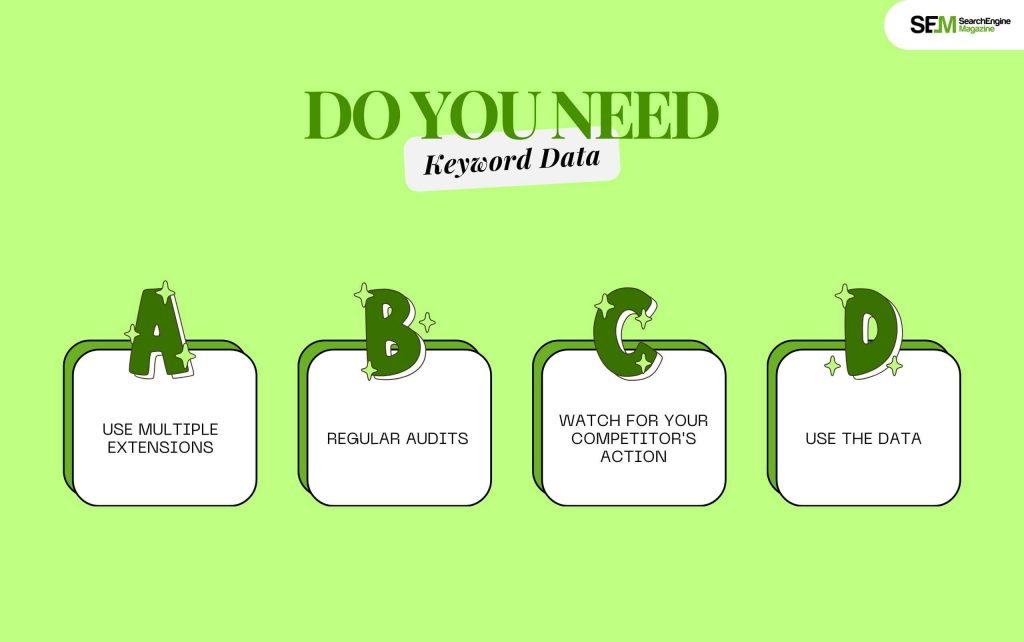
In the keyword research process, using Keywords Everywhere, you can keep track of the volume of keywords, competition as well as CPC. Proper use of the SEO Chrome Extensions Here is how you should optimize your SEO Chrome extensions:
SEO Chrome extensions are the best tools to streamline your SEO efforts. From keyword research and on-page SEO analysis to performance audits and competitor research, these tools give you all the data you need at your fingertips, meaning you work much more efficiently and effectively.
You can improve your workflow as far as SEO is concerned with the right extensions and increase rankings of websites, which leads to long-term success in the digital space.
Barsha Bhattacharya is a senior content writing executive. As a marketing enthusiast and professional for the past 4 years, writing is new to Barsha. And she is loving every bit of it. Her niches are marketing, lifestyle, wellness, travel and entertainment. Apart from writing, Barsha loves to travel, binge-watch, research conspiracy theories, Instagram and overthink.
View all Posts
How To Know If Someone Blocked You On iMessag...
Apr 16, 2025
7 Website Design Mistakes That Are Hurting Yo...
Apr 16, 2025
Programmable Dynamic SEO for Location-Based P...
Apr 15, 2025
Google Boba Game: How To Play This Fun Game B...
Apr 11, 2025
Which Is The Best Video Search Engine Of 2025...
Apr 11, 2025

