How Data-Driven Hiring Reduces Costs and Improves Workforce Efficiency
Mar 29, 2025

Mar 29, 2025

Mar 29, 2025

Mar 29, 2025

Mar 29, 2025

Mar 29, 2025

Mar 27, 2025

Mar 27, 2025

Mar 25, 2025
Sorry, but nothing matched your search "". Please try again with some different keywords.

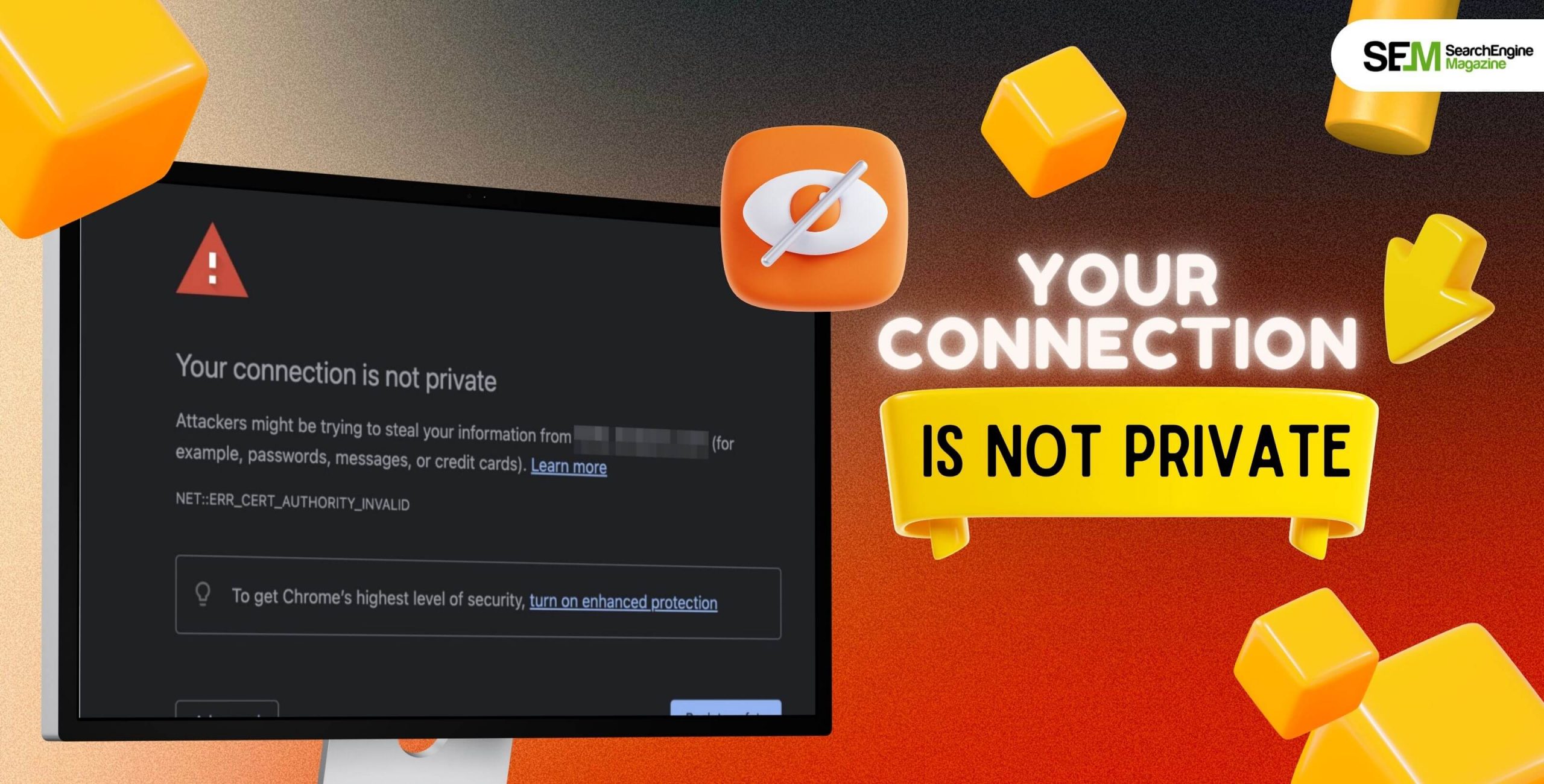
If you are using the internet in 2025 (which you obviously are) then chances are you come across issues every day. For instance, as per data, 25% of total internet users in Mexico witness disruptions in connection daily while browsing on the internet.
So, these errors can easily range from TLS/browser-related problems to database connection issues. Now, each error will impact a website’s overall user experience and functionality.
As a result, I felt it was vital that we address the very basic ‘your connection is not private’ issue and talk about the solution for the same. You might ask why – because this error is so common it never falls under the spotlight really. In spite of being such a common error, most of us have no idea about the issue at length, and more importantly, how to fix it.
And that is precisely why I am here – stay tuned for a comprehensive discussion on this ‘common’ internet problem and how to solve it.
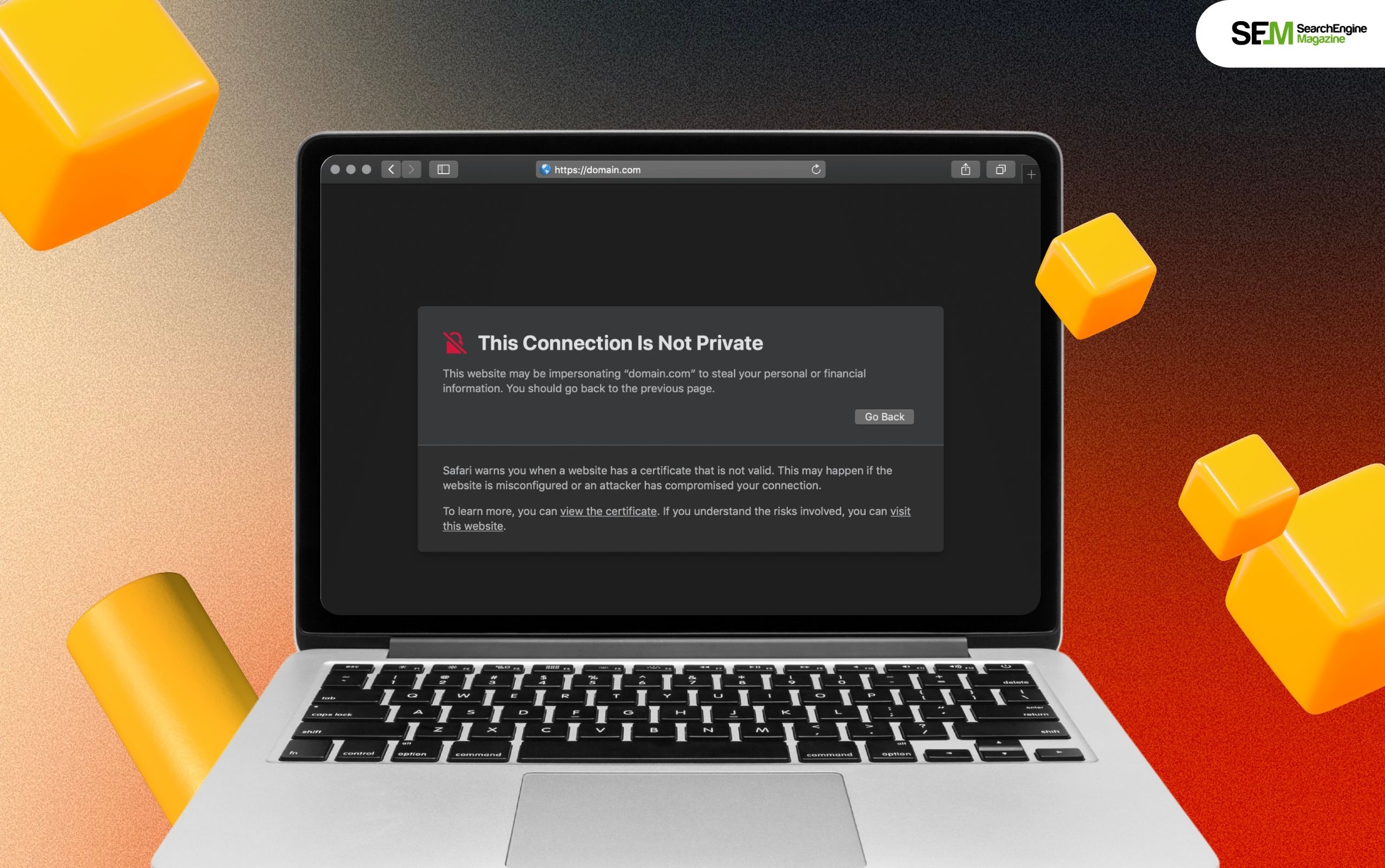
‘Your connection is not private’ – it’s common. But what does it mean?
So, this kind of issue typically crops up when a user’s browser tries to stop them from going to a shady and unreliable website.
Any trustworthy website will have a legit SSL certification, allowing the same to run on a secure version of the famous HTTP, that is, HTTPS.
Moreover, this error is more likely to occur when any browser is not able to show a valid SSL connection. To make matters simple, this error is most likely to happen when a browser is unable to verify a website’s security certificate.
In addition, it is easy for hackers and anyone else to steal personal data including payment details and passwords from websites that have faulty SSL certificates. Also, it is possible that this error occurs due to problems that users have been facing, like your operating system, WiFi network, and browser. Typically, you can fix these errors easily.
SSL certificates are vital for your website’s security since they can encrypt data easily between a website and a browser.
So, this keeps sensitive data like credit card details, passwords, and personal information secure from hackers.
By building a safe connection, an SSL certificate builds trust and reliability between websites and users, ensuring online engagements are secure and private.
Moreover, SSL certificates not only protect personal information but also highlight the trustworthiness and credibility of a website. In addition, websites that have legit SSL certificates are authenticated by CAs (certificate authorities). This, in turn, verifies the legitimacy of a website’s operations and ownership.
Also, this authentication procedure helps websites during phishing attacks, where hackers can try to manipulate or intercept data.
As a result, SSL certificates protect data while increasing the confidence and trust of users during browsing, communication, and online transactions.
Let’s check out what this error looks like on different search engines such as Google Chrome, Mozilla, Microsoft Edge, Safari, and more.
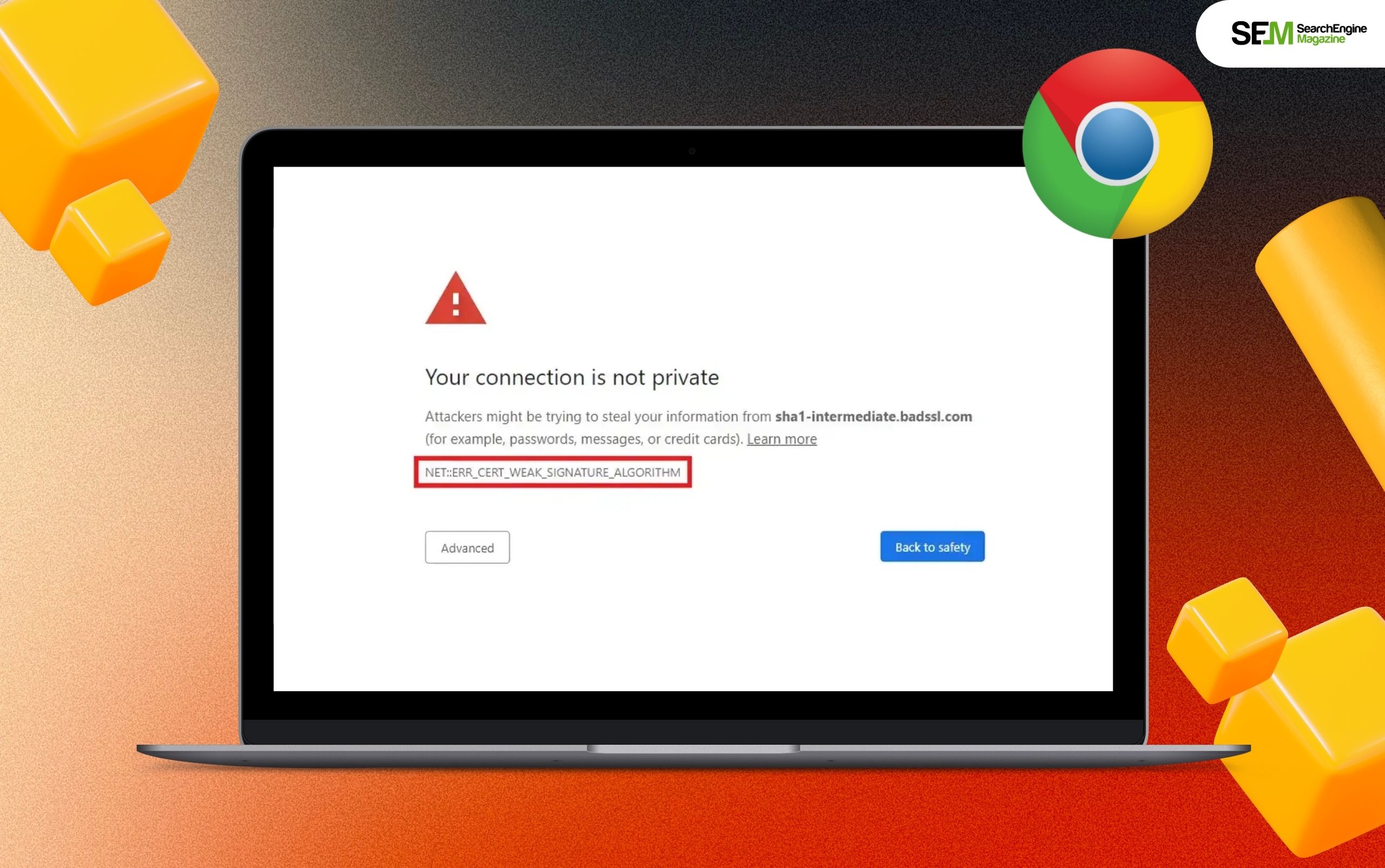
In the Google Chrome browser, this problem comes into display with the ‘your connection is not private’ message and relevant error codes for identifying the problem.
So, I’ve listed some examples of error codes that you might come across on the Chrome browser:
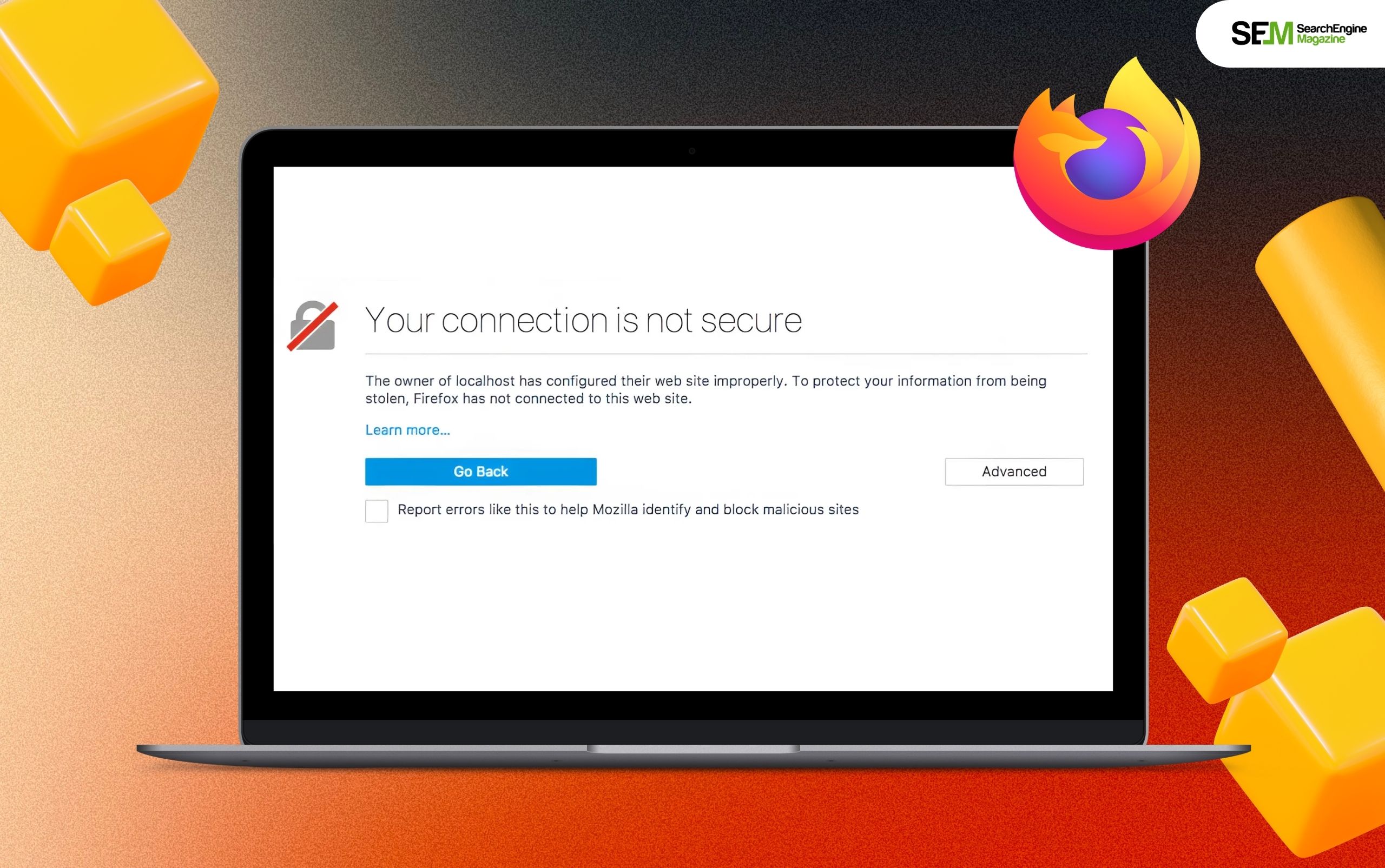
In the Mozilla browser, much like Chrome, you will get the ‘your connection is not secure’ message followed by common error codes.
So, I’ve listed some examples of error codes that you might come across on the Mozilla browser:
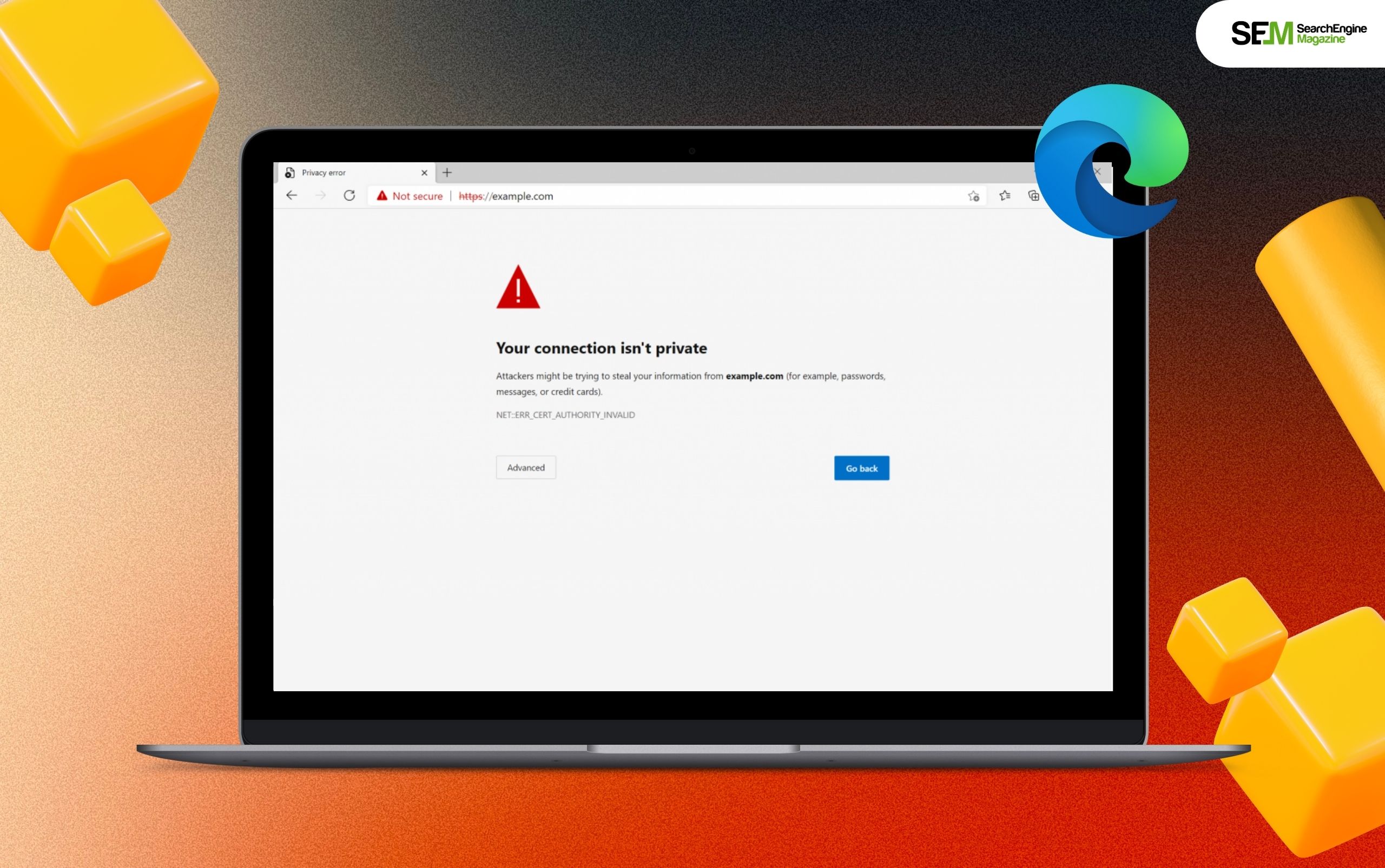
In the Microsoft Edge browser, much like the other two browsers, users get the ‘your connection is not secure’ message followed by common error codes.
So, I’ve listed some examples of error codes that you might come across on the Microsoft Edge browser:
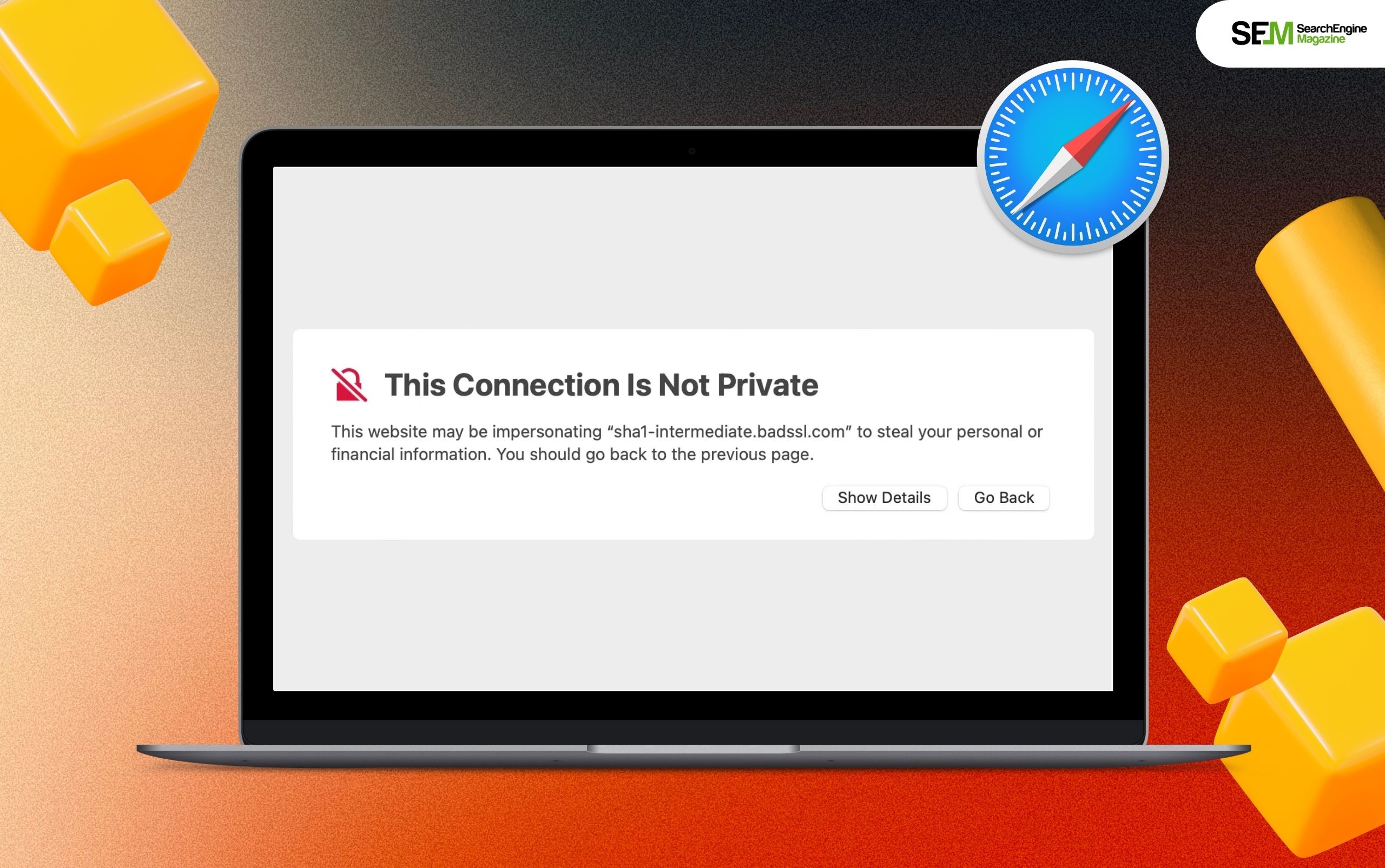
On Safari, you will get the ‘this connection is not private’ message. Also, the Safari browser displays a warning that says: “this connection is not private” and warns that “the website may be impersonating the site you wish to access to steal your personal or financial information.”
Moreover, this browser also recommends navigating back to previous pages.
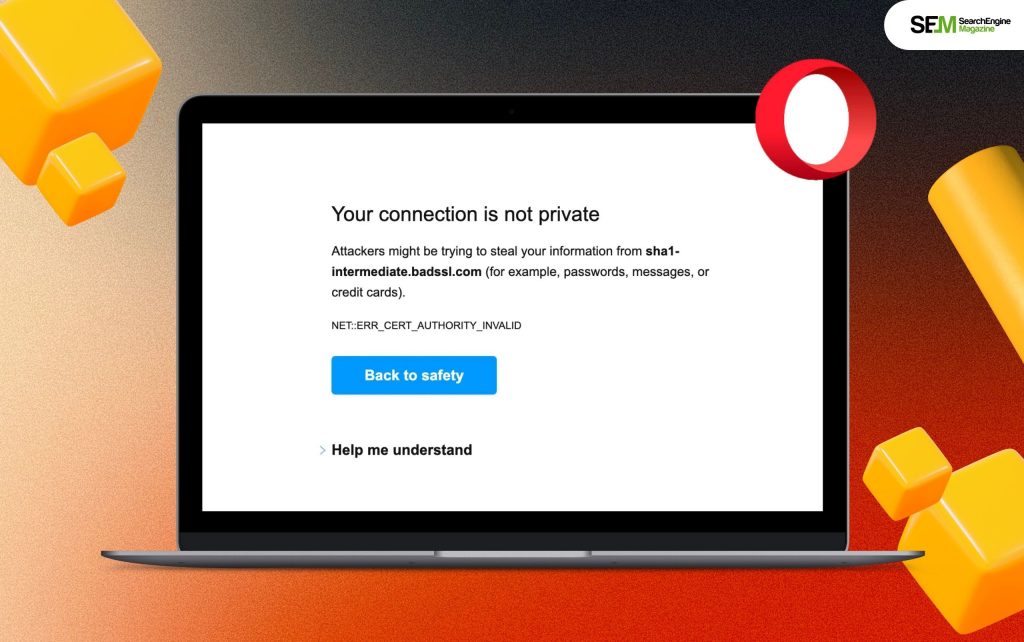
In the Opera browser, much like the other two browsers, users get the ‘your connection is not secure’ message followed by common error codes.
So, I’ve listed some examples of error codes that you might come across on the Opera browser:

As I have just mentioned, this particular error can take place due to multiple reasons – it could be your browser, your website’s incorrect ot expired certificate, WiFi, operating system, or something else.
So, in that context, let’s check out ALL the possible ways you can fix this problem!
This is one of the easiest solutions on this list. As a result, it should be your first step when you encounter this issue online.
So, you just have to close your browser and open it again. And then just reload the webpage again – you never know, it might just work!
I don’t recommend ‘proceeding’ to a website after getting the ‘your connection is not private’ message.
However, you can still try and proceed manually to the website. So, if you want to do this, just click on the ‘proceed’ option. Remember, your personal information will not be encrypted after clicking on the ‘proceed’ option.
As a result, it will be easy to steal your data. Also, it is possible that the website can suspiciously redirect you to a malicious website. In addition, if you are using a public connection or network, never select this option.
This problem typically takes place in spaces that use public connections like airports and cafes. Currently, all websites require HTTPS, particularly if the website collects any personal data.
HTTPS is now required for all websites, especially those that collect personal information. Having said that, public networks are prone to using HTTP instead of HTTPS.
So, if you want to use the internet in the airport, just use your data connection instead of connecting your device to the airport’s WiFi.
The time and date on your device are vital because when any browser goes on to request data from a particular website, it saves the information and request log.
So, if they do not match the time of the website, the browser fails to establish a secure connection. In order to fix the same, you have to ensure that the date and time on your computer is accurately set.
If you think that your browser is facing a problem, try to clear your cookies and cache. Since browsers have restricted RAM (Random Access Memory) to track websites, connection problems can take place if it gets exhausted.
So, once you have cleared the browsing data, you can open the browser and try to access the website again.
In case, you think clearing your browser cookies and cache is a problem, you can use incognito mode.
But, this mode can sometimes cause connection errors. So, it is better to avoid using this process if possible.
Your device might have infected files or bugs that causes this error. So, you can run a simple antivirus scan to look for corrupted files and delete them.
If this scan does not work, you can disable your antivirus temporarily since it might block unusual connections and SSL certificates.
Your router saves data on the sites you keep visiting.
So, if your browser fails to establish connection then you can consider restarting your router considering it will be easy to resolve common router errors or issues.
VPNs can hide a user’s IP address, allowing access in the absence of any monitoring. However, some websites tend to reject all unregistered IPs. So, if the website identifies your IP address as dangerous, then it will deny you access. So, to access any such website, you can switch your VPN off.
This error can also take place due to problems with the DNS server. Even the most popular DNS providers can fail to avoid this particular problem.
So, to fix these issues, you can change the DNS server and opt for a connection that is stable and secure.
With advancing technology, you will see how old operating systems tend to become very outdated. Moreover, many browsers fail to support the older versions of operating systems.
This, in turn, causes the components of recent SSL certificates to fail.
In such cases, it is better to upgrade to newer versions such as the latest Mac OS X or Windows 10 – just ensure that you have the latest version of OS.
If all solutions fail to work then just restart your device. This will easily clear all glitches and cache temporarily.
So, if you keep multiple tabs open simultaneously then it is possible to face problems while accessing different websites. In this context, restarting your device will clear the cache and allow you to visit any website.
If you have many tabs open at once, it could be why your browser can’t access specific sites. Restarting clears the cache, allowing you to access the site.
When you use any proxy, the internet traffic starts moving via a proxy server. Unlike using a VPN server, using a proxy server will not encrypt your information and operates well with specific websites and applications.
So, if you get the error message while everyone else can visit the website, then you can use a proxy server to solve the problem.
In addition, you can also use proxy servers like Hide.me and VPNBook for free. Also, if you are aware of the port number and IP then you can set up the proxy within the browser settings.
It is possible that the DNS cache on your device is causing the problem. So, to solve this problem, you can restart the browser after clearing your DNS cache.
This is your last shot – check help fourms that discuss your browser and the problems that users could potentially face.
If this doesn’t help then it is possible that the website you are trying to access has a suspicious certificate. So, if the website’s SSL certificate is invalid, outdated, expired, or unauthorized then you cannot fix the problem on your own.
Barsha Bhattacharya is a senior content writing executive. As a marketing enthusiast and professional for the past 4 years, writing is new to Barsha. And she is loving every bit of it. Her niches are marketing, lifestyle, wellness, travel and entertainment. Apart from writing, Barsha loves to travel, binge-watch, research conspiracy theories, Instagram and overthink.
View all Posts
How Data-Driven Hiring Reduces Costs and Impr...
Mar 29, 2025
Why Headless CMS Works Well for EdTech Startu...
Mar 29, 2025
Building Topical Authority to Excel in Search...
Mar 29, 2025
The Impact of Professional Recruitment Servic...
Mar 29, 2025
The 13 BEST Quillbot Alternatives In The Mark...
Mar 29, 2025

