How To Retrieve Deleted Text Messages On Android? (Answered)
Apr 17, 2025

Apr 17, 2025

Apr 16, 2025

Apr 16, 2025

Apr 15, 2025

Apr 11, 2025

Apr 11, 2025

Apr 11, 2025

Apr 08, 2025
Sorry, but nothing matched your search "". Please try again with some different keywords.

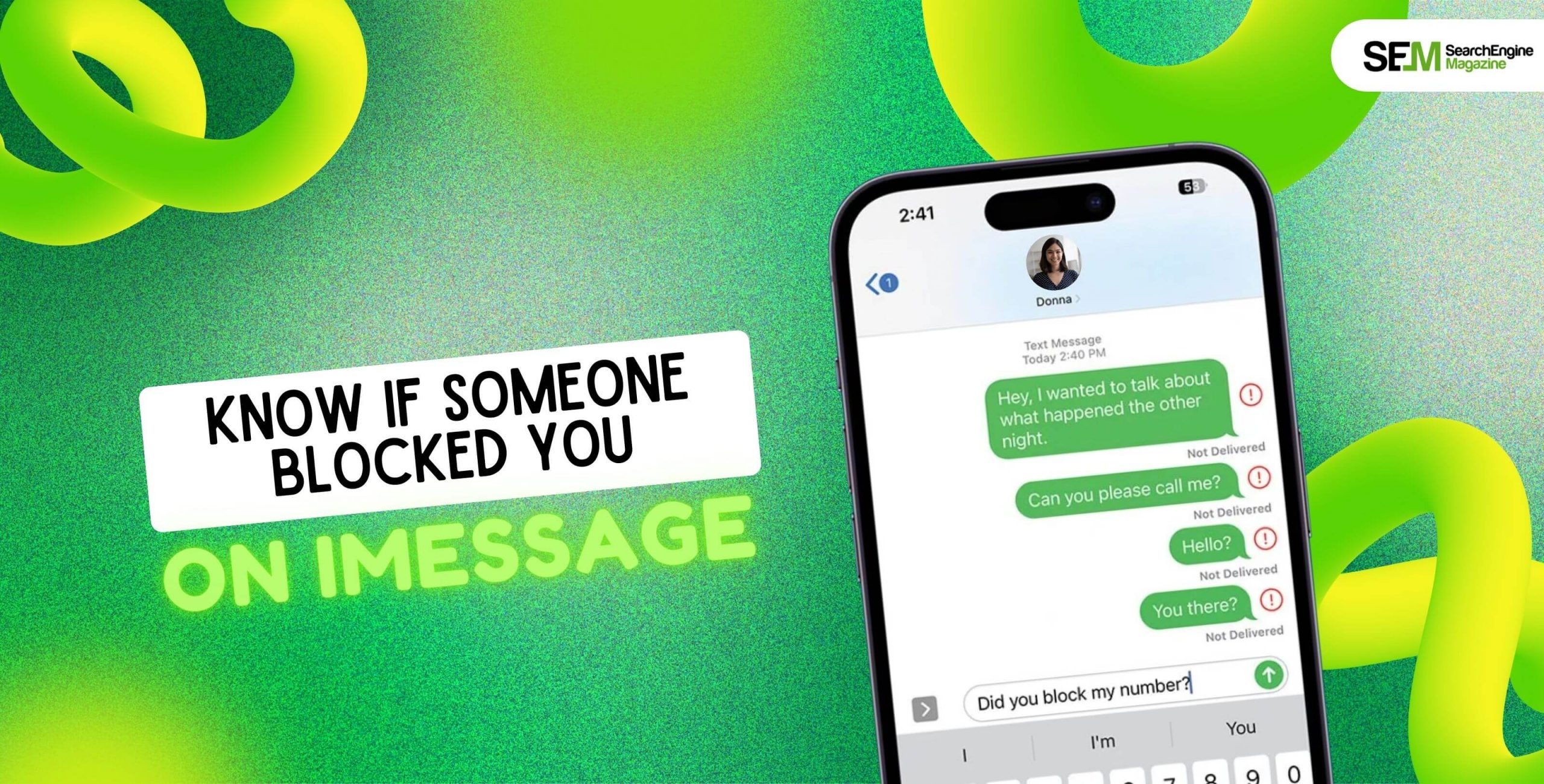
Today’s topic: how to know if someone blocked you on iMessage.
Blocking someone to stop communication is normal – it’s about protecting your privacy. Blocking someone on iMessage ensures that the blocked person cannot contact you via FaceTime, call, or message.
However, what happens when someone blocks you? And you have no idea why? One fine day, you wake up to see you cannot contact your crush. And it’s not like you will get a notification about getting blocked.
As a result, you are left to wonder what went wrong. And obviously, search for clues that highlight how you have actually been blocked.
Today, I’m here to help determine if you have been blocked on iMessage. Or it’s just another technical glitch, and you are worrying for no good reason.
Stay tuned.
So, here are my five secret hacks to help you determine whether someone has blocked you on iMessage or if you are just overthinking it.
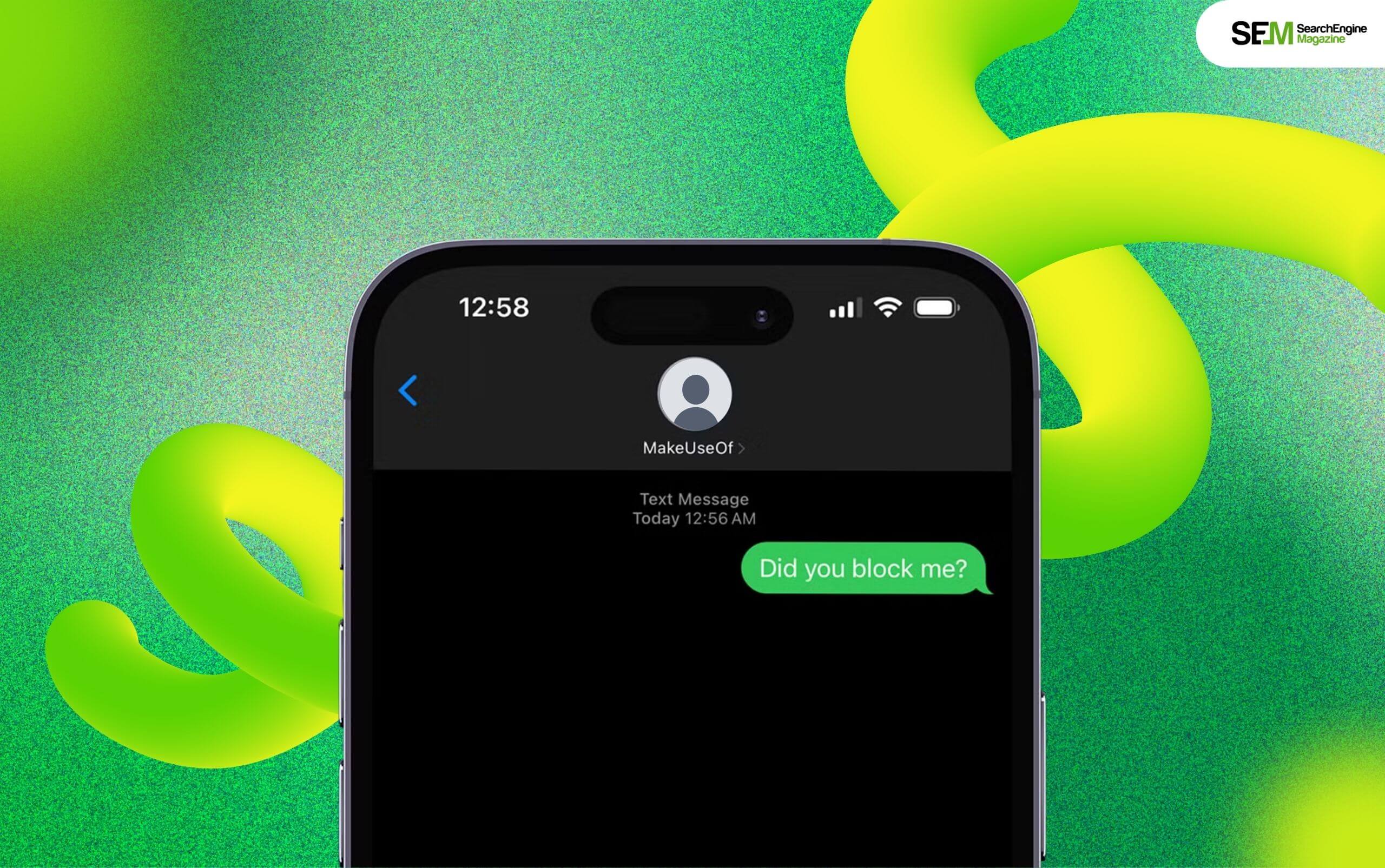
Generally, while texting via iMessage, you will encounter a blue chat bubble for both Mac and iOS. So, if you enable read receipts from the settings of iMessage and send messages, then the delivery status will appear under a blue chat bubble.
In this context, if you come across a green bubble instead of blue, it might indicate that you have been blocked. This is even more true for people whose chats were previously blue. Also, this is only possible when both parties are using iPhones.
Moreover, you cannot really call this a foolproof approach. It is possible to come across green chat bubbles in several cases, such as:

So, when you send messages from your iPhone to someone who also has the same phone, you can view the delivery status of each message. It is always displayed right under the message.
Now, this is the easiest way to know if anyone has decided to block you. However, it is not always accurate. If the recipient is in an area without a proper network or has kept their iMessage off, then it will impact the delivery status. In such cases, the delivery status will either not appear or remain delayed.
So, while the concept of read receipts is new to the world of RCS messages, it has been a feature on iMessage for several years.
In this context, when you use the message app on your iPhone, you will see a delivery receipt appear under each message you have sent—if the word ‘read’ appears under it, it means the recipient has seen it.
However, if someone disables their read receipts, you will not find out whether they have read it or not. This can potentially mean that while your contacts are fine with receiving your messages, they might not be open to getting status updates.

DND (Do Not Disturb) or Focus modes on iOS devices enable users to temporarily switch off notifications for selective contacts and apps. So, if you send messages via iMessage to someone and don’t get any reply, they may have put their phone on DND mode.
Moreover, iOS 15, 16, and 17 automatically notify senders that the recipient has put their phone on Focus mode. You will see a notification saying the contact has silenced their notifications, accompanied by a tiny moon icon.
In addition, you can easily break through the Focus mode. You can send messages to recipients only if you are on their family and friends list. However, if you don’t see any sign that the recipient has silenced their notifications, chances are you have been blocked.
In cases where it is urgent to contact the recipient, it is better to use other forms of communication or just try again after some time.

This one happens to be one of the easiest hacks on this list! So, you feel like someone has blocked you. But you are just not sure. It’s too awkward to wait and too embarrassing to ask the person.
So, how about dropping them a normal text before opting for FaceTime? Yep, if you are close with this person and have FaceTimed each other before, then go for it. If they have blocked you, you will get a message: “Cannot reach this person right now.”

If someone actually blocks you, it is best to wait before reaching out. However, if you are confused about whether or not they have blocked you, you can call them directly.
Moreover, if you have no idea why your messages are not getting delivered as per the delivery status and previous conversations with the person, you should definitely call them. Generally, you cannot really call anyone who has blocked you.
So, if you are blocked and you try calling the concerned person, the phone will ring only once before moving to voicemail. At times, you will not even hear one ring. Instead, a voice operator will just tell you that the recipient is not available to receive the call.
Having said that, if it’s urgent and you really have to speak to this person, it is best to call them a few times. For iOS 15 and onwards, Apple enabled a feature that lets your phone ring even when it’s in Focus or DND mode.
How to know if someone blocked you on iMessage? The five hacks I’ve mentioned are enough to figure out the answer to your question.
Now, if you find out they have blocked you on iMessage and you are worried about their well-being, you can consider calling them from another number. When they finally pick up, just sort out the misunderstandings or tell them if there is any emergency.
It is vital to remember this is your last option. Moreover, instead of improving things, it can also make things worse. You can call as long as you are trying to help a friend and it is an emergency.
In addition, if calling from a different number doesn’t help, chances are the person is in an area with bad coverage or is too busy to talk to you!
Barsha Bhattacharya is a senior content writing executive. As a marketing enthusiast and professional for the past 4 years, writing is new to Barsha. And she is loving every bit of it. Her niches are marketing, lifestyle, wellness, travel and entertainment. Apart from writing, Barsha loves to travel, binge-watch, research conspiracy theories, Instagram and overthink.
View all Posts
How To Retrieve Deleted Text Messages On Andr...
Apr 17, 2025
7 Website Design Mistakes That Are Hurting Yo...
Apr 16, 2025
Programmable Dynamic SEO for Location-Based P...
Apr 15, 2025
Google Boba Game: How To Play This Fun Game B...
Apr 11, 2025
Which Is The Best Video Search Engine Of 2025...
Apr 11, 2025

