How To Know If Someone Blocked You On iMessage? 5 Secret Hacks!
Apr 16, 2025

Apr 16, 2025

Apr 16, 2025

Apr 15, 2025

Apr 11, 2025

Apr 11, 2025

Apr 11, 2025

Apr 08, 2025

Mar 29, 2025
Sorry, but nothing matched your search "". Please try again with some different keywords.


Google Moon is a browser application that happens to be a feature of Google Earth that shows pictures of Google Earth to explore the moon. When Google came up with this, they announced the invention as well as demonstrated it to a group of guests at the Newseum in Washington DC, with Buzz Aldrin.
It was July 20, 2009; the intention was to celebrate the 40th anniversary of the Apollo 11 lunar landing.
All the landing sites of Apollo missions are shown in the pictures taken by the satellite. It has information for all the missions as the user keeps zooming into the picture.
Cool as hell!
So, today, let’s find out all that you need to know about Google Moon – before you can get a glimpse of NASA imagery!
Let’s get on with it, then.
| At the time, Google’s Official statement read: “In honor of the first manned Moon landing, which took place on July 20, 1969, we’ve added some NASA imagery to the Google Maps interface to help you pay your own visit to our celestial neighbor.” |
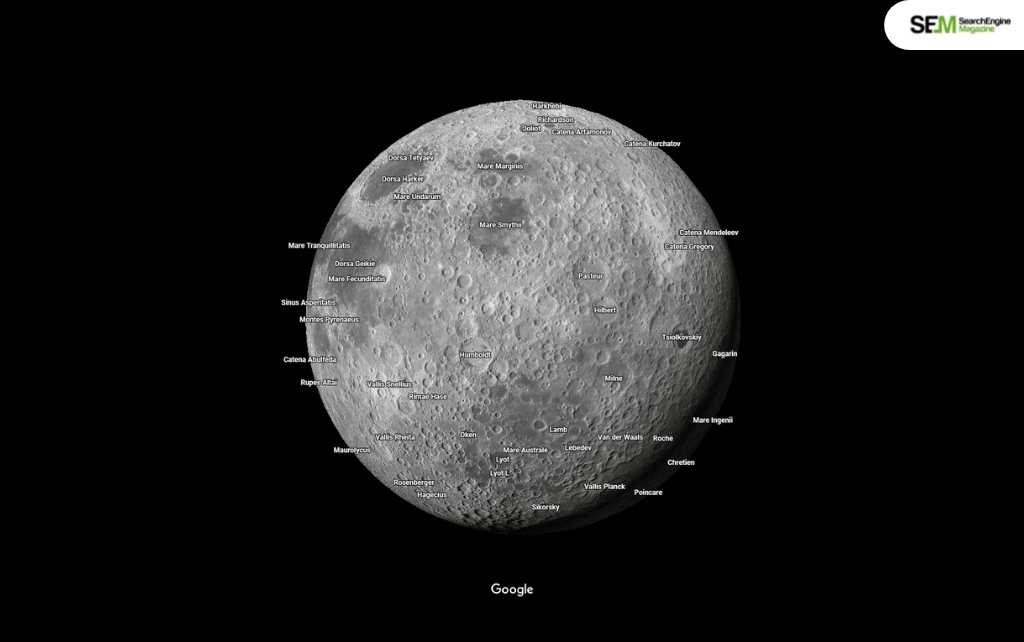
I know it excites the mind when we see pictures of the moon from Earth, not only Earth, from your room. It does not always give the best view, but whenever you think of getting to know the natural satellite of Earth, you can turn on this technology.
Google has two ways to explore the moon. The first is through Google Maps, and the other is through Google Pro. Here are the steps to show you how to open Google Moon using both ways.
You may like to read: 19th Google Birthday Surprise Spinner – Play The Best Games Featured

If you have Google Earth with you, then know that you actually have access to the world just for free. Google can do this because they have satellite images that have the resolution of Earth’s surface. Google Earth has 37 languages now.
Taking help, Google Street View cars went around every street in the world and took images of every lane. Therefore, you will be able to see builds in 3D. Anyone can see pictures on Google Earth, which is free; it just requires a computer, smartphone, and internet. Google also has Mars, ocean, and sky, which are fun for kids as they gives them pictures and educate them.
Read Also: How to Fix Error Creating Copy In Google Drive?
Some people like traveling but cannot because of health issues. Therefore, you can now travel virtually. Google thought of you guys. You can download it on your laptop, desktop, or smartphone and use it whenever you want to.
Google Earth can also be used for sky-viewing mode, or you can do one thing: download their planet apps: Google Mars, Google Moon, Google Sky, Google Ocean.
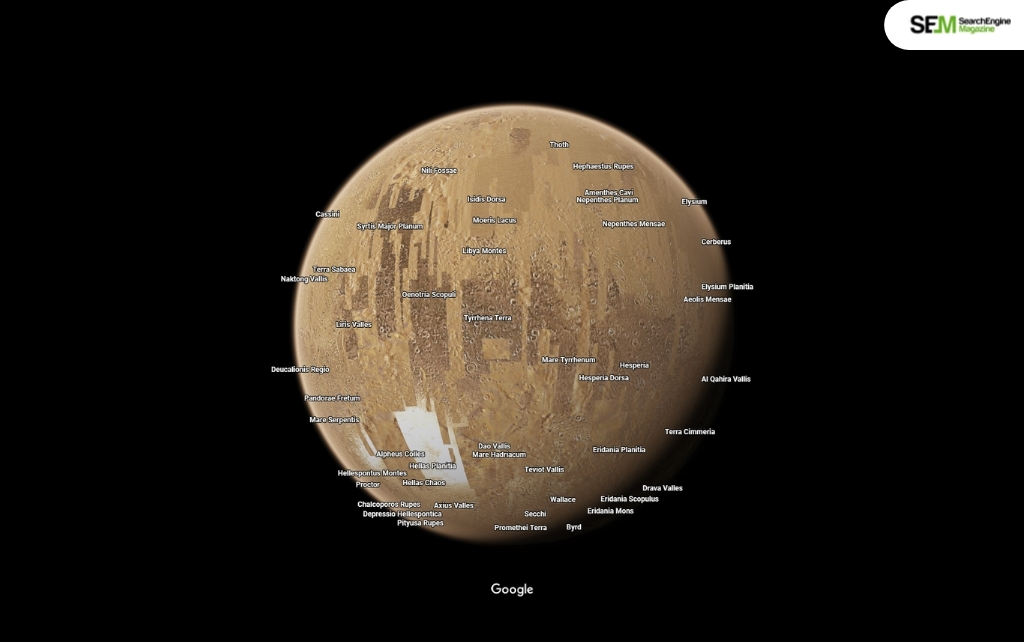
Look at the terrain on the planet in 3D. Google now has included stunning pictures of the Spacecraft MRO that were taken from the orbiting planet.
You will have two Mars rovers; spirit and opportunity.

You should check: How To Fix – Google Calendar Error 404
Check out the most frequently asked questions about Google Moon on the internet, which are mentioned below in detail.
Google Moon will display a list of planets and moons, from which you may choose one to visit. The business has also incorporated a Hyperspace animation into the current version to make it even more enjoyable.
Open Google Earth on your computer. Take a look at the icons to the right of the Earth picture. Select Moon from the dropdown menu after clicking on the one that looks like Saturn. You’ll be sent to Google Moon as a result of this.
The Google Moon Charts layer may be used for everything from researching lunar geology to designing your own lunar trip.
And that’s a wrap on Google Moon. We think it’s pretty cool that you can surf the moon, and that too Google-style!
It’s pretty cool, especially if you have become a map fanatic like us with the help of free tools such as Google Maps and Google Earth. And that’s not the only thing you will be happy to hear.
As per Google, the Google Copernicus Center is responsible for the Google Moon project. And while launching the Google Moon in 2005, Google had released the following information about the future of this particular project,
“We usually don’t announce future products in advance, but in this case, yes, we can confirm that on July 20th, 2069, in honor of the 100th anniversary of mankind’s first manned lunar landing, Google will fully integrate Google Local search capabilities into Google Moon, which will allow our users to quickly find lunar business addresses, numbers and hours of operation, among other valuable forms of Moon-oriented local information.”
Read Also:
Barsha Bhattacharya is a senior content writing executive. As a marketing enthusiast and professional for the past 4 years, writing is new to Barsha. And she is loving every bit of it. Her niches are marketing, lifestyle, wellness, travel and entertainment. Apart from writing, Barsha loves to travel, binge-watch, research conspiracy theories, Instagram and overthink.
View all Posts
How To Know If Someone Blocked You On iMessag...
Apr 16, 2025
7 Website Design Mistakes That Are Hurting Yo...
Apr 16, 2025
Programmable Dynamic SEO for Location-Based P...
Apr 15, 2025
Google Boba Game: How To Play This Fun Game B...
Apr 11, 2025
Which Is The Best Video Search Engine Of 2025...
Apr 11, 2025