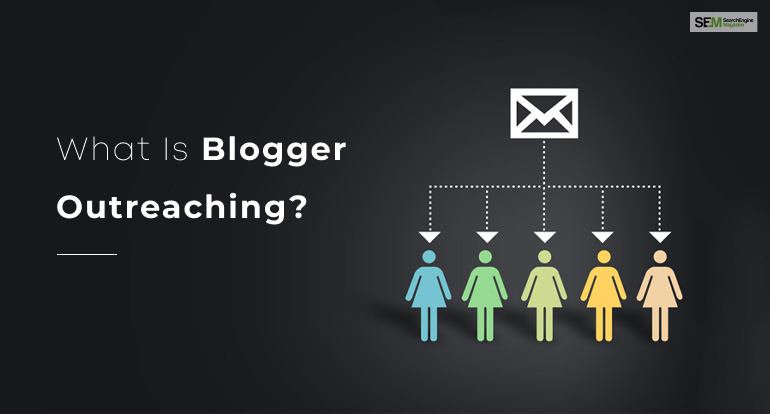Predis AI: Is This AI-Powered Tool Worth The Hype?
Apr 23, 2025

Apr 23, 2025

Apr 22, 2025

Apr 21, 2025

Apr 17, 2025

Apr 16, 2025

Apr 16, 2025

Apr 15, 2025

Apr 11, 2025
Sorry, but nothing matched your search "". Please try again with some different keywords.


If you have been doing business for a couple of years, then you must hear the term “remarketing.” Most marketing people come to know about the term when they try to do online marketing for their online business to grow. These days, Google Ads and Facebook Ads are the best places for online advertising. But, when it comes to “what asset is used to build a remarketing list?”
The answer will be Custom Segment.
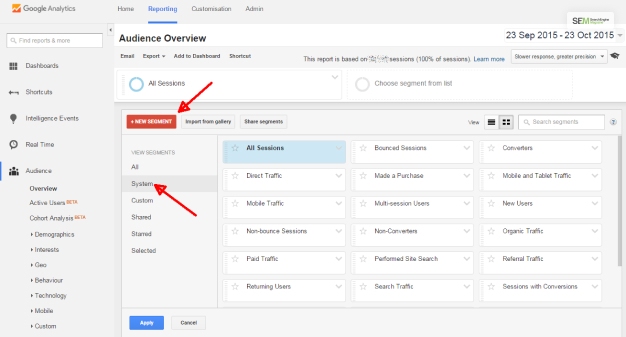
Marketers these days show their advertisements on Google search results, apps, and websites. With the help of these strategies, marketers can track down visitors and information about visitors. And the information helps marketers to target different people based on their age, gender, interest, and others. So if you want your business to grow online, then the first thing that you need is Google Analytics.
Google Analytics helps you to set your target. The analytic service also allows you to divide your customers into different segments like demographics or others. So, in simple words, Google Analytics allows you to customizable your target customers in different segments. And this is called the “Custom Segment.” And this is the answer to the question.
Read More: The Ultimate Guide to Product Marketing
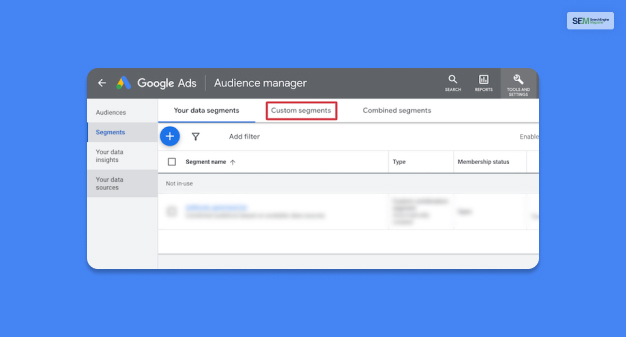
In simple words, Custom Segment is a feature in Google Analytics. With proper apps, URLs, and keywords, you can reach your target audience. The feature is best when it comes to online marketing and remarketing. You can also customize your segment in your Discovery, Display, Video campaigns, Gmail, and others by adding proper keywords, apps, and URLs. But these things need to be related to the exact service or product.
Later, Google will review the additions and make sure that advertising policies are maintained. Then, after reviewing the ads, Google shows the ads to proper people with specific purchase intentions and interests. Finally, potentially interested customers can view the ads on videos, apps, and pages.
Before this feature came, there was an option to create custom affinity segments or custom intent. But, when the custom segment feature came, there was no need for the choice. When you select the keywords and goals of the campaign, the feature will automatically interpret the signal of tune, performance, consideration, efficiency, and account management.
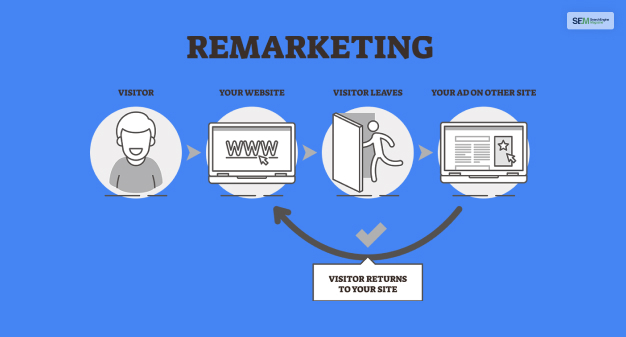
If you are doing an online business, then I don’t think that I need to tell you about online marketing. But, these days, in online marketing, remarketing is important. The term is also called retargeting. In simple words, this means that you are showing ads to the same people who are already aware of your website and have visited your website but did not purchase.
Let me explain this to you. Suppose I am a businessman and you are a customer. I have run an ad campaign in Google search results. About a couple of weeks ago, you saw an ad for my product and clicked on that. Then you visited the website and were there for a couple of minutes but didn’t buy anything. As I can see that you have shown interest but did not buy. I am planning a better campaign to show you ads for the same product. And this time, you buy that product.
So, this is remarketing. In remarketing, there is a term that marketers use, which is conversion rate. Suppose there are 100 people who have opened the website and surfed for a couple of minutes. This means that they have shown interest in those products, but there were a couple of reasons that they didn’t buy any product. So, you are trying to push them to buy your product on the second attempt.
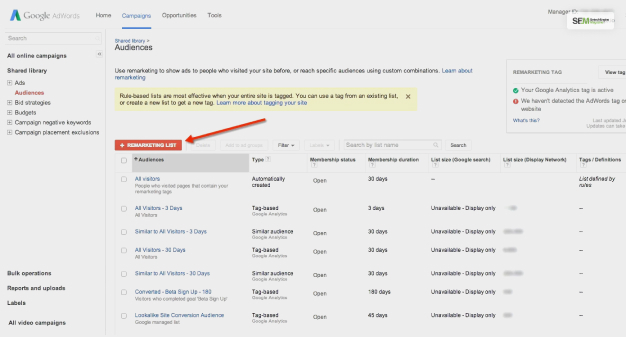
Now that you know how to use remarketing. It is time to create a list for remarketing. Here are the steps to follow.
Read More: The Ultimate Guide to B2B Marketing
Here are some interesting questions and answers.
Ans: There is a feature of Google Ads called the remarkable lists for search ads or the RSLA. The feature allows advertisers or marketers to tailor the search campaigns. It is based on the website visit and whether a user views a page or not.
Ans: Here are the steps that you need to follow.
• First, you need to open a Google ads Account.
• Then you need Google Ads Audience to navigate.
• You will find the website visitors list.
• There, you can access the new audience.
• Now, you need to create a visitors list.
Ans: Here is the process that you need to follow.
• First, create a segment.
• Now, you need to create an audience list. Again, you will find the segment in the admin section.
• Now you can use the list for your new Google Ads Campaign.
• This will allow you to Display and Search networks.
So, next time someone asks you What asset is used to build a remarketing list?
I hope you will give the right answer, which is Custom Segment. If you want to run an online campaign, then you must do remarketing so that you can increase the conversion rate. Also, you can measure your ads and results with the help of this feature. If you have any queries regarding the context, then feel free to ask in the comment section below.
Thank You.
Read Also:
Abdul Aziz Mondol is a professional blogger who is having a colossal interest in writing blogs and other jones of calligraphies. In terms of his professional commitments, he loves to share content related to business, finance, technology, and the gaming niche.
View all Posts
Predis AI: Is This AI-Powered Tool Worth The ...
Apr 23, 2025
Fliki AI: Is This AI-Powered Tool Worth The H...
Apr 22, 2025
Andi Search: Is This AI-Driven Search Engine ...
Apr 21, 2025
How To Retrieve Deleted Text Messages On Andr...
Apr 17, 2025
How To Know If Someone Blocked You On iMessag...
Apr 16, 2025