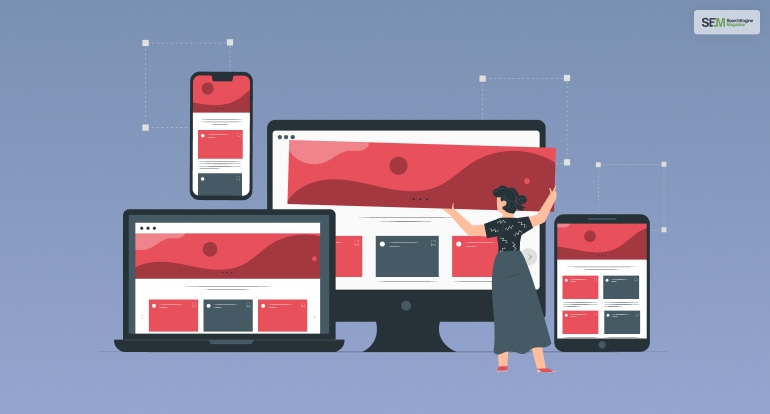How To Know If Someone Blocked You On iMessage? 5 Secret Hacks!
Apr 16, 2025

Apr 16, 2025

Apr 16, 2025

Apr 15, 2025

Apr 11, 2025

Apr 11, 2025

Apr 11, 2025

Apr 08, 2025

Mar 29, 2025
Sorry, but nothing matched your search "". Please try again with some different keywords.


Quesiton: What would prevent data from appearing in a custom report?
Answer: A filter that filters out all data.
Here, we have addressed another Google Analytics question. It is pretty simple that a filter that filters out data would prevent any data from appearing in the custom reports.
However, if you want to learn more about the same, go through this article to have a clear understanding of the same.

Businesses trying to gain insights into their data often use custom reports as a valuable tool to grow themselves. However, sometimes, there are instances where the data does not appear in the custom report as expected.
So, what are the reasons for the data not to appear? Here, I have explored different reasons why data may not appear in a custom report. I have also added actions you can take to resolve this issue.
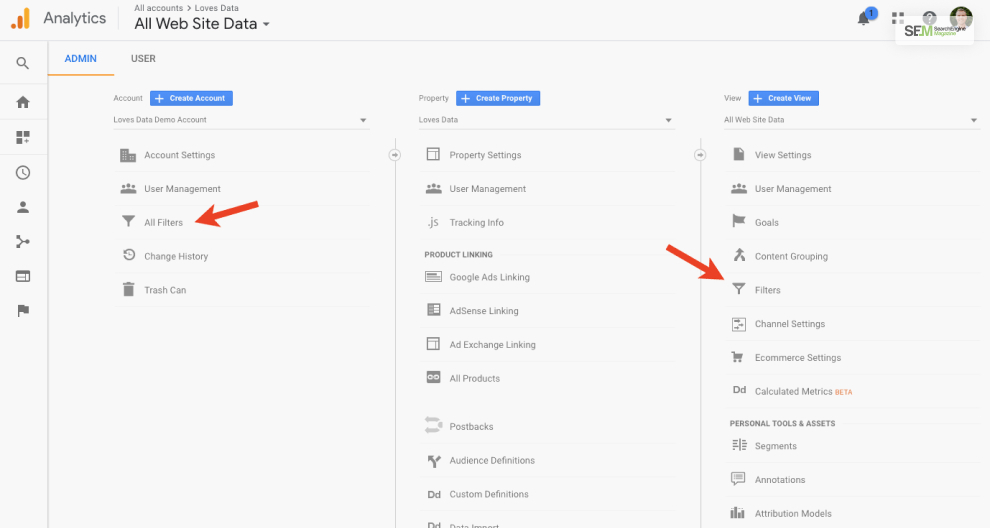
Just as mentioned in option 1, a filter that filters out all data can prevent data from appearing in a custom report. Sometimes Custom Reports use Segments and filters to ensure that the data that is displayed remains limited. You need to make sure that the filter or the segment you have applied does not exclude the data that you require. Aside from this, there are many other reasons why data would not appear in the custom report.
Read More: What Data Is Google Analytics Goals Unable To Track?
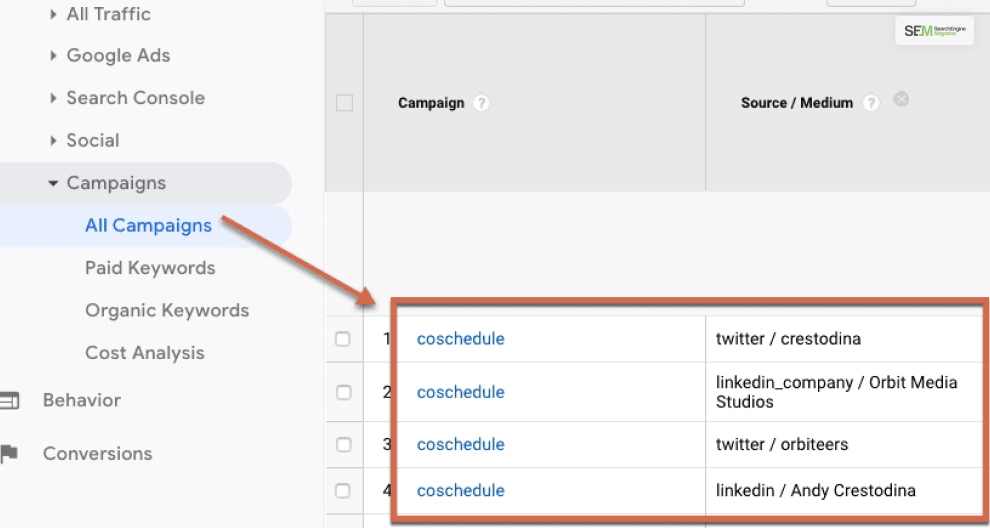
Another reason for data not appearing in the custom report is because of using incorrect data sources. So, it is important for you to ensure that the data source you are using is configured correctly. It should also contain relevant data. You should also double-check to see if the data source is connected to the right database. And the data is getting pulled properly.
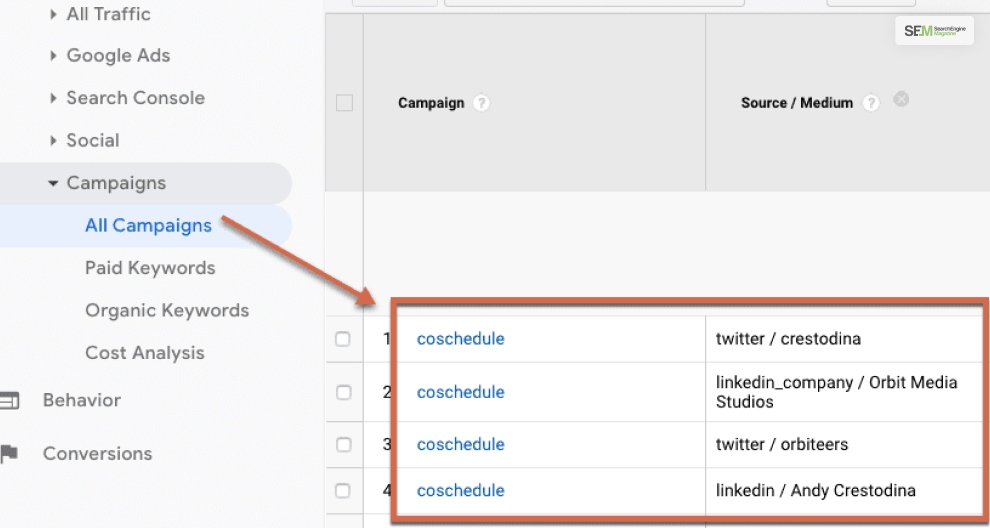
When the date range is not set, the custom report may not show the data you need. So, you need to recheck the date range to see if the report is set in a way to include those dates you need data for. Also, ensure that the date format used in both the data source and the report is the same.
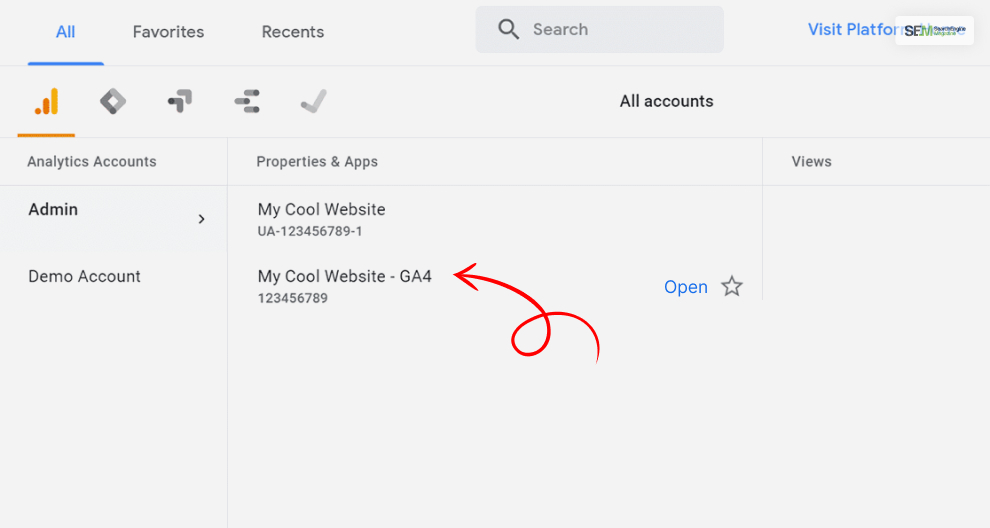
If your selected fields are incorrect or missing, it may cause data not to appear in a custom report. You should also ensure that the fields you selected to show in the report are present in the data source. They should also be spelled correctly.
Here are some popular questions people usually ask about Google Analytics custom reports. I have provided answers to them in case you are looking for something similar.
Ans: You must avoid dimensions of different scopes and pair metrics in a custom report to view the custom report accurately.
Ans: A custom report is created using different dimensions such as City, Browser, and metrics such as Pageviews, Sessions, and Bounce Rate. The user can pick the dimensions and metrics and decide how those can be displayed. You must also specify at least a dimension and a metric.
Ans: A custom report is created using different dimensions such as City, Browser, and metrics such as Pageviews, Sessions, and Bounce Rate. The user can pick the dimensions and metrics and decide how those can be displayed. You must also specify at least a dimension and a metric.
Ans: Custom report types allow you to make complex reports that are far better compared to the general Salesforce report styles. Salesforce brings out-of-the-box reports for all standard objects relationships and standard objects.
Read More: What Feature Must Be Enabled To Use Multi-Channel Funnels?
I hope that you have found the answer to your question about – What would prevent data from appearing in a custom report? Businesses can use custom reports as powerful tools that help them gain insights into their data. But sometimes, data may not appear as it is expected. The common reasons for them are – filters and segments applied to the data, incorrect data sources, and incorrect date range.
I hope that you understand why option 1 is the correct answer. However, if you have any questions related to this topic, you can let us know through the comment section. We will try to answer them for you as soon as possible.
Read Also:
Shahnawaz is a passionate and professional Content writer. He loves to read, write, draw and share his knowledge in different niches like Technology, Cryptocurrency, Travel, Social Media, Social Media Marketing, and Healthcare.
View all Posts
How To Know If Someone Blocked You On iMessag...
Apr 16, 2025
7 Website Design Mistakes That Are Hurting Yo...
Apr 16, 2025
Programmable Dynamic SEO for Location-Based P...
Apr 15, 2025
Google Boba Game: How To Play This Fun Game B...
Apr 11, 2025
Which Is The Best Video Search Engine Of 2025...
Apr 11, 2025