How To Know If Someone Blocked You On iMessage? 5 Secret Hacks!
Apr 16, 2025

Apr 16, 2025

Apr 16, 2025

Apr 15, 2025

Apr 11, 2025

Apr 11, 2025

Apr 11, 2025

Apr 08, 2025

Mar 29, 2025
Sorry, but nothing matched your search "". Please try again with some different keywords.

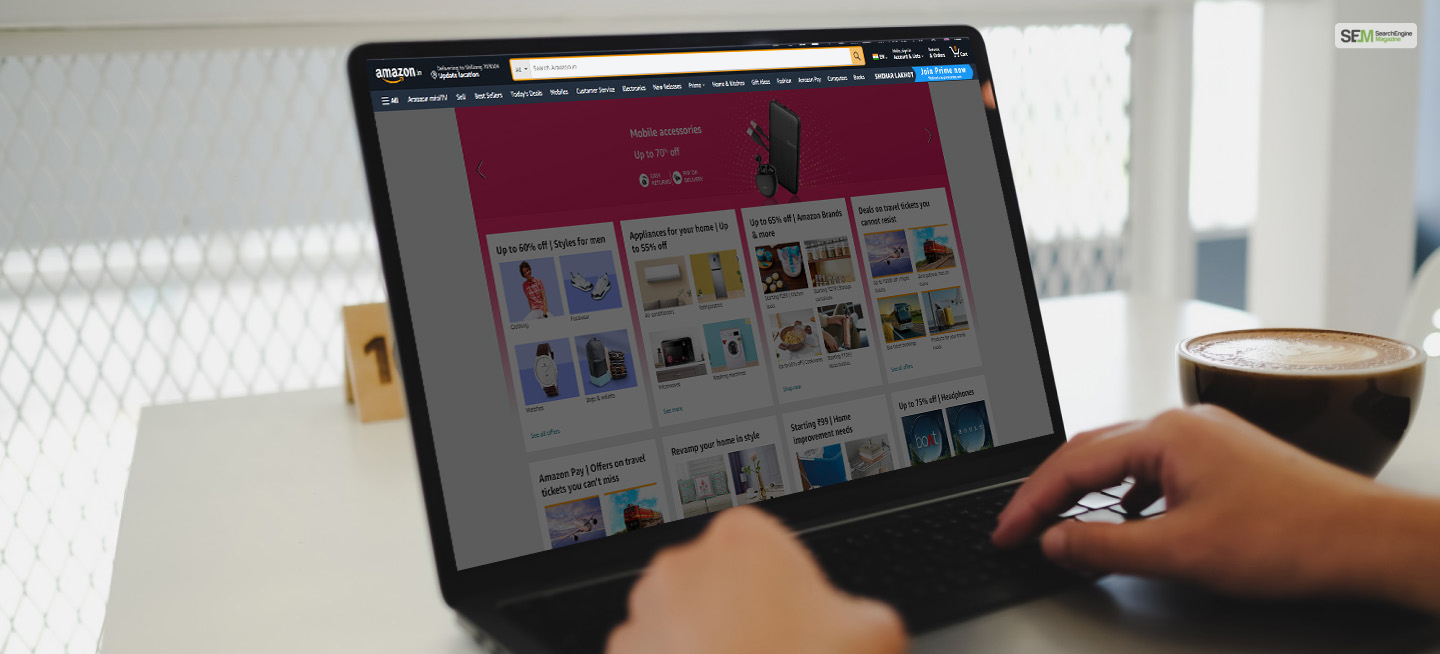
Amazon Advanced Search is a feature that allows users to perform more refined and specific searches on the Amazon platform.
It enables users to narrow their search results by applying various filters and criteria. This includes filters such as price range, brand, customer reviews, seller ratings, product features, etc.
Moreover, an advanced search on Amazon also helps you search for Amazon Podcasts!
Read this post until the end to learn more about Amazon Advanced Search’s benefits and usage.
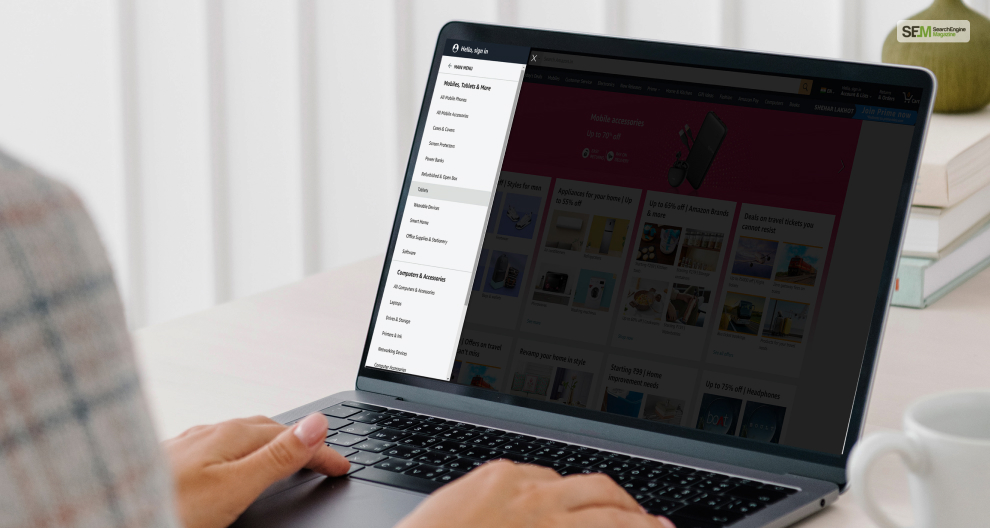
Amazon Advanced Search offers a more intricate and tailored approach to finding products on the platform. Simply put, it helps you conduct better Amazon searches.
Here’s a detailed breakdown of its benefits that help you search Amazon accurately:
By using Amazon Advanced Search, you can specify precise details about the product you’re looking for. This includes:
Instead of browsing countless items, Advanced Search saves time by presenting a curated selection that meets your defined criteria.
However, this is particularly valuable when you have precise preferences or urgently need a specific product type.
It’s useful for comparing similar products. You can easily compare prices, features, and customer reviews on products that match your specific criteria. Therefore, it aids in making a well-informed purchase decision.
Sometimes, specific requirements lead to lesser-known but highly suitable products that might not appear in a basic search.
Therefore, Amazon Advanced Search increases the chances of discovering these hidden gems that perfectly align with your needs.
Moreover, this is a great way to conduct Amazon Prime movies search to get underrated movies!
You can attune Amazon’s recommendation system to your preferences using advanced search filters. Moreover, this can lead to more accurate suggestions in the future as the platform learns from your selections.
Therefore, Amazon associates from the Amazon Influencer Program will find Amazon Advanced Search to be a must-use.
We all know that the vastness of Amazon’s product catalog can be overwhelming. Therefore, Amazon Advanced Search streamlines the process, reducing the number of irrelevant results and preventing decision fatigue.
Ultimately, the main motive of Amazon Advanced Search is to allow you to customize your shopping experience. Therefore, it gives you control by offering precise and targeted results that align with your preferences and requirements. Moreover, you can also search for Kindle Unlimited results as well!
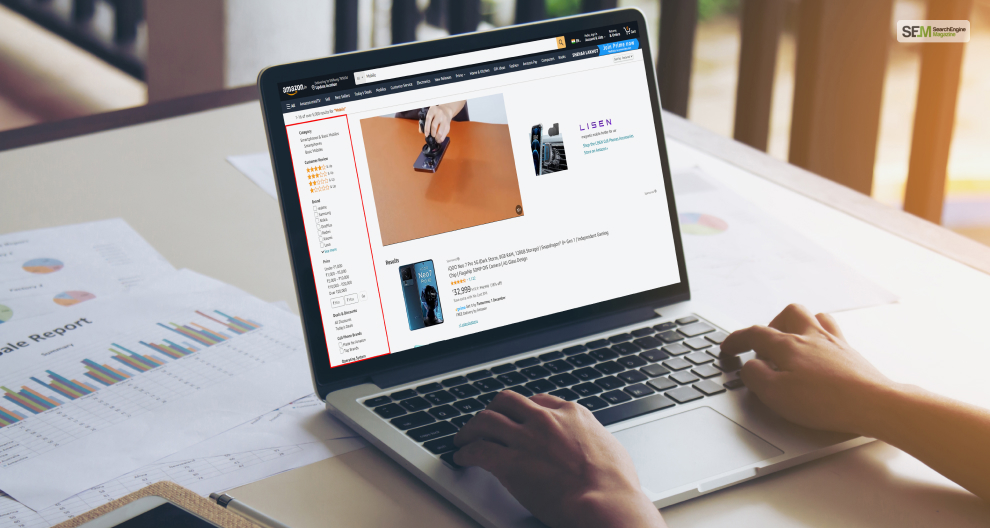
Here’s a detailed guide on how to search on Amazon using Amazon Advanced Search:
First and foremost, you need to access Amazon Advanced Search. Therefore, follow these steps:
Next, you must use filters to find the product you are looking for accurately. Follow these steps to do so:
Moreover, you can use multiple filters simultaneously to refine your search even further. For example, you can search for a specific brand with a minimum customer rating within a certain price range.
Amazon provides sorting options to arrange the results according to relevance, price (low to high or high to low), customer ratings, and newest arrivals. Therefore, you get a lot of sorting filters to fine-tune your search results!
After applying the filters, review the results displayed. However, if the results are too broad or narrow, you can adjust the filters by adding or removing specific criterias. Therefore, this will help in narrowing down your search results.
You can browse the refined search results and click on the products that match your preferences. Moreover, doing so lets you view more details, like descriptions, images, reviews, and pricing.
Once you’ve found the desired product, go to the product page to finalize and add it to your Amazon cart. Therefore, Amazon Advanced Search is integral to completing the checkout process.
Some platforms offer the option to save your advanced search criteria for future use, saving time on subsequent searches.
Amazon Advanced Search is beneficial when users have specific preferences or requirements for the products they seek. It helps them quickly find items that match their criteria more accurately than a basic search.
Therefore, Amazon Advanced Search can save time and make the shopping experience more efficient. It does so by presenting relevant options based on the specified parameters.
Moreover, leveraging these advanced search features allows users to navigate through Amazon’s extensive inventory more efficiently. Therefore, it ensures you find products that meet their needs and preferences.
Therefore, you can narrow your search results to find the most suitable products that match your preferences and needs. Follow these steps to use the various filters and options available in Amazon’s Advanced Search feature!
However, if you have any queries on using Amazon Advanced Search, let us know in the comments below!
Also read
Mashum Mollah is the feature writer of SEM and an SEO Analyst at iDream Agency. Over the last 3 years, He has successfully developed and implemented online marketing, SEO, and conversion campaigns for 50+ businesses of all sizes. He is the co-founder of SMM.
View all Posts
How To Know If Someone Blocked You On iMessag...
Apr 16, 2025
7 Website Design Mistakes That Are Hurting Yo...
Apr 16, 2025
Programmable Dynamic SEO for Location-Based P...
Apr 15, 2025
Google Boba Game: How To Play This Fun Game B...
Apr 11, 2025
Which Is The Best Video Search Engine Of 2025...
Apr 11, 2025

