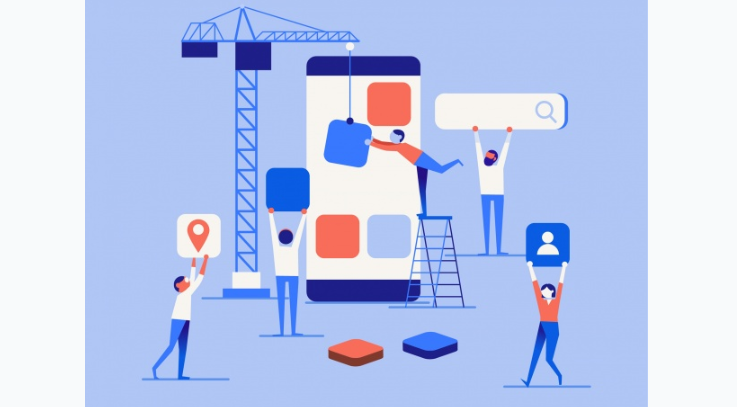How To Know If Someone Blocked You On iMessage? 5 Secret Hacks!
Apr 16, 2025

Apr 16, 2025

Apr 16, 2025

Apr 15, 2025

Apr 11, 2025

Apr 11, 2025

Apr 11, 2025

Apr 08, 2025

Mar 29, 2025
Sorry, but nothing matched your search "". Please try again with some different keywords.

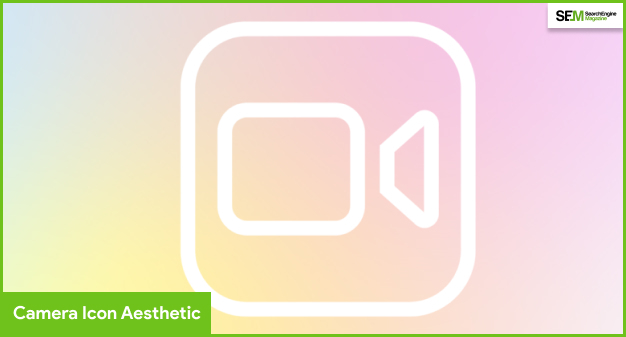
I am a Mac user, and I really like all the features Apple offers. Facetime is one of my favourite things in Apple. But there is one thing that I really don’t like about Facetime and that is the icon and the way it looks in my dock.
Apple is actually tough to handle when it comes to Android. Comparing Android and iOS brings a lot of things that you will find easy in Android but tricky in iOS. Therefore you will find a lot of articles on how to change stuff in an Apple device.
This article is almost like the others, it talks about changing Facetime camera icon aesthetics. Since i always want some aesthetic changes in my device, I found ways of changing the Facetime icons and realised that the conventional method of changing the icon is tricky.
Now I have a new facetime camera icon aesthetic and am very much excited to share it with you guys.
Stick to the end of this article to find the interesting way of changing the Facetime icon.
![]()
There are people who like the default settings of all the apps but there are people like me as well who are always looking for new things. In case of changing app icons such as blue camera icons and to have that camera aesthetic icon look.
Here are the steps that followed and got the desired result. Do follow it.
Get to your FaceTime application, wherever it is.
Right click on the application icon and choose show package contents.
Navigate through it and find out the file that has contents, resources and FaceTime.icns.
Click on my.icns file or the one you have created by using camera icon png.
Replace the current FaceTime.icns with the new file. Make sure in naming it, name it FaceTime.icns.
Now navigate back to your FaceTime app in the applications folder and click on it to select the “get info”.
In the fet info dialog window add an image file by going through the conventional way, meaning drag the image there or just copy paste it.
It will show a file icon and not the new icon. Now highlight the thumbnail and hit the delete button.
This action will notify the Finder to go back to the default icon for FaceTime.
There you have the way of changing Facetime icon and turning it into a camera icon aesthetic.
There are some things that people often ask about cameras and here I am to answer them elaborately.
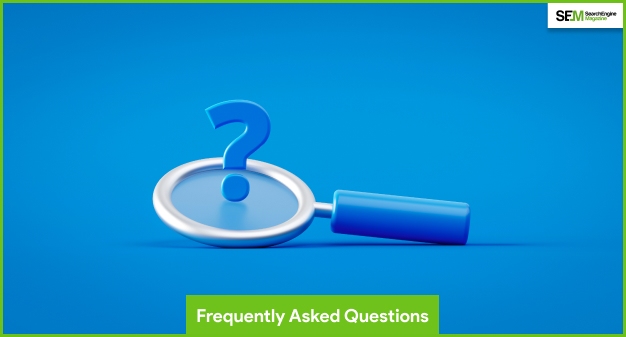
A: Blue camera icon is not a rocket science, it’s just a preference that people like when changing their icon, some can have white camera icon as well.
A: To change the app icon you have to press and hold the icon until a popup appear from there you have to select edit. The pop up is a message for you to show the app icon as well as the name of the application.
A: to do this follow these steps:
A: iPhone shortcuts are a new feature on Apple phones. What they are capable of doing is that they let you automate specific tasks on your preferred Apple device like iPad or iPhone. And this can be done by two easy steps either with a single tap or a voice command.
Here you go with Camera Icon Aesthetic. I have mentioned the steps which will help you to get the type of icon you need for your FaceTime icon. I have also answered some often asked questions, with as much information as I could gather.
Leave a comment in the comment section and let me know the experience you just had. You can also post doubts and I will try to come up with relevant answers.
Read Also:
Mashum Mollah is the feature writer of SEM and an SEO Analyst at iDream Agency. Over the last 3 years, He has successfully developed and implemented online marketing, SEO, and conversion campaigns for 50+ businesses of all sizes. He is the co-founder of SMM.
View all Posts
How To Know If Someone Blocked You On iMessag...
Apr 16, 2025
7 Website Design Mistakes That Are Hurting Yo...
Apr 16, 2025
Programmable Dynamic SEO for Location-Based P...
Apr 15, 2025
Google Boba Game: How To Play This Fun Game B...
Apr 11, 2025
Which Is The Best Video Search Engine Of 2025...
Apr 11, 2025