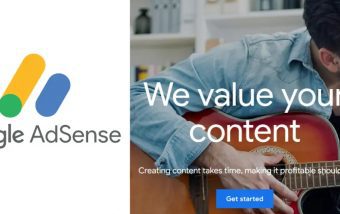How To Know If Someone Blocked You On iMessage? 5 Secret Hacks!
Apr 16, 2025

Apr 16, 2025

Apr 16, 2025

Apr 15, 2025

Apr 11, 2025

Apr 11, 2025

Apr 11, 2025

Apr 08, 2025

Mar 29, 2025
Sorry, but nothing matched your search "". Please try again with some different keywords.

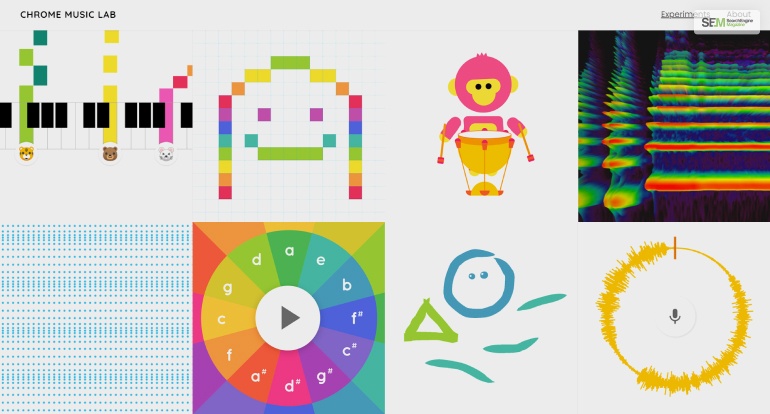
For many of those who are in the beginning stage of learning music, it is difficult to learn music from instruments. There are also other problems that we have to face when we try to learn new music. If I give an example of myself, then I have never learned music from any professional. Yet, I know a little bit now after so many years of learning. And most of the music I learned from the chrome music lab.

In simple words, this is a website where beginners can learn music. And it is more accessible with more hands-on experiments and fun. When it comes to chrome music lab, there are so many features that will help you in your journey to learn and explore music. And you will have more fun than on any other platform.
One of the best things is that many teachers have adopted this platform as a tool to explore music and teach. With the help of this platform, teaching maths, science, art, and more is very easy. Right now, the platform has live instruments and dances also. You may find so many examples of this platform where people are using it.
You can also play music from the platform, and there is no need to download any song. So, make beautiful songs on chrome music lab, and play them with your friends.
Read More: Pros And Cons Of Google Chrome: The Insight
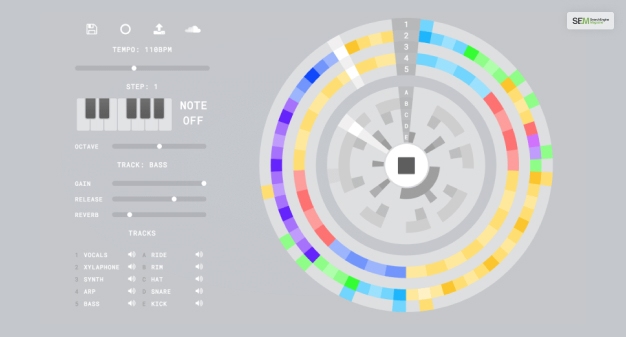
First of all, the platform is used as a tool for many music enthusiasts and learners. If you have an interest in music and don’t have any professional training, then this is the tool that you need. First of all, the song maker feature will let you make and share your music or even songs. You can also add your music.
There is no need to open an account. The platform is completely free, and you don’t need to open an account or subscribe. You can start playing music by just opening the website. There are a couple of web technologies used for making the google chrome music lab, such as Tone.js, WebMIDI, Web Audio API, and more. These are the tools that make this platform easy to access, and it is easier for coders to build interactive music experiences.
There is no need to install anything. Secondly, you can have the experience from laptops, tablets, or smartphones. All you need to do is to open the website, but my recommendation is to use Chrome. The platform aims to build a platform where people get an unexpected and new way for the experiments. You can share your new music with the platform with #chromemusiclab. You can also give your feedback on this platform.
No matter whether you are trying to learn jazz, pop, or classical. The platform will give you the best service. For example, suppose there is a person who wants to learn piano lessons to be like a professional. Not only will you learn techniques and chords but also music theory.
You may ask me that if you don’t know what is right and what is wrong in music, then how will someone know about it? So you will get real-time feedback so you will know how and where to improve. So, here are the 14 tools that you will get to learn. These tools are the chrome music lab song maker.
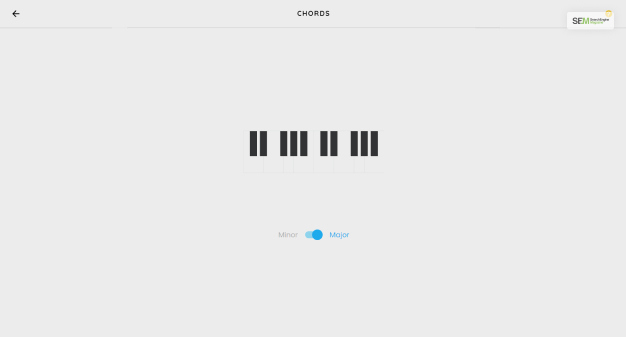
You can visualize minor and major chords by simply clicking on the piano image.
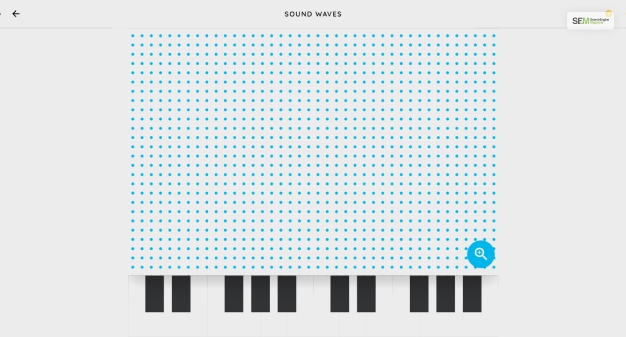
When sound travels through the instrument, there are air molecules that move forth and back, you can see those.
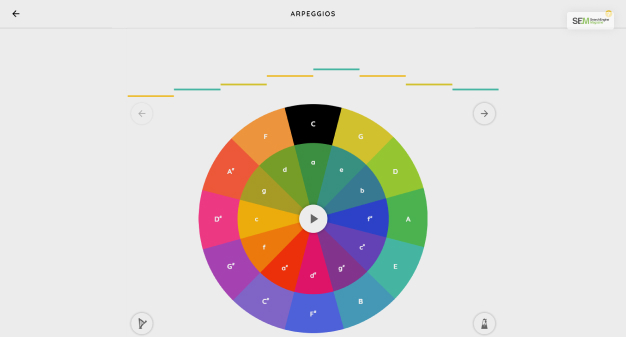
You can play arpeggios in different patterns. There are both minor and major keys.
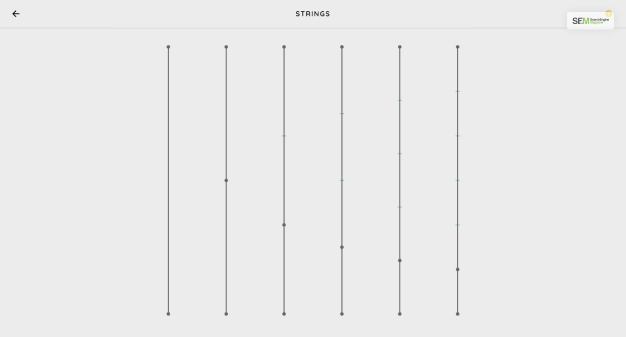
There is a mathematical relationship between pitch and string length. You will be able to know about that.
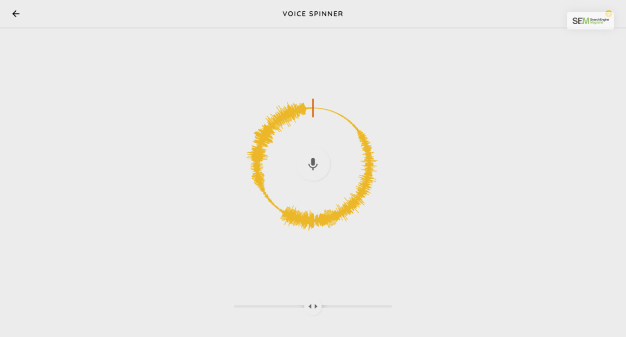
This tool works as a record player. First of all, you can listen to how spinning affects sound, and you can record your own voice or sound with a microphone.
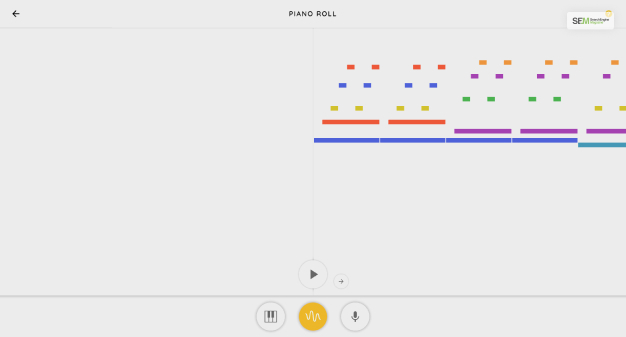
With this tool, you can change instruments and songs and record samples. Then you will be able to know how the sound changes.
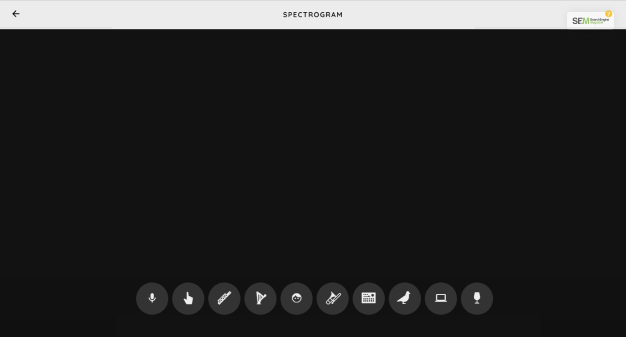
You can listen to high and low frequencies. Then you can add various instruments.
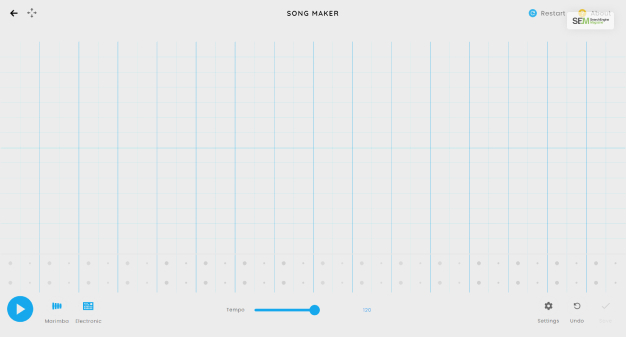
This tool is the most robust. There are so many different features of this tool.
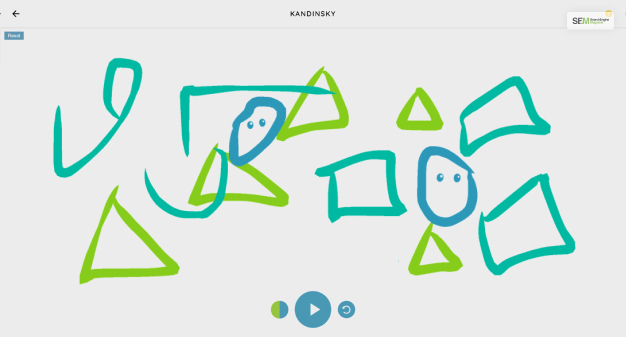
This tool allows you to combine music and art. For example, you draw something on the screen and the picture will turn into music. You are going to love this tool.
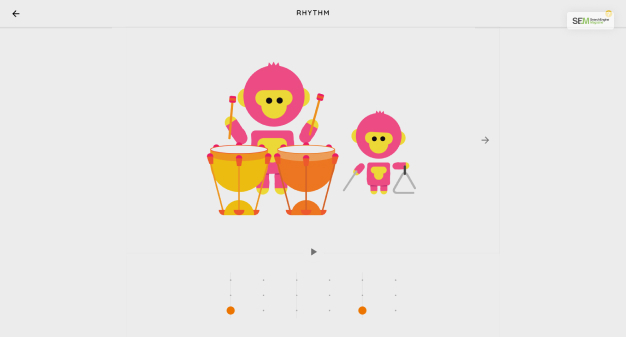
Creating a new rhythm is the main work of this tool.
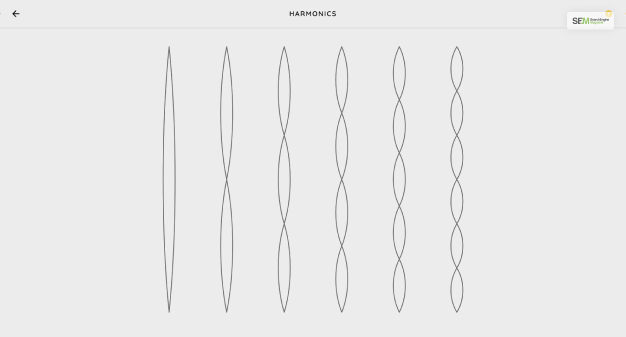
You can add harmonic series with this tool.
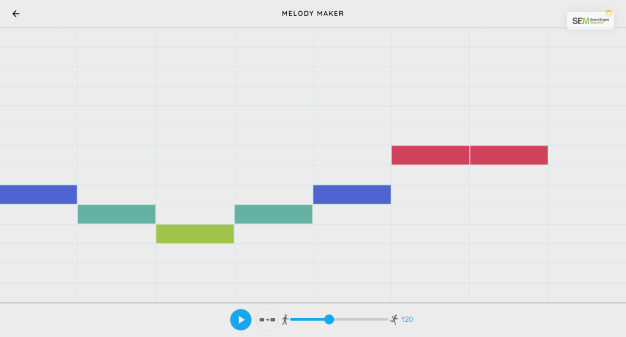
You can simply create music by clicking on a grid.
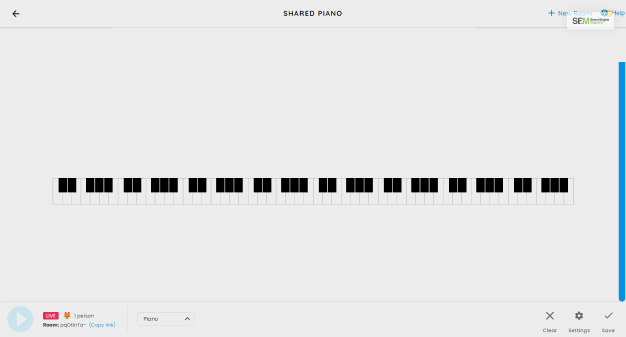
Playing piano and adding it to your music will be easy. There is a live room setting for 10 people.
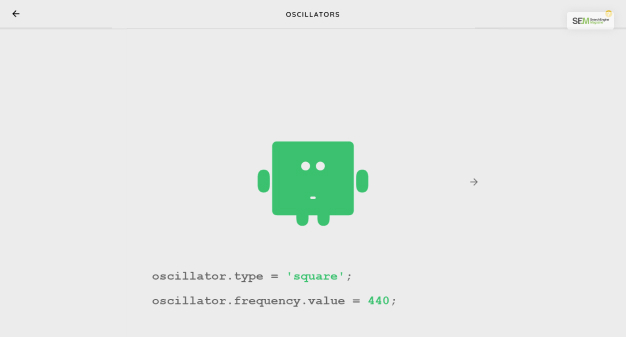
This tool will allow you to see vibrations changing the sound.
Read More: What’s Provided By Responsive Display Ads?
Here are interesting questions and answers.
Ans: This is a website where musicians and coders have worked together to create tools that are easily accessible to beginners to create sound. The goal of the chrome music lab is to create a place where users can touch sound and visualize what it looks like. Users will know about melody, draw music and create rhythms.
Ans: Here are the things that you can do on this platform.
1. Chords
2. Strings
3. Melody Maker
4. Oscillators
5. Harmonics
6. Piano Roll
7. Voice Spinner
8. Arpeggios
9. Kandinsky
10. Spectrogram
11. Sound Waves
12. Song Maker
13. Rhythm
14. Shared Piano
Ans: Yes, the platform is completely free, and there is no cost. Also, you don’t need to install anything. But if you want to listen to any music from your Google Drive, then you can listen to that also without installing or downloading anything.
So, here is everything that you should know about this platform. All you need to do is to open the platform and start making music. When it is done, you can simply download your music and play it. But the music will be downloaded in a WAV file. I hope now you have understood the tool.
Also, you will learn every feature and know how to use those with time and experience. If you have any more queries, feel free to ask in the comment section below.
Thank You.
Read More:
Abdul Aziz Mondol is a professional blogger who is having a colossal interest in writing blogs and other jones of calligraphies. In terms of his professional commitments, he loves to share content related to business, finance, technology, and the gaming niche.
View all Posts
How To Know If Someone Blocked You On iMessag...
Apr 16, 2025
7 Website Design Mistakes That Are Hurting Yo...
Apr 16, 2025
Programmable Dynamic SEO for Location-Based P...
Apr 15, 2025
Google Boba Game: How To Play This Fun Game B...
Apr 11, 2025
Which Is The Best Video Search Engine Of 2025...
Apr 11, 2025