Ahrefs Vs Semrush: Which Is The Better SEO Tool In 2025?
Apr 08, 2025

Apr 08, 2025

Mar 29, 2025

Mar 29, 2025

Mar 29, 2025

Mar 29, 2025

Mar 29, 2025

Mar 27, 2025

Mar 27, 2025
Sorry, but nothing matched your search "". Please try again with some different keywords.


More than a decade old, Google Analytics is one of the most popular (not to mention cutting-edge) tools for web analytics. The tool helps website owners obtain a comprehensive understanding of their website – without this tool, it would be nearly impossible to track your website and optimize it for the top SERPs.
Today, I am going to talk at length about Google Analytics, how it functions, and more importantly, how it helps website owners earn high ROIs from their websites.
Stay tuned!

Google Analytics is one of the most popular website analytics tools that website owners use to monitor and analyze their website’s performance. You can also use it to track and analyze your apps. Moreover, with the help of this analytics tool, you can access a vast database of website traffic and user behavior on your website.
The best part? Anyone who has an account on Google can access this platform. Moreover, both free and paid versions are available – you can access any depending on your requirements and budget.
Google Analytics tracks a diverse range of data from a website and its visitors. So, this data comprises of:
Google Analytics uses this data to create reports. So, you can use these reports for several activities such as:
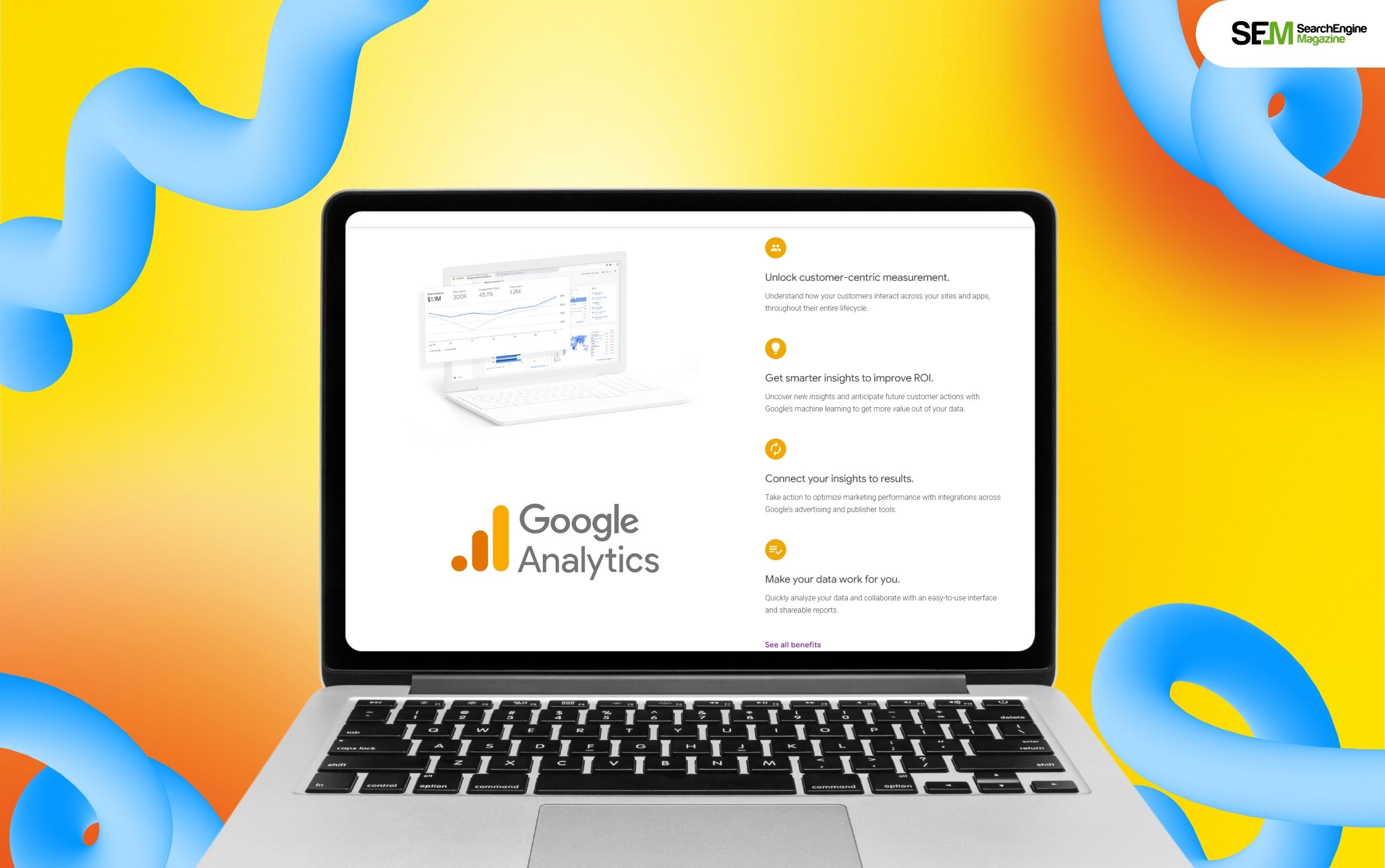
The main purpose of Google Analytics is to monitor a website and help you understand what’s happening in the background. But how does the tool work? With the help of a tiny snippet of JavaScript code on your web pages.
So, when anyone visits your website with the help of this code snippet, the code goes on to use a JavaScript file and starts monitoring data, sending it to the analytics tool in the process.
Moreover, once the analytics tool collects plenty of information from your website, it gets reflected within GA.

There are several ways you can use Google Analytics for the better SEO of your business. Some of the crucial facts in this regard are to keep your concept crystal clear about it.
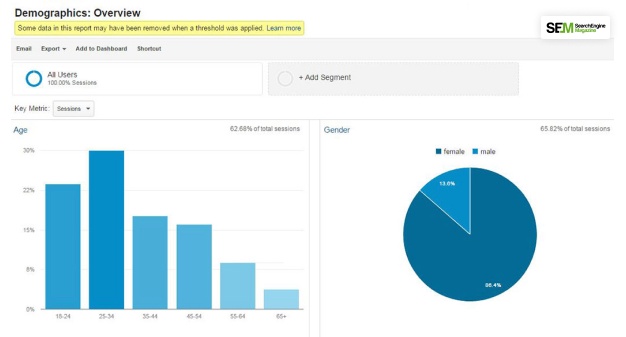
Google Analytics tracks your interest’s demography and helps you track where the site visitors are coming from.
You can concentrate on certain ads in certain areas. For example, it can help you personalize your content or the website services in certain regions.
It will help you keep track of the age, gender, location, and interests of your target audience. You have to understand these facts if you want to achieve your goals effectively.
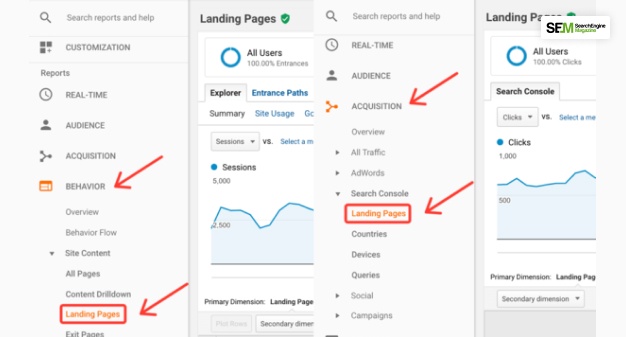
You may have several landing pages for your website, and Google Analytics will provide you with the data on which website page provides you with the maximum traffic.
You can use the data of this tool to improve the page experience of your website. Also, you can track the outbound and inbound links of your website pages.
When you analyze the best-performing pages, you will understand which content is popular and engaging for your target audience.
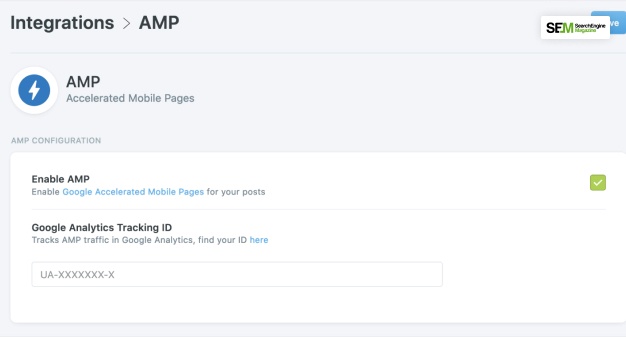
Google AMP( Accelerated Mobile Pages) Google AMP will help you understand which mobile pages are performing well in SERP. In addition, this tool will help you to give the user interaction data of your mobile pages.
It can be done manually so you can experience better coding facilities to generate traffic reports on your AMP pages.
You can also see the data from the Google Search Console to get a clear idea of your page visibility.
It can help you get precise data on the user experience on mobile devices.
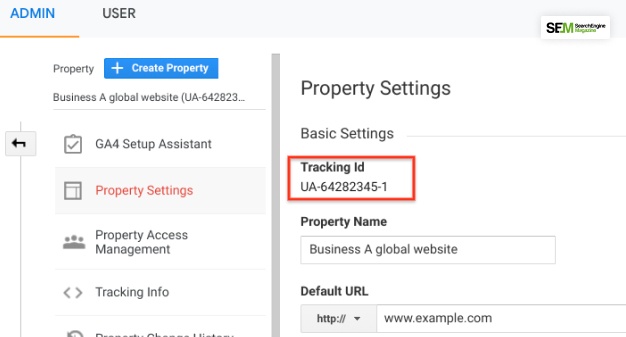
When you first create the Google Analytics account, you will get the tracking code. This tracking code will provide you with the current data of your website with ease. In addition, you will understand what to use and when to use it.
You can host any page of your website, whether it is custom-built.
The custom code will help you to get the information on when and where to use the website code to make things work well in your way.
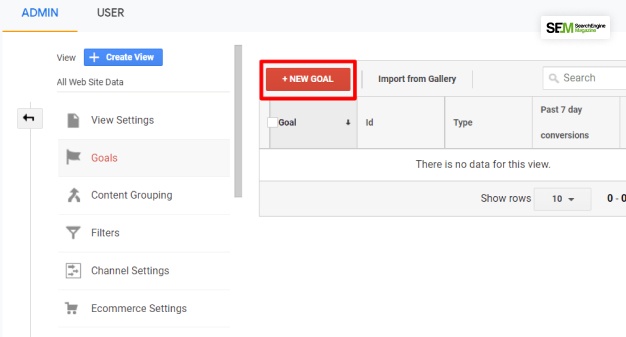
Once you have added the tracking code, you can set the SEO-related goals of your website. It can make things easier for you to achieve your objectives with ease. The goal setting for SEO is a crucial part of your brand building.
Conversion goals will help you set the targets depending on the number of people visiting your site vs. those buying something from you.
You need to make judicious use of Google Analytics services to make things work well in your favor. Proper application of the plans can make things more effective for your business in the long run.
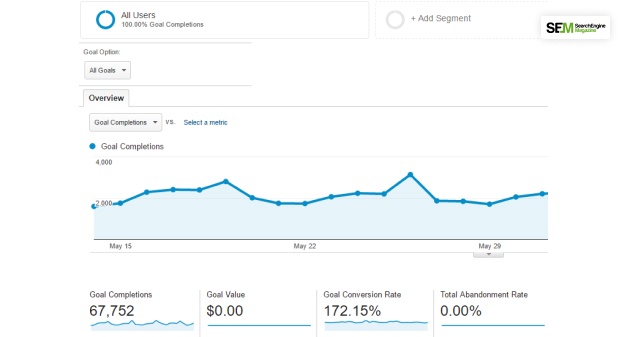
Google Analytics tracks the conversion rate of your visitors. Therefore, you can compare the conversion rate in regards to the desktop compared to the mobile. Proper analysis will provide you with a clear picture of the Google Analytics code.
You need to make judicious use of Google Analytics services to make things work well in your favor. Proper application of the plans can make things more effective for your business in the long run.
When you analyze the best-performing pages, you will understand which popular and engaging content is for your target additional audience. In addition, it will provide you with an idea of how to boost your SEO Services.
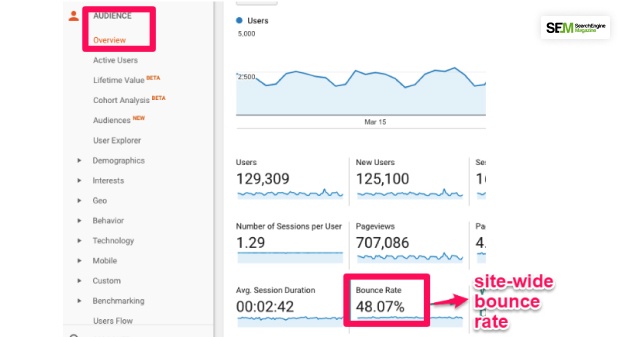
A higher bounce rate means your website pages are gaining less importance from the counterpart of the visitor. Therefore, you need to track these facts if you want to achieve the momentum for meeting your business goals.
Google Analytics will help you track the exact reasons for the higher bounce rate of your site. It can help you to achieve your goals effectively.
Google Analytics 4 or GA 4 is here with its premium and enterprise version: Google Analytics 360 (GA360). It offers advanced features, enterprise support, and high data limits. So, what are the key differences between GA3 and GA 4?
Let’s compare GA 4 vs GA 3 and check out the key differences between the two:
GA360’s data limits are significantly higher, enabling collection, procession, tracking, and analysis of higher data volumes before witnessing any sampling restrictions. The monthly data limit of GA4 is 10 million.
GA360 offers users access to several advanced features such as roll-up reporting, unsampled reports, custom funnels, data freshness, Google BigQuery export, and custom tables. These features are not part of GA3 or even the basic GA4.
GA360 offers enterprise-level support with an uptime guarantee and a solid administrative control. This is not just missing from GA3 but also from the basic GA4.
Both GA3 and GA4 are free to use. However, for GA360, you will need to opt for a paid subscription plan. So, it depends on your budget and business goals.
While the standard GA4 has a robust audience limit of 100, you can reach an audience limit of 400 with GA360. Naturally, GA3 has less than 100 in terms of audience limit.
Barsha Bhattacharya is a senior content writing executive. As a marketing enthusiast and professional for the past 4 years, writing is new to Barsha. And she is loving every bit of it. Her niches are marketing, lifestyle, wellness, travel and entertainment. Apart from writing, Barsha loves to travel, binge-watch, research conspiracy theories, Instagram and overthink.
View all Posts
Ahrefs Vs Semrush: Which Is The Better SEO To...
Apr 08, 2025
How Data-Driven Hiring Reduces Costs and Impr...
Mar 29, 2025
Why Headless CMS Works Well for EdTech Startu...
Mar 29, 2025
Building Topical Authority to Excel in Search...
Mar 29, 2025
The Impact of Professional Recruitment Servic...
Mar 29, 2025

