Fliki AI: Is This AI-Powered Tool Worth The Hype?
Apr 22, 2025

Apr 22, 2025

Apr 21, 2025

Apr 17, 2025

Apr 16, 2025

Apr 16, 2025

Apr 15, 2025

Apr 11, 2025

Apr 11, 2025
Sorry, but nothing matched your search "". Please try again with some different keywords.

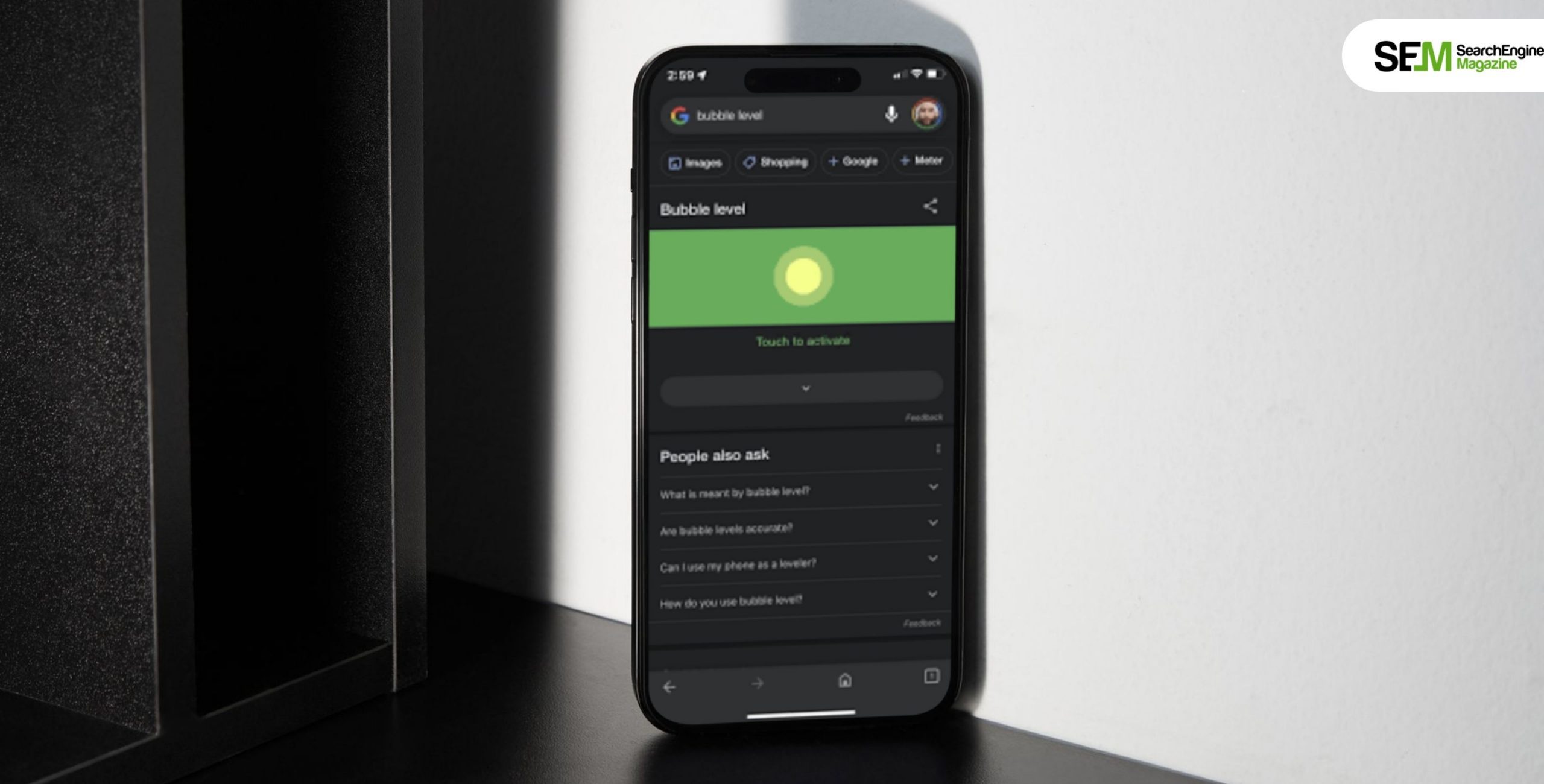
Many activities requiring accurate measurements, hanging paintings or assembling furniture, installing appliances, and even laying out DIY projects like shelves or cabinets, require accurate measurements.
Individuals used the so-called bubble levels, known as spirit levels, to detect whether the surface of any object would be horizontal or vertical. Through technology, things have catapult, and you can now use Google Bubble Level – a level that uses your smartphone’s built-in sensors to power this digital level.
We will discuss Google Bubble Level, its features, how it works, and usage, and also give pros and cons when compared to a traditional level or other digital level alternatives.
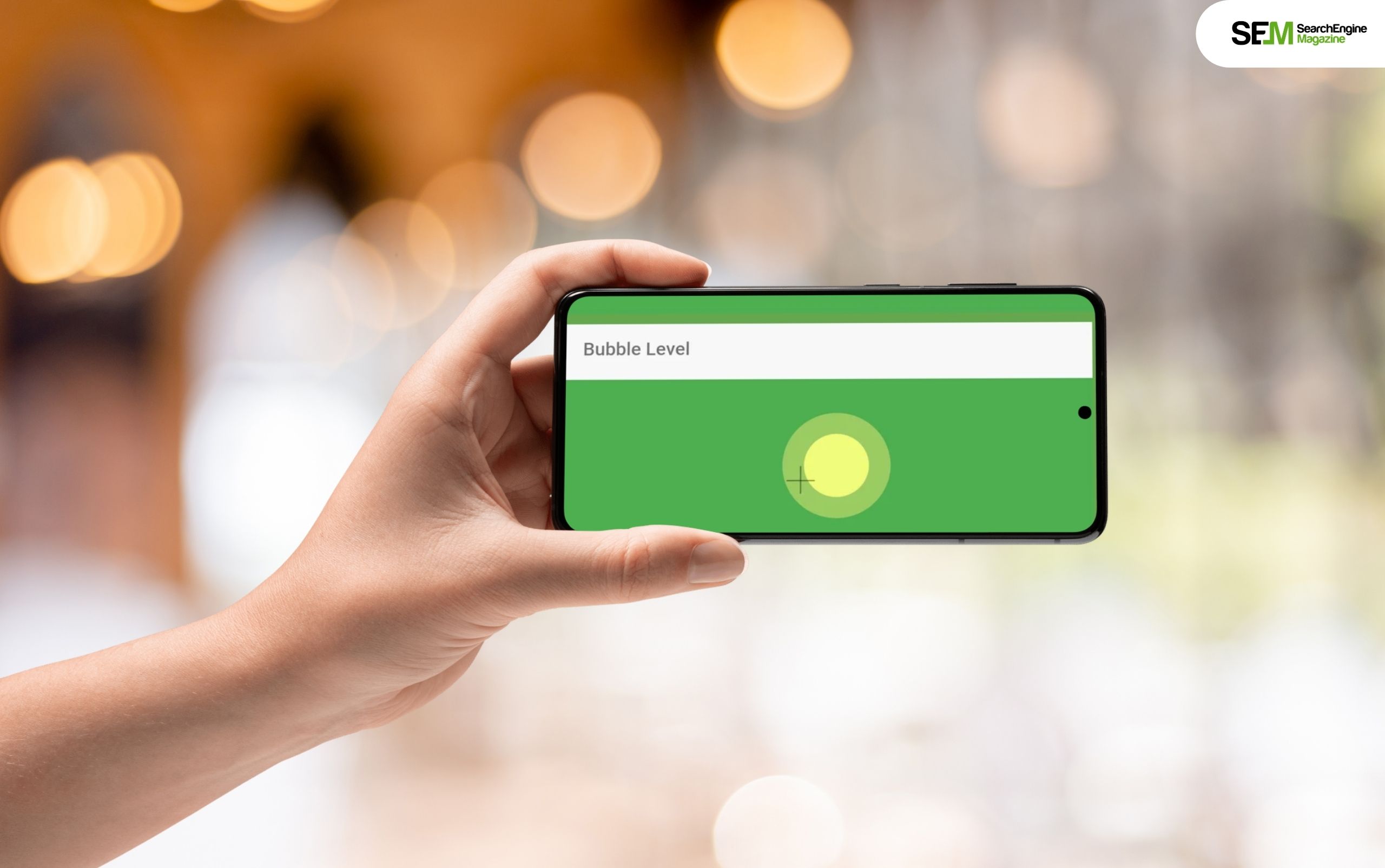
A bubble level, or spirit level, is a simple tool used to measure a surface’s level or alignment. It contains a tube filled with liquid and has a small air bubble within it. When it is perfectly level, the air bubble will center itself in the tube with perfect horizontality (in a leveling application) or verticality (for plumb measurements).
The bubble level ensures accuracy in construction, carpentry, painting, and other activities where alignment matters. It is highly necessary for work like hanging pictures, building furniture, tile setting, and proper alignment of appliances.
With the same concept but digitally through the smartphone’s sensors, Google Bubble Level makes it accessible and easier for everyone.
Google Bubble Level uses two sensors that most of the latest generation of smartphones come pre-equipped with. These include an accelerometer and a gyroscope.
The Google Bubble Level allows the sensors to know how far out of level a surface is and represents this information as a digital bubble, much like the traditional spirit level.
The most convenient of its features is that the Google Bubble Level tool is directly accessible through Google Search. Many other apps or tools requiring installations or settings, you can access them; you can use the tool directly if you have a smartphone and internet access.
To use the Google Bubble Level, open your browser, and in Google’s search bar, type: “Google bubble level” or “bubble level.”
Click on the first result showing you the bubble level tool, and right from there, start its use without downloading any third-party app or dealing with the extra configurations not needed.
The ease of accessibility by the Google Bubble Level makes it a pretty excellent quick, on-the-go leveling tool.
Getting the Google Bubble Level on Android and iOS is easy and uncomplicated. Here’s the step-by-step process for accessing the tool and effectively making use of it:
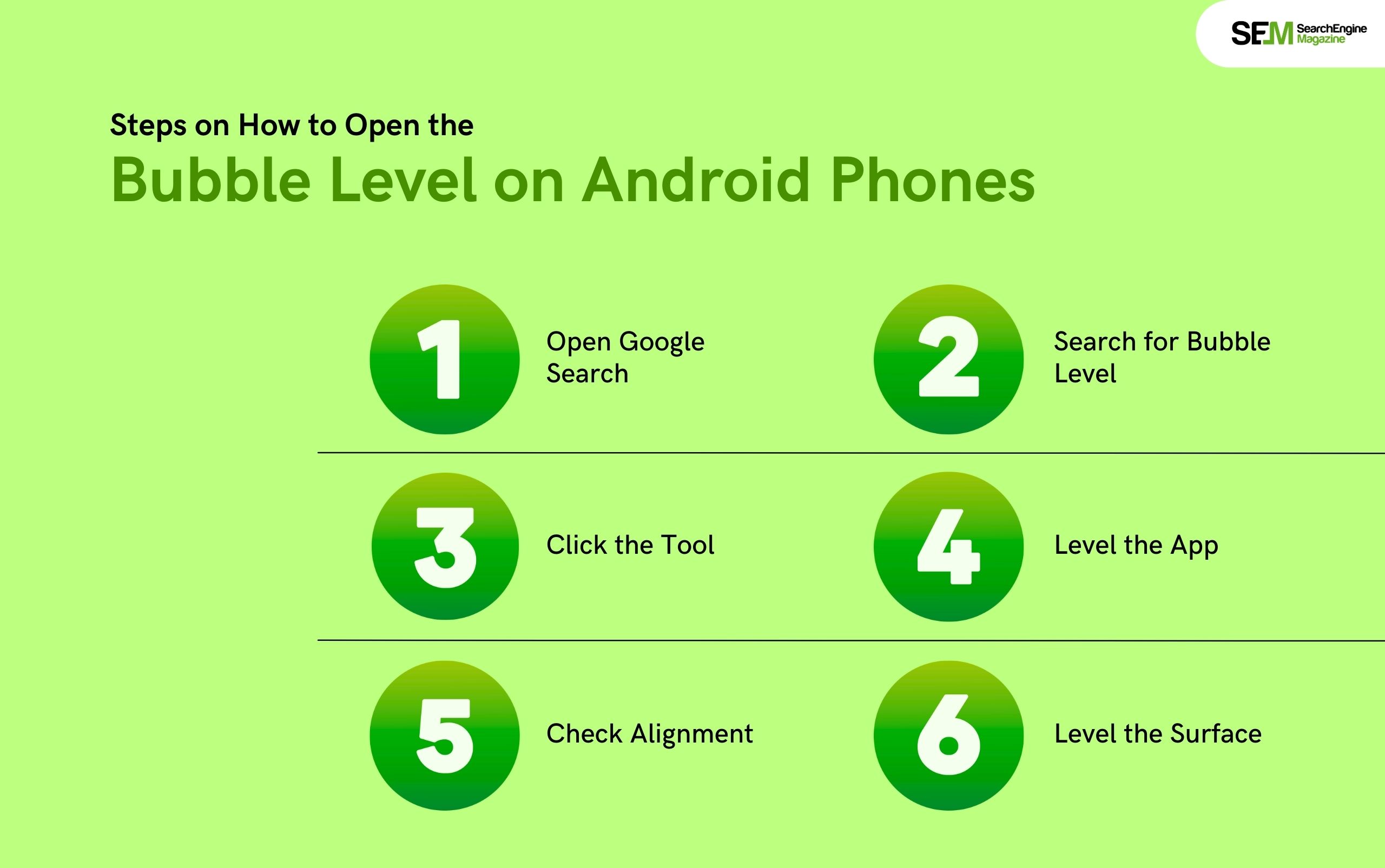
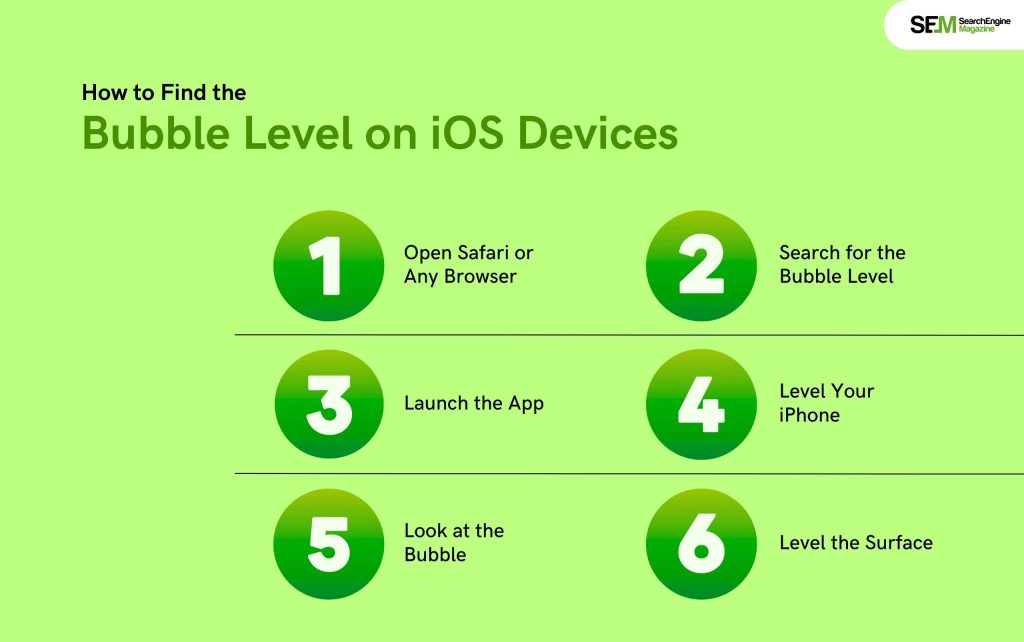
Not a lot of you know how to find the Bubble Level on iOS devices and we are here to help. If you wanna know how to find Google bubble level on your iOS device then you are at the right place.

Did you know that the data that is displayed on Google Bubble level is as real as it gets? Here are a few key features and benefits of Google bubble level that you should know about.
Google Bubble Level is free and requires no installation of any app. It can be accessed instantly from any smartphone with internet access by typing “bubble level” in the Google search box.
All third-party level applications, Google Bubble Level does not require manual calibration. The tool works right out of the box, and the level can be used without any additional setup or configuration.
It utilizes the accelerometer and gyroscope sensors in your smartphone. That makes it highly precise for simple applications like hanging pictures, leveling furniture, or appliances. The digital bubble on your screen is managed and reflects the movement of the traditional bubble level.
The Google Bubble Level is just a quick search away at all times. If you find yourself in the middle of a DIY project, installing something, or fixing something that becomes misaligned, you can quickly pull up the level without digging through and finding a physical tool or downloading some third-party app.
You have access to the Google Bubble Level; you do not need to stay connect to the internet to use it. It works offline after the initial search.
It is an app available directly on your phone. Carrying around heavy or bulky traditional tools is unnecessary. It is a very portable solution that can be used wherever you go.

Of course, Google Bubble Level is as practical as it gets, especially with the realistic integration of data. The Google Bubble Level is handy for so many of the day-to-day operations:
Probably the most used tool for hanging pictures or artwork on a wall, a bubble level is handy in keeping your frames straight and level in your house. It looks tidy and professional.
When assembling a desk, shelves, or table, one needs to verify if all parts are at horizontal or vertical levels. Google Bubble Level is a quick, easy solution for checking horizontal and vertical alignment when assembling.
This means that when you install appliances like refrigerators, dishwashers, or washing machines, you assure you they are level for effective performance. Google Bubble Level will let you know whether appliances are aligned correctly.
Making a shelf or a table or just fine-tuning the fixtures in your home, the Google Bubble Level is a fantastic tool to assure your creations are level and aligned.
Setting up a television or projector screen? The Google Bubble Level assures that your electronics are align, you’re mounting a TV or placing equipment on a shelf.
I am also here to share with you some of the complementary tools which you can use along with Google Bubble level or in place of it. Google Bubble Level is very handy; tools and apps have additional features and functionality.
Apps like Bubble Level for Android and Spirit Level for iOS, among others, will provide much greater functionality, which includes:
Custom calibration Quite accurate and very high-resolution readouts Measurement record in a digital format the app could be used by placing it anywhere: horizontal plane, vertical plane, inclined plane The above are mainly useful for professional use or even in applications, which have several times better precision.
The traditional spirit levels are most reliable for projects that demand heavy-duty precision works or for a professional who happens to be on the side of construction and carpentry. Such devices do not depend on a smartphone’s sensors and require calibration to be set; the best application on heavy-duty uses where accuracy can be the greatest factor.
A laser level is good for big projects or tasks that demand high accuracy over a long distance, wall installations or floor leveling. Laser levels project a visible line across surfaces, ensuring precision over large areas.
There are both benefits and drawbacks of the same so let me share with some of them. Here are a few advantages and disadvantages of dedicated level apps and Google bubble level.


They need to download and install a copy to enjoy. Has advertisements or charges the premium version with access to more complicated features.
Among the very simple and accessible level tools for every day, the Google Bubble Level is one of them. Hanging pictures, assembling furniture, or ensuring appliances are straight will be measured proportionally using this free, easy tool with only your smartphone.
It lacks the features of a dedicated leveling app and does not play on accuracy compared to traditional bubble levels. This free, accessible and simple tool does the job casual and quick tasks.
Physical bubble levels or leveling apps are probably suitable for advanced applications or when accuracy is important. But for the DIY enthusiast and the casual user, Google Bubble Level is a wonderful resource that provides all the convenience, accessibility, and accuracy in one neat package.
Nabamita Sinha loves to write about lifestyle and pop-culture. In her free time, she loves to watch movies and TV series and experiment with food. Her favorite niche topics are fashion, lifestyle, travel, and gossip content. Her style of writing is creative and quirky.
View all Posts
Fliki AI: Is This AI-Powered Tool Worth The H...
Apr 22, 2025
Andi Search: Is This AI-Driven Search Engine ...
Apr 21, 2025
How To Retrieve Deleted Text Messages On Andr...
Apr 17, 2025
How To Know If Someone Blocked You On iMessag...
Apr 16, 2025
7 Website Design Mistakes That Are Hurting Yo...
Apr 16, 2025
