How To Know If Someone Blocked You On iMessage? 5 Secret Hacks!
Apr 16, 2025

Apr 16, 2025

Apr 16, 2025

Apr 15, 2025

Apr 11, 2025

Apr 11, 2025

Apr 11, 2025

Apr 08, 2025

Mar 29, 2025
Sorry, but nothing matched your search "". Please try again with some different keywords.


Regarding using a free website builder in 2024, Google Sites often comes at the top of search results. It’s a relatively new web editor that allows non-programmers to build their websites.
However, apart from WordPress, Wix has gained popularity. Therefore, which one should you choose between Google Sites vs Wix in 2024?
If you want to find the answer after reading Squarespace vs Wix, read this post until the end. I will compare their features, pricing, and many other factors to determine which is the better website builder – Wix or Google Sites – in 2024.

You should consider using Google Sites between Google Sites vs Wix. for blogging and eCommerce websites for many reasons. The primary reasons are:
While Google Sites might be the newer website builder between Google Sites vs Wix – it has the easier website editor. Out of all the website-building tools I have first-hand experience using, Google Sites was the easiest.
Google Sites has an intuitive drag-and-drop website editor like Wix, Drupal, Squarespace, and Duda. It has a simple and easy-to-navigate layout which even a kid can use. In addition, you can easily customize all elements of your site, like its colors, fonts, images, and more!
Moreover, if you wish to add new elements using your coding knowledge, you can quickly open its code editor and start programming!
Furthermore, despite being a free website builder, it has one necessary feature that other builders should incorporate – auto-save. Therefore, all changes made to your website are saved in real-time. This eradicates the risk of losing all changes and data if you suffer from technical issues.
You can still use Google Sites to build good-looking websites if you have zero programming knowledge. This is possible since Google Sites has many in-built website templates (or themes).
As a free user, I could choose from 17 templates. All the templates cater to unique niches. Therefore, irrespective of your website’s niche, you will get one compatible template quickly!
Moreover, all Google Sites templates are optimized to fit all screen sizes. Therefore, whether you use a smartphone, a tablet, or a computer – your website will dynamically align itself with the device automatically!
While Google Sites might not be a robust website builder like WordPress, its primary purpose is to make website creation easier.
Therefore, it has many built-in tools that help the members of web development teams work together simultaneously.
Google Sites allows multiple developers to co-develop websites together. This is one of the best features of this website builder, which I like a lot. It will enable real-time editing of the many elements of your website at the same time.
Therefore, while you might be customizing the look of your website fonts, another team member might be working on the website’s color scheme simultaneously! Moreover, you can see the changes made by each other in real-time!
One of the most beneficial aspects of using Google Sites is the option to use other Google Workspace apps simultaneously. Therefore, you have access to all Google Workspace apps like:
The seamless integration and use of all these apps with Google Sites improve the experience in many ways. Moreover, it saves time and effort in creating a website and publishing content.
Typically, it has been observed that bloggers prefer keeping their blog layouts and designs simple. This allows bloggers to focus more on writing blogs than beautifying the website.
Therefore, between Google Sites and Wix, bloggers can use the former to create blogging websites quickly. Since the site editor is user-friendly, you can create your blog and publish your first post in a day!
Moreover, since Google Sites integrates with Google Workspace apps, you can use Google Docs to write your blogs. After you do so, you can quickly paste it on your blog with just a few clicks!
Furthermore, you can import any content you have made using Google Blogger to your new blogging website!
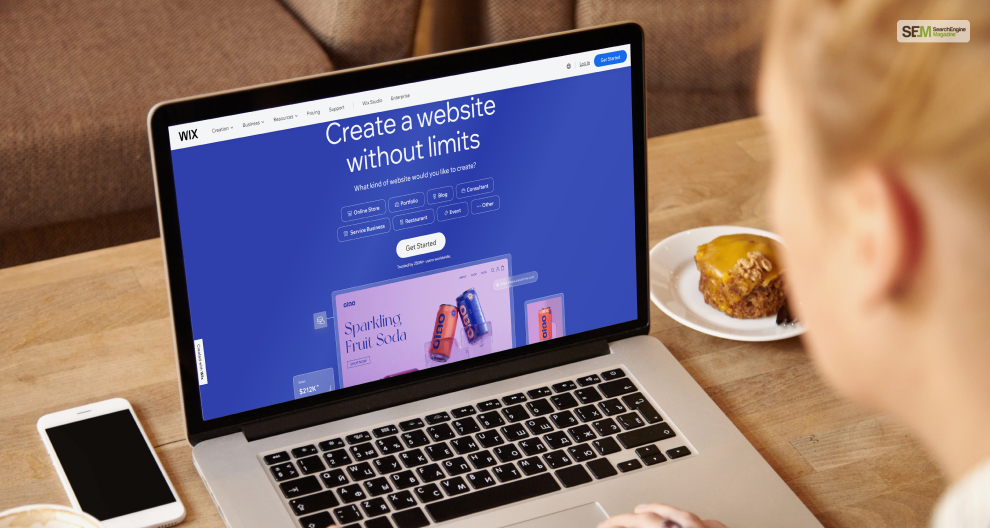
For many reasons, you should consider using Wix between Google Sites vs Wix for creating blogging and eCommerce websites. The primary reasons are:
Wix is a free website builder tool with various tiers of premium plans. However, even if you are a free user, you will sooner or later end up using the premium plans. This is because most of the features that are of any use to you are on the premium plans.
However, while you can use the Wix Editor for free, most of its valuable plugins require a premium subscription.
Moreover, Wix forces you to subscribe to its premium plans because of its ads. If you use Wix for free, you will see banner and pop-up ads everywhere on the screen.
Furthermore, if you have an existing domain name, you must be a premium Wix user to connect it with Wix.
The Wix website editor is a fantastic tool that you can use for free. It has many great features that make building a professional-grade website easy.
Moreover, its impressive drag-and-drop interface makes website creation more accessible for non-developers.
The easy-to-use interface is simple enough for people with zero coding experience. It requires no coding skills since every element of your webpage can be customized by simply dragging and placing them in the appropriate area you want. Headings, pictures, menus, and more can be customized however you like!
However, you can use the Wix Studio Editor if you know how to code as a website developer/programmer. This is an expanded version of the Wix Editor with more advanced features for veteran developers.
Every veteran web developer knows how unique Wix templates are. They are some of the best website themes on the market, and they all look professional.
They all look great since professional website designers designed all of them. If you use these templates, you will find great ones depending on your website type.
Therefore, be it a sports news website, a fashion blog, or an eCommerce website – you will find templates that suit your needs.
In addition, you can further customize these templates in any way you want. Don’t like its colors? Want to change the fonts? Feel free to do so in any way you want!
Just like the WordPress store, Wix has the Wix App Market. Here, you can download any Wix template you want and access all Wix plugins.
For example, you can use apps like Wix Payments to add eCommerce features like a payment gateway on your website.
Moreover, eCommerce Wix apps like Wix Store or business apps like Wix Restaurants are tailor-made for their respective business’s website needs.
However, the best feature of this integration with the Wix App Market is its various app categories. As of now, it has six app categories, which are:
The use of apps is one of the biggest differences between Google Sites vs Wix since the former lacks plugins.
SEO (Search Engine Optimization) is one of the most critical factors you must consider to get your website ranking higher. Without proper SEO, your high-quality blog posts and well-designed eCommerce store will get no traffic.
Therefore. Wix has several SEO apps on the Wix App Market that help you optimize your website. While you can use tools like SEMrush and Ahrefs to optimize on-page content, technical SEO and off-page SEO are best done using these tools.
For example, you will find various Wix tools that allow you to structure your site’s data using XML sitemaps and URL customizations. Additionally, you can also use technical SEO features like meta tags and SEO slugs!
Moreover, if you need a beginner’s website development guide, refer to this Wix SEO Setup Checklist. Following this checklist will help you best SEO-optimize your website.
While AWS WordPress hosting is known for its complex yet secure hosting service, Wix also has a hosting service. Therefore, you can host your domain using Wix, like cheap WordPress hosting services.
The Wix website hosting platform has robust tools that make web hosting easier for new website owners. Wix hosting gives you an SSL certification, which makes your HTTPS website secure.
Therefore, say goodbye to hackers and DDoS attacks and rest in peace knowing that your content database is secure.
Additionally, Wix servers are robust. They have almost zero server downtime, with the occasional short periods of server maintenance.

If you wish to know which is better between Google Sites vs Wix – here are some direct comparisons between them to give you a clearer idea:
The pricing plans of both these tools will be done depending on their affordability. Regarding Google Sites vs Wix pricing, the former is a 100% free tool.
However, while Wix has a free plan, it’s best to use premium plans since they provide you access to many features.
You get four Wix pricing plans:
Therefore, regarding the pricing of Google Sites vs Wix – Google Sites has the edge. However, as much as I want to make Wix the winner here since the price you pay is worth it – Google Sites takes the medal here for being uselessly free.
Google Sites is one of the easiest web editors in 2024. It has a clean and clear UI, which makes your UX smooth as silk. Therefore, if you know what you are doing, you can create a website by the time you finish another Friends episode.
However, the Google Site editor is as dumb as a rock. It has only some of the most basic features to get your site up and running. Therefore, if you want a website builder with deep customization options – stay away from Google Sites.
On the other hand, if you want an intuitive website builder with deep website designing tools, Wix is your best bet. Between Google Sites vs Wix – the latter is not as easy to use as Google Sites. However, it has better tools to design your website professionally.
Therefore, while the Google Site editor is easier to use, the Wix Editor offers better features with an intuitive UI.
Regarding the availability of customization tools between Google Sites vs Wix – Google Sites is easily left in the dust. Why? Google Sites has only a few site customization tools, while Wix has many.
Google Sites allows you to integrate all Google Workspace apps, like Docs, Sheets, Slides, Forms, and more (like Google Reviews). Apart from these Google apps, Sites has a collection of Google Sites Gadgets – their version of plugins.
However, most of these Gadgets give you essential tools like Social Media integration, subscription forms, Payment gateways, and more.
In addition, Google Sites lets you import third-party templates, which might sometimes not work. Sites should add their own set of base templates.
Therefore, this is where Wix quickly takes the lead since they have a massive collection of plugins and templates. Moreover, they have better third-party integrations with many third-party websites (like HubSpot and SEMrush).
SEO optimization is necessary for ranking your website at the top. In this regard, Google Sites has only a few SEO tools, like the basic options for adding Meta tags, image alt texts, and descriptions.
On the other hand, Wix has many SEO tools and additional support for third-party SEO tools. Therefore, you can integrate on-page and technical SEO tools like image compression, page speed enhancers, and more!
However, Google Sites has the advantage of easier integration with Google Search Console and Google Analytics. Therefore, between Wix vs Google Sites, it’s easier to integrate these two features in Google Sites.
Moreover, Google Sites is unsuitable for creating eCommerce websites since it only has basic features. Wix has a robust suite of eCommerce features, making it a more viable choice.
Google Sites vs Wix – both have the same website security features as other cloud WordPress hosting services in 2024. Both have free SSL certifications, data encryption, secure data storage, and more!
Moreover, both have unique security features as well. Google Sites has a built-in Disaster Recovery tool, which creates automatic backups of your website database on the cloud. This feature is also available on Wix, albeit requiring you to install a separate plugin for it.
However, Wix has a better website hosting tool. Google Sites lets you host simple business and personal portfolio websites. Therefore, it’s not suitable for hosting bigger brand websites and eCommerce websites like Wix.
After reading the direct comparisons between Google Sites vs Wix, it’s easy to say that Wix is better by a mile.
It has better features, a robust web editor, and lots of templates, plugins, and third-party integrations compared to the basicness of Google Sites.
However, I expect Google Sites to improve over time as they expand upon its set of features and make it a viable option in 2024.
Thanks for reading this blog. If you have any questions or suggestions, please comment below!
Also read
Mashum Mollah is the feature writer of SEM and an SEO Analyst at iDream Agency. Over the last 3 years, He has successfully developed and implemented online marketing, SEO, and conversion campaigns for 50+ businesses of all sizes. He is the co-founder of SMM.
View all Posts
How To Know If Someone Blocked You On iMessag...
Apr 16, 2025
7 Website Design Mistakes That Are Hurting Yo...
Apr 16, 2025
Programmable Dynamic SEO for Location-Based P...
Apr 15, 2025
Google Boba Game: How To Play This Fun Game B...
Apr 11, 2025
Which Is The Best Video Search Engine Of 2025...
Apr 11, 2025

