Predis AI: Is This AI-Powered Tool Worth The Hype?
Apr 23, 2025

Apr 23, 2025

Apr 22, 2025

Apr 21, 2025

Apr 17, 2025

Apr 16, 2025

Apr 16, 2025

Apr 15, 2025

Apr 11, 2025
Sorry, but nothing matched your search "". Please try again with some different keywords.


Could learning new languages turn out to be a thrilling experience? Google would certainly agree! Meet Google Word Coach – the search engine giant’s fun game that is perhaps one of the best ways to improve your grasp of the English language.
Yep – with this game, you can improve your vocabulary while having fun.
How does it work? So, you must have seen how the game typically pops up on search engine result pages when you try to translate or find the meaning of a word. But how does this game work – and more importantly, how can it help you?
In this blog, we have tried to answer all your questions. Maybe you will master your vocabulary and have fun while doing so!
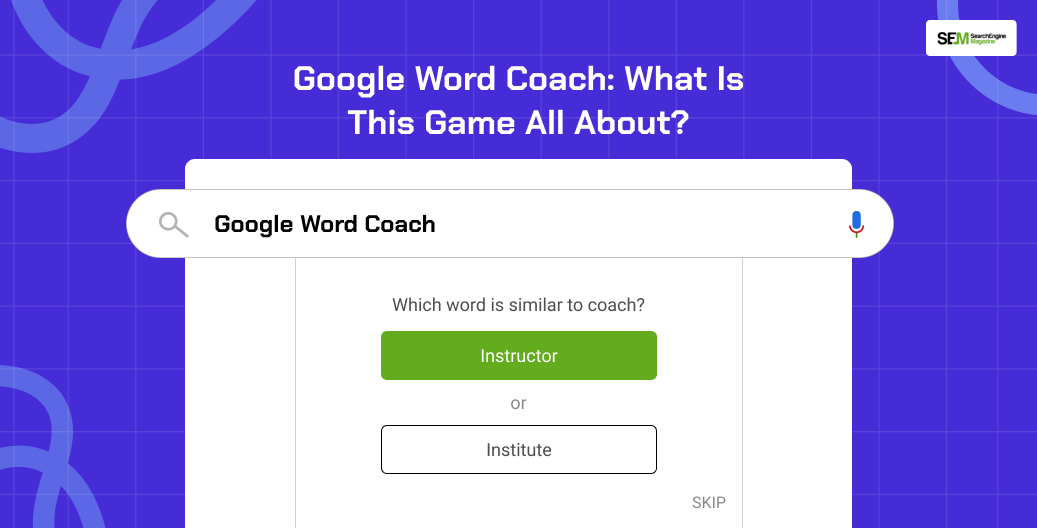
Google Word Coach – Google’s vocabulary-building game that helps players improve their grasp of the English language with definitions and word tests.
You can easily access this tool in the following ways:
Users get word-related questions in this game – they have to select the right answers. Moreover, these questions typically include antonyms, synonyms, word definitions, and more. So, users can learn new words and improve their vocabulary in an engaging and fun way.
Moreover, this web-based quiz game can improve your language skills. It is ideal for anyone who does not know how to speak English and wants to learn the language – such as non-native speakers.
Having said that, it is also true that if your English-speaking skills are good, you can still play the game – after all, it’s an exciting and productive way to spend time.
Also, we love how the game typically shows up when the search engine’s results show dictionary boxes and Google translation. In addition, if you type the words ‘word coach’ into the search box, the game pops up.
The best part? To play Word Coach, you will have to answer some multiple-choice questions, mostly related to antonyms and synonyms. Moreover, this specific engagement feature is the best way for the search engine’s algorithm to ensure its search results are engaging and fresh.
We also hope that Google makes this game available in other languages as well.
Google launched Google Word Coach in February 2018, specifically in all countries that don’t speak English, including India.
After its launch, Google’s spokesperson said, “Google Word Coach is a game designed to help expand English-language vocabulary in a fun and engaging way. So, it appears under our ‘dictionary and ‘translate boxes,’ or when someone searches for ‘Google Word Coach’. It launched in non-English speaking countries and also in India. It may come to other countries and languages in the future.”
What makes Google Word Coach so much fun is you can earn points for doing good. If your answer is incorrect, the game will explain the correct answer and why your answer is wrong. Moreover, once you progress in the game, you will move up the levels for more difficult questions.

Google Word Coach has several user-friendly features that make learning new terms easy and effective. Some of these include:
The game will enhance your overall learning experience with diverse MCQs. Moreover, four options for every question will become an exciting opportunity to test and experiment with your vocabulary. So, bid adieu to boring memorizing and instead welcome interactive learning.
The game incorporates colorful and vivid illustrations to complement the learning process. Moreover, these visuals help to add fun elements to the learning process. Additionally, the game leverages visuals to help users remember words they have learned recently.
The game features the audio version of each word. This feature allows players, especially non-native speakers, to understand accurate pronunciation and improve their speaking skills. Moreover, the game caters to dynamic learning preferences by incorporating audio learning.
This is not an easy question to answer.
Ideally, there is no clarity on who has the highest points in this game. Since Word Coach doesn’t have any leaderboard or ranking space for players, finding the game’s highest score is challenging.
However, players regularly post about their points on social media – some even claim to have scored lakhs in a single attempt.
Having said that, our comprehensive research tells us that as of 12th August 2023 (last recorded), the highest score in the Google Word Coach game is 2,146,600. Aarik Bhui scored these points on 12th August 2023 – the numbers have changed in the past 17 months.
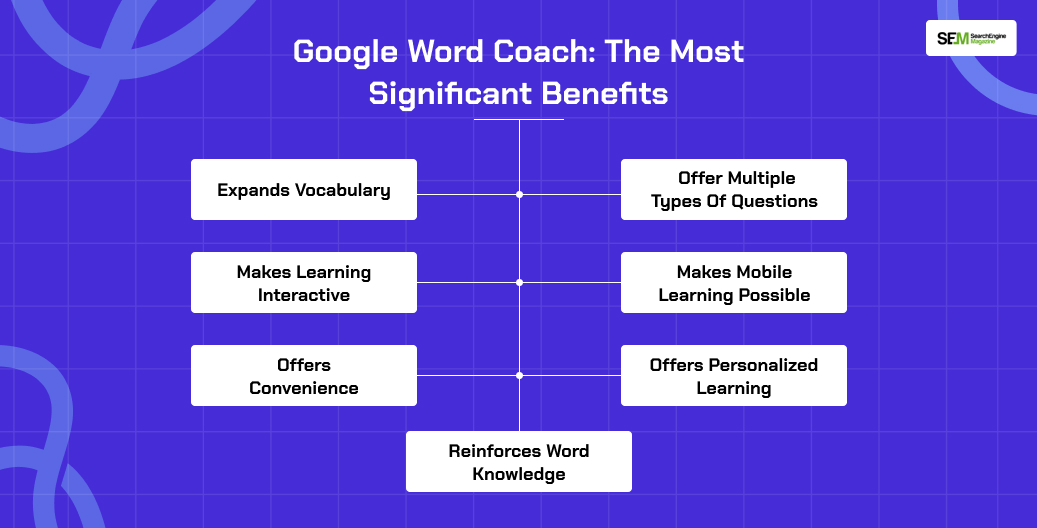
For players trying to improve their linguistic abilities and vocabulary, Google Word Coach offers multiple benefits:
The purpose of Google Word Coach is to help users expand their vocabulary. Moreover, it encourages many users to come across new words (with their meanings) via fun challenges and word quizzes.
The format of the games makes the whole learning process interesting and dynamic. So, users have a thrilling quiz-like experience when opposed to conventional techniques. Moreover, this, in turn, makes the whole approach more interactive in terms of learning new words.
Also, since the Google app frequently integrates the game, it becomes easily accessible for consumers familiar with the search engine giant. As a result, users can easily and conveniently play this game.
The game addresses multiple vocabulary areas like antonyms, synonyms, and word definitions. Such a variation will guarantee that the development of your vocabulary is holistic.
With this game, players can study while being on the move since the game is so easily available on their smartphones via Google’s app. Moreover, the game’s adaptability to the Google app makes learning possible in different environments and busy schedules.
The best part? Google Word Coach is a game that can adjust to the competency level of the player, leading to a tailored learning experience. Moreover, this versatility can guarantee that players face adequate challenges and continue learning at their paces.
The game boosts the recall of words taught previously through frequent use. Moreover, players also come across familiar words in new environments. This can help them to consolidate and expand their learning.
So, there are two primary methods for opening Google Word Coach.
Type ‘Word Coach,’ or ‘Google Word Coach,’ on your smartphone’s Chrome browser. Also, you can use Google’s app to do this. In addition, you can look up the meaning of a word or phrase on Google. And, the answer will appear below the translation boxes or in the dictionary in the results.
Moreover, you can share your scores from playing the game on social media. However, you will lose your scores once you close the tab with Word Coach.
Additionally, you will find the Google app inside PlayStore if you use any Android device. Here’s how to access the Google app from the PlayStore:
Since you already know how to access this game, you might want to get a shortcut icon of the Word Coach game on your home screen. Sadly, it works only on smartphones – and doesn’t work on laptops or desktops.
Moreover, the game has a shortcut icon for players who want to access it directly from their home screen. So, just open Google and tap on the small arrow at the game card’s bottom left – you can put the shortcut anywhere on your home screen.

So, here’s how the Word Coach quiz plays out:
Also, the most interesting thing about this game is how the algorithm can modify the questions – it considers the player’s performance. So, if you score high easily, the Google algorithm will increase the game’s difficulty level and vice-versa.
Yes! You can access this game in Hindi!
As part of the game’s 2020 update, playing the game in Hindi is possible. Moreover, players can now play the game in native languages, such as Korean, French, Japanese, Hindi, and more.
So, here’s how you can play Google Word Coach in Hindi:
Also, you can follow these steps to play the game in other native languages like French, Korean, and Japanese.
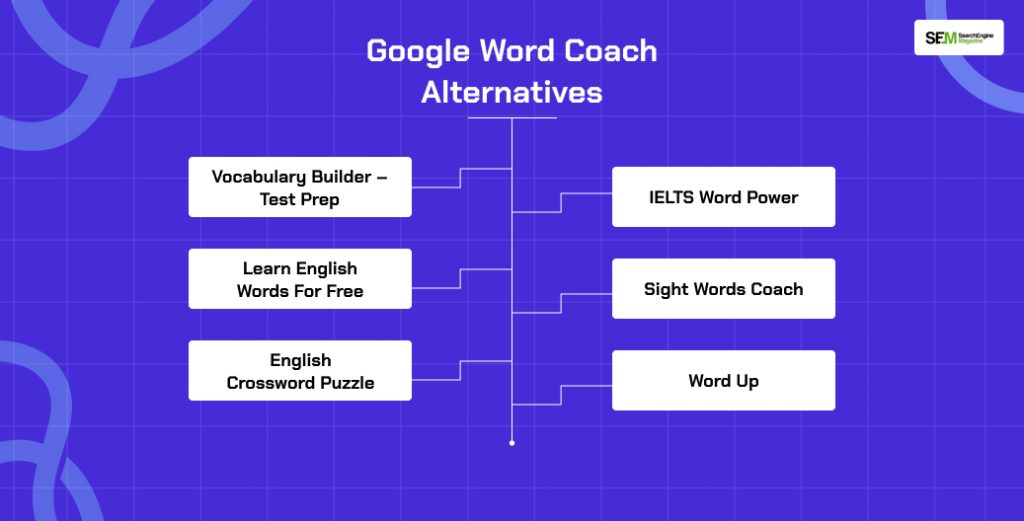
So, here are the best alternatives to Google Word Coach (in case you want to explore more such games):
Obtaining proficiency in the various game levels can be exhausting due to the new words and tricky quizzes. So, here’s our small list of tips that can help you improve your experience and performance on Google Word Coach.
Like any other skill, developing your vocabulary typically includes consistent reinforcement and practice. So, make it one of the best habits to quiz people regularly, ensuring you keep time for vocabulary exercises every day.
Moreover, do not feel disappointed when you select a wrong answer – you should always learn from your previous mistakes. In addition, there is no denying that this game is your shortcut to improving your vocabulary and overall grasp of English.
Barsha Bhattacharya is a senior content writing executive. As a marketing enthusiast and professional for the past 4 years, writing is new to Barsha. And she is loving every bit of it. Her niches are marketing, lifestyle, wellness, travel and entertainment. Apart from writing, Barsha loves to travel, binge-watch, research conspiracy theories, Instagram and overthink.
View all Posts
Predis AI: Is This AI-Powered Tool Worth The ...
Apr 23, 2025
Fliki AI: Is This AI-Powered Tool Worth The H...
Apr 22, 2025
Andi Search: Is This AI-Driven Search Engine ...
Apr 21, 2025
How To Retrieve Deleted Text Messages On Andr...
Apr 17, 2025
How To Know If Someone Blocked You On iMessag...
Apr 16, 2025

