When Is The Best Time To Post On Instagram? Decoding The Social Media Algorithm
Jan 23, 2026

Jan 23, 2026

Jan 22, 2026

Jan 22, 2026

Jan 21, 2026

Jan 21, 2026

Jan 20, 2026

Jan 20, 2026

Jan 19, 2026
Sorry, but nothing matched your search "". Please try again with some different keywords.


In this new world of content creation, the truth is that one must be sure that everything created is original if success has to be achieved professionally or academically. Such severe penalties are incurred in the form of lost credibility and reputation.
Many writers and content creators use Grammarly for their grammar checking and stylistic improvements, but Grammarly also has a feature that promises to help find the copied content.
So, how accurate is such a tool? This review will explore what Grammarly’s plagiarism checker is, its key features, how it works, and how reliable it is.
The Grammarly plagiarism checker is another feature available with the current premium subscription in Grammarly. Its main purpose has been to detect copied and plagiarized text by comparing it against billions of web pages, the number of academic papers submitted, and other published content in its database.
Grammarly provides this plagiarism detection technology to ensure its writers do not replicate any original content that someone else has put out and thus offer them peace of mind over unintentional plagiarism.
The plagiarism checker is part of the overall writing assistant on Grammarly, meaning it also scans for spelling, grammar, style, and tone as it looks for plagiarism.
Its focus is on students who should ensure that their original works are delivered in the academic papers submitted and content writers keen on avoiding duplicate content penalties in search engines.
| Accuracy | Moderate |
| Rating | 3.5/5 |
| Reliability | Moderate |
| Price | Starts at $12/month and an annual plan. |
| Free Version | No |
| Best For | Writers, students, researchers, and professionals |
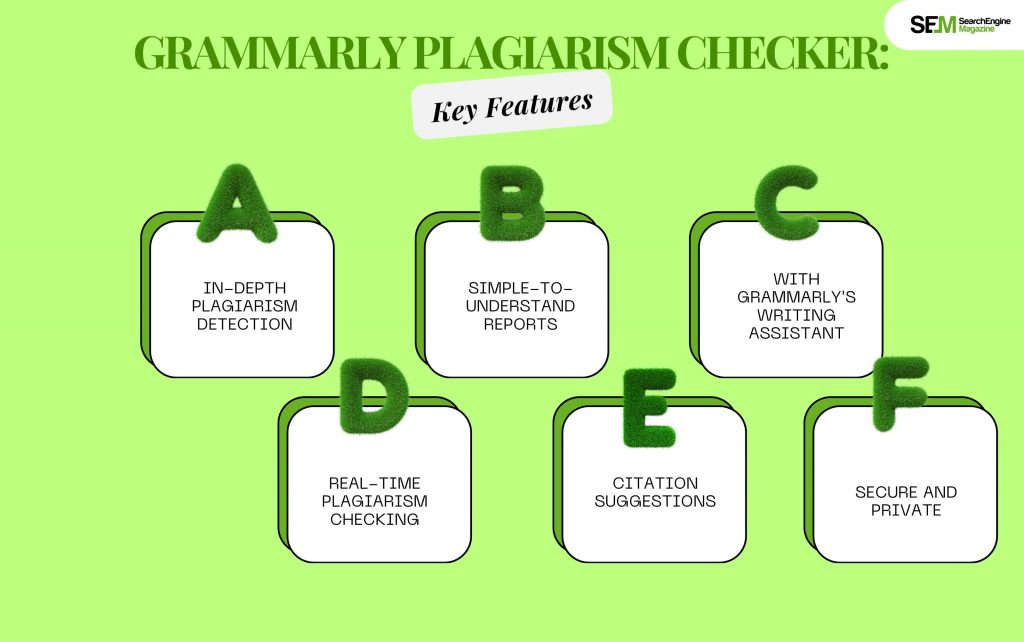
Under the plagiarism checker, diverse features make this tool convenient for anyone looking to check their content for originality. Here are some of its primary features:
Grammarly compares your text against billions of web pages, academic papers, books, and other written material. It looks for exact matches and paraphrased text, which increases the chances of detecting plagiarism.
Suppose it detects even a probable case of plagiarism. In that case, Grammarly generates a detailed report that indicates the plagiarized portions and provides information on the percentage of content flagged and links to the source from which the content appears to have been copied. Such transparency is helpful for the user who wishes to correct and improve their content.
Plagiarism Checker The plagiarism checker is part of the premium bundle within Grammarly’s main platform.
This allows checking both the originality and quality of your content in a single pane of glass. It harmoniously combines with the grammar and style checker, so you’ll get an overall view of the quality of your text.
Grammarly does real-time plagiarism checks on your work as you go about writing. This allows writers to realize and correct likely plagiarism on the spot without running a separate check after completing the writing.
What is appealing about this feature is that it not only identifies plagiarism but also gives recommendations on resolving the issue by citing the source. This ensures that a writer gives proper credit to his or her sources accurately.
Grammarly ensures that all files uploaded to its website are secure and not hacked. It says that it never stores nor transfers your content when you’re done with plagiarism checks, which reassures more users about the privacy of their work.
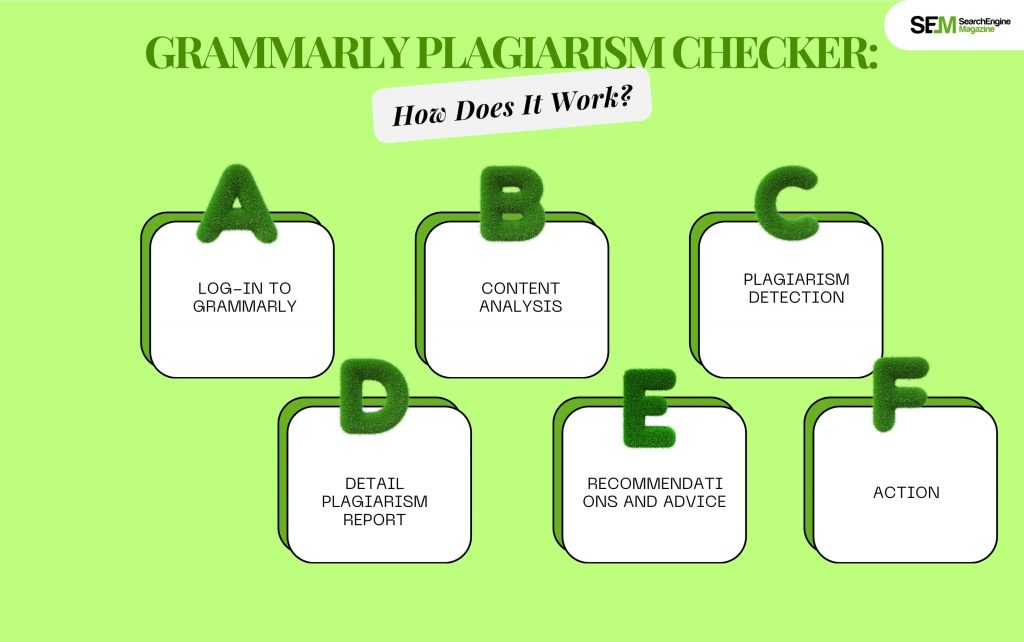
The grammar plagiarism checker from Grammarly runs your document against its massive database and compares your document. The way the process works is listed below in detail:
You can plagiarize checks using Grammarly only through a Grammarly Premium account. Once logged in, you can upload from your computer and paste your content directly into Grammarly using the built-in editor.
Once you upload the document to your system, Grammarly runs an in-depth analysis of your text to match with content in its database.
The system then compares your writing against billions of web pages, articles, academic papers, etc. Grammarly employs powerful algorithms for detecting exact matches and paraphrased or reworded instances.
Grammarly underlines the copied text, even if it has been rewritten. They do it by matching your content to relevant material in their database, then cross-referencing it with content and articles published elsewhere and in academic journals.
Once you run the scan, Grammarly shall give you a plagiarism report. Here’s what’s in it:
If Grammarly identifies plagiarism in your document, it suggests ways to correct it. This might be rewriting the content or adding proper citations for it.
Additionally, it may suggest citation of the source directly within your document while helping you stay at par with proper academic standards or abide by copyright rules.
You can then pick to edit flagged content, delete it, or cite the source correctly. Grammarly plagiarism checker ensures that you do not miss any unwitting instances of plagiarism before publishing your work.
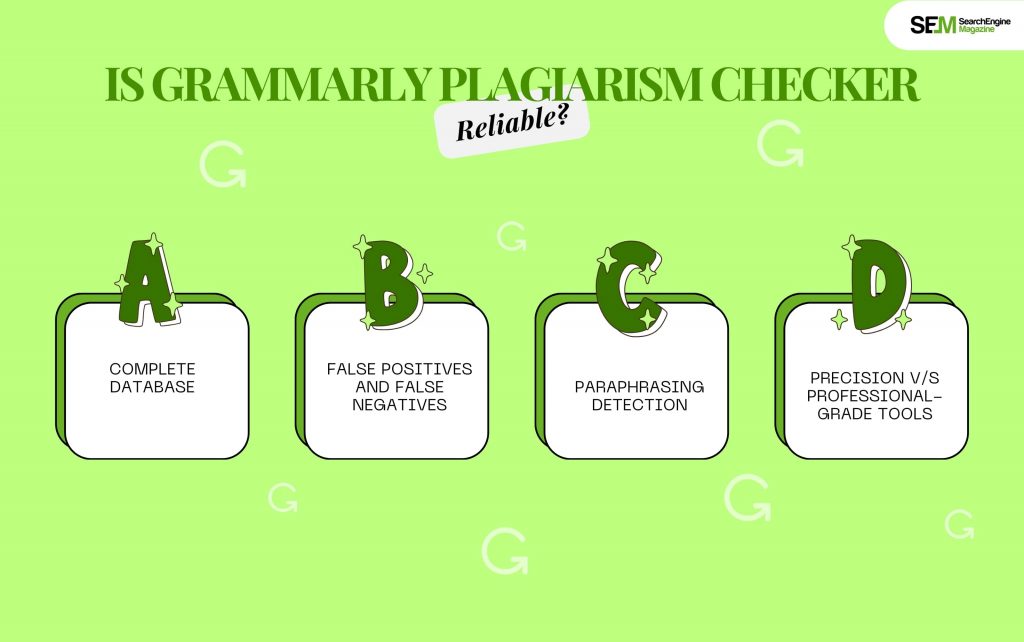
Grammarly plagiarism checker is pretty accurate, but there are some subtleties while weighing its accuracy:
Grammarly has a large content database containing web pages, academic journals, and books. However, proprietary or subscription-based content, like Paywall articles, some academic journal databases like JSTOR, or private databases, is beyond its discovery capabilities.
This means that even though it might be able to catch plagiarism in public stuff, there is a chance that it might miss paywall-bound content or otherwise unindexed content.
Such is the case with any plagiarism detection tool, not Grammarly. It might tag some properly cited lines or phrases used very often as plagiarism (false positives).
Similarly, it might miss a few plagiarized instances, especially if the source used is not available in its database (false negatives). Though Grammarly scans public sources pretty well, there can never be a guarantee of no missing content.
One of the advantages of Grammarly is that it can pick up on paraphrased content. It doesn’t just look for verbatim matches but rather searches out text that’s rewritten so that it resembles pre-existing work.
This makes it a useful tool to catch “light” instances of plagiarism, whereby the material might not be copied verbatim but closely resembles other work.
Grammarly is terrific for quick, day-to-day checks on plagiarism and great for writers, students, and marketers.
However, if you are working on professional-grade plagiarism checks, perhaps academic or legal work, something like Turnitin or iThenticate, will give you much more comprehensive scanning, especially if dealing with academic or research-based content.
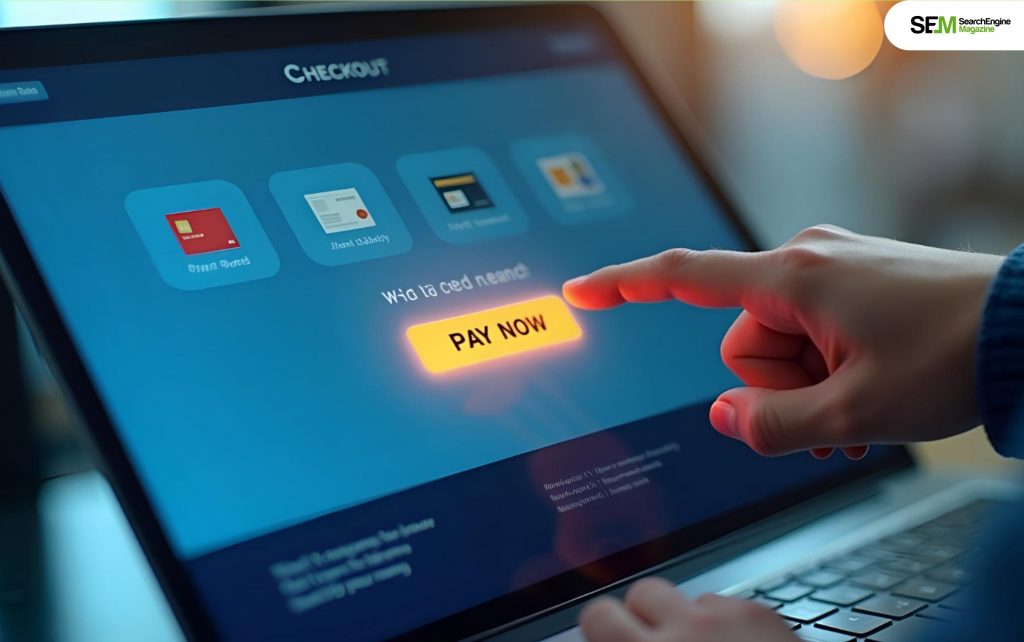
If you are someone who uses Grammarly or someone who is using Grammarly for the first time, then you should know that Grammarly has three different kinds of plans – Free, Premium and Business.
Although the free version has a lot of features such as grammar, spelling, tone detection, conciseness and clarity, plagiarism checker is not one of them. You need to get the paid version to use that.
| Free | Premium | Business |
| Free of cost | $12 per month | $15 per member per month |
| Anyone can use this. | Individuals | Teams, Organizations and Enterprises |

When you are talking about a certain platform, it is very important to look at the pros and cons of that particular platform. So, let’s take a look at the pros and cons of Grammarly Plagiarism Checker.
| Pros | Cons |
| Detects plagiarism from a wide array of sources. | Available only for content written in the English language. |
| Indicates the start of plagiarism via links. | It has a lag issue in the range of over 1000 words. |
| It has a high accuracy of results. | A user must buy a paid plan to access the features. |
| Indicates originality. | No guarantee of data theft. |
| Quick detection. | |
| It has an in-built grammar and spell check. |
One of the most successful tools used to identify duplicate or plagiarized content is a plagiarism checker provided by Grammarly.
That promises to help writers, students, content creators, and professionals ensure their work is original by scanning it against billions of web pages, academic journals, books, and other published sources.
But how accurate is this Grammarly plagiarism checker at identifying potential plagiarism? This article will discover its step-by-step process, highlight the tool’s accuracy, and discuss its strengths and weaknesses.
The first step to using Grammarly’s plagiarism checker is to get your document onto the platform. Here’s how you do that:
Once you upload or paste your document to an editor, then start checking for plagiarism. This is what happens in this step:
Grammarly offers a plagiarism report after performing the scan. The report includes:
Then, you should do what the plagiarism report instructs you to do. There are a few ways you can respond to the flagged content:
Run another plagiarism check on your document after making all the corrections.
However, while plagiarism checking is a fantastic feature of Grammarly, there are various reasons why it might not be accurate:
Grammarly checks your document against an extensive database of “free” web pages, academic works, and books. It’s intended to compare your work against such sources but cannot survey sources that require a subscription or are proprietary. Therefore, one of the following could be expected:
It can potentially overlook plagiarism from academic journals, research databases, or paywalled content. It’s not as reliable for research or technical writing, content depends much on non-web-based materials.
Grammarly is pretty good at paraphrasing because it catches structural and phrasing matches. No plagiarism checker is 100% efficient. Sophisticated paraphrases may not be caught, especially in very subtle cases of paraphrasing.
Like any plagiarism detection tool, there can be false positives (you are falsely alerting someone to plagiarized content) and false negatives (failing to catch plagiarism).
False Positives: Common phrases or technical terms may be flagged even if they aren’t plagiarized. Grammarly will often flag highly used or quoted text, but in many cases, these shouldn’t be considered plagiarism.
False Negatives: If the word source does not exist within Grammarly’s database or the paraphrasing was done highly professionally, Grammarly will likely not identify it as plagiarism. This is the known limitation of almost any plagiarism checker, not only Grammarly.
The plagiarism checker is accurate for general, day-to-day content generation and writing. Still, it is no more extensive than specialized plagiarism checkers like Turnitin or iThenticate, especially for academic or research-oriented content. These hold broader academic databases collections and are designed for institutions and researchers.
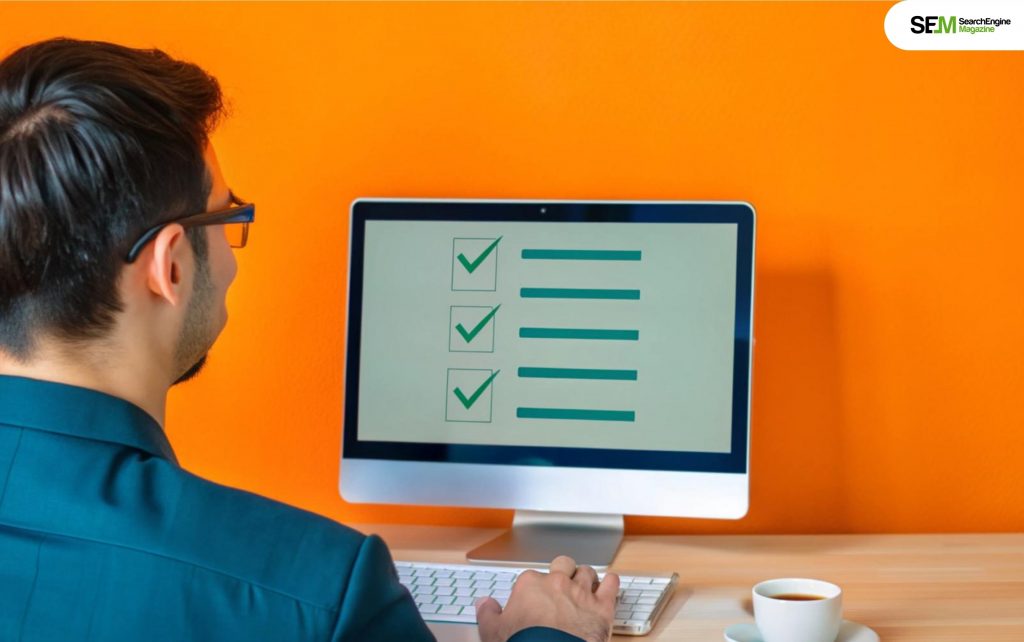
While there are certain pros and cons to Grammarly Plagiarism Checker, there are also certain strengths and weaknesses that the platform has that we need to look at.
| Strength | Weakness |
| Easy to use: Being a part of its writing assistant platform, Grammarly’s plagiarism checker is user-friendly and accessible. | NO Access to Subscription-based Content: Grammarly does not scan academic papers or proprietary content to which one has pay-walled access. And thus, it is slightly less apt for special academic work. |
| Real-time scanning: It checks for plagiarism as you type or upload the content, giving immediate feedback. | Producing false positives and negatives: Sometimes grammatically correct idioms and slight paraphrasing are not always picked up. |
| Comprehensive Web and Academic Database: This scans billions of web pages and publicly available academic papers; therefore, it covers a broad level. | Not so great for academic writing: Some professional tools like Turnitin can be relied upon for research or scholarly works. |
In today’s digital age, it is still important to ensure the originality of any written content among students, teachers, and other professionals. So, to ensure originality and avoid plagiarism, these two tools are leading the way, namely Grammarly and Turnitin.
| Grammarly Plagiarism Checker | Turnitin |
| The Grammarly plagiarism checker is best suited for a wide content range from creative, professional to academic writing. | Turnitin is quite popular for its substantial database, containing educational papers, making it the best choice for educational purposes. |
| Grammarly provides comprehensive feedback on spelling, grammar, tone and style to improve writing quality. | Turnitin focuses primarily on plagiarism detection other than giving style and grammar checks. |
| Grammarly is compatible with a wide variety of applications and platforms to enhance it writing tasks. | Turnitin integrates best with most educational platforms and systems, making its mark in the educational landscape. |
| With the help of Grammarly you are serving a wide range of markets, from students, to professors, writers and other professionals. | Turnitin is designed specifically for the academic and educational sector, focusing on plagiarism detection for academics and students. |
| Grammarly, with its intuitive and user-friendly design, is accessible across various platforms from desktops to mobile and even online editors. | While the interface is quite use-friendly and straightforward, Turnitin has delays while loading the results. |
Although Grammarly plagiarism checker is a well-rounded plagiarism checker, with various tools for checking spelling, grammar and tone of a content, it is not 100% accurate when it comes to plagiarism checking.
You cannot rely on it entirely if you are a marketer or a writer. It is helpful to a certain extent for a student, but for a professional, I would recommend you look for other, more efficient plagiarism checkers.
Now, if you think that this article was helpful and informative, then give this article a like and at the same time comment below to let us know.
You May Also Like To Read:
Nabamita Sinha loves to write about lifestyle and pop-culture. In her free time, she loves to watch movies and TV series and experiment with food. Her favorite niche topics are fashion, lifestyle, travel, and gossip content. Her style of writing is creative and quirky.
View all Posts

