How To Know If Someone Blocked You On iMessage? 5 Secret Hacks!
Apr 16, 2025

Apr 16, 2025

Apr 16, 2025

Apr 15, 2025

Apr 11, 2025

Apr 11, 2025

Apr 11, 2025

Apr 08, 2025

Mar 29, 2025
Sorry, but nothing matched your search "". Please try again with some different keywords.

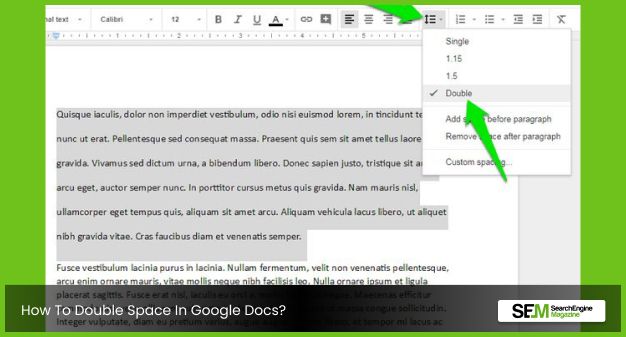
No matter how good you write and how much irrelevant information has made your content absolute crap. If it is not easy on the eyes, nobody will ever put even a little amount of effort into reading it. I apologize for being brutally honest.
To make a writing impressive, not only the words that help but the major help is given by the format of the writing. Hence line spacing in Google Docs. Google docs always default all the newly created documents to a line spacing of 1.15, which is perfect for most of the writing piece to read.
But if you think of edits or modifications of your content, then changing the line spacing into double space can be a good move.
In this article, we will be talking about how to double space in Google Docs. If you happen to be a professional content writer like I am, then you should be familiar with Google docs and all its features.
And if you are new to this business, where you have been newly introduced to Google docs, then go through this article till the end.
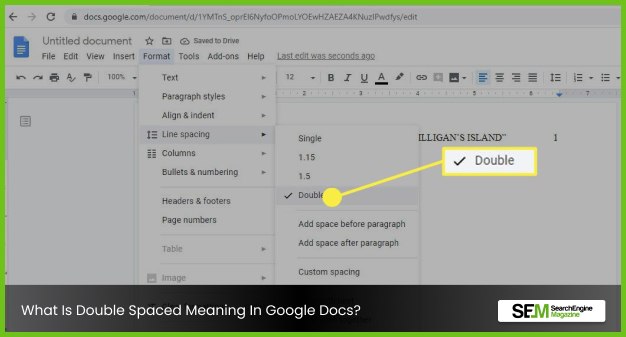
Students or employees who have been asked to submit an assignment, content, or a report by their professors or managers in double spaced text, it is obvious for them to take time in understanding what it is if you are not already experienced.
Let me tell you what the double space meaning is and how it looks when you apply it. Double spaced text is a full blank line between every single row of the text.
There are plenty of ways to make your Google Docs documents aesthetically pleasing to see and read. The first way is to add white space in between text and around it in a structured fashion. For this, you have to change the margin sizes both at the top and bottom of the document.
The second way is to adjust the line spacing and the paragraph spacing. It is nothing but vertical space that you put in between texts. There are various standard line spacing for different purposes, such as half-spacing double spacing.
Read More: Which Three Campaign Parameters Are Recommended To Manually Track Campaigns?
We use double space in Google Docs in order to submit something written in a professional or academic way. It allows the reviewer to make edits with being able to hand write it. It also helps in making comments as well as giving suggestions.
In certain paper format styles such as APA, it is essential to use the double space in Google docs.
Therefore if you need to know how to double space in Google docs, this article is going to tell a lot about it. Everything written here is important, so follow through.
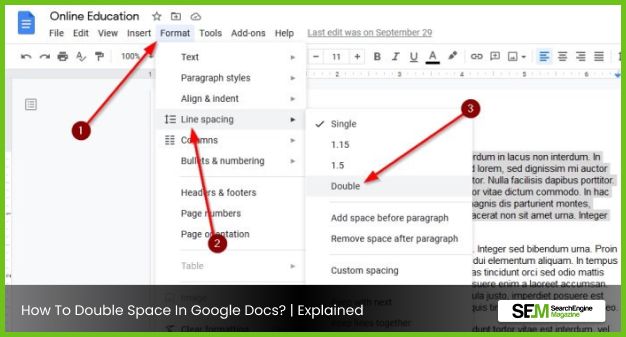
Changing the spacing of your lines might sound easy, but it is not because, in the beginning, you will not know how much space each number gives; therefore, it is going to be hard for a few days.
The other way to master it is by going through the steps that are written below. Keep this article open in front of you whenever you are working in Google docs.
Once you learn it, my work here is done. Here are two ways through which you can use the double spacing option.
After highlighting the text, locate the icon for line double spacing in the toolbar and tap on it.
There you go, you have successfully implemented double space in two steps.
If you are struggling to find the line spacing icon in the toolbar, then follow these steps, as this is an alternative method.
Repeat the first of Way 1 by highlighting the preferred section of the text of the document that you think needs a double space. You can do that by mouse or the shortcut given in the above section.
You May Also Like This: Why Your Local Business Needs a Google My Business Profile?
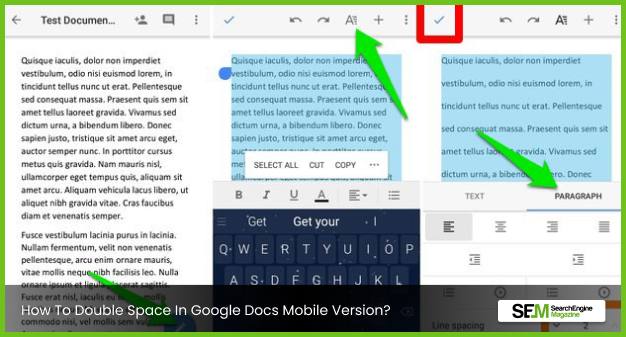
The above sections were all about line spacing on PC or Mac. Now I will be telling you to do that on your mobile phone.
Here are the ways to create double spaced pages in Android or iOS. Follow them properly.
Open the document where you want to apply the line spacing in your mobile app.
Highlight or select the text that wants to double space.
If the entire document needs double-spacing, then hold the blinking cursor, then drag it across.
There is a text formatting icon ‘A’ on the top of your screen; click on that.
Click ‘paragraph.’
Select the preferred line spacing option by clicking on the up and down arrows. For double spacing, stick to 2.00.
You have your document double-spaced.
With Google Docs, you can write, edit, as well as collaborate wherever you are absolutely free of charge. Google’s web suite won’t charge a single penny to write on the docs.
The default spacing in Google Docs is 1.15, while the font is Arial and font size is 11.
To get the double spaced pages on Google Docs, follow the steps below:
There you go with How To Double Space In Google Docs. We have elaborated on why it is needed and what it is. After those, we have mentioned the ways of using double space in a Google docs text. There is the mobile version as well.
Leave a comment in the comment section and share your experience with us. If you have any doubt, you can share that too, and we will try to come up with relevant answers.
Read Also:
Mashum Mollah is the feature writer of SEM and an SEO Analyst at iDream Agency. Over the last 3 years, He has successfully developed and implemented online marketing, SEO, and conversion campaigns for 50+ businesses of all sizes. He is the co-founder of SMM.
View all Posts
How To Know If Someone Blocked You On iMessag...
Apr 16, 2025
7 Website Design Mistakes That Are Hurting Yo...
Apr 16, 2025
Programmable Dynamic SEO for Location-Based P...
Apr 15, 2025
Google Boba Game: How To Play This Fun Game B...
Apr 11, 2025
Which Is The Best Video Search Engine Of 2025...
Apr 11, 2025

