Ahrefs Vs Semrush: Which Is The Better SEO Tool In 2025?
Apr 08, 2025

Apr 08, 2025

Mar 29, 2025

Mar 29, 2025

Mar 29, 2025

Mar 29, 2025

Mar 29, 2025

Mar 27, 2025

Mar 27, 2025
Sorry, but nothing matched your search "". Please try again with some different keywords.


iPhone’s incognito mode is a sort of digital cloak, meant for private browsing. It is a way in which you can explore the Internet without leaving any traces. But how does that work – you might be wondering.
To answer your question, private browsing works on Apple’s highly efficient Safari via third-party browsers much like what Google Chrome does for Android.
The best part about private browsing is that there are several benefits of using the incognito mode on your device. So, if you are using some sort of shared device, for instance, you will be able to research sensitive topics (like a surprise gift for your Valentine) with the help of incognito mode.
Moreover, you can use the same mode as a precaution for boosting your privacy against third-party cookies or targeted advertisements. In such cases, your device’s incognito mode becomes your confidante, giving an extra layer of protection to your digital privacy.
However, once you are done using incognito mode for private browsing, it is best to get out of this mode on your device and let your browser remember all your digital footsteps.
For instance, if you log into any of your accounts on retailer websites frequently and hate logging in each time you visit the website then it is best to open the same from your browser. That way, your browser will remember the login details – but in incognito mode, you will have to log in every time you visit the website.
So, let’s check out my step-by-step guide on how to get out of incognito mode on iPhone – with both Chrome and Safari.
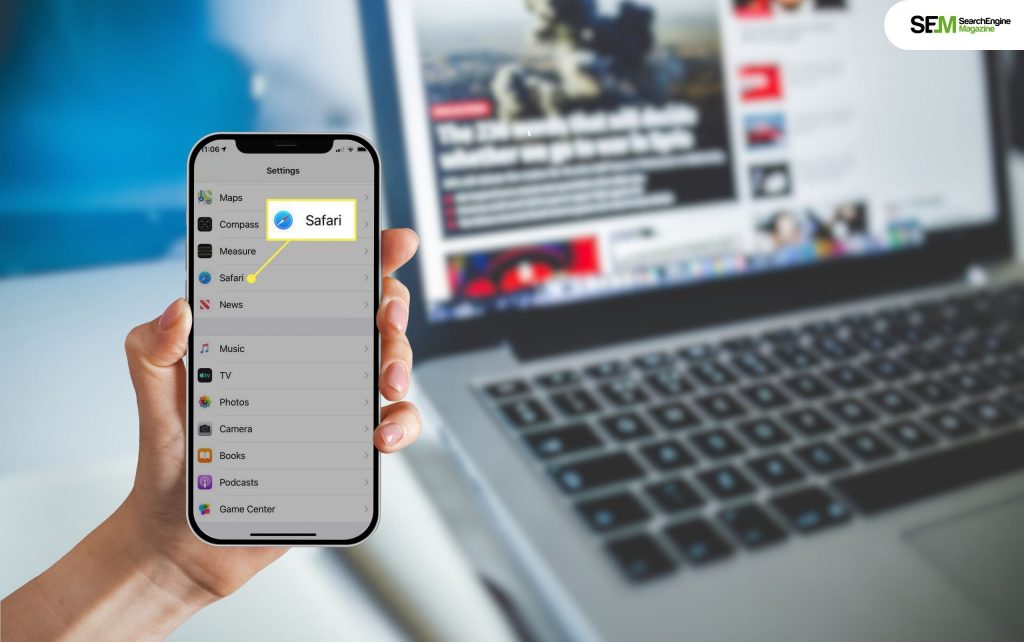
Follow the steps I’ve mentioned below and find out how to exit the incognito mode on your iPhone using Safari.
First things first – the whole thing starts with launching Safari on your device (an iPhone, in this case). So, you can find the Safari browser icon on your home screen – click on it and it will open.
Once you open the Safari browser, you will see a square-shaped icon on top of another square – this button shows your open tabs. So, you will have to click on this button to view all your open tabs.
Once you click on the overlapping squares, a screen will open and display all the tabs you have open. Moreover, these tabs will include tab groups you have made in the past, usual browsing tabs, and incognito tabs you opened during private browsing.
Swipe left on your incognito or private tabs that you feel like closing. So, once you exit from these tabs, you are out of the incognito mode. After closing these tabs, you will be browsing in the regular mode, that is, your device will not save your browsing history.
Moreover, if you have multiple tabs open in incognito mode and don’t want to close all tabs, you can swipe left for the ones you want to close.

So, if you prefer using Chrome as a browser over Safari, that’s fine – the process for exiting the incognito mode is similar.
Here’s a breakdown of the 3 steps you need to follow to exit the incognito mode on your iPhone using Chrome.
In this case, open the Chrome browser first on your device.
In this case, you will see a square-shaped icon located on the screen’s bottom right side with a specific number on top of it. The number indicates how many tabs you have open – click on these tabs.
Once you click on the button showing the number of tabs you have open, you can switch from incognito to regular browsing. You just must click on the regular browsing icon.
Moreover, you can switch back to incognito mode by tapping the icon for the same. FYI, did you know what the incognito icon looks like? A fedora and a pair of glasses.

But is it so important to know how to get out of incognito mode on your iPhone? Why should you do it?
So, the incognito mode does hide your digital footprints, A.K.A, and the browsing history of your device from others on the same device. But while it hides your history, it does not actually end up making you anonymous in terms of search.
The websites you visit in incognito mode as well as your internet connection provider can see your online activity. As a result, it is vital to leave this mode once you are done using this privacy feature.
Moreover, here are some vital points you need to remember while exiting this mode.
As I just mentioned, the incognito mode only locally hides your entire browsing history. This history continues to be visible to all the websites you visit in this mode and your internet service provider.
When your browsing history is visible to the websites you visit in the incognito mode and your internet connection provider, it means your online activity is very trackable. So, it doesn’t give you complete privacy.
The incognito mode is not meant for any sensitive cyber activity. So, if you are seeking complete anonymity, you have to depend on a VPN, while using the incognito mode.
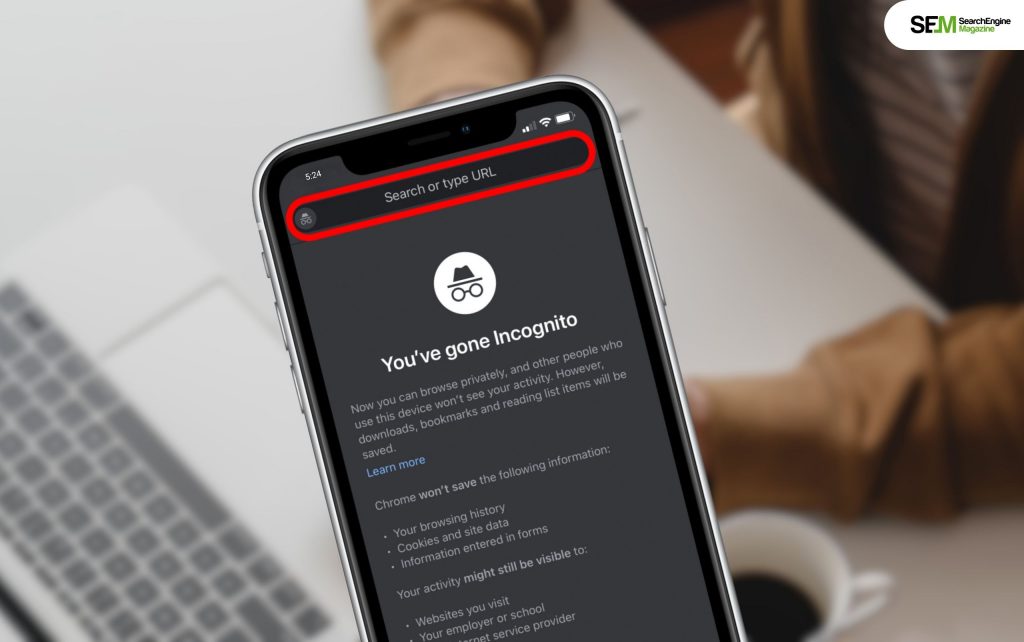
So, you already know how to get out of incognito mode on iPhone. But what if you want to turn off private browsing permanently on your iPhone?
Yes, it is possible to remove the tab of private browsing on the Safari browser.
You have to remember that using the incognito mode does not guarantee you complete safety. Moreover, it does not hide your digital footprints from certain extensions or even your internet provider.
However, it does offer you an additional layer of protection when you need it.
Read Next..
Barsha Bhattacharya is a senior content writing executive. As a marketing enthusiast and professional for the past 4 years, writing is new to Barsha. And she is loving every bit of it. Her niches are marketing, lifestyle, wellness, travel and entertainment. Apart from writing, Barsha loves to travel, binge-watch, research conspiracy theories, Instagram and overthink.
View all Posts
Ahrefs Vs Semrush: Which Is The Better SEO To...
Apr 08, 2025
How Data-Driven Hiring Reduces Costs and Impr...
Mar 29, 2025
Why Headless CMS Works Well for EdTech Startu...
Mar 29, 2025
Building Topical Authority to Excel in Search...
Mar 29, 2025
The Impact of Professional Recruitment Servic...
Mar 29, 2025

