How To Know If Someone Blocked You On iMessage? 5 Secret Hacks!
Apr 16, 2025

Apr 16, 2025

Apr 16, 2025

Apr 15, 2025

Apr 11, 2025

Apr 11, 2025

Apr 11, 2025

Apr 08, 2025

Mar 29, 2025
Sorry, but nothing matched your search "". Please try again with some different keywords.


WordPress is undoubtedly the most popular website-building tool and Content Management System (CMS).
However, the primary reason behind its popularity is its ability to integrate a million different plugins to enhance your website.
Therefore, WP Smush is your best bet if you want the best plugin for image optimization.
This WordPress plugin is created by a team of independent developers called WP MU Dev. It has incredible features (some free, some paid) that will make image optimization a walk in the park for you.
Therefore, read this post to learn more about why you should use this plugin from now on in 2024.
You must know that every image file has lots of coded data. However, did you know WordPress does not require most of these coded data?
This is where image compression comes into play to remove the unnecessary lines of code and make the image size smaller.
But how will this help SEO publishers to make their publications more efficient? If you compress and optimize the images, then its size becomes smaller. If its size becomes smaller, your web pages will load faster.
Moreover, if your web pages load up faster, then it sends Google a signal that your website speed is fast. Having a fast website is a signal that your on-page SEO and off-page SEO are good and well-optimized.
Therefore, if you have a fast website, your website visitors will have no complaints about your webpage not loading up fast enough.
Additionally, if your audience has no complaints, Google will think your web page is high quality. Therefore – your website must rank higher in Google search results for associated keywords.
Overall, image optimization helps in SEO-optimizing your website. Image optimization is also necessary for improving site health and website SEO optimization, like using the correct keyword placement and backlink optimization for written content.
This is the primary reason why an SEO consultant prefers using image optimization tools like WP Smush to optimize their WordPress web pages.
Moreover, if you compare WP Optimize vs Smush or WP Smush vs Imagify for images, Smush is many steps ahead.
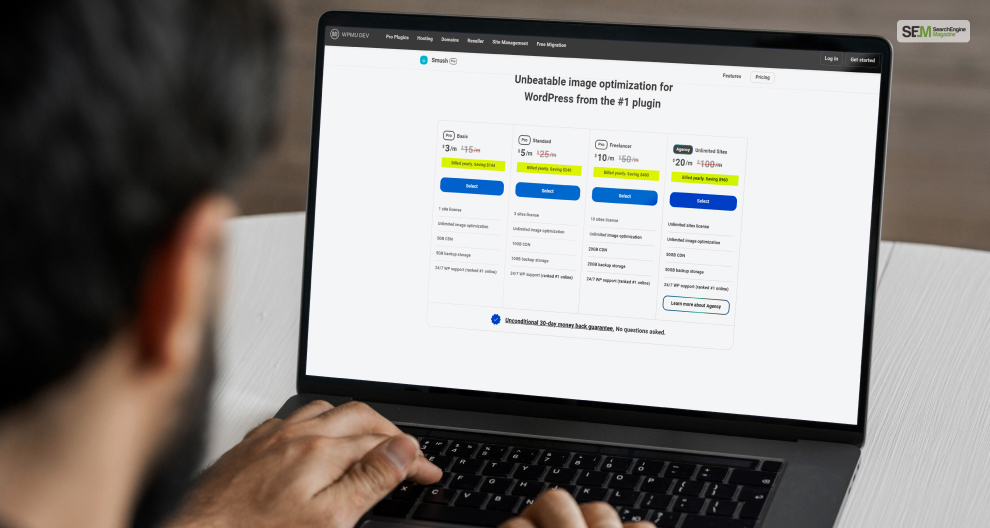
There is a premium version of WP Smush known as Smush Pro. This version has several new features not available on the free version of WP Smush.
However, how much does WP Smush Pro cost? Smush Pro has four pricing plans, which are:
Price: $1.80/month (Billed annually at $21.60/year)
This is the basic and the cheapest plan for WP Smush Pro. With this plan, you get:
Price: $8/month (Billed annually at $12/year)
This is the standard WP Smush plan recommended for most users. With this plan, you get:
Price: $12/month (Billed annually at $96/year)
If you are an SEO freelancer, this WP Smush plan is for you. With this plan, you get:
Price: $20/month (Billed annually at $240/year)
If you run a white label SEO agency, this WP Smush plan is perfect for your organizational needs. With this plan, you get to:
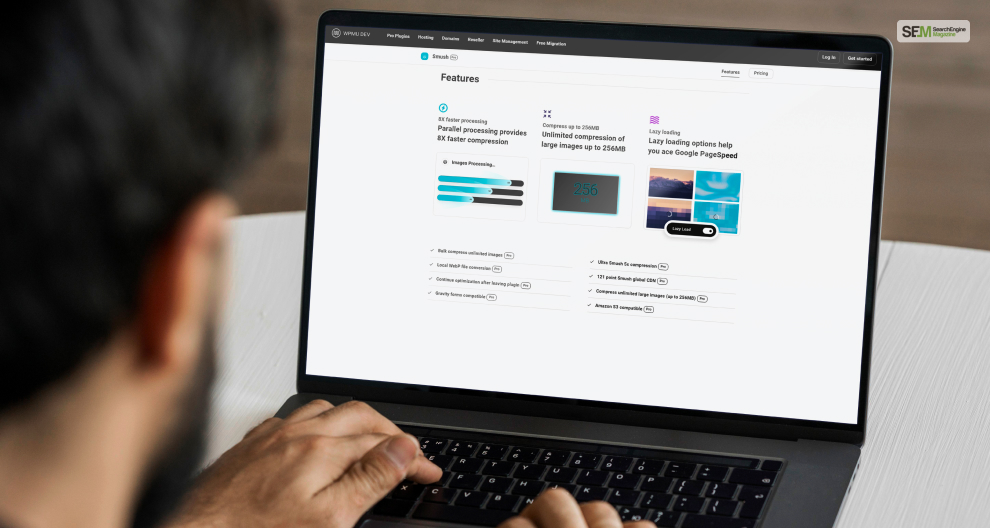
If you wish to use WP Smush to optimize all your images in your WordPress website, then there are many ways you can do so using this image plugin WordPress. Some of its best uses for optimizing images on WordPress websites are:
If you are publishing content through your website in 2024, you must know what the WebP image format is. The WebP image format is the best image format for modern-day WordPress websites. It’s like lossless images – which is the highest quality of digital images.
It’s an image format that allows for superior image compression that retains the image’s best quality after compression. If you compare it with PNG images, then WebP images are 26% smaller in size.
In addition, if you compare it with JPEG images, they are 30% smaller in size!
Therefore, you can convert all your images to WebP images with the WP Smush WordPress plugin. WP Smush WebP Conversion lets you convert these three image formats:
Therefore, whenever you use this plugin, you can automatically convert all images to WebP formats as long as they are in one of the three formats above.
However, the best part is that you can host all these image conversions locally. Therefore, you don’t require using your WP Smush CDN (Content Delivery Network).
However, this feature is only available on the WP Smush Pro version.
Using WP Smush, image compression in WordPress becomes easier than before. The reason is simple – Smush allows you to compress your images in three different formats, which are:
This type of compression is one of the best image compression methods you can use for compressing images in WordPress.
With lossless compression, you can significantly reduce image sizes without compromising on its quality.
This helps improve your page load time and improve your website’s SEO optimization. Additionally, it also reduces your website bandwidth as well, making your web pages better optimized for mobile browsers.
Moreover, you do not need WP Smush Pro to use lossless compression. Therefore, free users rejoice!
Lossless image compression in WordPress has become the norm for most websites now. However, did you know that there is an even better image compression format available for WordPress known as lossy compression?
Lossy image compression is an upgraded version of lossless compression. With this image optimization technique, you can compress images 2x better than lossless compression. Moreover, you don’t need to compromise on image quality much as well!
However, you can use Super Smush Compression only if you have WP Smush Pro.
The world of SEO has changed and evolved a lot in 2024. With better and faster tools available to publishers to improve our work efficacy, website optimization has evolved significantly as well.
However, the advent of AI in the world of SEO and WordPress has given us a new image compression format exclusive to only WP Smush users – Ultra Smush Compression.
As the name suggests, this is an even better form of image compression that is 5x better than lossless compression. Therefore, it’s 2.5x better than Super Smush Compression (lossy compression).
However, this Ultra Smush Compression is only available for WPMU DEV members and the highest-tier Smush Pro users.
I get it – image compression isn’t easy. Compression of many images in bulk takes a lot of time.
Moreover, publishers don’t always have the time for image compression, especially if they have a lot of projects in hand with many deadlines to adhere to.
Therefore, WP Smush came out with the perfect solution for SEO professionals facing this scenario – Smush Background Image Optimization.
This allows you to compress images in the background while optimizing other on-page tasks. Moreover, you can even do so after you close the WP Smush plugin!
Therefore, this feature helps in saving time and making you more efficient and productive. However, you must subscribe to the Smush Pro version first.
SEO professionals face many problems while publishing content on websites and optimizing them daily. With so many resources to use, maintaining and managing directories can become a major hassle – especially for new SEO publishers.
One of the most common problems we face is gathering all images and placing them in under one WordPress directory.
Moreover, we often store these images in various directories and folders like Themes, Plugins, Custom Uploads, and more.
Therefore, WP Smush understood this daily hassle and devised a practical solution – Directory Smush.
This feature lets you optimize images from multiple directories and folders. If you specify your pictures’ directories, let this plugin handle the rest.
Therefore, this feature enables you to optimize your WordPress website images as quickly as possible.
Moreover, free WP Smush users can rejoice since you don’t need WP Smush to access this fantastic feature!
Depending on your WordPress theme, the size and dimensions of your images will vary. Not all types of images can be supported everywhere.
For example, the feature image of your blog will be bigger than the other images present in between paragraphs.
Therefore, WP Smush came up with two outstanding features that you can use to ensure that your site images adhere to Google PageSpeed Insight guidelines. These features allow you to size-optimize your pictures and speed up your site.
Fortunately, both these Smush image optimization features are available for WP Smush free users. They are:
This feature allows this plugin to automatically detect the image sizes of all the images on the webpage. Then, it automatically identifies the incorrect ones that have the wrong image sizes and dimensions.
In addition, it detects images that are too big in size and are slowing down your page speed. Moreover, it does so based on your website theme, layout, and design.
After you identify the images that need proper optimization using this feature, you can then use the following feature –
As the name suggests, this feature automatically resizes all your images with the wrong dimensions. Consecutively, it does so based on your website theme, layout, and design.
Moreover, you can manually set the height and width of the images so that all your images on the page have the exact dimensions.
Therefore, this helps you improve your page speed and Google SEO score. Additionally, it reduces your page load time, making your website visitors happy as well!
One of the best WordPress image optimization techniques is lazy loading images. Many websites do not follow this since all the pictures on the webpage you are currently at get loaded instantly.
However, if you enable lazy loading of images on your website – let the photos load up once the user sees them the first time – the overall speed of your page increases and becomes smoother and more responsive.
Therefore, the WP Smush plugin enables the lazy loading of images for your website. You can use this to increase your website SEO score and enhance user experience. Moreover, you don’t need Smush Pro to access this feature!
If you use the Smush Pro version, you get access to one of its best features – CDN integration. This feature allows you to tap into Smush’s CDN (Content Delivery Network) – which is a global network server owned by Smush.
Therefore, you can store all your images there, allowing it to optimize the images based on your website theme.
Moreover, since all the images are stored there and not on your website’s hosting platform, these images will load up faster – irrespective of which device you open the website from.
However, as you might expect, you need a Smush Pro subscription to enable this feature. Depending on your Pro plan, you can get a minimum of 5 GB to a maximum of 50 GB CDN.
The WP Smush plugin has a fantastic automatic utility feature called Automated Image Optimization. If you enable this option, the plugin will automatically optimize all images that you upload to your website.
However, you must ensure these images are found in your WordPress library. Moreover, you don’t need to subscribe to Smush Pro to access this feature!
Now that you know how good the WP Smush plugin for optimizing images in WordPress is, it’s time to start using it for your WordPress website!
If you have any queries regarding using WP Smush, let me know in the comments below. Moreover, don’t forget to bookmark this website for more such interesting reads!
Also read
Mashum Mollah is the feature writer of SEM and an SEO Analyst at iDream Agency. Over the last 3 years, He has successfully developed and implemented online marketing, SEO, and conversion campaigns for 50+ businesses of all sizes. He is the co-founder of SMM.
View all Posts
How To Know If Someone Blocked You On iMessag...
Apr 16, 2025
7 Website Design Mistakes That Are Hurting Yo...
Apr 16, 2025
Programmable Dynamic SEO for Location-Based P...
Apr 15, 2025
Google Boba Game: How To Play This Fun Game B...
Apr 11, 2025
Which Is The Best Video Search Engine Of 2025...
Apr 11, 2025

