How To Know If Someone Blocked You On iMessage? 5 Secret Hacks!
Apr 16, 2025

Apr 16, 2025

Apr 16, 2025

Apr 15, 2025

Apr 11, 2025

Apr 11, 2025

Apr 11, 2025

Apr 08, 2025

Mar 29, 2025
Sorry, but nothing matched your search "". Please try again with some different keywords.

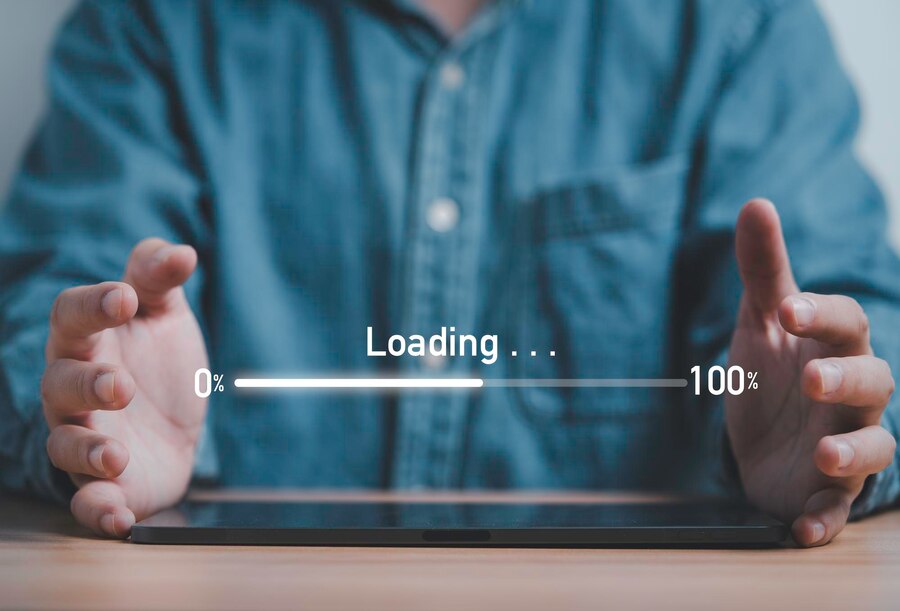
Performance is one of the top issues facing developers of web pages or web applications. If a page takes an eternity to load or an application “crashes” because of excessive demand, nobody will be happy.
Consumers don’t want to wait around for pages on websites to load or start working. 47% of website visitors expect a page to load in less than two seconds, as Kissmetrics stated. If a website takes more than three seconds to open up, a visitor is most likely to leave your website.
Owing to less attention span, visitors navigate to competitors as soon as they find their webpages faster and efficiently. So, what to do in such a situation. Here are a few tips to help you out!
There are two main ways that browsers cache data. The first approach is to use a service worker-managed JavaScript-API Cache. Using a conventional HTTP cache is the second option. Scripts are commonly used to organize access to certain items. As soon as a user visits your page, images or CSS files get stored in their browser in the form of a cache.
Keeping a reference to an object that you frequently need to access in a variable or using that variable in repetitive actions that require access to the object can improve the performance of your code. Not only will this improve the web speed of the user, but also show the most relevant data available on your web page.

Testing the app during the development phase is essential for improving the loading speed and stability of future websites. This includes identifying performance bottlenecks, optimizing code and assets, performing load testing, ensuring browser compatibility, fixing bugs, and iteratively improving performance.
Early identification and addressing of issues such as inefficient code, scalability issues, and browser inconsistencies will ensure a smooth user experience at site launch and ultimately lead to a more efficient and stable website.
It is suggested that in order to accurately assess the program’s progress, a set of circumstances be established under which measurements may be made. In reality, you won’t be able to optimize your code for every potential option or conduct code performance studies in every version of JS engines that are accessible.
However, it should be noted that testing code in a single environment is likewise not a recommended practice. This approach could lead to inaccurate results. Therefore, it is essential to establish a set of conditions under which the code is most likely to run and test projects.

Removing unnecessary code from the project increases not only the time it takes to load and compile the code but also the time it takes for the browser to load the script. If you want to remove unnecessary code, pay attention to the specifics of your project. So if you find a feature that people don’t use, consider removing it from the project and the accompanying JS code. This will cause the site to load faster and allow people to work in the browser.
In this way, the user experience of interacting with the site is improved. When reviewing a project, keep in mind that some libraries may not be inserted correctly in its configuration. It is also possible that they are not used at all. This is one of those things that you should get rid of. The same can be said about dependencies to implement functionality that is already available in current browsers. As a result, unnecessary code can be removed by switching to the normal browser functionality reproduced by that dependency.
Every effort should be made to ensure that online applications consume only the amount of memory they really need. In reality, developers cannot predict how much memory their program will consume on any given device. If an application uses an unnecessarily large amount of memory, it puts a heavy load on the browser’s JS engine, which manages memory. This is especially true for the garbage collector. Periodic calls to the garbage collector slow down the program. This negatively affects the usability of the project.

Web pages should load as fast as possible for the user. However, it is doubtful that all of the JS code in a project is needed to first render a page. If the user needs to perform an action before using the code (such as clicking on an element or clicking on an application tab), you can delay its loading by running it after the page and the most important resources have loaded.
This way, you can avoid the browser loading and compiling a lot of JS code at the beginning of your work. Once everything you need is loaded, you can start loading additional code. As a result, the user will already have that code when they need it; Google recommends lazy script loading for no more than 50ms, according to the RAIL model. With this method, the code-loading procedure does not affect the interaction between the page and the user.
Nothing destroys an application faster than dissatisfied users. In the rush of the development and launch phase, many teams forget about the protagonist of the whole process – the user. That’s why it’s especially important to pay special attention to keeping the end users of an app happy and ensuring that its reuse brings positive results.
Thinking from the user’s point of view sounds obvious, but it’s a good way to improve user experience. To do this effectively, it’s not enough to think about how to place buttons and features in the most convenient way. You need to understand how the app is used and what it engages users with.
Striking a balance between efficiency and code readability is crucial. Computers interpret code, but it is up to humans to maintain it. Consequently, the code must be understandable to both humans and computers. Performance is also important, but it should not take precedence over the smoothness of the code and the functionality of the application that consumers want.
More Resources:
Ankita Tripathy loves to write about food and the Hallyu Wave in particular. During her free time, she enjoys looking at the sky or reading books while sipping a cup of hot coffee. Her favourite niches are food, music, lifestyle, travel, and Korean Pop music and drama.
View all Posts
How To Know If Someone Blocked You On iMessag...
Apr 16, 2025
7 Website Design Mistakes That Are Hurting Yo...
Apr 16, 2025
Programmable Dynamic SEO for Location-Based P...
Apr 15, 2025
Google Boba Game: How To Play This Fun Game B...
Apr 11, 2025
Which Is The Best Video Search Engine Of 2025...
Apr 11, 2025

