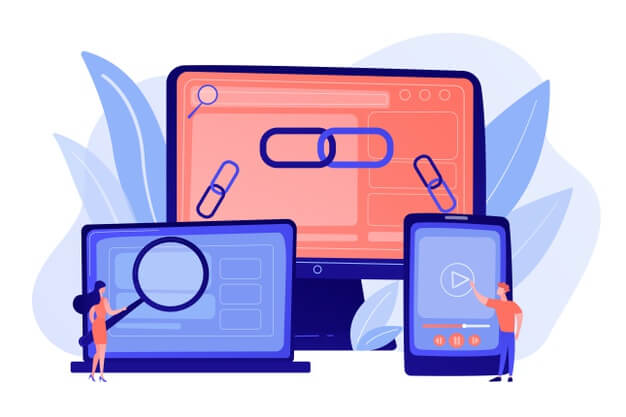How To Know If Someone Blocked You On iMessage? 5 Secret Hacks!
Apr 16, 2025

Apr 16, 2025

Apr 16, 2025

Apr 15, 2025

Apr 11, 2025

Apr 11, 2025

Apr 11, 2025

Apr 08, 2025

Mar 29, 2025
Sorry, but nothing matched your search "". Please try again with some different keywords.


Once filters have been applied, what is the option to recover filtered data?
1. Data may be recovered within 5 days
2. Data may be recovered within 10 days
3. Data may be recovered within 30 days
4. Filtered data is not recoverable
Answer: Filtered data is not recoverable.
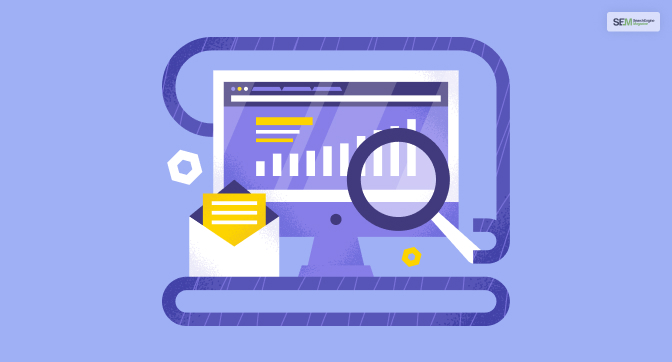
After your use the filter option in your data in Google Analytics, the data you are viewing alters the incoming hits on your website. Hence, it is then not possible to recover your filtered data. In this article, you will find out why you cannot recover your data once your filter it. Apart from that, you will also know about various other factors, including view filters and different types of view filters.
Furthermore, you will also get to know the major uses of filters in Google Analytics. Finally, we will also discuss some of the limitations of using filters in Google Analytics. Hence, if you want to know more about the major aspects of filters in Google Analytics, read on through to the end of the article.
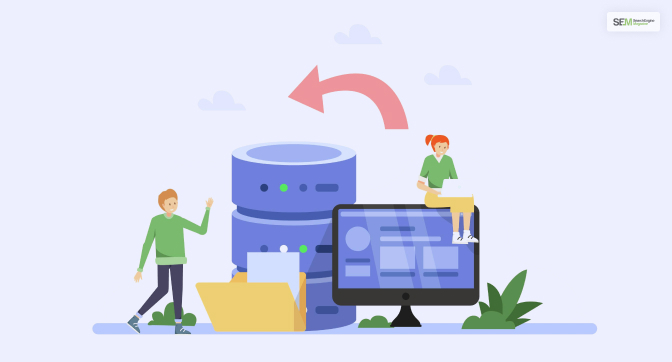
You will not be able to recover your filtered data in Google Analytics. If you filter the data shown by Google Analytics, it can change the incoming hits that are present in that view. The filter option includes and excludes the incoming views in your Google Analytics data. Hence, SEO experts mostly recommend you keep your data view fully unfiltered. This will help you to access your full sets of data.
Read More: What Is Not Considered A Default “Medium” In Google Analytics?
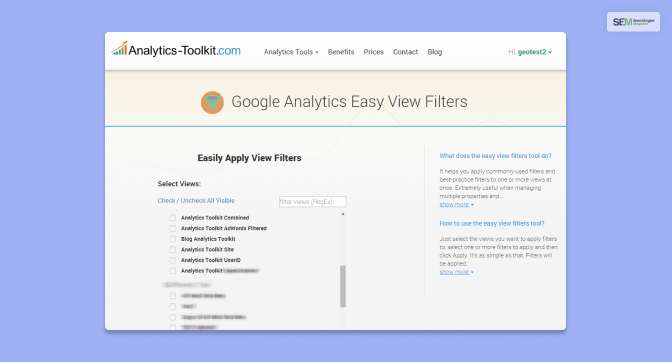
The view filters option in Google Analytics helps you to filter and modify the data you have in a view. According to Google Analytics, “Use filters to limit or modify the data in a view. For example, you can use filters to exclude traffic from particular IP addresses, include only data from specific subdomains or directories, or convert dynamic page URLs to readable text strings.”
As you can see from here, that view filters in Google Analytics modify and alters the data in a view. Hence, the data on your website hits, as well as other factors, get modified as a result. The following are the various factors related to viewing filters in Google Analytics that you must know:
Mainly, there are four predefined filters that you will be able to find in Google Analytics that will be useful to you:
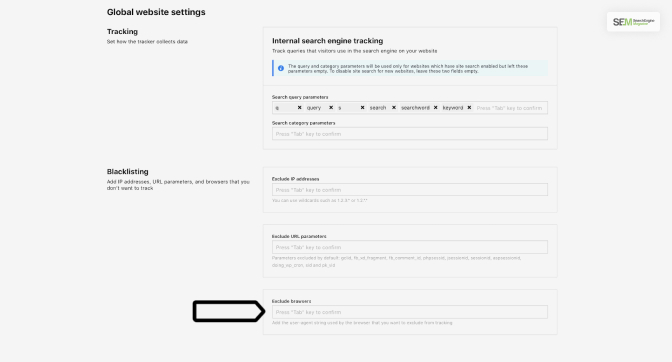
You can use the above filter if you want to include/ exclude only the traffic that is coming from a specific domain, which can be a company network or an ISP.
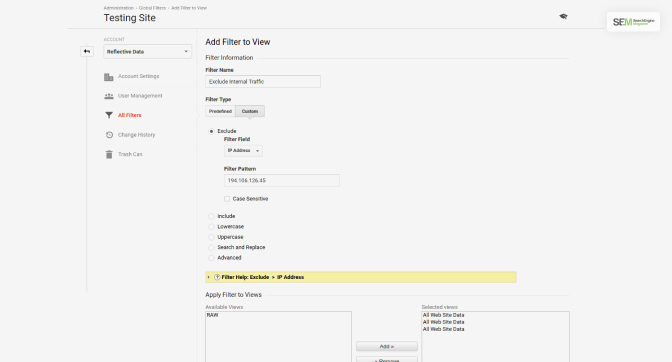
This filter is mainly used to include or exclude only those clicks of users that are coming from a particular source IP address on the internet. According to Google Analytics Support, “You can filter a simple range of addresses by using the that begin with or that end with options. If you want to filter a more complex range of addresses, use a Custom Filter to Exclude/Include using the IP Address and specify a regular expression as the Filter Pattern.”
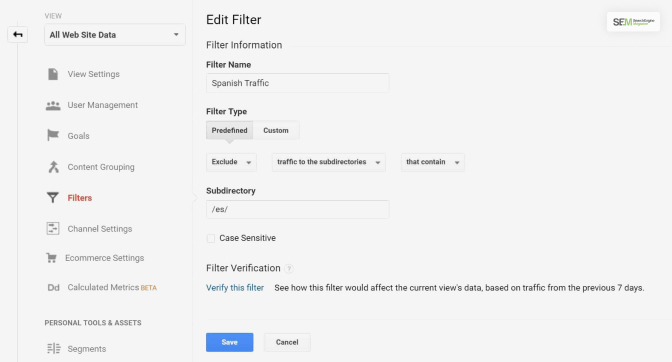
You will be able to use this filter to exclude or include only traffic to certain sub-directories. Some examples of such sub-directories include – /help/faq/content, etc.
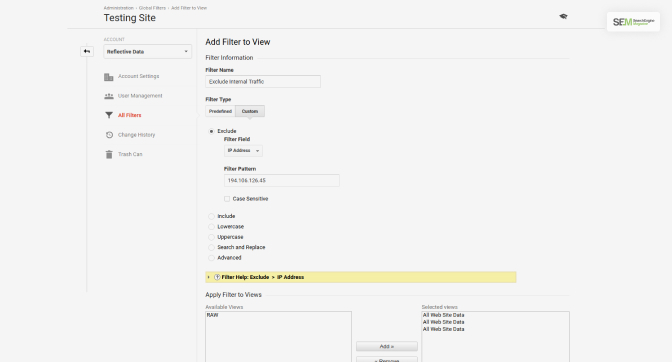
You can use this filter to exclude or include only traffic to certain hostnames. Some examples of hostnames include sales.abcd.com, support.abcd.com, etc.
The following are the type of custom filters that you will be able to use in Google Analytics:
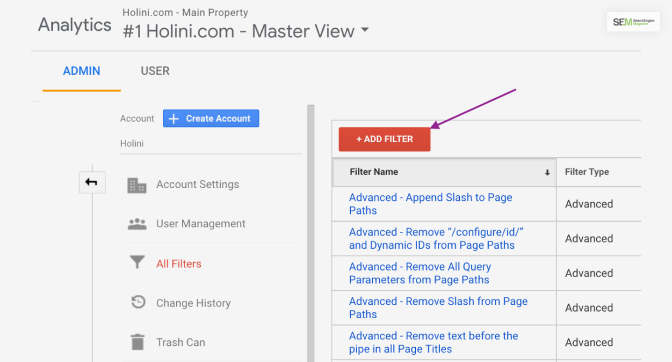
According to Google Analytics, “This type of filter excludes log file lines (hits) that match the Filter Pattern.” Suppose a filter that excludes Chrome also excludes every other piece of information in that particular log line (hit).
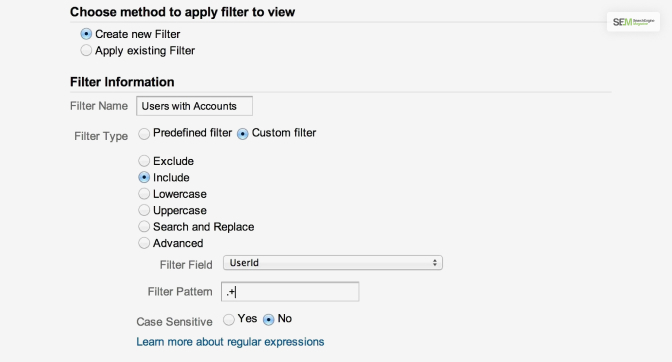
Here, every non-matching log line gets ignored, and data in those log lines are unavailable. According to Google Analytics, “This type of filter includes log file lines (hits) that match the Filter Pattern.”
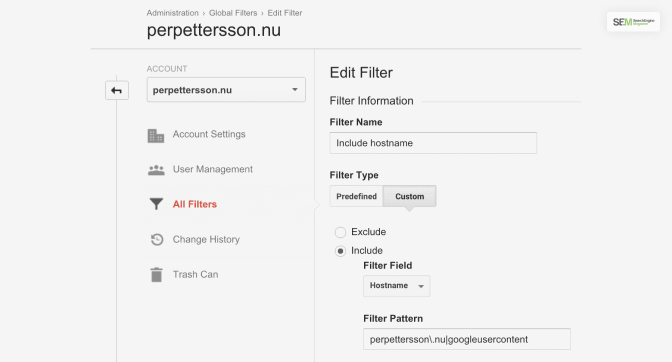
These types of filters are used for letters only, and they do not affect numbers or special characters. According to Google Analytics, this filter “Converts the contents of the field into all uppercase or all lowercase characters.”
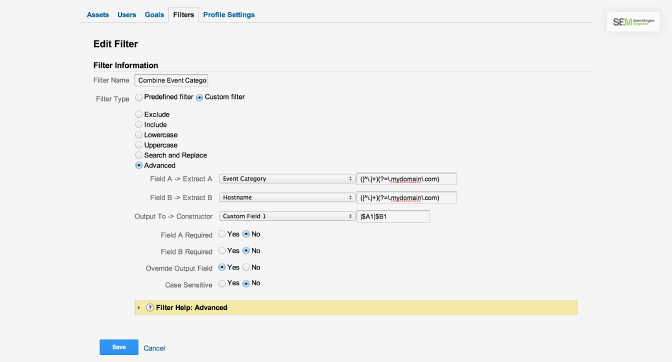
If you want to search for a particular pattern within a field and replace it with something else, then this filter can be beneficial for you.
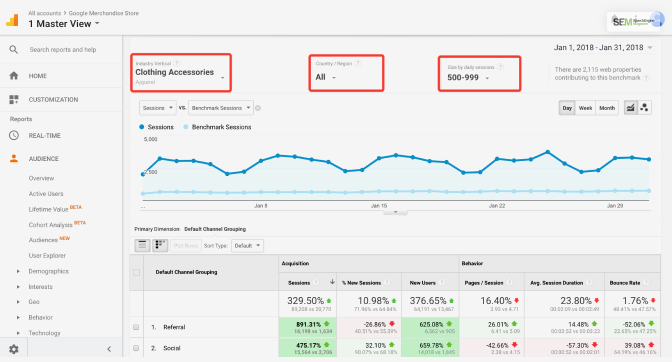
You will be able to create a field from one more field or two other fields. According to Google Analytics, “The filtering engine applies the expressions in the two Extract fields to the specified fields and then constructs a third field using the Constructor expression.”
As you know that once you use the view filter tool, you cannot recover the data. Here are some of the limitations of view filters that you must know about:
Read More: What Feature Can Join Offline Business Systems Data With Online Data Collected By Google Analytics?
Once filters have been applied, what is the option to recover filtered data? The answer to this question is that once you apply filters in a view in Google Analytics, you will not be able to recover the data. This is because filters limit and modify the data in a Google Analytics view. Hence, the data becomes non-recoverable. Therefore, we always recommend you use the filters feature carefully in Google Analytics. What do you think about this tool in Google Analytics? Share your opinions with us in the comments section below.
Read Also:
Inspired by The Social Network, Soumava loves to find ways to make small businesses successful – he spends most of his time analyzing case studies of successful small businesses. With 5+ years of experience in flourishing with a small MarTech company, he knows countless tricks that work in favor of small businesses. His keen interest in finance is what fuels his passion for giving the best advice for small business operations. He loves to invest his time familiarizing himself with the latest business trends and brainstorming ways to apply them. From handling customer feedback to making the right business decisions, you’ll find all the answers with him!
View all Posts
How To Know If Someone Blocked You On iMessag...
Apr 16, 2025
7 Website Design Mistakes That Are Hurting Yo...
Apr 16, 2025
Programmable Dynamic SEO for Location-Based P...
Apr 15, 2025
Google Boba Game: How To Play This Fun Game B...
Apr 11, 2025
Which Is The Best Video Search Engine Of 2025...
Apr 11, 2025