How To Know If Someone Blocked You On iMessage? 5 Secret Hacks!
Apr 16, 2025

Apr 16, 2025

Apr 16, 2025

Apr 15, 2025

Apr 11, 2025

Apr 11, 2025

Apr 11, 2025

Apr 08, 2025

Mar 29, 2025
Sorry, but nothing matched your search "". Please try again with some different keywords.

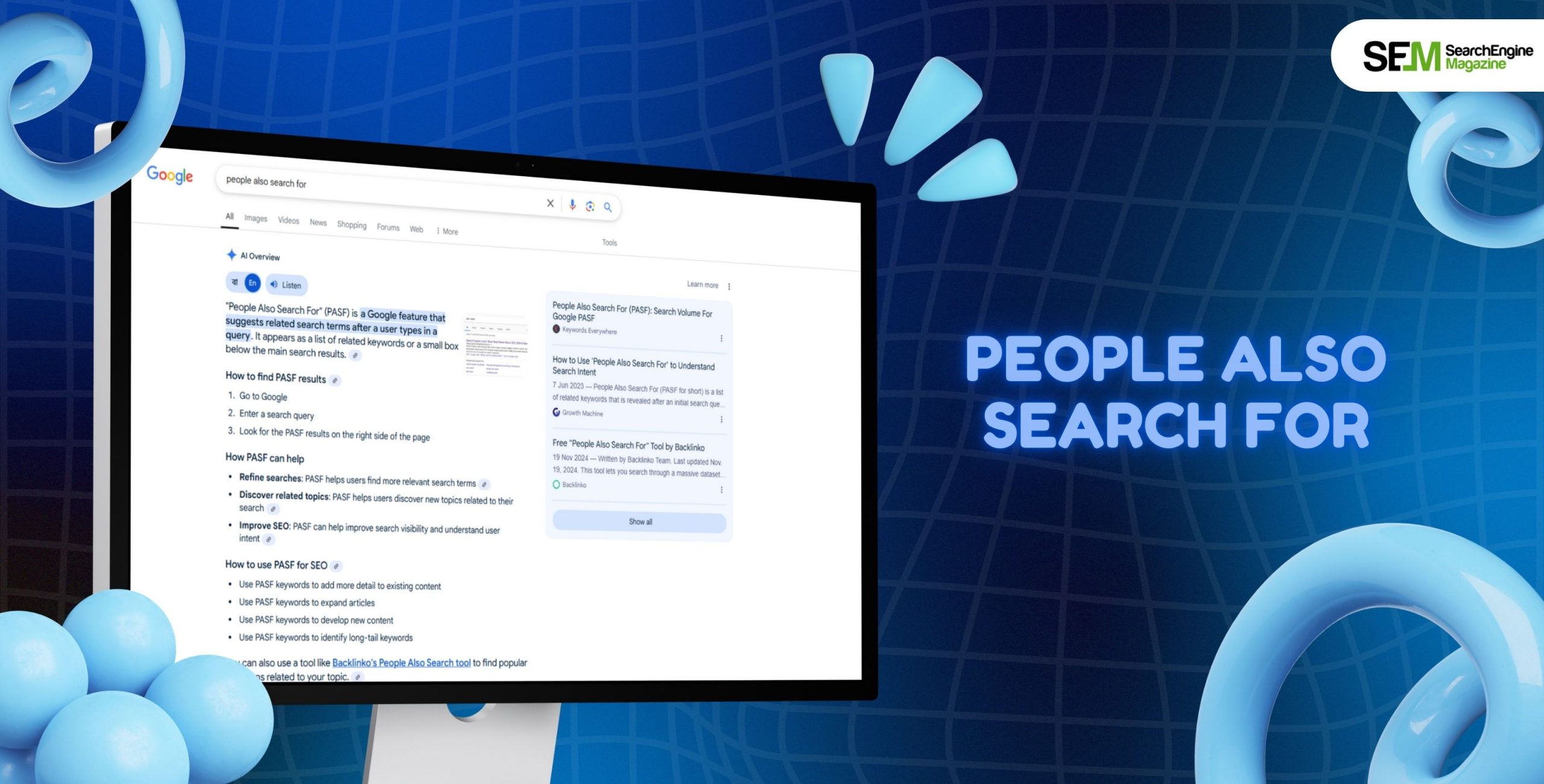
Today’s topic: how to use Google’s ‘People Also Search For’ feature for boosting your SEO strategy.
I love this feature – it is dynamic, fast, and highly effective. The questions and queries that feature in this section can change based on different factors such as time, location, and more.
In short, here’s why you should consider using the PASF feature (if you are still not using it):
It is one of those features everyone is aware of but somehow it is still very underrated – maybe because it appears to be simple, we end up not giving it much importance. But having said that, I have laid down how this feature changed my perspective.
Stay tuned to find out how you can use this feature to boost organic traffic on your website and enhance your overall content-SEO strategy.
My favorite (and one of the most efficient) features of Google has to do with the iconic (yes, iconic) People Also Search For option! This useful feature helps users with additional information and search suggestions associated with their query.
So, when you search for anything on Google Search, the PASF section appears on the first page in the middle of the page once a user clicks on some website and navigates back to Google’s original results.
Moreover, on a mobile device, this section typically shows up when a user scrolls down the search engine result pages – before a user obviously clicks on any specific result.
This iconic feature was launched by the search engine giant in 2018 with a single purpose – to make search easier and faster for users.
In addition, the information that crops up under the PASF feature comes from Google’s database itself – which is a comprehensive database, if you think about it. So, this basically means that PASF includes valuable information, offering vital insight into the unique search behavior of users using the search engine.
Also, PASF SEO exists – whereby a digital marketing expert or SEO professional can use the same data to craft content that a user is searching for on the search engine.
So, what is the working principle behind the People Also Search For feature?
This feature typically generates queries depending on a user’s own browsing (or search) history and general browsing patterns of other users who have read up on similar topics in the past.
Moreover, it is vital to note that Google search triggers this feature when the search engine feels a user was not able to find the answer they have been seeking.
In most cases, this section appears right under the search result that a user had clicked on previously, offering 6 to 8 alternative solutions.
In addition, it is crucial to remember that Google has other features that might appear to be like the PASF feature – but these are not the same. So, let’s look at some of these features – just so you are not confused when these crops up on SERPs.
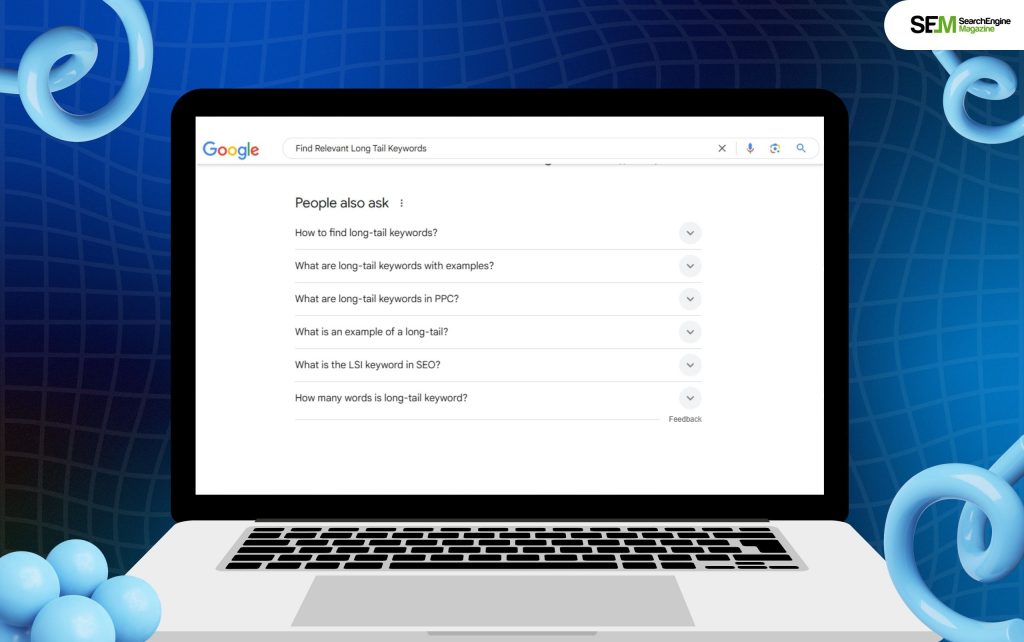
The PAA feature refers to a collection of questions (and their answers) associated with a specific search query.
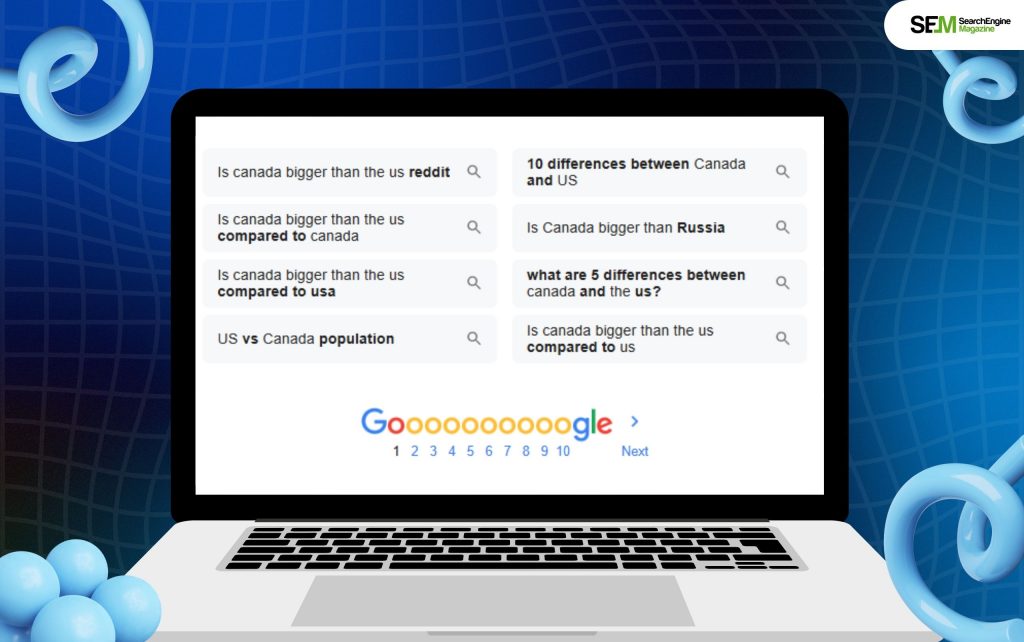
There is a difference between ‘People Also Search For,’ and ‘Related Search’ in that this section usually appears at the end of SERPs. Moreover, it can include featured snippets and images.
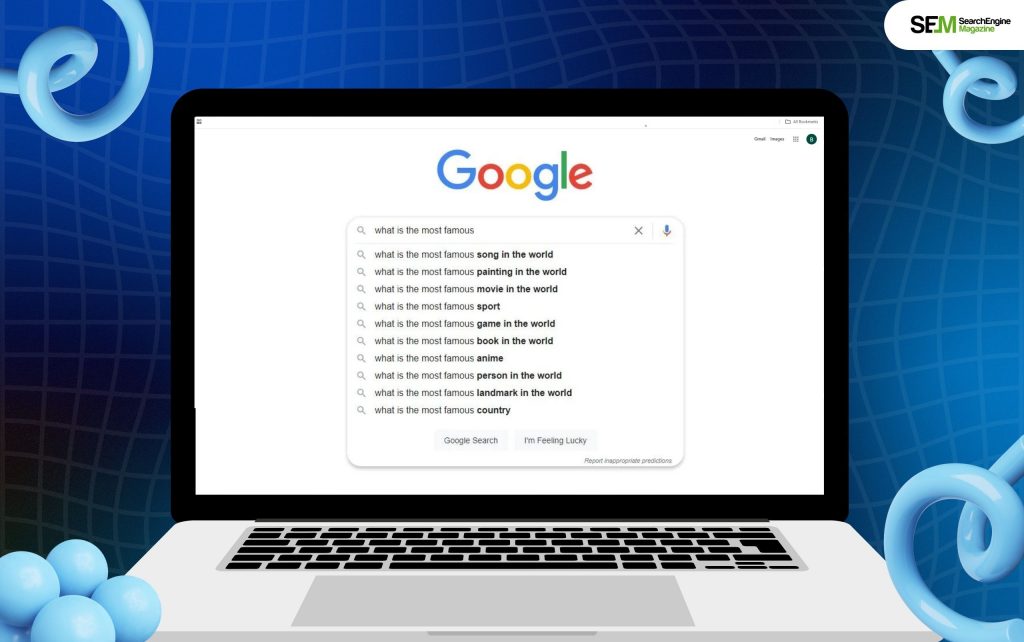
Google Autocomplete are search queries that the search engine predicts while a user is typing their query in real-time.
The best part about Google’s People Also Search For feature is that you can depend on these to boost your SEO-Content strategy. How? These search queries can improve your content making it more helpful, relevant, and targeted.
So, let’s check out how to use this feature for the best results – stay tuned!
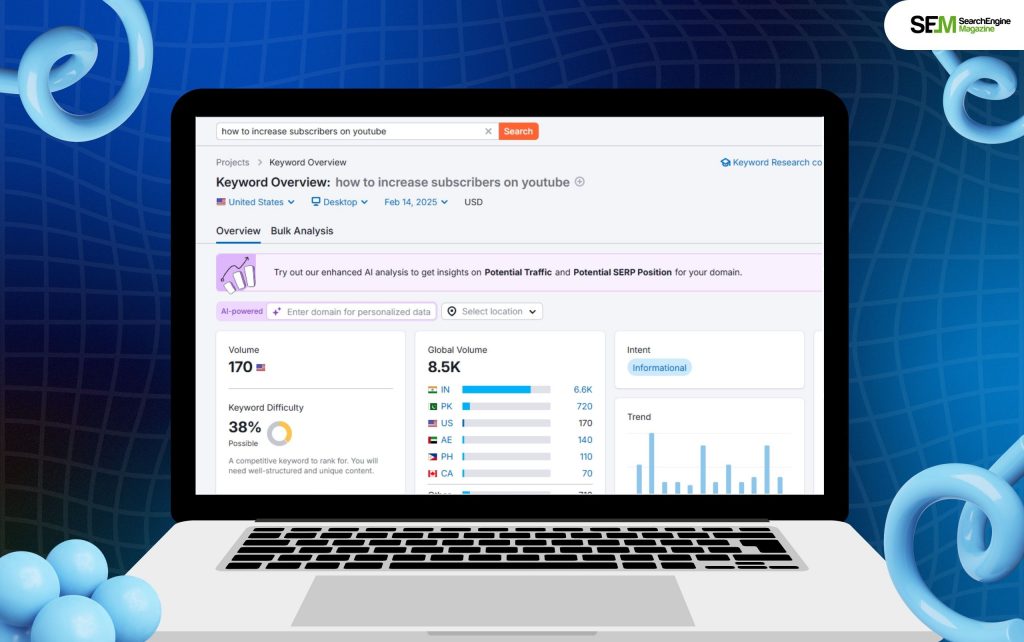
This is where it all begins – understanding the search intent is vital. It does not matter which feature of the SERPs you are planning to target.
So, before preparing your keyword clusters, you need to understand how search intent works, especially in correlation with People Also Search For.
When you come across related queries that you had not talked about in an existing piece of content, it can give you valuable insights, inspiring new content ideas.
For instance, you have already created comprehensive blogs on dog nutrition. Taking help from PASF data will help you come across related topics that people are searching for such as ‘Dog nutrition chart,’ ‘Dog nutrition supplements,’ and ‘Dog nutrition facts.’
So, you can easily create content on these topics and attract people who are searching for the same. This, in turn, will direct relevant and organic traffic to your website.
While you cannot target PASF keywords directly much like standard keywords, there are ways of including them in your keyword research. Moreover, you can use the PASF queries to find long-tail keywords that can boost your ranking and increase organic traffic.
For instance, your core topic is a comprehensive guide on dog nutrition. So, find out the PASF queries related to your core topic – ‘Dog nutrition chart,’ ‘Dog nutrition homemade food,’ ‘Dog nutrition facts,’ and more.
Now, use these queries as focus keywords and look them up on Google Search and Ahrefs.
The idea is to find long-tail variations of keywords related to the PASF queries. It is highly possible that your target audience has been using specific phrases to search for your core topic.
Moreover, you can address different content angles of your topics – it will help you boost credibility and topical authority. Just one reminder: these long-tail keywords are mostly a sort of steppingstone for creating long-form content.
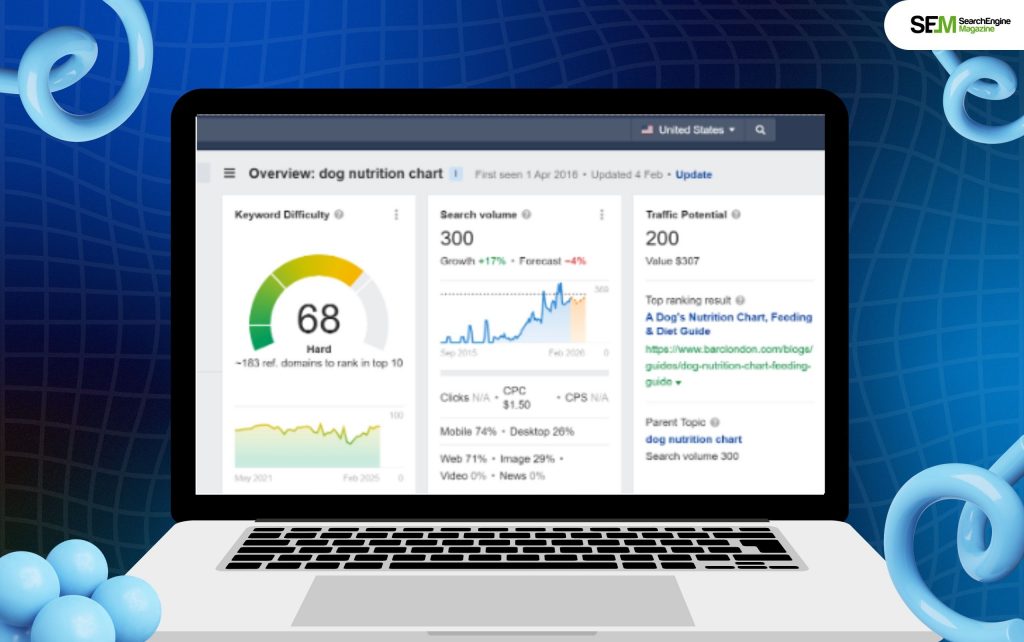
Using information such as weekly search volumes to closely analyze People Also Search For queries will help you figure out which content piece has more demand.
Since you have information on what people searched on Google the most, you can check these keywords on Ahrefs. This will help you find the keywords that have low competition – the ones that will be easy to rank for.
With the help of Ahrefs, you can obtain valuable metrics such as keyword difficulty, search volume, traffic potential, and more.
Moreover, you can further use this data to create a relevant and compelling content strategy to boost your presence online, meeting the demands of your target audience.
If you can add keywords related to PASF queries to your published content, you can target the search intent of your audience better, reaching more people.
For instance, you have already published a helpful guide on nutrition for dogs. So, find out what people also searched for on Google about dog nutrition. You will come across search terms such as ‘dog nutrition chart,’ or ‘dog nutrition facts.’
Armed with this information, you can easily modify your existing blog with a new section on ‘dog nutrition chart.’
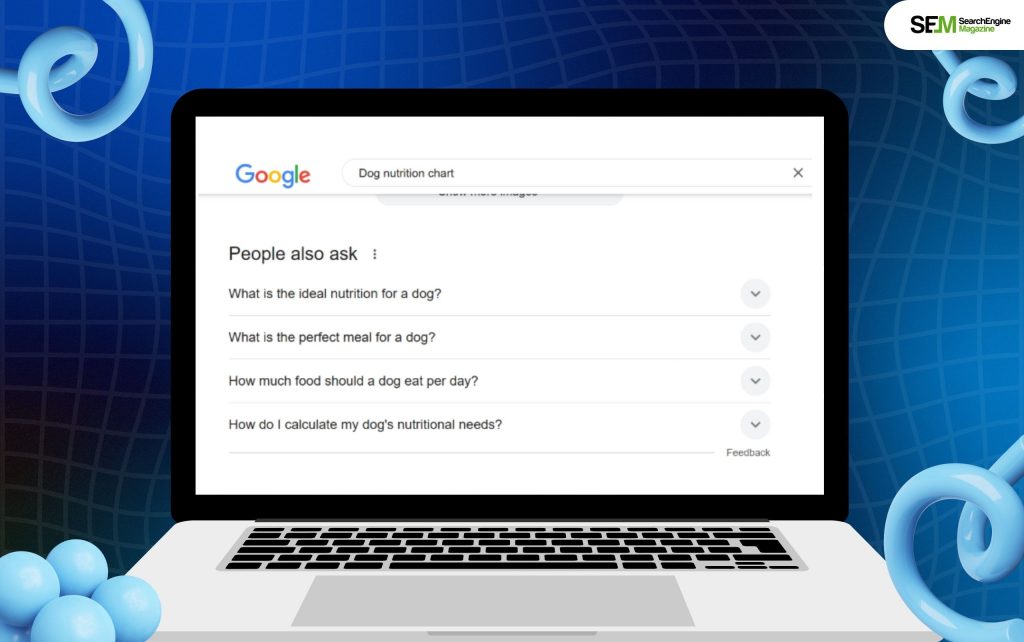
Frequently Asked Questions (FAQs) are a strategic way to target keywords that can help you create helpful content. Moreover, when you use the PASF suggestion to create your FAQ section, it makes your content user-friendly, comprehensive, and most importantly helpful.
In addition, creating a FAQ section based on PASF data can help you to target several relevant keywords simultaneously, and boost organic traffic on a single webpage.
If you create multiple blogs based on PASF queries and internally link them with each other, it can improve ranking chances for all related pages on SERPs.
Moreover, it also boosts user experience on your website, showing search engines and your blogs are comprehensive.
For instance, your blog on ‘dog nutrition guide’ can include links to blogs on ‘senior dog nutrition,’ or ‘the best dog nutrition supplements.’
Identifying keywords from your People Also Search For is one task. But incorporating these organically in your blog is so much more challenging. You must do it in a way that appears authentic and organic – without disrupting the natural flow of your writing.
So, here’s how you can use PASF queries in your in-page SEO strategy:
Yes, you can depend on a manual Google search for your keyword research based on the PASF data. But isn’t it best to depend on tools that make the whole process efficient, fast, and highly convenient? I think it is!
So, here are some tools you can use to make the most of your PASF data (I have mentioned both free and paid tools):
| Plan Type | Pricing |
| Free | Both mentioned features are available for 5 to 10 searches. |
| Pro | $139.95/month. |
| Guru | $249.95/month. |
| Business | $499.95/month. |
SEMrush has more than one tool that can help you make the most of your PASF data. And here are my top 2 go-to tools by SEMrush!
With the Topic Research tool by SEMrush, you can obtain content ideas based on search queries that your audience is looking for.
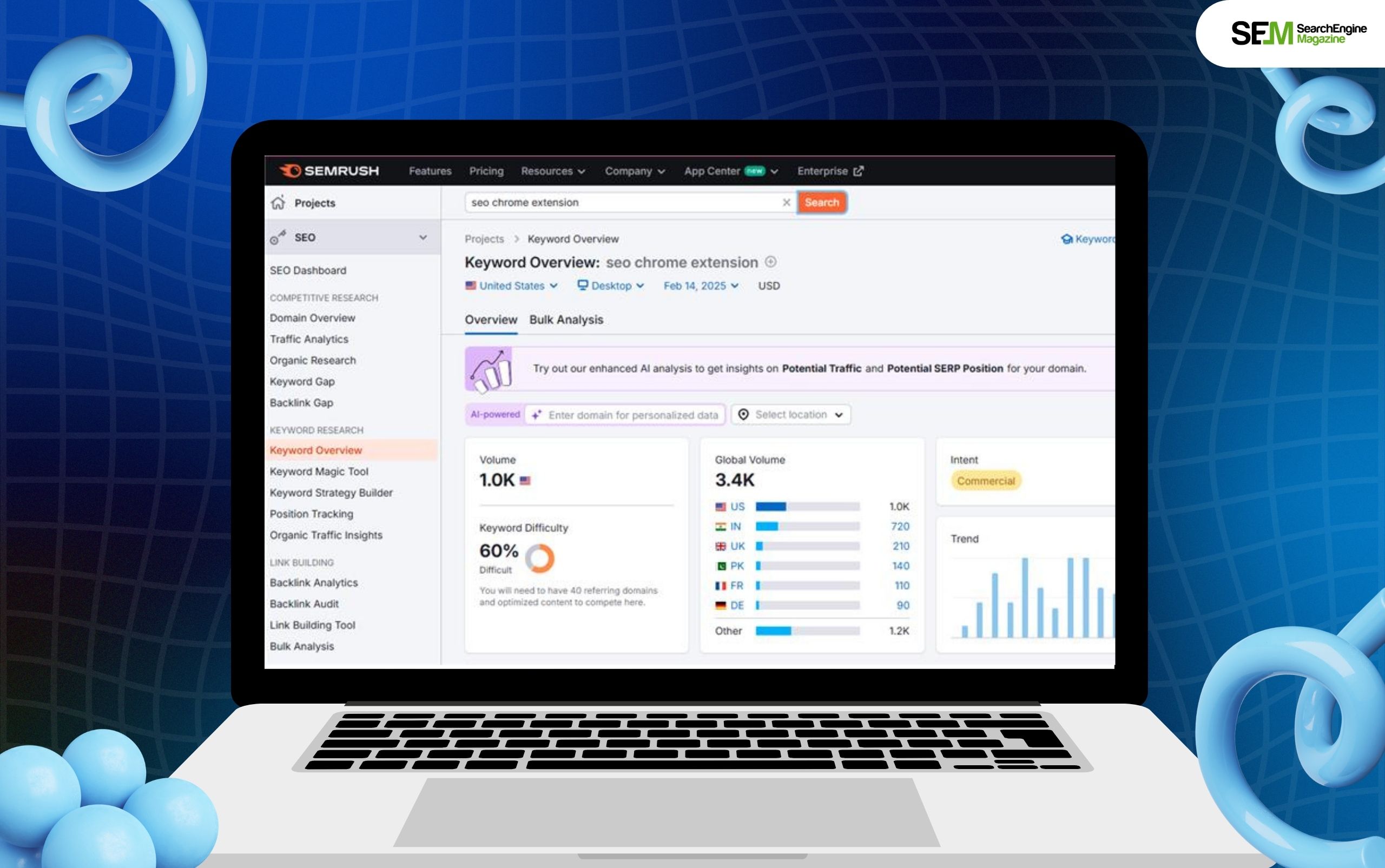
The Keyword Magic tool by SEMrush is meant for keyword research. It can help you check the popular searches for your core topic. The best part? It generates a helpful, responsive, and comprehensive keyword table.
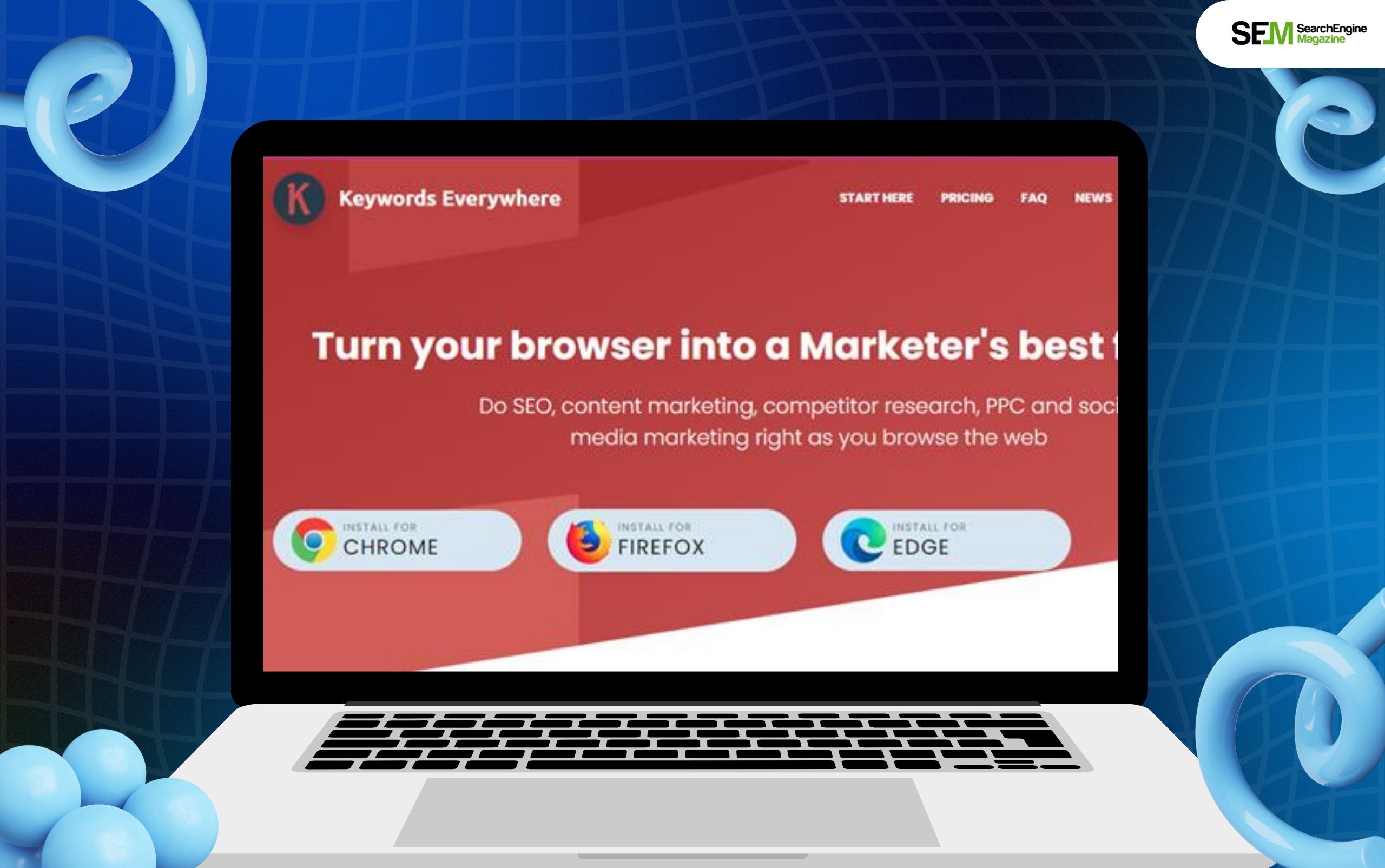
| Plan Type | Pricing |
| Bronze | $2.25/month. |
| Silver | $6/month. |
| Gold | $25/month. |
| Platinum | $80/month. |
Keywords Everywhere is a browser extension – albeit a paid one – for both Firefox and Chrome that offers keyword data in the search engine result pages directly. With this tool, you can check out the ‘People also search for’ and the ‘Related search’ queries.
Also, you can see the CPC (cost per click), competition, and search volume for each of these search terms. Additionally, you can use this information for your keyword research and content strategy.
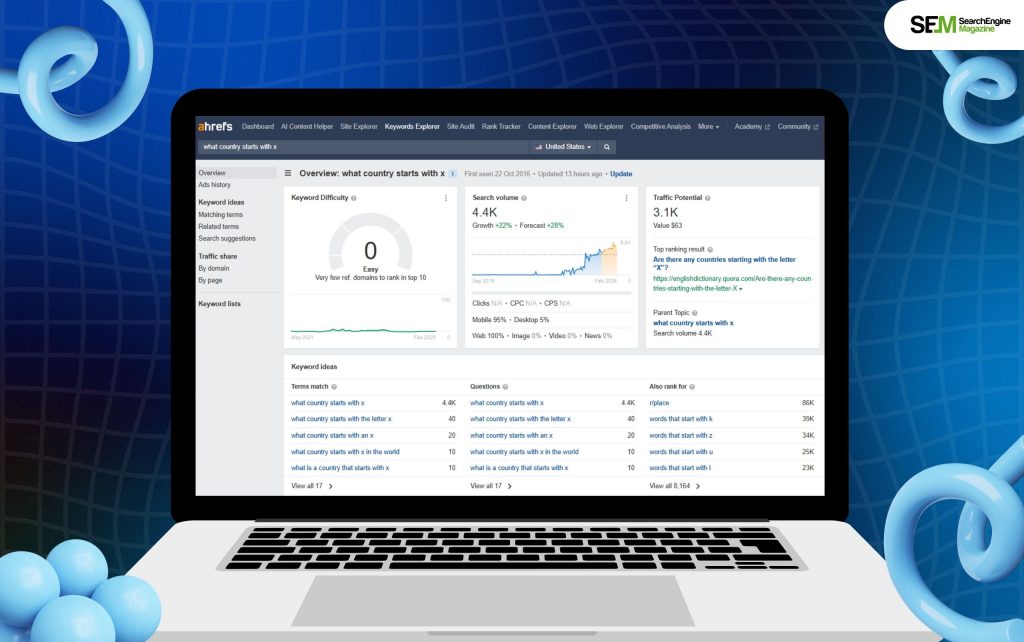
| Plan Type | Pricing |
| Lite | $129/month. |
| Standard | $249/month. |
| Advanced | $449/month. |
| Enterprise | $14,990/year. |
I have used Ahrefs since 2022 to do several tasks:
Naturally, with the help of PASF data and Ahrefs, I can create a data-driven content-SEO strategy quickly. So, if you have a budget but are just starting then I recommend using Ahrefs – it is fast, user-friendly, and very easy to learn!
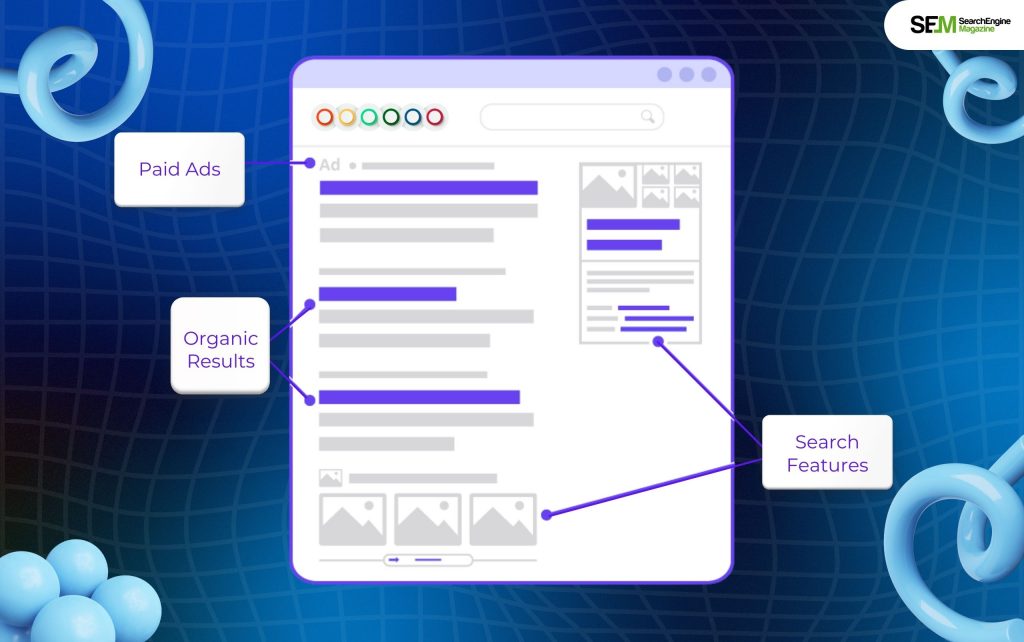
| Plan Type | Pricing |
| Free | All mentioned features are available for free use. |
My favorite free resource to find ‘People also search for’ data is none other than Google itself! You must look for questions or keywords related to your core topics and wait for the search engine to come up with suggestions for you.
And like I’ve mentioned above, Google has 4 features that can help you in this context:
Apart from these 4 search features of the search engine giant, two other free tools by Google are ideal if you are just starting and have a low budget.
This tool can help you find out the seasonality and popularity of the various search queries.
This tool can help you find search volumes and keyword ideas. Also, you can use the ‘broaden your search’ option to find associated keywords.
With the help of ‘People also search for’ data, you can create a compelling, high-volume, and performing keyword strategy. This, in turn, will help you create content to target these keywords and drive organic traffic to your site.
Moreover, with the help of 8 solid ways to make the most of your PASF data, you can boost your online visibility.
Just one reminder: when you are writing content, remember that you are answering a query, and you are offering a solution to a real-world problem. So, the space to be creative and poetic is much less – the goal is to add value, no matter what you write.
Start today with a free account on any of the tools I’ve mentioned above, or you can always depend on Google’s SERPs!
Barsha Bhattacharya is a senior content writing executive. As a marketing enthusiast and professional for the past 4 years, writing is new to Barsha. And she is loving every bit of it. Her niches are marketing, lifestyle, wellness, travel and entertainment. Apart from writing, Barsha loves to travel, binge-watch, research conspiracy theories, Instagram and overthink.
View all Posts
How To Know If Someone Blocked You On iMessag...
Apr 16, 2025
7 Website Design Mistakes That Are Hurting Yo...
Apr 16, 2025
Programmable Dynamic SEO for Location-Based P...
Apr 15, 2025
Google Boba Game: How To Play This Fun Game B...
Apr 11, 2025
Which Is The Best Video Search Engine Of 2025...
Apr 11, 2025

