Predis AI: Is This AI-Powered Tool Worth The Hype?
Apr 23, 2025

Apr 23, 2025

Apr 22, 2025

Apr 21, 2025

Apr 17, 2025

Apr 16, 2025

Apr 16, 2025

Apr 15, 2025

Apr 11, 2025
Sorry, but nothing matched your search "". Please try again with some different keywords.


As a content marketing professional for 7 years, I am a big fan of optimization. While your on-page and off-page SEO strategies boost your website’s visibility on search engines, your SEO strategy stays incomplete without an accurate technical SEO checklist.
Meet technical SEO – the behind-the-scenes fundamentals that boost your organic growth:
I never paid much attention to technical SEO. I was young (and dumb) – and naturally was obsessed with content, on-page SEO, and even off-page SEO to an extent – but never technical SEO.
However, after the 2024 Google March Update, a detailed website audit was due – and that was the first time I sat down with technical SEO for real!
Technical SEO is perhaps the most underrated aspect of search engine optimization – it should be used as a preventive measure. I understood the same too late – and my website bore the cost (trust me on that one).
So, take this as a precautionary tale! Technical SEO is relevant – and it can make or break your website. In this blog, my sole agenda is to introduce my secret technical SEO checklist. Yes, I’m aware of all the comprehensive checklists available all over the internet by marketing celebrities like Neil Patel and Brian Dean.
But then again – do you have the time, money, and most importantly resources to implement the same? I don’t think so! Welcome to my blog – the young content marketing professional who is trying to make SEO simple.
While on-page and off-page SEO are much easier to explain and implement, technical SEO appears to be a little more complicated – but it doesn’t have to be so. It’s pretty simple – or at least once you go through my checklist, it will be.
Scroll now – what are you waiting for?
| What Is Technical SEO? Technical SEO is everything that makes your website easy for a search engine to crawl and then index. Content strategy, link-building strategies, and technical SEO all work together to ensure that your web pages rank better in search. |
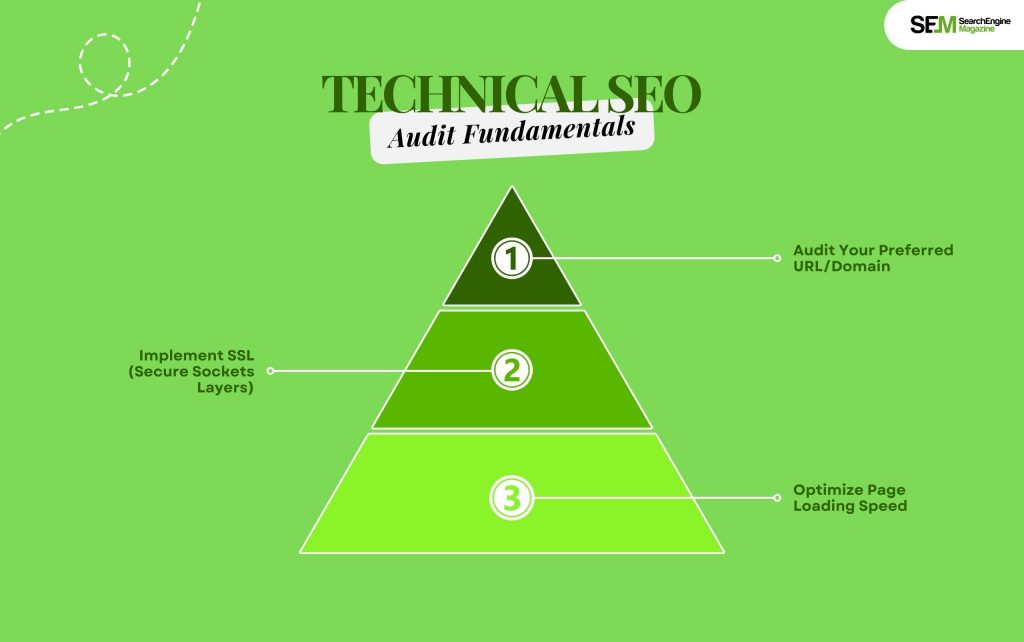
Welcome to my Technical SEO checklist.
It is a beast – a beast that can be broken into multiple digestible pieces. I like tackling big things by breaking them down into chunks – and with the help of checklists.
So, in the technical SEO hierarchy, there are 5 categories, best illustrated by detailed graphic imagery, nostalgic of Maslov’s Hierarchy of Needs – only I’ve remixed the same from an optimization viewpoint.
Before you can start your technical SEO audit, here are some fundamentals you need to remember:
Which one should you select? www.yourwebsite.com or yourwebsite.come? If you don’t make a choice then search engines will treat the 2 URLs as 2 different websites.
SSL protects confidential information that any user shares with your website. It acts as protection between a browser and the web server, thereby making your website secure.
Do you know how long people typically wait for your website to load? 6 seconds! And your bounce rate can increase by a solid 90% with an increase in your loading speed from 1 to 5 seconds. Moreover, loading speed not only improves user experience and increases conversions – but it is also a ranking factor.

Website speed plays a critical role in creating a positive user experience. When a site loads quickly, visitors are likely to stay and engage with your content. Conversely, a slow-loading website tends to see higher bounce rates, lower engagement, and a negative impact on SEO rankings. One of the key ways to improve your site’s speed is by optimizing images, employing compression methods, reducing server response time, and leveraging browser caching.
Additionally, investing in a Content Delivery Network (CDN) can significantly enhance website performance. CDNs distribute your site’s content to servers worldwide to ensure quick load times for users, despite location.
| How To Improve Your Page Loading Speed? ‣ Compress your files – this includes reducing the size of your images, as well as, JavaScript, HTML, and CSS files. ‣ Regularly audit redirects – It takes a few seconds to process a 301 redirect. It can seriously impact your site speed if there are multiple 301 redirects. ‣ Trim down your coding – Messy coding can impact your loading speed. The more efficient your coding is, the better your loading speed. ‣ Consider using a CDN (Content Distribution Network): These are web servers that contain copies of your website and are distributed in different locations. Based on your user’s location, a CDN will deliver. ‣ Use cache plugins: With cache plugins, a static version of your website is stored for returning visitors. ⁕⁕ Please Note: If you are wondering where you can check whether your website loading speed is optimized or not, you can check out this free resource by Google: PageSpeed Insights |
Furthermore, adopting Accelerated Mobile Pages (AMP) can streamline mobile browsing, as this technology minimizes both page size and load time for mobile users.
Lastly, regular site maintenance and performance monitoring can identify potential roadblocks before they impact user experience. Using website performance measuring tools like Google Lighthouse and Pingdom can help identify areas that require optimization.
Crawlability is your foundation when it comes to creating an efficient technical SEO checklist. So, search bots crawl your web pages and gather data about your website. If these search bots are not able to crawl your web pages then they will not be able to rank or index those pages.
The first step of any technical SEO checklist starts with crawling – are all your web pages accessible and navigational?
Here are the elements you need on your checklist to ensure that all your web pages are ready for crawling.
Now let’s talk about how to boost ranking with your technical SEO checklist.
While ranking mostly depends on both off-page and on-page elements, technical SEO also plays a vital role. Remember that
Now we move to the more topical elements that you’re probably already aware of — how to improve ranking from a technical SEO standpoint. Getting your pages to rank involves some of the on-page and off-page elements that we mentioned before but from a technical lens.
Remember that all elements collaborate to create a website that is SEO-friendly.
Here are all the elements that you need to add to your technical SEO checklist for rankability:

On-Page SEO optimization enhances individual web pages for higher search engine rankings and improved user experience. It includes optimizing page titles, meta descriptions, URL structures, and heading tags (H1, H2, etc.), which are all fundamental elements of technical SEO.
A well-crafted page title is crucial not only for SEO purposes but also for encouraging people to click and visit your website. That’s where technical SEO solutions come into play. With technical SEO solutions, you can ensure that your page titles are optimized for both relevancy to the content and keywords, ultimately making your website more visible and attracting more users.
Effectively using keywords within your content and HTML tags can enhance search engine visibility. Perform keyword research to identify relevant target phrases, strike a balance between search volume and competition, and naturally incorporate these terms into your site’s content and HTML tags for optimal SEO. While keyword usage is essential, avoid stuffing or overusing them, as this can harm your search engine rankings.
Additionally, internal linking can boost SEO and provide users with an easy navigation experience. By linking relevant and related content, you enable search engine crawlers to index your site more efficiently and uncover deeper pages, improving the overall site ranking.
With the rapid growth of mobile browsing and Google’s mobile-first indexing approach, a mobile-friendly website became indispensable for online success. Implementing responsive design ensures your site seamlessly adapts to various screen sizes, allowing for effortless navigation and interaction for all device users.
A site that does not cater to mobile users risks losing valuable traffic and rankings. To ensure your website is mobile-friendly, you can use Google’s Mobile-Friendly Test tool, which provides recommendations for improving your site’s mobile functionality. Additionally, avoid using Flash and pop-ups, optimize tap targets, and prioritize readability with appropriate font sizes and simplified menus.

Website security is paramount, and search engines value secured sites over non-secured ones. By adopting HTTPS, you ensure encrypted communication and secure data transmission, instilling confidence in visitors and search engines alike.
HTTPS is an essential ranking signal for Google, and secure sites perform better in search results than unsecured HTTP sites. Additionally, browsers often display a warning notification to users when they visit non-secure sites, which can deter potential visitors and negatively impact your website’s credibility.
Mastering the ins and outs of technical SEO plays an integral role in enhancing your website’s search engine visibility, user experience, and overall success. By focusing on website speed, on-page optimization, mobile-friendliness, and site security, you lay a solid foundation for a high-performing, well-optimized site that attracts and retains users.
Barsha Bhattacharya is a senior content writing executive. As a marketing enthusiast and professional for the past 4 years, writing is new to Barsha. And she is loving every bit of it. Her niches are marketing, lifestyle, wellness, travel and entertainment. Apart from writing, Barsha loves to travel, binge-watch, research conspiracy theories, Instagram and overthink.
View all Posts
Predis AI: Is This AI-Powered Tool Worth The ...
Apr 23, 2025
Fliki AI: Is This AI-Powered Tool Worth The H...
Apr 22, 2025
Andi Search: Is This AI-Driven Search Engine ...
Apr 21, 2025
How To Retrieve Deleted Text Messages On Andr...
Apr 17, 2025
How To Know If Someone Blocked You On iMessag...
Apr 16, 2025

