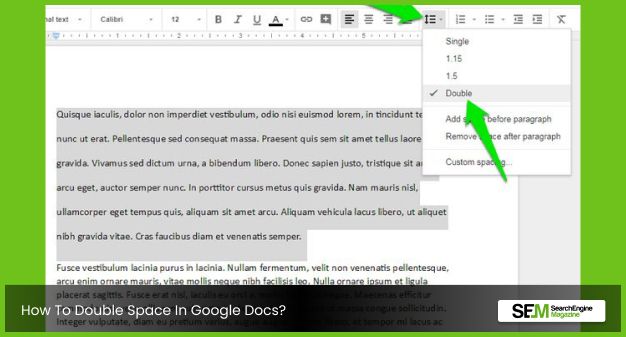How To Know If Someone Blocked You On iMessage? 5 Secret Hacks!
Apr 16, 2025

Apr 16, 2025

Apr 16, 2025

Apr 15, 2025

Apr 11, 2025

Apr 11, 2025

Apr 11, 2025

Apr 08, 2025

Mar 29, 2025
Sorry, but nothing matched your search "". Please try again with some different keywords.

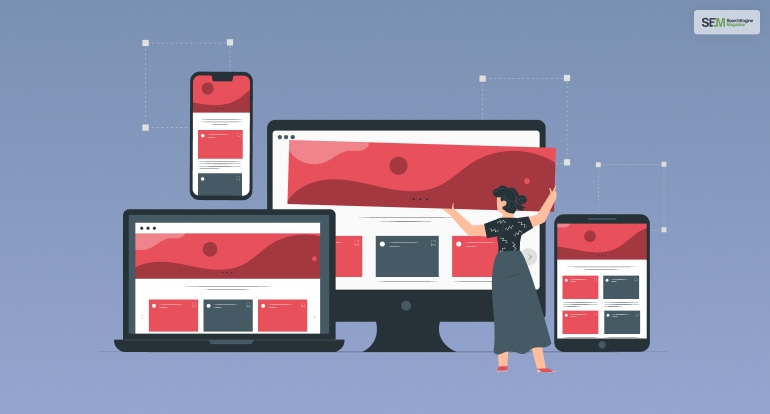
To recognize users across different devices, what feature must be enabled?
1. Google Ads Linking
2. Attribution Models
3. User ID
4. Audience Definitions
Answer: User ID
User ID is one of the most important aspects of Google Analytics that helps a lot in learning the behavior of the viewers of your website. The User ID feature helps you to associate different sessions and activities of viewers with unique identities of their own, which you will be able to send to Google Analytics.
Enabling User ID lets you recognize your website users across different devices and platforms so that you will be able to know their online behaviors. This, in turn, allows you to curate your website content and ads effectively, adjust to the needs and demands of your users and make them attracted to your website.
According to Google Analytics, “A User-ID view is a special reporting view that only displays data from sessions in which you send unique ID and related data to Analytics. To analyze all of your data, use a different view. With a User-ID view, you can analyze the segment of traffic with an assigned ID separately from your other traffic.”
Read More: What Feature Can Join Offline Business Systems Data With Online Data Collected By Google Analytics?

User ID lets you analyze your traffic segment after you have assigned separate user IDs to each of your users from your other sources of traffic. However, the way you set up your User ID depends a lot on the environment that you are in with your website now. On the other hand, you will also need to assign unique user IDs with common implementation to every sign-in to your account.
Hence, you will need to analyze your signed user IDs so that you will be able to find out how your users interact with your content. Thereby, you will be able to evaluate the ways in which you have acquired your users in the first place, and also the devices they use, the places they visit, etc. Furthermore, you will also be able to know the number of sessions that are needed to convert those users.
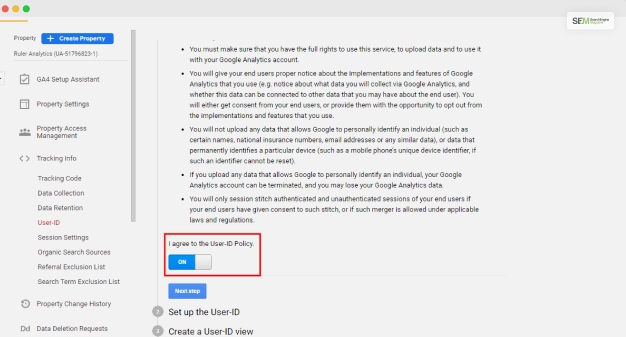
If you want to implement the User ID feature in Google Analytics, you can generate your own unique user IDs and also consistently assign user IDs to your website users. You can send this data to Google Analytics by including these user IDs. All the engagements of the user, like clicks, page or screen navigation, and other online behavior, will go to Google Analytics once you include them.
Google Analytics says, “A User-ID view is only available to Universal Analytics properties in which User-ID is enabled, and if User-ID is implemented correctly in your tracking code and you otherwise maintain a technical configuration that can support this feature. Learn more about the User ID and how to set up the User ID.”
You will be able to create a new User ID after you end the setup User ID process. Apart from that, you can also create a new user ID if you turn ON the User ID view toggle after you give a new view to a property enabled with the User ID.

After you have generated User IDs, you can send them to Google Analytics. With the help of this, you will be able to connect individual users with your own identifiers. This will help you to find connections between their behavior on different sessions, platforms, and devices.
Google Analytics considers every User ID as a separate user. Hence, this will give you a better count and idea of a more holistic story of the relationship of your users with your business. Google Analytics instructs and explains, “For example, when a user signs in, you could use their email address to generate a unique ID that you can reference throughout your website or application. Each user ID must be fewer than 256 characters long.”
The following are the major uses of the User ID in the Google Analytics platform that you should be fully aware of:
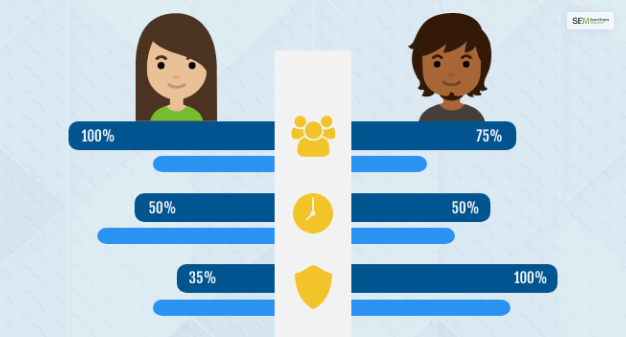
If you want to compare your user behavior who are signed in to your website to the ones that are not signed in, you have the choose the ‘Build Comparison’ option. You then have to choose the “Signed in with user ID” dimension and check its dimension value to “yes.”
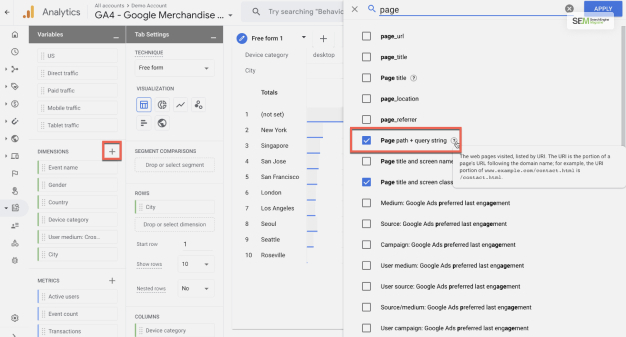
Once you choose the “User exploration” option, you will get lots of details. These will be about those users that makeup your existing segment, or the ones that fall under the temporary segment, resulting from the other exploration techniques. Here, you will be able to get a list giving you a piece of detailed information about all kinds of users, including the details of when and how a particular user got connected.
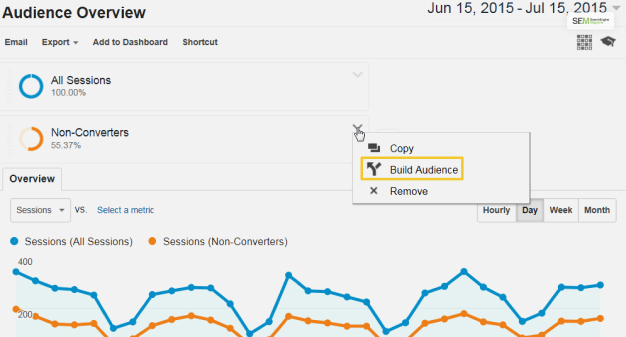
If you have linked your Google AdWords account with your Google Analytics account, you can get details of these audiences in the shared library of your Google Ads. Hence, you will be able to create remarketing audiences on the basis of User IDs.
Read More: What Is Not Considered A Default “Medium” In Google Analytics?
At the start of the article, the question was, “To recognize users across different devices, what feature must be enabled?” The answer to this question is the User ID. Besides this, in this article, you also learned about the importance of User IDs in Google Analytics. Furthermore, you also knew about how to create User ID views in Google Analytics and how you can use User ID to measure viewer activity across platforms. Why do you think having a User ID is important in Google Analytics? Share your opinion with us in the comments section below.
Read Also:
Inspired by The Social Network, Soumava loves to find ways to make small businesses successful – he spends most of his time analyzing case studies of successful small businesses. With 5+ years of experience in flourishing with a small MarTech company, he knows countless tricks that work in favor of small businesses. His keen interest in finance is what fuels his passion for giving the best advice for small business operations. He loves to invest his time familiarizing himself with the latest business trends and brainstorming ways to apply them. From handling customer feedback to making the right business decisions, you’ll find all the answers with him!
View all Posts
How To Know If Someone Blocked You On iMessag...
Apr 16, 2025
7 Website Design Mistakes That Are Hurting Yo...
Apr 16, 2025
Programmable Dynamic SEO for Location-Based P...
Apr 15, 2025
Google Boba Game: How To Play This Fun Game B...
Apr 11, 2025
Which Is The Best Video Search Engine Of 2025...
Apr 11, 2025