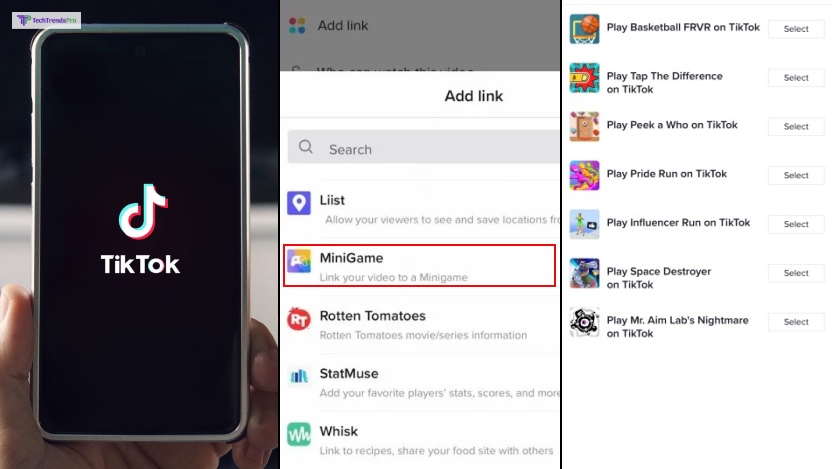How To Know If Someone Blocked You On iMessage? 5 Secret Hacks!
Apr 16, 2025

Apr 16, 2025

Apr 16, 2025

Apr 15, 2025

Apr 11, 2025

Apr 11, 2025

Apr 11, 2025

Apr 08, 2025

Mar 29, 2025
Sorry, but nothing matched your search "". Please try again with some different keywords.

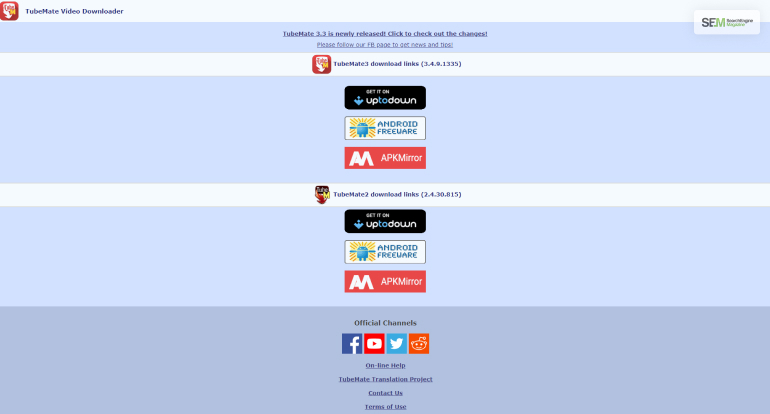
If you are an Android user, then you know that it is not that easy to download videos from other apps. But to help you with your downloading problems, TubeMate video downloader is the best solution that you can stumble upon.
TubeMate is a popular app for Android users to let them download videos from other apps like YouTube, Instagram, and Facebook. But the main question that arises with applications like these is whether they are safe or not.
So I am going to break down the features and the question of whether the app is safe for use or not, so stay tuned and keep scrolling.
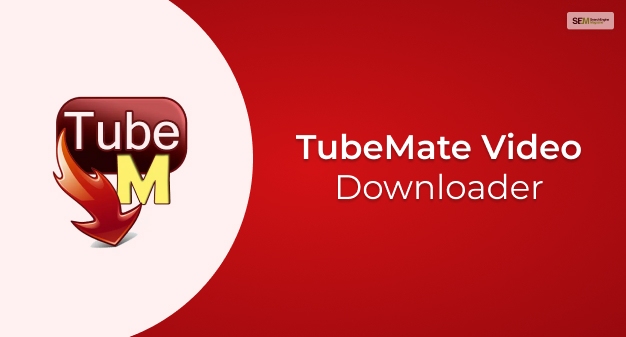
Whenever you are watching endless YouTube videos, you often forget about the data that you are burning. But what happens when you like a video and want to download it because you don’t wanna finish your data plan or your WiFi?
Then the best option is to download those videos. And the best app that helps you to download such videos is TubeMate video downloader.
And with TubeMate, you won’t have to worry about the video quality as before the downloading starts, you are able to choose the video quality that you want.
So you can easily download your favorite video and watch it in a loop without the worry of exhausting the data plan. But before you hop on the bandwagon for downloading the TubeMate application, it is important that you know the app properly.
Read More: 4k Video Downloader | Download YouTube Video
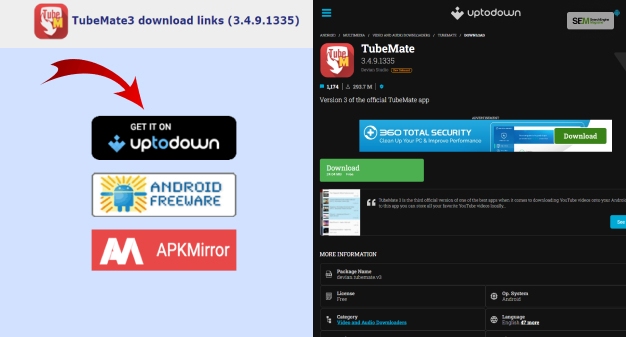
Since TubeMate has been removed from Google PlayStore, you cannot download the app from here. So the only option for you is to go for the APK version of TubeMate download 2022.
But before you even download the APK version, you need to give permission to your phone to download from “unknown sources.” The downloading process for the APK version of TubeMate is similar to other apk apps.
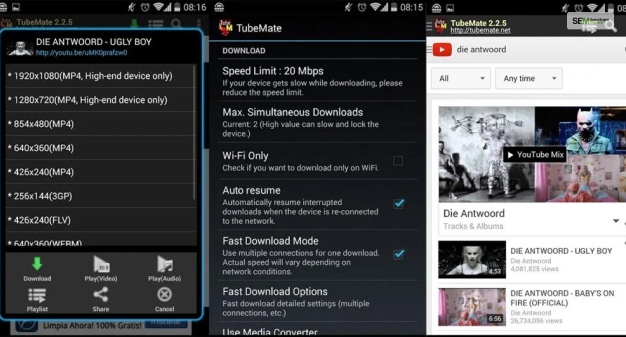
The user application of TubeMate is quite easy, there is absolutely nothing complicated when you are using TubeMate. To download the video that you want, click on the red button that is in the lower right corner.
After you click the button for downloading, a downloading menu opens, from where you have to choose the video quality that you want. Even for audio files, you get to choose the quality that you want.
The audio quality options are MP4/AAC, OGG, and also MP3. But before you download the MP3 file, you need to convert the app to MP3 mode.

If you are wondering whether TubeMate works with any other app other than YouTube, then let me assure you that it is, in fact, true.
TubeMate works great with other social media and other apps like Twitter, Facebook, Instagram, TikTok, and also Vimeo.
It is possible that you might go through a few hindrances and other issues while using TubeMate with other apps, but you need to close the app and wait for a few minutes before it works properly again.
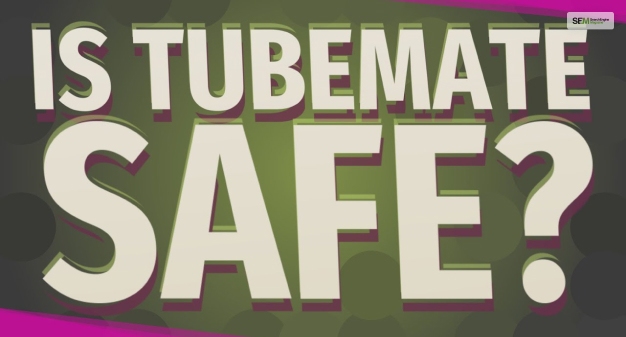
It is to be noted that this is an app that has been removed from Google’s PlayStore for violating the terms and conditions. Well, this is not a single case as well; other alternatives of TubeMate, like Vidmate and Snaptube, are also removed from PlayStore for the same reason.
So now you can pretty well understand the safety precautions that you need to take if you download these apps on your phone. Safety precautions like downloading the TubeMate download 2021 version apk from a safe and secure website.
After downloading, you need to keep in mind that TubeMate requires certain permissions so that way they can access your media files and can also use the media player without any hindrance.
Before you go ahead and download any software, either on your phone or computer, you should know both the pros and cons of the app first. So here are the pros and cons of the TubeMate video downloader.
| Pros | Cons |
| ➕ Works with various websites. | ➖ Requires additional apps for certain videos. |
| ➕ Easy to use. | ➖ You cannot convert some file types. |
| ➕ Choose the file type and video quality. | ➖ Installation is a bit confusing. |
Read More: Itubego Youtube Video Downloader | Download Youtube Video
If you have any queries regarding TubeMate, then here are a few questions that others have asked that you might find helpful.
On Android phones, TubeMate allows users to download YouTube videos and even other apps like Twitter, Instagram, Facebook, and TikTok.
Since TuubeMate is not present on Google PlayStore, you have to download the apk version from the Up to down website. There you will find all the updated versions of the app.
As I have already said, TubeMate is not present on Google PlayStore, so you have to download the apk version from Uptodown. But before you install the app, you have to grant permission on your phone. Only then can you install the application.
Now that you know all there is to know about the video-downloading application TubeMate, then you can decide whether you want to download the app or not.
Since there is always a risk with these downloading apps, they can install viruses on your phone or work perfectly fine. So the choice is yours about what to do about this.
Read More:
Nabamita Sinha loves to write about lifestyle and pop-culture. In her free time, she loves to watch movies and TV series and experiment with food. Her favorite niche topics are fashion, lifestyle, travel, and gossip content. Her style of writing is creative and quirky.
View all Posts
How To Know If Someone Blocked You On iMessag...
Apr 16, 2025
7 Website Design Mistakes That Are Hurting Yo...
Apr 16, 2025
Programmable Dynamic SEO for Location-Based P...
Apr 15, 2025
Google Boba Game: How To Play This Fun Game B...
Apr 11, 2025
Which Is The Best Video Search Engine Of 2025...
Apr 11, 2025