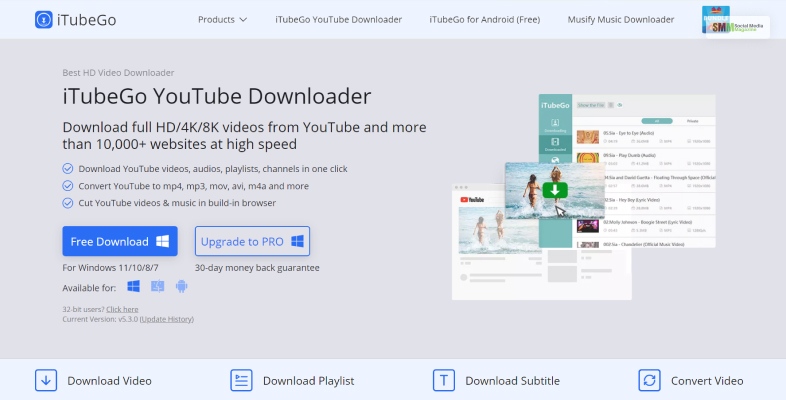Google Boba Game: How To Play This Fun Game By Google?
Apr 11, 2025

Apr 11, 2025

Apr 11, 2025

Apr 11, 2025

Apr 08, 2025

Mar 29, 2025

Mar 29, 2025

Mar 29, 2025

Mar 29, 2025
Sorry, but nothing matched your search "". Please try again with some different keywords.


Some of us love to keep our favorite Youtube videos downloaded and safe. You can download your favorite youtube video using the offline saving option of Youtube. But this kind of downloading does not allow you to transport the video you have saved.
If you really want to save any Youtube Video offline, then you need a video downloading app like VIdeoder. You can download any Youtube video in your preferred resolution using Vidoeder. Also, this app is compatible with Mac, Windows, and Android.
You can download your video in MP4, FLV, or 3GP formats.
Here is a full breakdown of the Videoder app. This article will give you all the information related to this and help you use it.
If you want to download Youtube videos using Videoder, then here are the steps you need to follow.
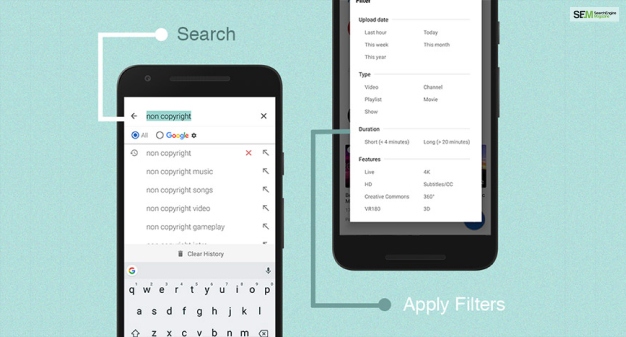
First, you must search for the song or video you want to download. Filters allow you to search and download songs. These filters let you search based on the content type (for instance, channel, playlist, or video.) You can also choose the time frame for your search result.
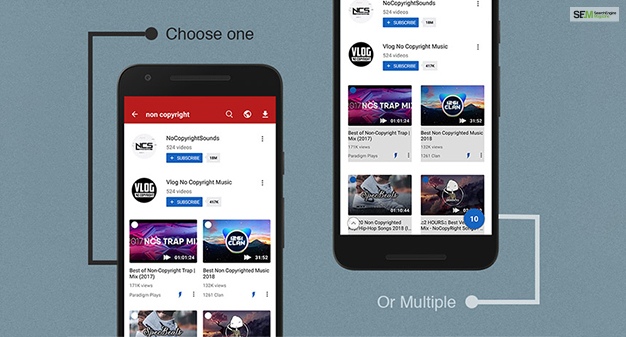
Once you are done searching for the video you want to download, you must choose the files you will download. The app lets you choose multiple files, add them to the download bubble and download them in one go.
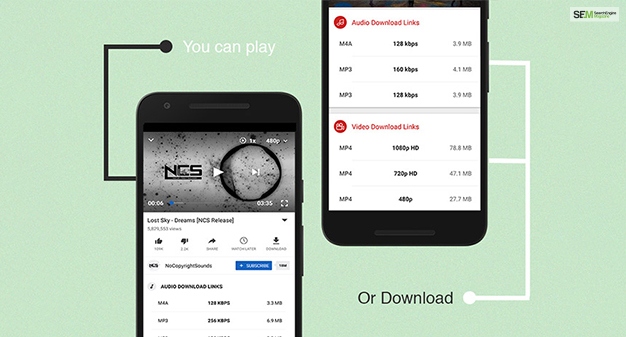
Once you have chosen the files, you can play the video in your preferred resolution or download it. The best part of Videoder comes now. The videoder app offers an array of video resolutions ranging from 144p to 1080p. You can also range upto 4K.
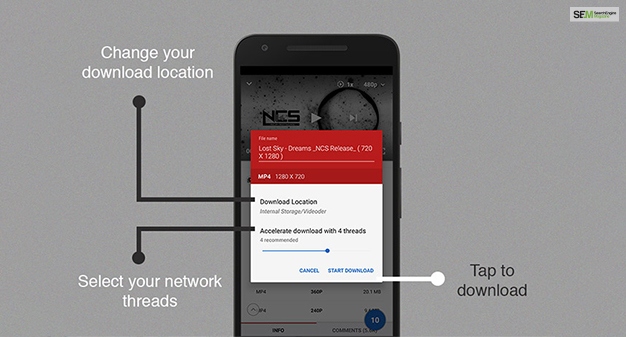
Once you have selected the resolution, you will download the video, and you have to choose the download location for your video. You can choose to select the default location set by the app.
You can also choose the number of network threads for the fastest downloading of your video. Once you have followed the steps here, your download will finally start.
Read more: Best Music Streaming Sites
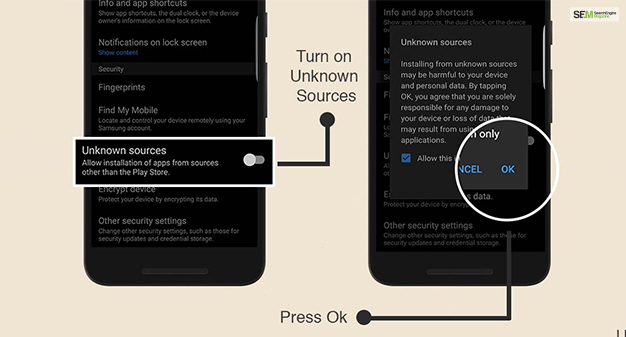
If you want to install Videoder, then here are the steps you need.
There are different features of Videoder Acting, like good reasons for installing and using the Videoder Youtube downloader app. Here are a few reasons why you should use the app Videoder.
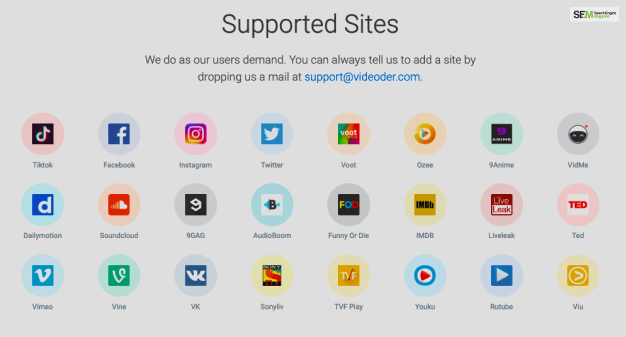
This tool allows you to download videos from 1000 platforms, including Youtube. They also claim to have around 40 million users. Some of the platforms that this tool allows you to download from Facebook, Instagram, TikTok, Twitter, 9Gag, IMDB, etc.
Before using any tool, it is reasonable to see at least the user review of that tool. On the official site of this tool, it has a 4.8 rating. But on Trustpilot, users have put mixed reviews of the same app. Here are the user reviews of this tool –
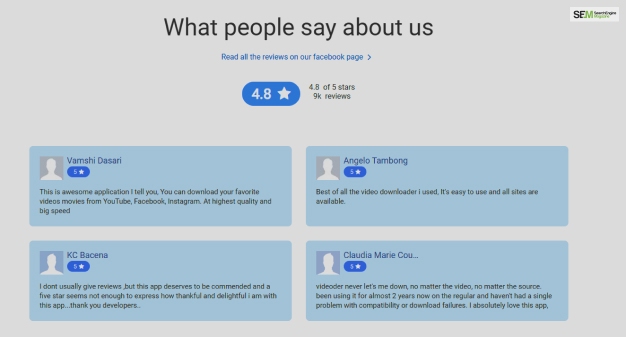
Read more: Snaptik Video Downloader : What Is It & How To Use It For Tiktok?
This app is useful when it comes to downloading Youtube Videos. There are many free Youtube downloading apps, and all of them work fine. Videoder is no exception. Here are some questions and answers centering on this tool. You will find it effective.
There is no need to worry if you are concerned about the security of your smartphone. This tool is completely safe, and you can download your favorite youtube video without risking the security of your smartphone.
There are hundreds of alternatives to videoder. There are many similar tools like iTubeGo, Snapdownloader, Y2mate, VideoProc, etc. all of these video downloaders are similar, and they work fine.
The features and tools of this tool are highly secured and are protected with elaborate and strong security features. Their service is regularly monitored and kept track of. They can help detect and automatically block security threats keeping your information safe.
This Indian video downloading app claims to have 40 million users. They also support 1000-plus platforms, including Facebook. So, if you are planning to download videos from any of these platforms, you can use this tool.
Almost all Youtube video downloaders are great in their own way. However, if you are looking for the best ones, then these recommendations might help –
Most of the video downloaders are now safe. You can copy the youtube video link and paste it into the search box of the downloader app and generate a download link. Videoder is the best example of such an app. It is completely safe to use, and you can use this app on Android, mac, or Windows OS.
I hope that this article was helpful. If you have any additional queries, you can ask me questions in the comment section. You can also share your opinions about the same.
Read Also:
Shahnawaz is a passionate and professional Content writer. He loves to read, write, draw and share his knowledge in different niches like Technology, Cryptocurrency, Travel, Social Media, Social Media Marketing, and Healthcare.
View all Posts
Google Boba Game: How To Play This Fun Game B...
Apr 11, 2025
Which Is The Best Video Search Engine Of 2025...
Apr 11, 2025
SEO Services in Chichester: Choosing the Righ...
Apr 11, 2025
Ahrefs Vs Semrush: Which Is The Better SEO To...
Apr 08, 2025
Why Headless CMS Works Well for EdTech Startu...
Mar 29, 2025