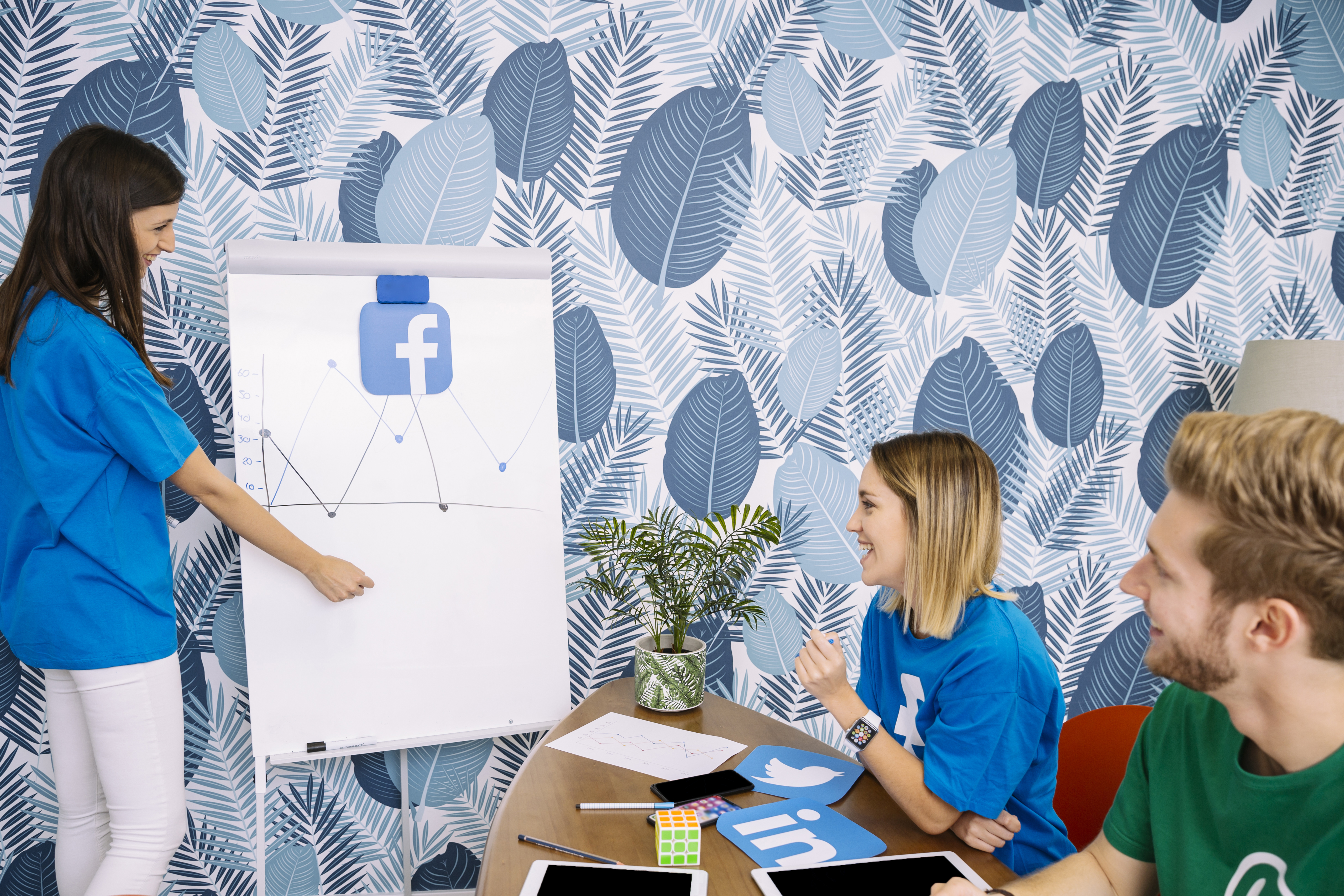Ahrefs Vs Semrush: Which Is The Better SEO Tool In 2025?
Apr 08, 2025

Apr 08, 2025

Mar 29, 2025

Mar 29, 2025

Mar 29, 2025

Mar 29, 2025

Mar 29, 2025

Mar 27, 2025

Mar 27, 2025
Sorry, but nothing matched your search "". Please try again with some different keywords.

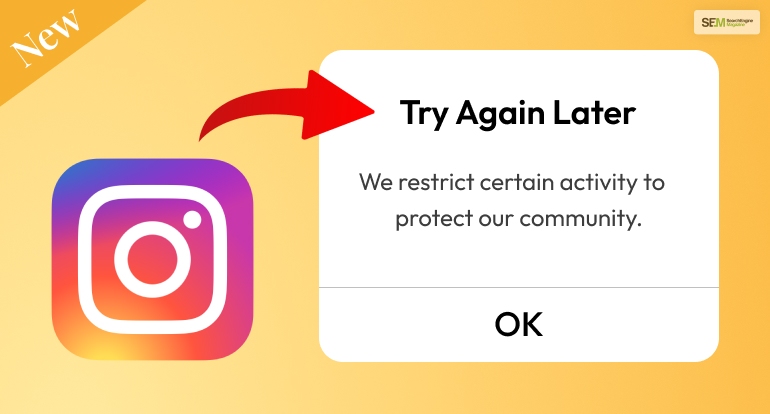
If you are a regular Instagram user, then you would know that although the platform has a lot of privacy policies, the app is not as heavy on what you call “restrictions.” The platform is not so much into any sort of restrictions. Lets know how to fix “We Restrict Certain Activity to protect our community” error on Instagram.
If you use the platform abiding by all the rules and regulations, then you won’t be violating anything with your content and interaction. But if you are receiving a few warnings from Instagram, then it is possible that you are doing something wrong.
If you keep on ignoring these warnings, then Instagram might launch an investigation on your account; if found something wrong, then they can permanently ban the account.
The particular warning we are gonna talk about here is, “We restrict certain activities to protect our community.” Scroll down to find out what it means, how to fix it, and how you can avoid them from happening.
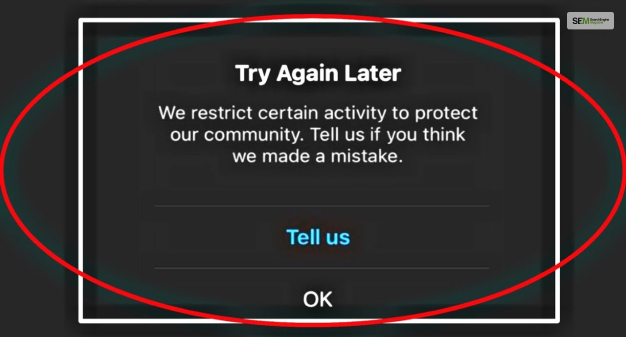
It is possible that you have never seen the “We restrict certain activity to protect our community” error in your life. Because only 2 out of 10 Instagram users actually receive this error from Instagram.
The message is not as common and frequent to get on Instagram; we restrict certain activity to protect our community notification.
Do you know what this error message actually means? This error message will appear on those accounts where the Instagram team suspects some features with unusual rates on the platform.
Here “unusual” means when the rates are not normal than that of the usual and normal activity on your platform. If such activities come under the radar of the Instagram team, they are then forced to send this message as an official formal warning to the account.
Read More: How To See Who Saved Your Instagram Post?
If you want to know the effect after the statement, “we restrict certain activity to protect our community,”? Then the answer would be a few features and activities on the account would freeze, the ones you have been using a lot on the platform.
Suppose you are continuously unfollowing a few too many Instagram accounts within a few hours; then suddenly, you won’t be able to do that activity anymore. The same thing will happen with too many comments and liking a few too many posts from one account.
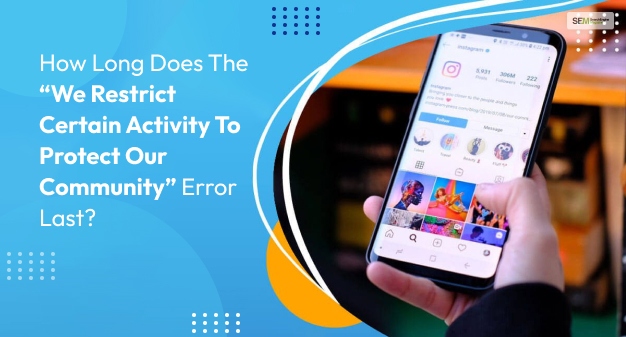
If you are someone who received this particular message, then you might be asking the question of how long it will last and how long the restrictions will last as well.
Well, if you are wondering how long the restriction will stay on? Then there is no answer to that. But I can assure you one thing this message is not at all a permanent ban or restriction to your account.
This message is given to your account as a warning only and nothing else. You get a chance to rectify the mistakes you have made.
And as for how long the restrictions will last, the message will probably last for about 24 to 48 hours. But a few users claim that their features are restricted for a week.
So we can assume that the duration of the restriction is different for different users. Maybe the severity of the error depends on how long your account will be restricted.
After observing this error message and why it occurs, and how it works, we have detected a few possible ways you can fix this problem. So let’s scroll down to learn what these techniques are.

Whenever you get the notification,” We restrict certain activity to protect our community,” it is not just a warning but also restricts you from using certain activities and features.
Since there is no particular time period for the warning to last, it is best to wait out the time period.

It is possible that you have been using a third-party application for a while for certain activities on Instagram, and then you receive this notification from Instagram.
Then you should know to stop using those apps since you are now under the radar of Instagram’s AI. So it is better that you stop using those kinds of apps since they can be the reason for the restriction warnings.

If you feel like you have done no wrong and are still receiving this warning notification, then it might be an error or a glitch. So at this time, refresh your app a couple of times.
If it is still there, then log out and then again log into your account again to see if it stays there or not. Although, as a last resort, open the app on multiple devices to see if the restriction persists.
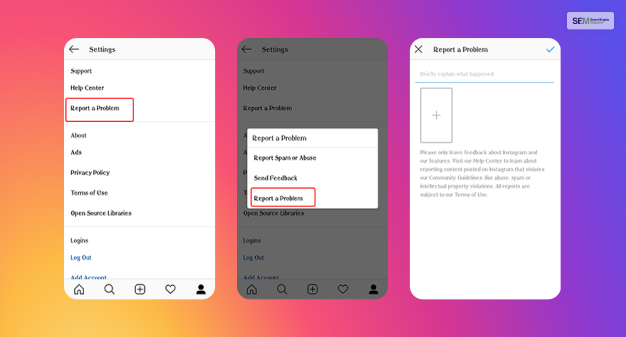
If you see that nothing is happening after everything you did, then the last thing that you can do is to write the Instagram support team a mail stating your problem. Also, write why you think the restrictions and notifications are wrongfully sent to you.
Once you receive the notification, “we restrict certain activity to protect our community,” there is not much that you can do anyways, but the few things that you can do are.
Whenever you get the notification, “we restrict certain activity to protect our community,” there are not a few things you can do. The only thing that you can do is to make sure that you are not doing anything unethical or wrong on the platform.
Also, make sure that you are not using any third-party apps on the app as well. Only then will the restriction go away soon enough.
So if you liked this article, then leave a like and comment down below whether you received this restriction notification or not.
Read More:
Nabamita Sinha loves to write about lifestyle and pop-culture. In her free time, she loves to watch movies and TV series and experiment with food. Her favorite niche topics are fashion, lifestyle, travel, and gossip content. Her style of writing is creative and quirky.
View all Posts
Ahrefs Vs Semrush: Which Is The Better SEO To...
Apr 08, 2025
How Data-Driven Hiring Reduces Costs and Impr...
Mar 29, 2025
Why Headless CMS Works Well for EdTech Startu...
Mar 29, 2025
Building Topical Authority to Excel in Search...
Mar 29, 2025
The Impact of Professional Recruitment Servic...
Mar 29, 2025