How To Build An Efficient B2B Demand Generation Strategy In 2025?
Jul 07, 2025

Jul 07, 2025

Jul 07, 2025

Jul 04, 2025

Jul 03, 2025

Jul 01, 2025

Jun 30, 2025

Jun 30, 2025

Jun 30, 2025
Sorry, but nothing matched your search "". Please try again with some different keywords.


Everyone who is using the internet has a very common question regarding the web browser and search engine. The most common questions are, what is a search engine? How is this different from a browser? And the answer of web browser vs search engine working mechanism.
To figure out the answer, you must know the proper functions of web browsers and search engines.
So let’s start with
To learn the differences between web browsers and search engines, we must first learn about their individual characteristics. Some unique features directly set the two apart.

A web browser is application software that retrieves data from web pages. Indeed Web browsers are retrieving the data from the HTML files. Web browsers are installed on your PC. Browers is the application software to access the internet.
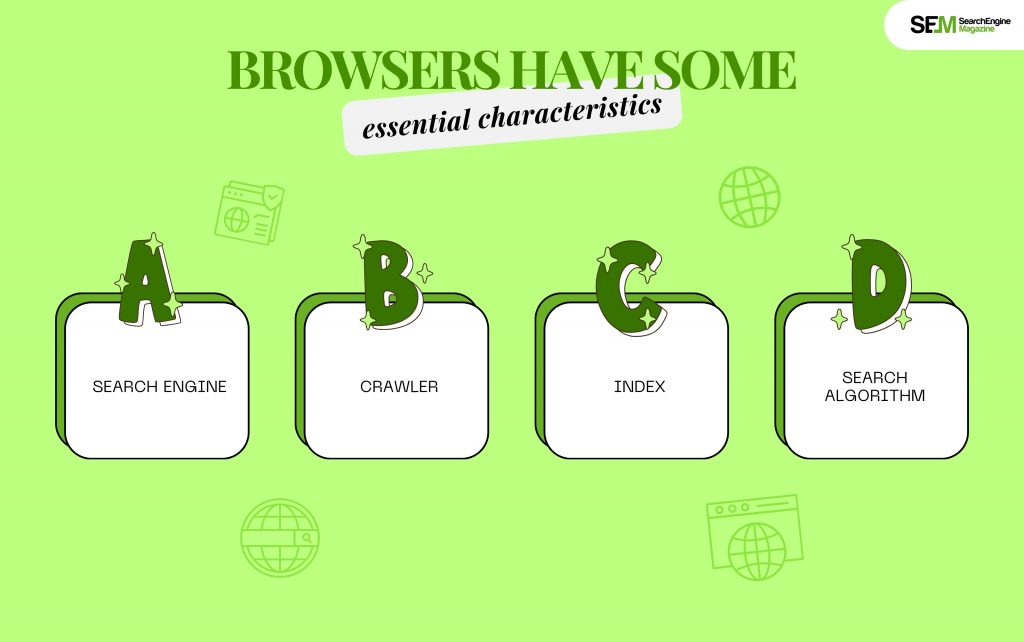
A browser will always have a graphical user interface. Meanwhile, it also comes with a search box. But it is different from the search box of the search engine. Here, you can type any URL address to find the page directly. However, you can’t enter any URL on the search engine. It will declare the same as an invalid result.
In the web browser, the web page style is primarily static. However, it can be dynamic as well. It mainly depends upon your interactivity and the way you have formatted it.
Lastly, web browsers mostly use HDP protocols or TCP/IP.
The search engine is a program that functions on the basis of the algorithm and helps you to find the desired contents by matching keywords. The search engines are functioning on the basis of the specific logic, and you do not have to install any software to run the search engines.
Many people are getting confused and could not find out the answers to web browsers vs search engines. Google, Yahoo, Bing are examples of search engines. And Chrome, Firefox, and internet explorers are the best example of web browsers. From these options, the internet explorer was the most authentic search engine. But for the past five years, internet explorer is losing its popularity for the past five years.
Every search engine has a crawler. It is software run by auto bots. Most importantly, it is the tool that scans All websites for URLs, focus keywords, and links. Crawlers always search for new updates on each topic.
Hence all websites want to optimise their contents to help the crawler find them. However, crawlers can also follow links present on other web pages.
The crawler will continuously scan websites. Hence, it will index multiple URLs, keywords, and links. Consequently, your search results will become more effective.
It is not any individual tool. Instead, it is a complete mechanism. It helps the entire search process. Firstly, it starts searching for the index. After that it finds suitable webpages through keyword searching. Here, it uses the keywords that users primarily search for.

| Parameters | Search Engine | Web Browsers |
| Definition | A search engine is used to find the information in the World Wide Web and displays the results at one place by returning web pages available on internet. | Web Browser uses the search engine to retrieve and view the information from web pages present on the web servers. |
| Usage | Search engine is intended to gather information regarding several URLs and to maintain it. | Web Browsers are intended to display the web page of the current URL available at the server. |
| Installation | Search Engine need not be installed on our system (i.e. comes as default). | Many web browsers can be installed on our system. |
| Accessibility | The search engine is accessed through a web browser. | Typically, all devices are supported |
| Components | The search indexer, crawler, and database are the three components of a search engine. | A web browser uses a graphical user interface to help users have an interactive online session on the internet. |
| Database | A search engine contains its own database. | No database is required in Web browser. It contains only cache memory to store cookies as well as browsing history until we remove |
| Dependency | A search engine is not required to open the browser. This means that the search engine is reliant on the browser. | A browser is required to open a search engine. This means that the browser is not reliant on the search engine. |
| History | Unless you actively clear this data or use a private browsing mode, browsers will retain your browsing history, cookies, and cache in memory. | Typically, search engines acquire information on their users and their search queries. Some search engines, such as DuckDuckGo, do not gather user information. |
| Advantages | The major advantages of using search engines are to Get the Consumer Trust, Trackable Results, Generates Targeted Traffic, Sustainable Clicks and Grow Your Small Business. | The major advantages of using web browser are open standards, security sandbox, Robust GUI and Simple networking. |
| Disadvantages | The disadvantages of using search engines are difficult of competitve keywords, changing algorithms and results are not guaranteed. | The disadvantages of using web browsers are slow down with the new version and no-add on support |
| Examples | Example of famous search engines are: Google, Yahoo, Bing. | Example of famous web browsers are: Mozilla firefox, Google Chrome. |
Here are some common facts between the browser vs search engine.
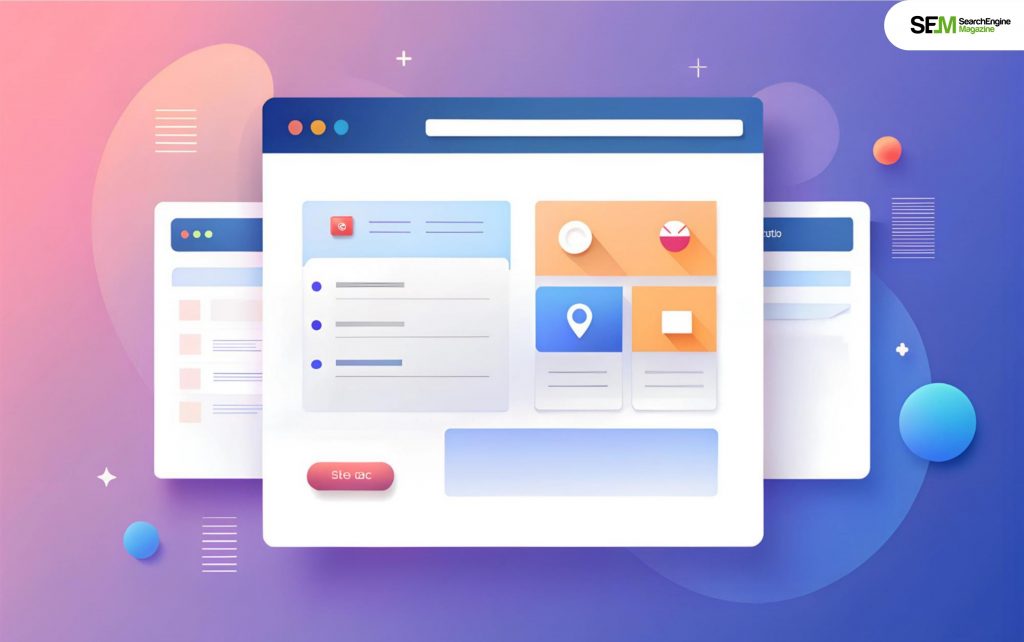
Web browser vs search engine is becoming clear when we are analyzing the examples. If you are installed google chrome into your PC. As you know, Chrome is a web browser when you want to open your yahoo account.
Then you have to follow the following steps.
Step1: Double click on the icon of chrome on your PC.
Step2: Then one page will open instantly.
Step3: You will see a blinking cursor position on the top of the page.
Step4: You have to type yahoo.com on that blank area.
Step5: The page is redirecting to the yahoo.com page with all the other options.
Step6: From that page, choose your desired option and open the mail account.

The difference between browser and search engine lies in the functional method of these two. Google, yahoo, internet explorer, and Bing are the best examples of search engines. Among these four, Bing is a little bit uncommon name as internet explorer and google are the widely used search engines. Hence Bing is a search engine.
The search engine’s functions will be more transparent when analyzing the search engine’s working process by a simple illustration.
Follow these simple steps to search for anything with search engines.
Step1: First double click on your browser icon on PC.
Step2: Then start typing Bing.com and press enter.
Step3: Your page is redirecting you to the Microsoft Bing page.
Step4: Then start typing web browser vs search engine in the search box and press enter at the end of the typing.
Step5: Then the page is giving you multiple options which are related to your search.
Step6: Click any options which are more relevant to your search.
The most precise answer to search engines vs browser is you can open multiple browning pages from your web browser, and you can search different kinds of things. But from the search engines, you can not open multiple tabs. Search engines are performing on the basis of a single search.
Google is a search engine. Google is mainly a website that is going to provide a search result. Not only google along with google, Bing and yahoo are also websites. So when you are typing anything in the search box, the google website is going to provide you the search result.
Web browsers are used to search the relevant website, but you find the most relevant content with the help of the search engines. The functionality of the search engines and web browsers are different. If you think an article helps you make a clear concept about the web browser vs search engine. Keep commenting back on us and share your experience with us.
Read Also:
Barsha is a seasoned digital marketing writer with a focus on SEO, content marketing, and conversion-driven copy. With 7 years of experience in crafting high-performing content for startups, agencies, and established brands, Barsha brings strategic insight and storytelling together to drive online growth. When not writing, Barsha spends time obsessing over conspiracy theories, the latest Google algorithm changes, and content trends.
View all Posts
How To Build An Efficient B2B Demand Generati...
Jul 07, 2025
Lovo AI: Is This AI-Powered Voiced Generation...
Jul 07, 2025
How AI-Powered CRM Is Contributing To Smarter...
Jul 04, 2025
The Role of Pipedrive CRM in Streamlining Dat...
Jul 03, 2025
What Happens to Digital Assets During Probate...
Jul 01, 2025

