Best A/B Testing Resources: How They Boost SEO Performance?
Jan 08, 2026

Jan 08, 2026

Jan 07, 2026

Jan 07, 2026

Jan 05, 2026

Dec 29, 2025

Dec 26, 2025

Dec 26, 2025

Dec 26, 2025
Sorry, but nothing matched your search "". Please try again with some different keywords.


Are you a digital marketer? Do you want to track the most favorable metrics?
Well, Google Analytics is the solution you need if you say Yes!
Many of you query which kinds of hits does google analytics track?
Before going deep into it, let’s understand how Google Analytics’ hit metrics work.
It can track around 200 metrics. Certainly, Google Analytics can accumulate swathes of data received as hits. It sorts 200 metrics from the data collected.
However, we are not concerned about all data received as hits.
We want to focus on which kinds of hits does Google Analytics track?
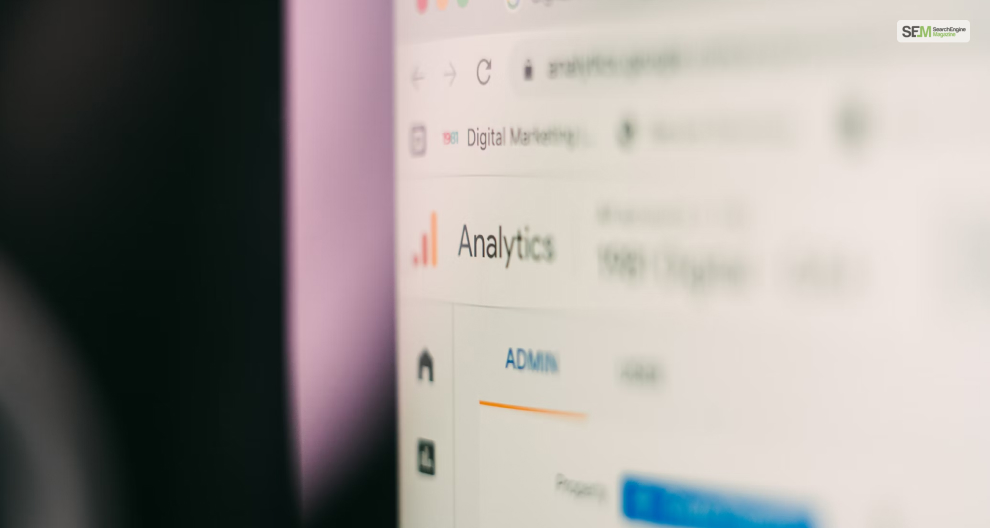
Suppose you used Google Analytics to create an engagement report for your site and compare the revenue on your site vs. others’ sites.
Now, Google Analytics will pack and send bits of data from your user transactions to their servers.
These data packets are hits in Google Analytics.
Let’s look at the steps for collecting and processing hits.
Step 1: At first, the collected data is synced according to a range of parameters, attached with a request gateway. A GIF represents the request path.
Step 2: Then the collected data reaches the servers of Google Analytics
Step 3: After that, Google Analytics processes the data
Step 4: Finally, you can witness the data in your reports
In layman’s terms, we may see a Google Analytics hit as a page view. Though, it’s not as simple as that. In other words, any random interaction sends a data packet to the central servers of Google Analytics.
Still got no grip on it?
Still searching which kinds of hits does google analytics track?
We’ll come to that. But let’s learn how the best Google Analytics hits can help you.
Let’s consider some instances. Suppose you received user-level hits. The hits might include specimens like tracking types of user actions.
We may have session-level hits also.
How do session-level hits help us?
It alerts us when there is a visit to our sites. We may also learn how long the user stayed on our sites.
The Page View hits are a familiar session-level hit that lets you do all this stuff.
Wait! There are other types as well.
After user and session level hits, we also have Event Hits.
They track actions like clicking on an option or watching a video. You may also call user actions like ‘likes’ and ‘shares’ as Hits on Google Analytics. They are called E-Commerce Hits.
The last one on the list is Exception Hits. All data regarding site errors and site crashes are counted as Exception Hits.
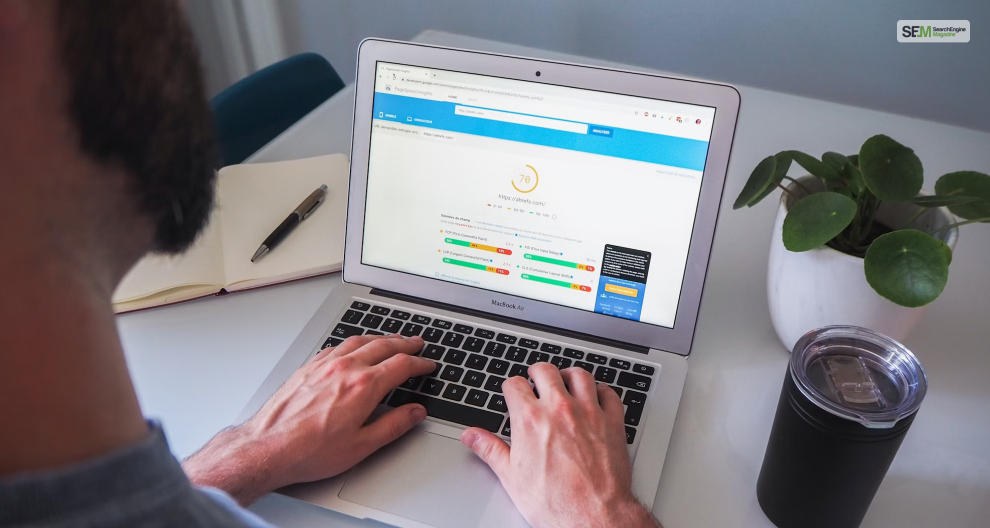
You can unveil various user behavior niches by creating a mix of the most popular hits.
Most people search which kinds of hits does google analytics track? But they are actually looking for Pageview Hits in detail.
I believe that there is no second-best option for tracking website performance.
In other terms, PageView hits are based on some of the most fundamental data packets collected by the central servers of Google Analytics.
Experts also agree with the same. According to them, you can easily understand how users interact with your site’s content through PageView Hits.
No doubt, you are keen to find the part that talks about the user advantage of Pageview hits.
I can understand.
Well, Pageview hits are recorded whenever a user uses their IP or sever data to load one of your website’s pages.
It’s a simple interaction. But this simple transaction can accrue loads of data that may help you create eminent insights.
You may use PageView hits reports to sort the most visited products on your ecommerce site. You can then use this data to improve your business.
For instance, you can make the top-performing product pages more visible through the metrics of the PageView hits.
It’s not enough to see how many people visit your site only.
Other user engagement metrics give meaning to marketing strategy.
How can Event Hits do that for you?
Event Hits can understand how to fine-tune the website’s functionality.
Event Hits are almost all user interactions on a site, apart from simple page loading.
For instance, you can track button clicks, video plays/downloads, and other data, such as form submissions from Event Hits.
But people mostly look for elaborate data when they search which kinds of hits does google analytics track?
So, let’s see how helpful the metrics of Event Hits are.
| Metrics | Utility |
|---|---|
| Button Clicks | You can track every button clicked by a user on your website. So, you can easily tell which part of your website attracts users the most. |
| Video plays/downloads | You can also measure the engagement level of audiences by tracking the play, pause and parts skipped in your video section. |
| Form Submissions | Your prime goal is to convert users into customers. The form submission hits can help you do that. For example, you can track the frequency of form submission to understand how often users are converted into customers. |
Is it not enough to only seek which kinds of hits does google analytics track?
Rather, you’ve got to understand how you can improve insights from Google Analytics Hits.
For instance, Event Hit needs slight coding knowledge. Your website can return better Hits if its coding is slightly modified.
HOW?
You can add codes like ga ([category]), ga ([action]), and similar others to the site algorithm.
Are you an emerging business?
Is your aim to get higher social media traffic to improve sales?
Worry not if you know how to use Social Interaction Hits.
I’d say SI Hits are the most helpful ones if you ask- which kinds of hits does Google Analytics track?
They are like digital beacons, capturing the minutest of social media transactions related to your site.
It may be a simple Like, Share, Comment, or Post Hashtag.
However, you can gain further clarity on your customers’ actions through the granular view that SI Hits offers.
To clarify the role of SI Hits, let’s take another example.
For instance, imagine a post embedded with social sharing buttons.
Google Analytics captures the data as SI Hits whenever your user clicks the share button.
You can shape your social media strategy by taking feeds from Social Interaction Hits.
For instance, you can constantly update, sync, and improve your content strategy by analyzing Hits data.
For instance, an increase in the number of shares means that audiences are more interested in your site’s content.

Google Analytics Hits are data packets the platform collects against any user interaction. Some of the familiar hits are page views, social interactions, events, and others.
You can determine the most popular site pages through Pageview. Thus, you may also check if your content resonates with the audience’s preferences
The Screen View Hits relay users’ time spent and activities on individual screens.
Google Analytics tracks the four types of hits, which the blog discusses in detail. Look out for Pageview, Social Interaction, Events, and Screen Hits.

For a standard account, Google Analytics gives a cap of 10 million hits each month. If your business can benefit from more hits, you may upgrade your MS 360 subscription.
Therefore, you can understand how important it is to monitor your hit count.
To do so, follow the steps below:
Firstly, search the admin panel under the ‘Property Settings’ section. There, you will get the live count.
Secondly, you may program notification alerts also. Therefore, you will remain updated whenever your hit limits are about to be reached.
I hope you understand which hit you need, while searching which kinds of hits does google analytics track?
If not, read this article in detail first. Other than optimizing site performance, you can also control product performance and handle other marketing goals.
Remember, each type of hit opens new dimensions to unique user engagements.
Mashum Mollah is the feature writer of SEM and an SEO Analyst at iDream Agency. Over the last 3 years, He has successfully developed and implemented online marketing, SEO, and conversion campaigns for 50+ businesses of all sizes. He is the co-founder of SMM.
View all Posts
Best A/B Testing Resources: How They Boost ...
Jan 08, 2026
InstaDP Viewer: Is This Instagram DP Viewer ...
Jan 07, 2026
Generative Engine Optimization: How To Rank ...
Jan 07, 2026
3 Best Sites To Buy Google Reviews Safely: On...
Jan 05, 2026
Why Good Web Design Is Now A Core Ranking Fac...
Dec 29, 2025

