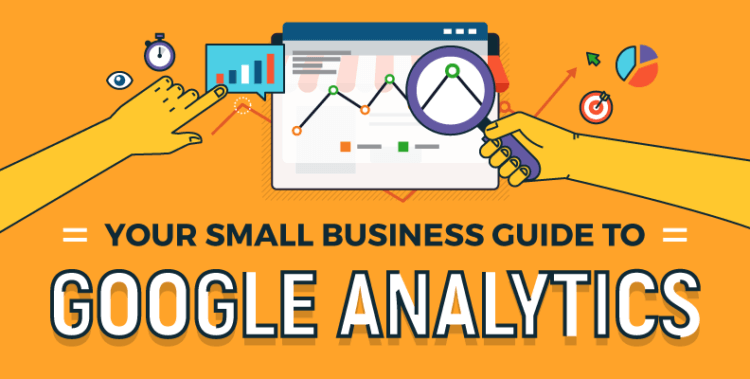How To Know If Someone Blocked You On iMessage? 5 Secret Hacks!
Apr 16, 2025

Apr 16, 2025

Apr 16, 2025

Apr 15, 2025

Apr 11, 2025

Apr 11, 2025

Apr 11, 2025

Apr 08, 2025

Mar 29, 2025
Sorry, but nothing matched your search "". Please try again with some different keywords.


So, which reports require the activation of advertising features?
In simple words, the answer to the question is the Demographics and Interest Reports. Sometimes, it is hard to follow and understand the meaning. But if you are fully aware of Google Analytics, then this will not be a problem to understand. Before explaining the answer, let’s dive into the topic so that you will understand it better.
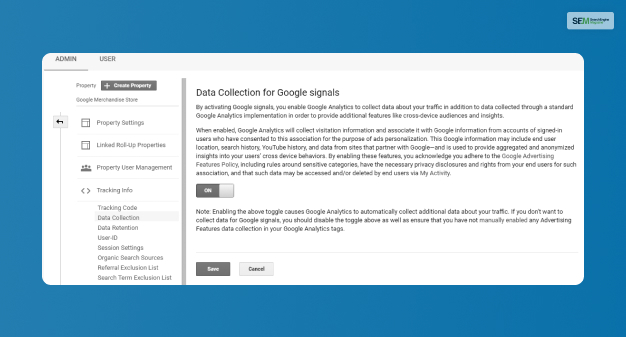
When you open a new website or open a website for the first time, the first thing that you need to do is either accept the cookies or decline it. But do you know how much information Google takes if you click on the accept button? I don’t think that most people have any idea about that, then nobody will give permission for that.
So, for your information, Google collects a lot of information when somebody accepts cookies. Then Google tries to understand the behavior of people who accept cookies. And this is how they build advertising strategies with the help of the information it gathers from cookies or from various types of reports.
Read More: Pros And Cons Of Google Analytics
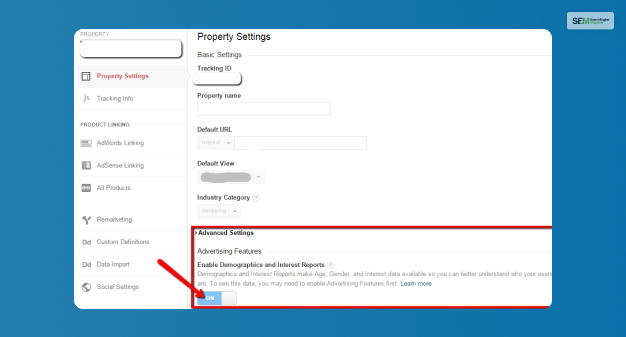
As you are already here to know the answer, you must know that when the option is enabled, there is a lot of information that Google takes from cookies. And then, it uses that information and data for Google advertisements. This is how it targets potential consumers and does remarketing.
If an audience has already engaged with an advertisement, it is more likely that they will interact with the advertisement again. And who knows that in the second attempt, they may buy the product or service. All of it depends on the interest of the audience who is interacting with an advertisement for the second time.
While interacting, Google takes the Demographics, and Interest data from that audience and later puts it in the analytics reports. This helps Google to construct segments, and different brands use this data to serve their purposes.

The main use of cookies is to collect data and information about audiences. Then Google analyzes the data to understand the behavior of the audience, how the audience interacts with the advertisement, the number of ads displayed, ad most importantly, the click rates.
Google and different brands then understand the audience or users’ behavior. Then they take advantage of the data for remarketing, or you can say they use the data on how they will again show them advertisements. Also, the information makes them correct against repetitions and if there are any stop click frauds or not. You should also know that there is security about the information and there is no malpractice of the information and data.
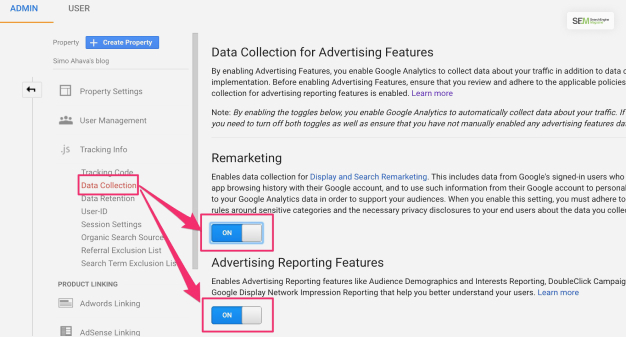
This is a very common thing that most people should know and understand. If you are trying to use this feature for future advertisements, then you need to enable the feature. But, why? Here are the reasons.
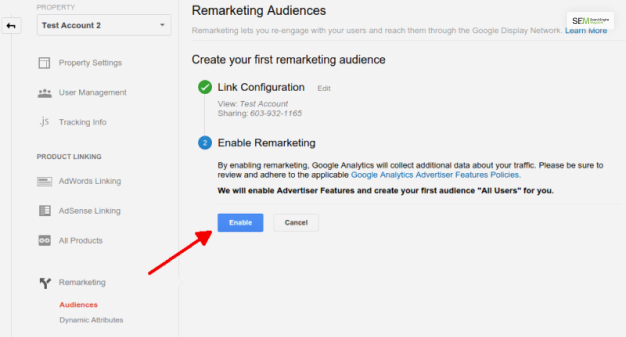
If you have been into advertising for so many years, then you must know that remarketing is a great option to increase the conversion rate. You can re-engage with the audience and can manipulate them with the data that cookies collect.
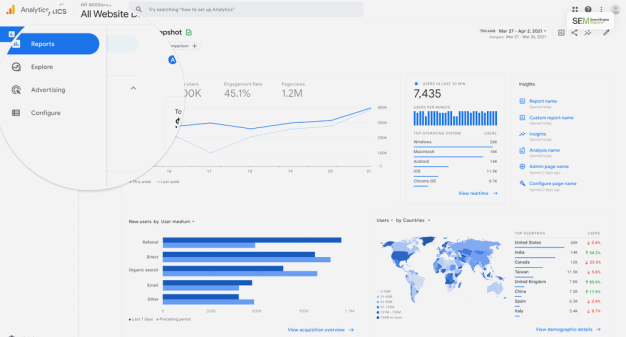
Once you enable the feature, it will help you to receive reports on ads. And ultimately your advertisements will improve for sure. In this part, there are mainly three things that you can do. The first thing is to gather demographic and interests reporting, which is the answer and main topic of this article. Secondly, you can evaluate the Google Display networks, and thirdly then, you can implement new strategies.
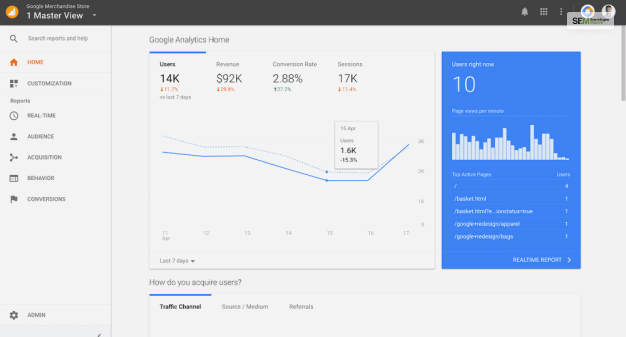
Enabling the feature will help you to segment your audience. You can make a list of your audience according to their interests, gender, age, and other things. And this will help you to develop your understanding.
Here are some interesting questions and answers that most people tend to ask.
Ans: When it comes to the activation of advertising features, you will find the available data in Analytics. All you need to do is to make the Demographics and Interest data available. Then there is a need to update the Analytics to support features. This way, you can make the demographics and interest reports enable.
Ans: There are people who use Google Analytics but don’t know most of the Advertising Features. First, you need to go to the Advertising section, and then you can enable the Demographics and Interest Reports. Also, do not forget to save it once you finish the process. You can learn most things about Demographics and Interest reports by clicking on the learn more option. There is also an option to Enhance link attribution.
Ans: There is also an option to enable remarketing and advertising reports.
• First, you need to open your Google Analytics and then follow these steps.
Go to the Admin tab.
• Then navigate to the Tracking Info. (You will find this option at the Property level.
• Next, go to the Data Collection.
• After that, there will be an option that says Advertising Reporting Features.
You need to swipe the option ON in order to enable remarketing and advertising reporting features.
• Also, remember to save the option before you are continuing to any other option.
• And this is it you have done with your AdWords Remarketing setup.
Ans. There are 78 standard reports included with Google Analytics, all of which are divided into five groups. Real-time reports, traffic source reports, content reports, audience reports, and conversion reports are the five categories of standard reports.
Ans. The Google Analytics interface does not have an option to retrieve information about the user’s preferred website.
On the other hand, you can see how your users came to your website and what device and operating system they were using. Plus, they should also be able to see their language and location, how many pages they viewed, and a list of the pages they viewed.
Ans. Here is how you can properly create a Google Analytics report.
Go to the Custom Reports page.
For +New Custom Report, click.
To set your report apart from the others, give it a title.
Include the metrics you want to monitor.
Include the Dimension.
Include a filter on the page.
Moreover, excluding pages will aid in narrowing the search to the relevant report pages.
Ans. This is the easiest way to track multiple sites, as Google lets you have up to 50 properties in a single account. All of your websites can be listed under this account as “different properties.”
Read More: Which Default Traffic Source Dimensions Does Google Analytics Report For Each Website Visitor
When it comes to giving permission through cookies, there is a great deal out of it in order to take advantage and then use the information for remarketing. The moment you turn the demographics and interest data reports enable, you are already one step ahead of improving your advertisements. So, next time somebody asks you, “which reports require the activation of advertising features?”
The answer is demographics and interest reports.
I hope you have found your answer. If there is any other doubt, feel free to ask in the comment section below.
Thank You.
Read Also:
Abdul Aziz Mondol is a professional blogger who is having a colossal interest in writing blogs and other jones of calligraphies. In terms of his professional commitments, he loves to share content related to business, finance, technology, and the gaming niche.
View all Posts
How To Know If Someone Blocked You On iMessag...
Apr 16, 2025
7 Website Design Mistakes That Are Hurting Yo...
Apr 16, 2025
Programmable Dynamic SEO for Location-Based P...
Apr 15, 2025
Google Boba Game: How To Play This Fun Game B...
Apr 11, 2025
Which Is The Best Video Search Engine Of 2025...
Apr 11, 2025