How To Know If Someone Blocked You On iMessage? 5 Secret Hacks!
Apr 16, 2025

Apr 16, 2025

Apr 16, 2025

Apr 15, 2025

Apr 11, 2025

Apr 11, 2025

Apr 11, 2025

Apr 08, 2025

Mar 29, 2025
Sorry, but nothing matched your search "". Please try again with some different keywords.

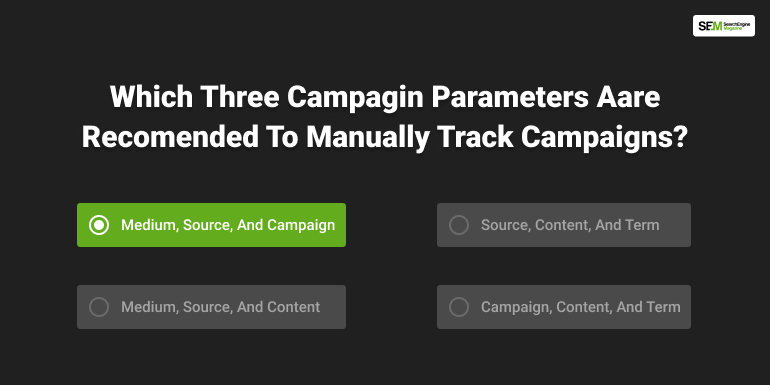
SEO has been a big part of digital marketing since its break through. The breakthrough is making the competition high, and therefore people are finding newer methods to make themselves recognizable among the millions.
But, here is the problem. How to recognize whether you are getting recognized?
This is where data comes in!
But, how to extract this data? How to track the visitors and understand whether your content or ad campaign, which you have put your heart and soul in is even getting the views expected.
Simple, with Google Analytics. There is a reason why we all believe in Google supremacy because not only will it help you with your initial launch but it will also give you all the possible data there is on planet earth to comprehend your growth.
What Is Medium, Source and Campaign you ask.
Well it is the answer to the question of which three campaign parameters are recommended to manually track campaigns?

Let’s backtrack a little. If you are still among the one who are unfamiliar with the idea of Google tracking analysis then let me explain.
Campaign parameters are simply text snippets which you have to insert in the URL of your content to track the number of buyers or visitors that are coming to your website. This is the earliest form of feedback for anything you are releasing over the internet because it will help you understand the initial audience reaction.
They are also known as UTM parameters.
Now the real question is “which three campaign parameters are recommended to manually track campaigns?”
Now, we have so many platforms that assist us in reaching a different set of audience. At times like this, it is a difficult job to understand the distinctions and manage things. However, with campaign parameters you can understand separately for each no matter how many domains you have extended your reach.
With this information, you can boost your performance like never before. Because now you know what your audience is asking from you.
The answer of “which three campaign parameters are recommended to manually track campaigns?” three parameters that will help you manually track campaigns are,
Medium shows you the particular marketing channel from which the audience for your site is generating. Source shows you if your visitors have reached you through another site.
Campaign: This simply shows the URL the site is associated with.
A UTM parameter looks like this.
?utm_campaign=Newsletter%20-%20Client&utm_source=hs_email&utm_medium=email&utm_content=84151967&_hsenc=p2ANqtz-_8Fz59whwC0pUVC2MD0uY3y1G7w9rYq5d1maajMbdWYt0_UfZZuspsYd79XX0eRzqPknMl7bBBxqYvn3SOlQoJ5x5G6w&_hsmi=84151967
Which Tags Are Standard Google Analytics Campaign Parameters?
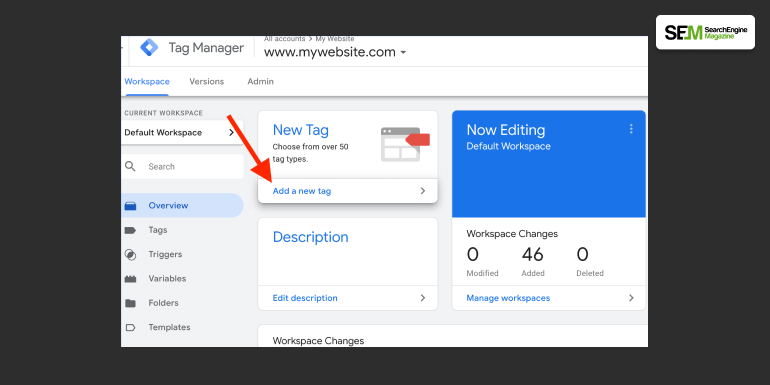
These are the parameters, according to data with custom URLs.
By adding these tags you can analyse overall efficiency of the campaigns.
Utm_source : Identify the advertiser, site, publication, or other source of traffic to the property, such as Google, Newsletter4, or a billboard.
Utm_campaign: A product’s unique campaign name, slogan, promo code, and so on.
Utm_term: Determine paid search keywords. If you’re manually tagging paid keyword campaigns, you should also specify the keyword with utm term.
Utm_content: Used to distinguish between similar information or links in the same ad. For example, if you have two phone links in the very same email message, you could use utm content to establish different values for both to ascertain which version is more effective.
Now, we have already understood this is the answer to which three campaign parameters are recommended to manually track campaigns? Let me answer some of the pressing questions over the internet regarding this subject.
The Utm_adgroup is the one that is not available by default in Google analytics.
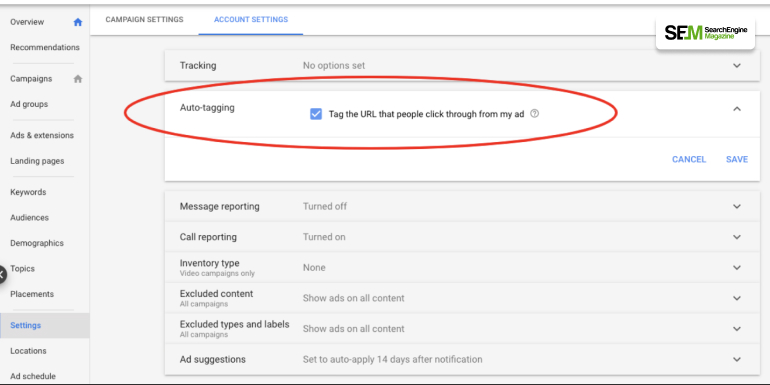
The only marketing source that doesn’t have a consideration under Google analytics is Email.
Source and Medium are essential equipment in Google Analytics as they inform internet site audiences wherein customers are coming from. There are precious findings to discover the principle site visitors supply and determine which merits greater attention. If, for example, referral site visitors from Pinterest.com generate a big proportion of profit, it’s really well worth making an investment greater in it.
Therefore email is not used as one because accordingly it generates less profit.
Although, campaign parameters are supposed to help you through everything. Technologies will always have drawbacks and here the data that you cannot analyses through Google Analytics.
The location or the countries and cities of your visitors.
The devices your audience is using.
The interest area of your audience can’t be determined through any data.
Customer Lifetime Value.
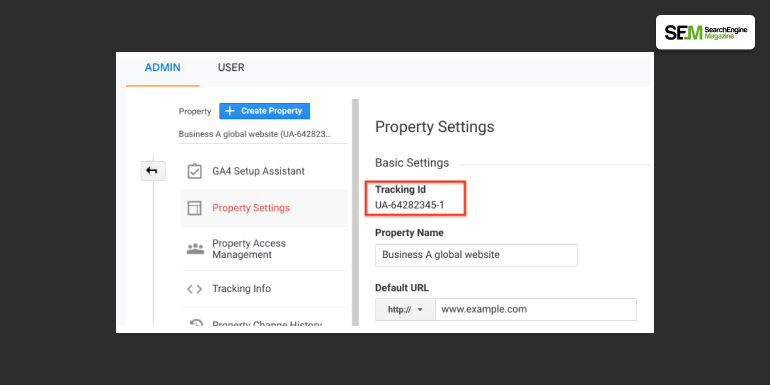
However, here are all the things that a campaign parameter analytics can track.
Events
Transactions
Pageviews
In short anything that projects interaction triggering the transmission of data to analytics.
A configuration setting that lets you add, get rid of or adjust your records for the duration of processing, earlier than it’s miles displayed for your reports. View filters permit you to restrict and adjust the site visitors records that are blanketed in a view.
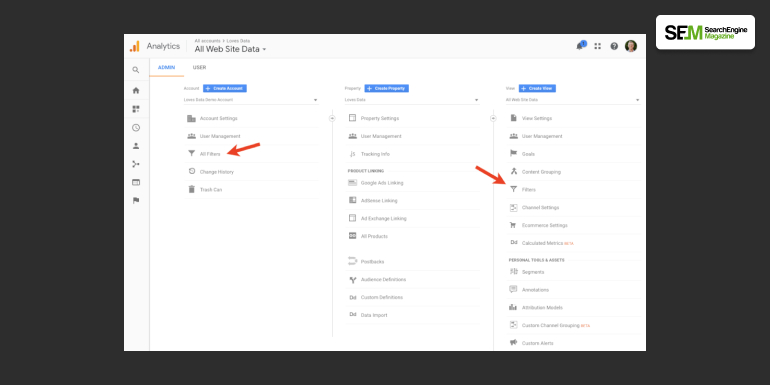
The answer is Restore.
Restore isn’t always a clear out putting for the facts in views. Custom filters will let you layout a clear out to consist of, exclude, or regulate facts.
Filter results are permanent: filtered facts can not be restored to their original, unfiltered state. Filter verification lets you capture mistakes or issues earlier than you keep the clear out and probably affect actual facts in unwanted ways.
You can use filters to restrict or regulate the facts in a view. For example, you could use filters to exclude visitors from specific IP addresses, consist of best facts from unique subdomains or directories, or convert dynamic web page URLs to readable textual content strings.
Now hopefully you have learnt the importance of asking, ‘which three campaign parameters are recommended to manually track campaigns’ and also the importance of implementing all these campaigns in your next marketing content.
When the competition is and literally everyone is using the same platforms as you, you have to work smart and make sure that you stand out. That can only be done when you are continuously tracking your progress and working through the criticisms.
Read More:
Abdul Aziz Mondol is a professional blogger who is having a colossal interest in writing blogs and other jones of calligraphies. In terms of his professional commitments, he loves to share content related to business, finance, technology, and the gaming niche.
View all Posts
How To Know If Someone Blocked You On iMessag...
Apr 16, 2025
7 Website Design Mistakes That Are Hurting Yo...
Apr 16, 2025
Programmable Dynamic SEO for Location-Based P...
Apr 15, 2025
Google Boba Game: How To Play This Fun Game B...
Apr 11, 2025
Which Is The Best Video Search Engine Of 2025...
Apr 11, 2025

