How To Know If Someone Blocked You On iMessage? 5 Secret Hacks!
Apr 16, 2025

Apr 16, 2025

Apr 16, 2025

Apr 15, 2025

Apr 11, 2025

Apr 11, 2025

Apr 11, 2025

Apr 08, 2025

Mar 29, 2025
Sorry, but nothing matched your search "". Please try again with some different keywords.


Wix vs WordPress – which website builder should I use in 2025?
This is one of the most common online questions beginner and intermediate web developers ask. Wix and WordPress are excellent website builders, with many features to help non-coders successfully develop a website.
Therefore, choosing a winner in the WordPress vs Wix debate is difficult for new developers since they are both equally good, with minor differences.
Therefore, if you wish to know the answer to the question “Which is better Wix or WordPress?” in 2025, you have come to the right website. Read this post to learn who wins the Wix vs WordPress website builder battle in 2025!
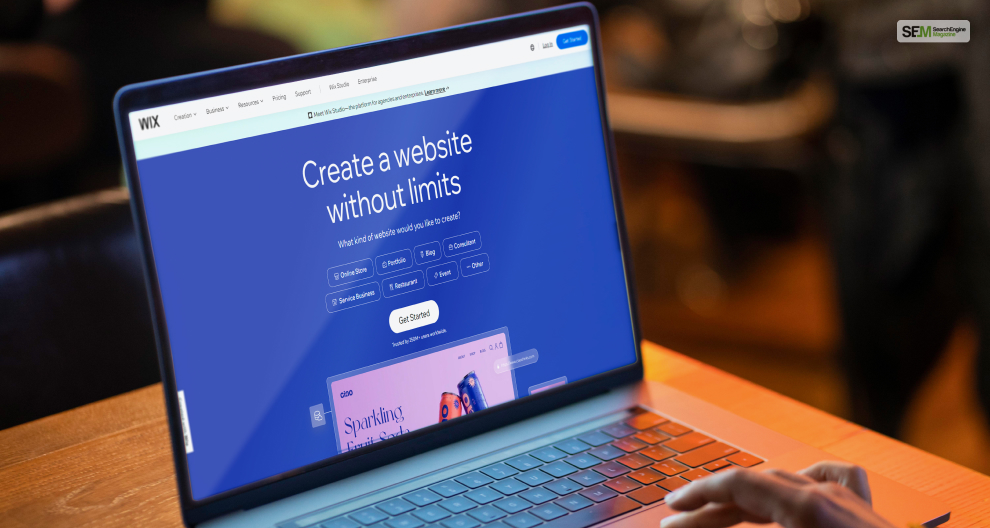
You should consider using Wix for blogging and eCommerce websites for many reasons. The primary reasons are:
You should use the Wix website builder in 2025 because it’s 100% free. This separates it from other website builders (like the Duda website builder), which are paid tools.
Wix has this pricing advantage because hiring a professional website developer will cost you a lot of money. With Wix’s free and easy-to-use website-building tools, you don’t have to worry about spending much money on development.
However, you will see many ads while using the website builder, which can be intrusive to your experience. Moreover, you must have the Wix Premium version to connect your existing domains with Wix. You cannot do so in the free version.
Wix has become famous amongst budding website developers and SEO consultants because it has an intuitive website-building tool.
The Wix Editor has an intuitive interface, making website development easier for non-developers. It lets you use a drag-and-drop tool where there is no need to input lines of code.
Therefore, if you have zero experience creating a website, Wix makes it easier.
Moreover, if you are an experienced website developer, you can use the Wix Studio Editor. This is an expanded version of the Wix Editor with many advanced features better suited for veteran developers.
Wix is famous for its massive collection of website templates. All Wix templates are designed by professional website developers, keeping the top website and SEO trends in mind.
Therefore, depending on your website type and branding strategy, you will get various templates that suit your needs.
Do you wish to create a political news website? Why not use a formal template? Or are you planning to make a gaming and tech news and review website? Maybe an informal one will be right up your alley!
Moreover, you can use the Wix Editor’s drag-and-drop functionality to customize these templates. This gives you endless customization options – which is what everyone wants.
Did you know that Wix has an app market chock full of apps to use? These Wix tools are all valuable tools that fit the requirements of any website design. Whether you have a blog or an eCommerce website – you will find a Wix app!
These apps make it easier for the average person to build stunning websites since integrating them requires no coding expertise.
For example, you can use apps like Wix Payments to add eCommerce features like a payment gateway on your website.
Therefore, eCommerce Wix apps like Wix Store or business apps like Wix Restaurants are tailor-made for their respective business’s website needs.
SEO freelancers need powerful SEO tools like SEMrush alternatives to SEO-optimize their websites. This ensures that the Google crawl bots index your site and rank it at the top quickly.
However, they can also complete many SEO tasks using various Wix SEO tools. These act like plugins that allow you to carry out multiple SEO optimizations on your website.
For example, you will find various Wix tools that allow you to structure your site’s data using XML sitemaps and URL customizations. Additionally, you can also use technical SEO features like meta tags and SEO slugs!
If you need a beginner’s website development guide to on-page vs off-page SEO, refer to this Wix SEO Setup Checklist. Following this checklist will help you SEO-optimize your website better.
Apart from being one of the best free website builders, Wix is also a hosting platform. They have state-of-the-art server infrastructure for hosting websites.
Therefore, you can expect your Wix websites to be fast and responsive and rarely have server downtimes in 2025!
Moreover, since websites are now prone to suffering from a DDoS attack, Wix hosting servers have many layers of security. This includes security features like SSL certifications, data encryption, and more!

WordPress has been the “big daddy” of website builders for decades now. It’s the most popular website builder in 2025 since our research tells us that 60% of all websites are created and managed using WordPress.
Therefore, if you don’t know already, here are some of the primary reasons to choose WordPress in 2025:
Just like Wix, WordPress is a free website builder. Therefore, you don’t need to pay money to build a WordPress website.
However, you still need to pay for the additional WordPress plugins and WordPress themes that you install. Moreover, WordPress provides no website hosting services. Therefore, you must host your website from third-party hosting services like InMotion Hosting.
If you search for synonyms of WordPress, the words “flexible” and “adaptable” will crop up a lot. No matter what kind of website you have – blog, eCommerce, business, portfolio, etc. – WordPress can build everything. Moreover, it’s even easier than creating a GoDaddy website!
For the last two decades, starting from the first WordPress website. WordPress has been running 60% of the internet. This is because the core WordPress package allows you to use many customizable themes and plugins that suit your needs.
Moreover, since the WordPress website builder is easy to use, professional web developers and coding can customize it further. Additionally, WordPress developers can use the WordPress dashboard to manage all website content. This makes WordPress a future-proof solution for developers.
Like Wix and GoDaddy Templates, you can use many WordPress themes on your website. Using WordPress themes benefits new web developers since you don’t need to build a website from scratch.
Instead, you can choose any theme that goes with your website branding strategy and start using it. Furthermore, you can edit and customize it to make it better and suit your website’s needs.
However, choose your themes wisely since you pay for most WordPress themes. Therefore, think carefully before buying one.
If you want more features in your website, then you can integrate thousands of WordPress plugins with your WordPress site.
The WordPress Store has thousands of plugins, each specializing in improving one aspect of your website. For example, you can use the WP Smush plugin if you want to compress images without compromising to optimize them. Moreover, you can use Yoast SEO to improve on-page SEO.
However, choose your plugins wisely since many WordPress plugins are expensive. Therefore, think carefully before buying and using one.
WordPress is the best for creating mobile-friendly WordPress websites since it has better mobile optimization. This is one of the primary reasons to use WordPress in 2025 since most of us now browse and scroll through websites and blogs from our mobiles.
Moreover, Google will now consider mobile-friendly websites with proper mobile SEO optimization as a ranking factor. Therefore, if you disregard people using their mobiles to enter your website, other WordPress websites will rank higher now. Don’t make this mistake, please.
Every app or tool needs a supporting community to help others. Since WordPress has been around for two decades now, it has created a massive supporting community of WordPress web developers.
Therefore, if you are new to eCommerce website development, WordPress gives you access to their wonderful community. Therefore, if you ever need help regarding anything related to web development or creating your first WordPress site – you can ask in WordPress forums and get your answer immediately!
| Wix | WordPress |
| Overall Rating: 4.8 | Overall Rating: 3.4 |
| Starts From: $17 | Starts From: $2.95 for hosting |
| Free Trial or Plan: A free Plan is available | Free Trial or Plan: Free installation |
| Number of Templates: over 900 | Number of Templates: over 10,000 |
| Do Free Plans Include SSL Certificates? Yes | Do Free Plans Include SSL Certificates? Yes |
| SEO Quality: Excellent | SEO Quality: Excellent |
| Marketing Capabilities: Email Shoutouts, Weekly Newsletters, Recovery of Abandoned Card, and Social Media Post Creator. | Marketing Capabilities: Not Applicable |
Now that you know everything about WordPress and Wix, which one will you choose between Wix vs WordPress?
Choosing a winner in the WordPress vs Wix debate is difficult since both are equally good in their respective regards.
Therefore, to clear this confusion for you, here is a direct comparison between Wix and WordPress:
As stated earlier, both Wix and WordPress are free. You don’t need to pay any money to use their respective website builders. However, there’s a catch.
The free version of Wix has ads popping all over the place. Moreover, the free version doesn’t support the integration of essential tools like Google Analytics.
Therefore, you must opt for a Wix premium plan to remove ads and unlock better app integration. This can range from $16 to $159 per month. Moreover, it offers a free domain and hosting services for you.
However, while the WordPress Editor is 100% free since it has no subscription plans, you don’t get free domain and website hosting services. Therefore, you must purchase both separately from other domain and WordPress hosting sites.

The Wix Editor takes the cake here regarding using Wix vs WordPress for building websites. It’s one of the most intuitive and user-friendly website creators I have seen.
The Wix Editor is easy to use because it uses a smooth and responsive drag-and-drop editor. It’s not complicated to use since it removes unnecessary visual clutter. Moreover, you can use the Wix Studio Editor instead to get more advanced options if you are a veteran website developer.
However, WordPress loses out on this segment since its website builder has a learning curve. While its learning curve is not steep, beginners will have some confusion at first. This is why you must rely on the WordPress community to help you out.
Moreover, this makes WordPress better for professional developers since it has more customization features. Therefore, once you get the hang of using WordPress, you will eventually start finding it better.
If you want more features on your website, then the Wix vs WordPress competition isn’t fair. WordPress dominates Wix in this aspect since WordPress is highly customizable with hundreds of themes and plugins.
While the Wix Store has many plugins for you, WordPress is an open-source software. Therefore, you can add hundreds of plugins to your website. Moreover, you can even create your own plugins if you learn how to code using Poe AI and ChatGPT Plugins!

Data portability refers to transferring your website data to another platform. For example, if you decide to shift your website from Wix to WordPress or vice-versa – how easy is it to choose between Wix vs WordPress?
In this segment, WordPress takes the cake. WordPress is a proper Content Management System (CMS). Therefore, using Edge SEO, you can port all your website data from one platform to another. Moreover, WordPress makes it easy for you to transfer over to another hosting service instantly!
However, Wix has this segment rough. Therefore, if you decide to transfer your Wix website to another platform, you can only export your web pages in XML format. If it’s not in XML format, then you must manually download all your website content before transferring it.
Therefore, WordPress is the clear winner between WordPress and Wix for blogging.
Website owners know how vital SEO is for ranking your website on top of Google SERPs ( Search Engine Results Page). Therefore, between Wix and WordPress – which website builder has better tools for SEO?
In this regard, WordPress takes the cake here again. It has better SEO tools that make SEO optimization easier for you. You can use various plugins (like Yoast) to make better on-page SEO optimization. While Wix has its fair share of SEO tools, WordPress has many more.
Between Wix and WordPress, I will choose Wix for its negligible maintenance costs instead of WordPress. – for starters.
When you build a website through Wix, you automatically host it through Wix as well. Therefore, you don’t need to do anything extra to maintain it.
However, you must do them manually using WordPress. Moreover, you have more customization options here. Furthermore, this complicates the process when you decide on porting your website.
Between Wix vs WordPress – WordPress is the winner in most segments.
While Wix has the most intuitive website builder (the Wix Editor), WordPress has better customization tools. Therefore, I would say that Wix is better for amateur website developers, while WordPress is better for pros.
If you have any queries, please comment below. Moreover, let us know in the comments which website builder you plan to use now between WordPress and Wix. Thanks for reading!
Barsha Bhattacharya is a senior content writing executive. As a marketing enthusiast and professional for the past 4 years, writing is new to Barsha. And she is loving every bit of it. Her niches are marketing, lifestyle, wellness, travel and entertainment. Apart from writing, Barsha loves to travel, binge-watch, research conspiracy theories, Instagram and overthink.
View all Posts
How To Know If Someone Blocked You On iMessag...
Apr 16, 2025
7 Website Design Mistakes That Are Hurting Yo...
Apr 16, 2025
Programmable Dynamic SEO for Location-Based P...
Apr 15, 2025
Google Boba Game: How To Play This Fun Game B...
Apr 11, 2025
Which Is The Best Video Search Engine Of 2025...
Apr 11, 2025

