How To Know If Someone Blocked You On iMessage? 5 Secret Hacks!
Apr 16, 2025

Apr 16, 2025

Apr 16, 2025

Apr 15, 2025

Apr 11, 2025

Apr 11, 2025

Apr 11, 2025

Apr 08, 2025

Mar 29, 2025
Sorry, but nothing matched your search "". Please try again with some different keywords.


There is no versatile video streaming and watching platform than YouTube. You can watch almost every type of video – from songs to tutorials. But, if you want to keep any of those videos on your phone, you need a working youtube video downloader app.
This article will be helpful if you are looking for similar apps. I have listed the 20 best Youtube Video downloader apps that work perfectly when it comes to downloading videos from Youtube.
Y2mate is among the best youtube video downloaders you can use. It has all the features you need from a Youtube video downloader. The app supports many formats for downloading YouTube videos.
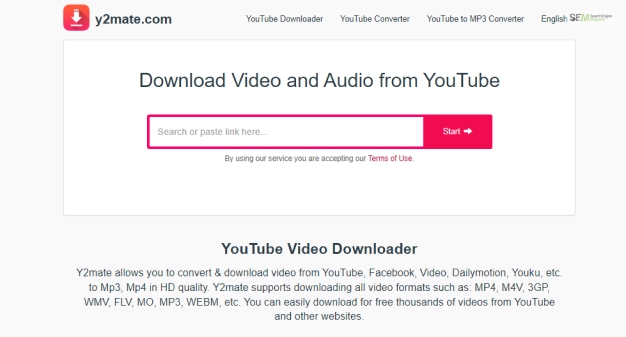
| Platforms Supported | It is a web-based platform. So, it works on all platforms, including Windows, macOS and Linux. |
| Features | Unlimited YouTube downloads. Free tool. Seamless video optimization. No registration is needed. No limit on downloads. Offers 4K and 360-degree video download options. |
| Formats | MP4, MP3, WEBM, M4V, 3GP, WMV, FLV, MO, etc. Both MP3 and video options are available. |
Here are the pros and cons of 4K Video Downloader –
| Pros | Cons |
| ➕ Runs on several websites, including YouTube. | ➖ There are minimal ads. |
| ➕ You don’t need any registration. | ➖Can’t download more than 24 videos in a loop |
| ➕ The video downloading speed is seamless. | ➖Can risk blocking your YouTube profile |
| ➕ It is a free tool. |
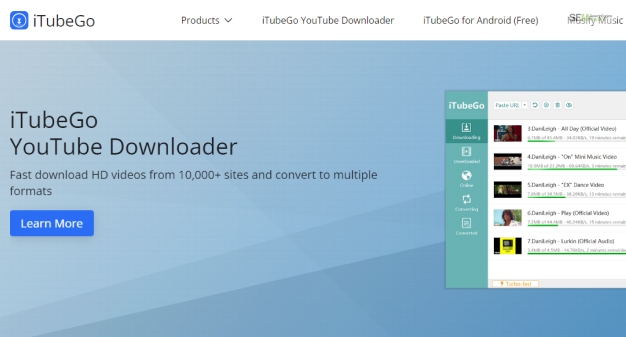
If you are looking for a free video downloader option, choose ClipGrab.
It is free. Moreover, it is licensed as per GPL. But people love it, as it’s lightweight and much user friendly. You can get access to the video content from sites like YouTube mainly. But; it also allows downloading from other platforms.
| Versions Supported | MPEG4, MP3, WMV, OGG Vorbis U+0026 OGG Theora, or Original format | |
| Features | add ID3 tags, You can download 10000+ YouTube videos. You can download content of upto 8k quality. Can detect copied links of videos easily. | |
The pros & cons of this tool might help you.
| Pros | Cons |
| ➕ Supports many video platforms. | ➖ Can’t download a playlist directly through ClipGrab. |
| ➕ Can download audio in the form of MP3 | ➖ Lack of browser integration |
| ➕ Easy copy video links into your clipboard | ➖ Slow download and frequent issues |
The pros & cons of this tool might help you.
If you want to download an entire video playlist then this is the best youtube video downloader you can look for. By Click Downloader is another web-based Youtube video downloading platform that offers multiple video qualities to choose from when downloading.
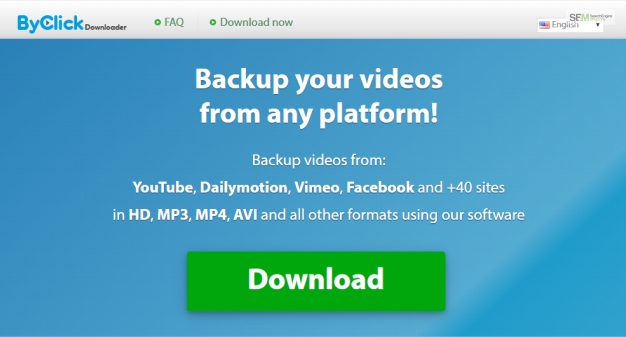
| Platforms Supported | It is only for windows. |
| Features | Download youtube playlists. 720p to 8k video quality is supported. Free Youtube video downloader. |
| Formats | HD, MP4, MP3, AVI, etc. |
These are some pros and cons –
| Pros | Cons |
| ➕ The best feature of this tool is to download entire Youtube playlists. | ➖ This tool is not for mac or Linux users. |
| ➕ You can download videos in 720p, 1080p, 4K, & 8K. | |
| ➕ Video conversion is available. You can convert your videos into MP3, MP4, | |
| ➕ WMV, 3GP, AVI, FLV, WEBM, MKV, and WAV qualities. |
4. VideoHunter
Another great youtube video downloader is Videohunter. But, you have to register on this website to download videos from Youtube.
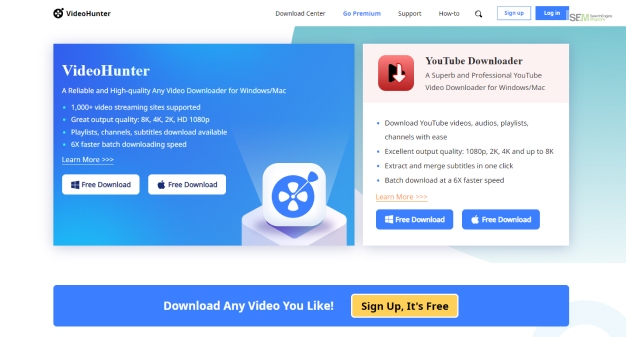
| Platforms Supported | Only for Windows and Mac. |
| Features | You can download playlists. Video quality upto 8K resolution is supported. Videohunter supports more than 1000 streaming platforms. |
| Formats | WEBM, MP4, and MP3 formats are supported. |
You should know about the pros and cons of this tool –
| Pros | Cons |
| ➕ Free youtube video downloader app. | ➖ Free users cannot exceed the 480p downloading quality without paying. |
| ➕ All youtube playlists and channels are compatible with this video downloader app. | |
| ➕ Subtitle merging with downloaded video makes up for a better offline experience. | |
| ➕ You can bypass regional limitations using the in-app proxy option. |
Read more: Download Insta Reels With The Help Of w3toys Instagram
5. YTD Video Downloader
This Youtube video downloader offers a high-quality Youtube video downloading option along with an in-built video player.
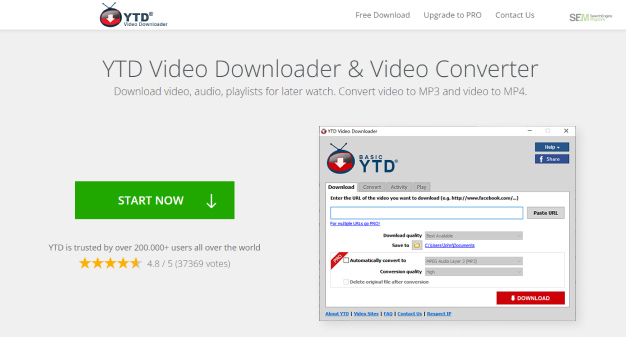
| Platforms Supported | Windows and Mac. |
| Features | In-built video player. High-resolution video downloading options that go up to 8K. Video download is available for free. |
| Formats | FLV, 3GP, MOV, MP4, MP3, and AVI. |
Here are some pros and cons –
| Pros | Cons |
| ➕ There is an in-built player for free. | ➖ Mac and Linux users cannot use this tool. |
| ➕ You can download YouTube playlists for free. | |
| ➕ Video quality like 720p, 1080p, and 4K are available. | |
| ➕ Different video and audio formats like MP4, MP3, AVI, FLV, WMV, WEBM, MKV, 3GP, WAV, AAC, and M4A are available. |
If you are looking for a youtube to mp3 downloader or the best Youtube mp4 downloader, then the Free Youtube downloader can be useful.
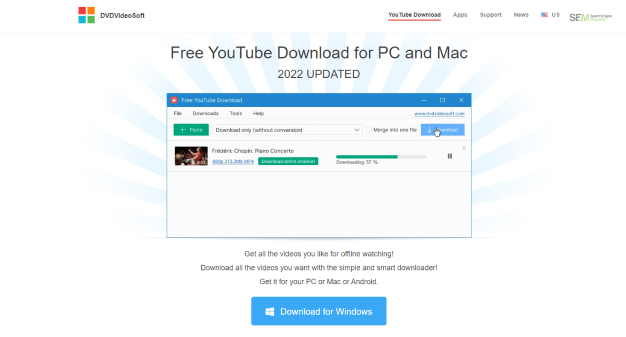
Check out these features of this tool –
| Platforms Supported | Windows and Mac. |
| Features | Free youtube to mp4 downloader. You can also download shorts and other videos from Youtube. Resolutions from Full HD to 8k are available for download. You can download videos with subtitles. |
| Formats | MP3, MP4, AVI, MOV. |
The pros and cons here should help you–
| Pros | Cons |
| ➕ Free youtube to mp4 downloader. | ➖ No other video platform is supported except for Youtube. |
| ➕ You can also download shorts and other videos from Youtube. | |
| ➕ Resolutions from Full HD to 8k are available for download. | |
| ➕ You can download videos with Subtitles. | |
| ➕ You can transfer Youtube content to iTunes. |
4K Video downloader is one of the best youtube video downloaders if you are looking for a tool that lets you download your videos in batches.
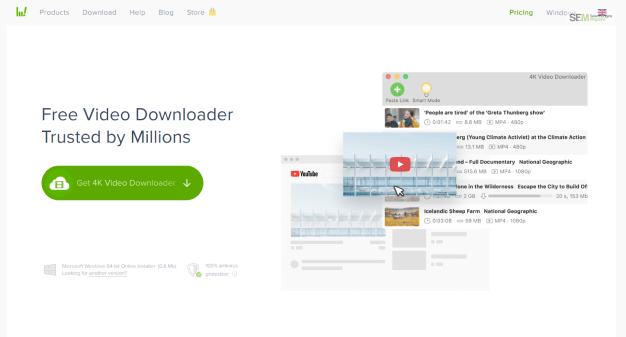
| Platforms Supported | Ubuntu 64-bit, Windows 7+, and macOS 10.13+. |
| Features | This is a free youtube video downloader. You can download videos upto 4K quality. Multi-platform downloader. You can download videos from YouTube, TikTok, Facebook, and other platforms. Automatic download from Youtube is available. |
| Formats | MP4, 3GP, M4A, MKV, MP3, and more. |
Some of these pros and cons are worth knowing –
| Pros | Cons |
| ➕ You can extract audio from YoutTube music videos. | ➖ You cannot download playlists in the free edition of the tool. |
| ➕ A private video downloading option is available. | |
| ➕ You can download 3d and 360-degree videos. | |
| ➕ You can download videos with subtitles. |
You obviously don’t want a Youtube video Downloader that allows you to stream online. But, even if you do want it then Leawo Youtube Downloader can be a great tool to consider.
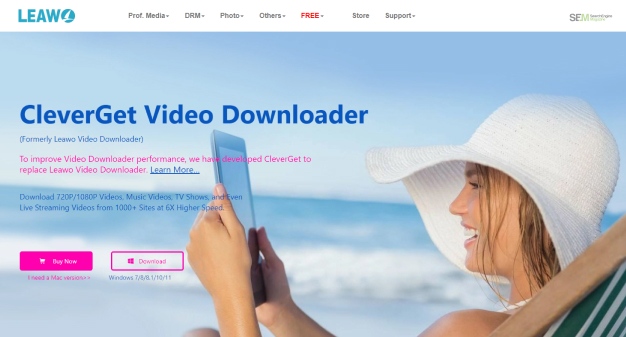
| Platforms Supported | Windows |
| Features | Free Youtube downloader app. You can play and download videos from iFilm, Myspace, AOL, Dailymotion, etc. There is a built-in video player. |
| Formats | MP4-AVC, WEBM, MOV, FLV, MP4-XviD, MP4-H.264, AVI, ASF. |
The pros and cons of this tool are here –
| Pros | Cons |
| ➕ Video streaming is available. | ➖ There is no format conversion tool or browser plugin available. |
| ➕ Free Youtube downloader. | |
| ➕ Multiple platforms adjusted. | |
| ➕ You can use a live URL to download videos. | |
| ➕ It is better for downloading videos from other websites also. |
Are you looking for a Youtube audio downloader? In that case, you need to check the MP3 studio Youtube Downloader app.
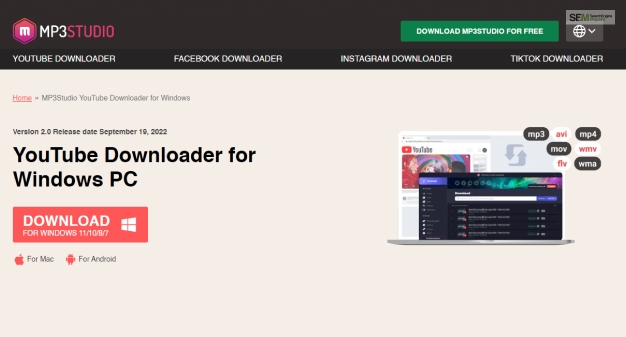
Here are the features –
| Platforms Supported | Mac, Windows, Android. |
| Features | MP3 downloader from Youtube. File conversion. YouTube to MP3 converter. Wide range of website support. |
| Formats | MP3, MP4, M4A, FLV, and others. |
This tool is also not without its pros and cons –
| Pros | Cons |
| ➕ MP3 downloader from Youtube. | ➖ You cannot download 99 files at the same time. |
| ➕ You can use all types of devices. | |
| ➕ File conversion. | |
| ➕ YouTube to MP3 converter. | |
| ➕ Wide range of website support. |
If you want to download multiple videos at the same time, then VidJuice is the best YouTube video downloader for you.
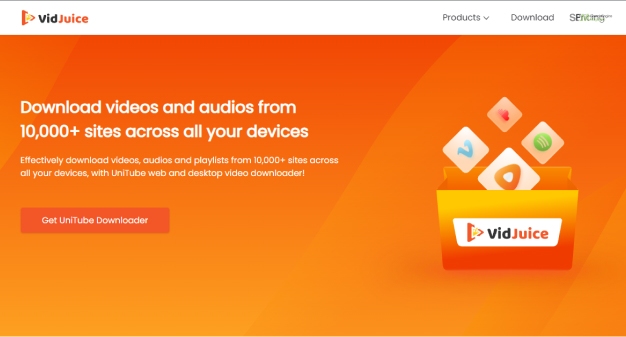
| Platforms Supported | There are web versions of the app that support both Mac and Windows. |
| Features | Free youtube video and audio download. You can download playlists from Youtube. Video quality from 1080p to 8k is supported. The conversion and downloading speed become faster. |
| Formats | MP3, AVI, and MP4 options, are available. |
Some of the pros and cons of VidJuice are here–
| Pros | Cons |
| ➕ Free youtube video and audio download. | ➖ The trial version of the app is limited. You need to switch to the paid version. |
| ➕ You can download playlists from Youtube. | |
| ➕ Video quality from 1080p to 8k is supported. | |
| ➕ The conversion and downloading speed become faster. |
Read more: Best Music Streaming Sites
Snapdownloader can also let you download from different platforms like Facebook, Twitter, and 900 different websites. It is a free youtube video downloader online.
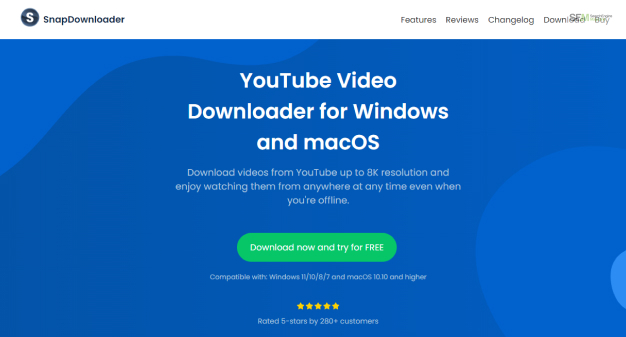
| Platforms Supported | Windows |
| Features | You can download your videos in different formats. Multiple resolutions up to 8 K are supported. You can even download playlists and trim videos as per your need. |
| Formats | MP4, M4A, WMV, MP3, MOV, and AAC. |
If you are looking for its pros and cons, here are them –
| Pros | Cons |
| ➕ It offers Keyword based video searches. | ➖ You cannot use this app with Mac Os. |
| ➕ 3d and VR videos are also supported for download. | ➖ The app feels glitchy. |
If you are looking for a Youtube video compressor, then VideoProc is the best option to choose. The features here should help you know more about them.

| Platforms Supported | Windows only. |
| Features | Support 1000+ websites. Great for video and audio downloads. 4 k video download supported. |
| Formats | MP4 and MP3. |
The pros and cons of VideoProc are worth checking.
| Pros | Cons |
| ➕ It can handle large-sized GPU. | ➖ There is no mobile version available for this Youtube Video downloader. |
| ➕ The tool supports different resolutions of videos. | ➖ The download speed is slow. |
| ➕ The efficient media converter supports 400 formats. | |
| ➕ It helps you compress youtube videos. |
You can check Vividly if you are looking for an alternative to the previous apps.
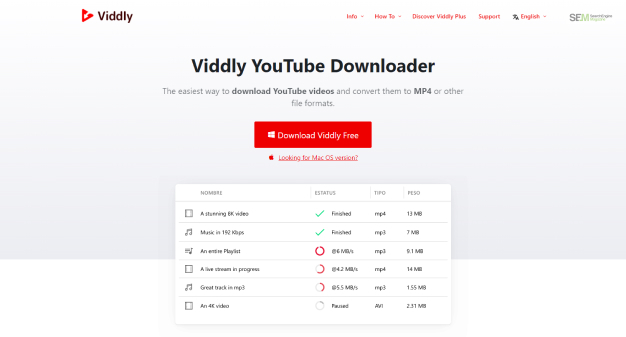
| Platforms Supported | Mac and Windows. |
| Features | Free Youtube downloader. The app is lightweight. Offers Youtube to mp3 downloading. |
| Formats | Only Mp3 download. |
Here are some pros and cons of Vividly –
| Pros | Cons |
| ➕ The app is lightweight. | ➖ The app is not free and is overpriced. |
| ➕ Allows downloading songs in 128 kbps, 192 kbps, and 320 Kbps. | |
| ➕ You can access the downloaded data when offline. |
You can download videos and songs from 1000 different websites using the Allavsoft Youtube downloader app.
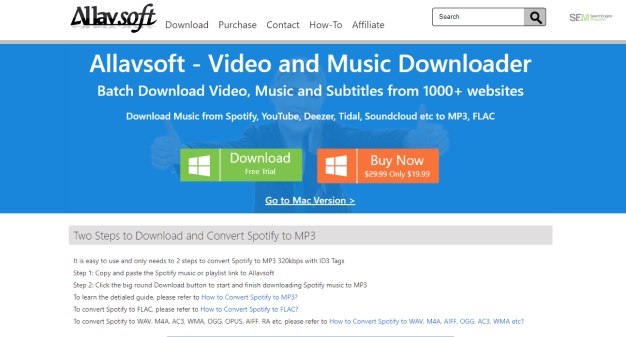
| Platforms Supported | Windows |
| Features | Free youtube downloading is available. You can save files in 4k quality. The videos get saved with just one click. |
| Formats | MP4, WAV, MOV, MP3, AVI, etc. |
This app also has some pros and cons. You can take a look here –
| Pros | Cons |
| ➕ The tool can detect and avoid advertisements. | ➖ The app is with limited output. |
| ➕ One can download and transfer the downloaded files from this app. | |
| ➕ The video conversion process takes only one step. |
This is one of the easiest apps to download youtube content.
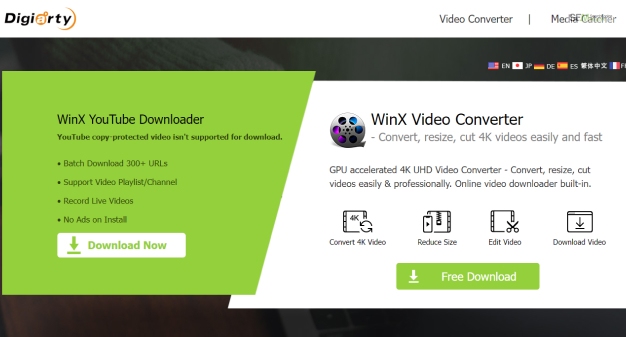
| Platforms Supported | Mac OS and Windows. |
| Features | Download youtube content in batches. Free download of Youtube content. |
| Formats | MP4, MOV, WMV, AVI,3GP, MKV, FLV, WEMB. |
Some of the pros and cons of WinX are here –
| Pros | Cons |
| ➕ Supports video download quality upto 8K. | ➖ You cannot download 3d or 360-degree videos. |
| ➕ Converting video is easy. | |
| ➕ Multiple video downloading is possible simultaneously. | |
| ➕ More than 30 video sites are supported. |
If you want to download free Youtube videos with fast speed, then you should use this Youtube video downloader.

| Platforms Supported | From Windows 7 to 10 |
| Features | Fast and free Youtube downloader. 8k video download. Scheduling video download is available. |
| Formats | MP4, FLV, WebM, m4a, AV1, MP3, WAV, iPhone. |
You should read these pros and cons before using it –
| Pros | Cons |
| ➕ Fast and free Youtube downloader. | ➖ They don’t offer good customer support. |
| ➕ 8k video download. | |
| ➕ Scheduling video download is available. |
It is a Youtube video downloader, but it also serves as a Facebook and other social media video downloader.
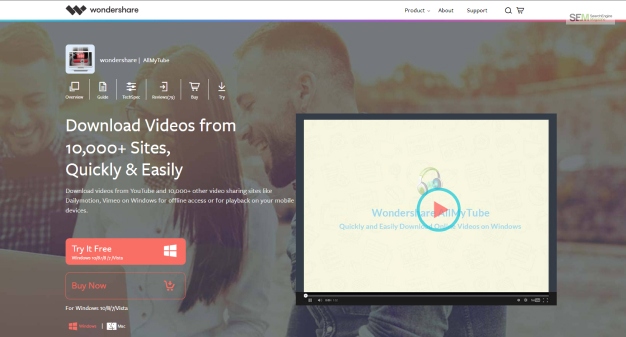
Here are the features-
| Platforms Supported | Mac and Windows |
| Features | One-click video download supported. Video conversion and sharing. 10000 websites supported. |
| Formats | MP3, WAV, M4A, MKA, etc. |
This app also has some pros and cons –
| Pros | Cons |
| ➕ You can download videos on parts. | ➖ There is no automatic video downloading option available. |
| ➕ There are built-in video players available. | |
| ➕ Output files for Apple devices are available. |
Now, you don’t have to be bothered with the download getting corrupted midway. Airy lets you resume your videos while downloading.
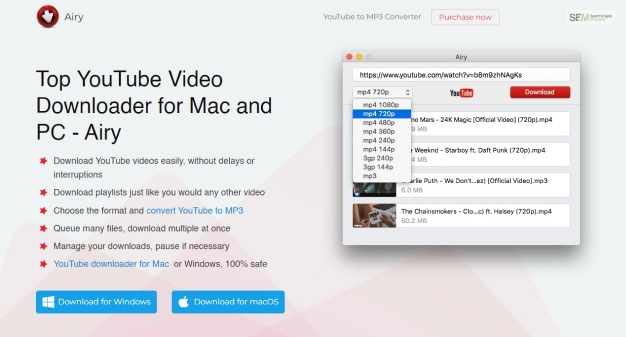
| Platforms Supported | Mac and windows. |
| Features | It is a youtube video downloader chrome app. You can use it on any browser. You can download private youtube videos with it. |
| Formats | MP4 and Mp3 |
Like all apps, Airy is not without its pros and cons –
| Pros | Cons |
| ➕ Easy to download music and videos. | ➖ You can’t download music from all the sites. Only Youtube is supported here. |
| ➕ Video playlist saving option is available. | ➖ The maximum number of downloads is limited to 2 in the free version. |
| ➕ Download resuming option available. | |
| ➕ The user interface is simple. |
Read more: Reverse Video: Complete Guide to Reverse Video Search Engine
If you are looking for a Youtube video downloader for Linux, then you can use ClipGrab.
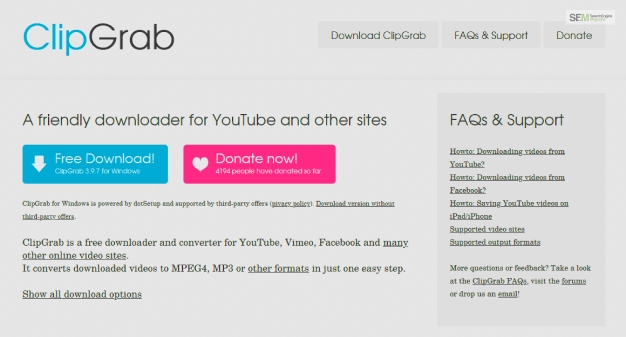
| Platforms Supported | Linux, Mac, and Windows. |
| Features | MP3 and other formats are available. Downloading from Viemo and Facebook is also possible. |
| Formats | MP3, MPEG4, OGG Vorbis,OGG Theora, and FLV. |
Here are some pros and cons of ClipGrab –
| Pros | Cons |
| ➕ Search function is integrated. | ➖ It shows ads to the users. |
| ➕ Supports upto 1080p video downloading. | |
| ➕ Proxy server support is available. | |
| ➕ Multilingual interface. | |
| ➕ Multiplatform download option. |
Video Grabber allows you to download and save videos from Youtube. This tool is a screen recording and video editing tool.
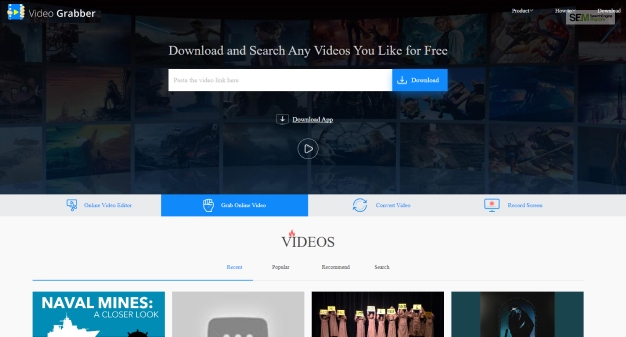
| Platforms Supported | Windows |
| Features | Screen recording and video editing tool. Free Youtube video downloader for Windows. It can convert video files for android, iPhone, and iPad. |
| Formats | MP4, FLV, WEBM, MP3, 3GP, WMV,etc. |
Here are some pros and cons of this tool that you need to know about.
| Pros | Cons |
| ➕ Download video from any site. | ➖ The tool is overpriced and is not specifically for Youtube downloading. |
| ➕ Video conversion into any format is possible. | |
| ➕ Complete video editing options are available. | |
| ➕ Screen recording and video capturing options are there. |
I think all of your queries have been answered. Here are some frequently asked questions about this app. I have answered them just in case you are looking for them.
There are many youtube video downloading apps. If you are looking for the best apps, then you can check out the below-mentioned ones –
You can download the Youtube videos in HD using these simple steps –
You can download Youtube videos using different Youtube downloading apps. Here are some of the tools that I have mentioned –
All of these Youtube video downloaders are pretty reliable. Most of the apps mentioned here are also free. You can choose the one you feel most comfortable using for your needs. You can go for Y2mate or SnapDownloader if you want my suggestions.
However, you can ask questions in the comment section if you have any additional queries. We will get back to you as soon as possible.
Read Also:
Nabamita Sinha loves to write about lifestyle and pop-culture. In her free time, she loves to watch movies and TV series and experiment with food. Her favorite niche topics are fashion, lifestyle, travel, and gossip content. Her style of writing is creative and quirky.
View all Posts
How To Know If Someone Blocked You On iMessag...
Apr 16, 2025
7 Website Design Mistakes That Are Hurting Yo...
Apr 16, 2025
Programmable Dynamic SEO for Location-Based P...
Apr 15, 2025
Google Boba Game: How To Play This Fun Game B...
Apr 11, 2025
Which Is The Best Video Search Engine Of 2025...
Apr 11, 2025

